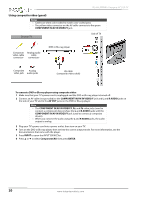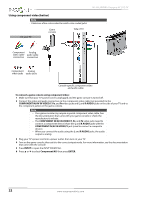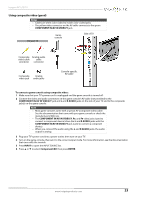Insignia NS-46L400NA14 User Manual (English) - Page 29
Using HDMI (best), To connect a computer using HDMI, HDMI OUT, INPUT, HDMI 1, ENTER
 |
View all Insignia NS-46L400NA14 manuals
Add to My Manuals
Save this manual to your list of manuals |
Page 29 highlights
Insignia 46" LCD TV Using HDMI (best) On your TV HDMI cable connector HDMI jack Side of TV HDMI cable To connect a computer using HDMI: 1 Make sure that your TV's power cord is unplugged and the computer is turned off. 2 Connect an HDMI cable (not provided) to one of the HDMI jacks on the side of your TV and to the HDMI OUT jack on the computer. 3 Plug your TV's power cord into a power outlet, then turn on your TV and the computer. 4 Press INPUT to open the INPUT SOURCE list. 5 Press S or T to highlight HDMI 1, HDMI 2, or HDMI 3, then press ENTER. 6 Adjust the display properties on the computer, if necessary. www.insigniaproducts.com 25
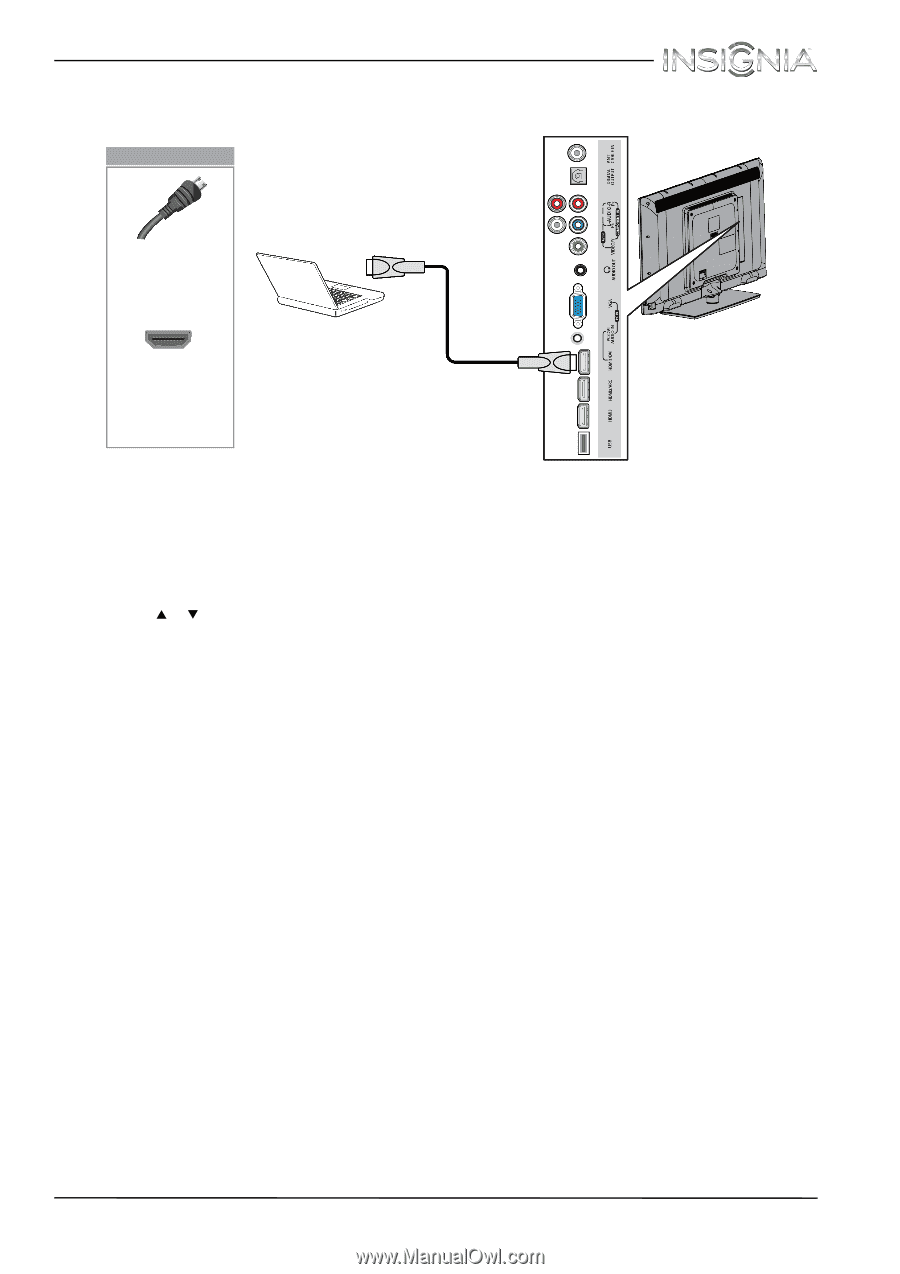
25
Insignia 46" LCD TV
www.insigniaproducts.com
Using HDMI (best)
To connect a computer using HDMI:
1
Make sure that your TV’s power cord is unplugged and the computer is turned off.
2
Connect an HDMI cable (not provided) to one of the
HDMI
jacks on the side of your TV and to the
HDMI OUT
jack on the computer.
3
Plug your TV’s power cord into a power outlet, then turn on your TV and the computer.
4
Press
INPUT
to open the
INPUT SOURCE
list.
5
Press
or
to highlight
HDMI 1
,
HDMI 2
, or
HDMI 3
, then press
ENTER
.
6
Adjust the display properties on the computer, if necessary.
HDMI cable
Side of TV
HDMI cable
connector
HDMI jack
On your TV