Insignia NS-BDLIVE01 User Manual (English)
Insignia NS-BDLIVE01 - Blu-Ray Disc Player Manual
 |
UPC - 600603124600
View all Insignia NS-BDLIVE01 manuals
Add to My Manuals
Save this manual to your list of manuals |
Insignia NS-BDLIVE01 manual content summary:
- Insignia NS-BDLIVE01 | User Manual (English) - Page 1
NS-BDLIVE01_09-0086_MAN_V1_ENGLISH.book Page -i Wednesday, March 11, 2009 9:37 AM User Guide Blu-ray Disc Player NS-BDLIVE01 - Insignia NS-BDLIVE01 | User Manual (English) - Page 2
NS-BDLIVE01_09-0086_MAN_V1_ENGLISH.book Page 0 Wednesday, March 11, 2009 9:37 AM - Insignia NS-BDLIVE01 | User Manual (English) - Page 3
audio 6 Connecting a standard AV TV 6 Using your player 6 Playable discs 6 Region codes 6 Turning your player on or putting it into standby mode 7 Using Media Launcher 7 Playing a disc 7 Controlling disc playback 8 Displaying disc information 8 Repeating a title or chapter 8 Creating - Insignia NS-BDLIVE01 | User Manual (English) - Page 4
setup menu 21 Setup menu options 21 Maintaining 23 General guidelines 23 Condensation 23 Storing discs 23 Handling discs 23 Cleaning discs 24 Troubleshooting 24 Frequently asked questions 24 Problems and solutions 24 Specifications 26 Legal notices 27 One-year limited warranty 29 ii - Insignia NS-BDLIVE01 | User Manual (English) - Page 5
11, 2009 9:37 AM Insignia NS-BDLIVE01 Blu-ray Disc Player Introduction Congratulations on your purchase of a high-quality Insignia product. Your NS-BDLIVE01 represents the state of the art in Blu-ray Disc player design, and is designed for reliable and trouble-free performance. Safety information - Insignia NS-BDLIVE01 | User Manual (English) - Page 6
device • Includes navigation support for WMA, JPEG, and MP3 content on a USB device • System upgradable from a USB device Package contents • Blu-ray DVD player • Remote control • Batteries AAA (2) • AV cable • User Guide Front # Item Description 1 Disc tray Insert a disc with the label side - Insignia NS-BDLIVE01 | User Manual (English) - Page 7
AM Insignia NS-BDLIVE01 Blu-ray Disc Player Back Remote control # Use this jack to connect your player to the Internet to download BD-Live information. 9 USB parental code password. Press to search for a title, chapter, or specific time on a disc. discs and DVD discs. www.insigniaproducts.com 3 - Insignia NS-BDLIVE01 | User Manual (English) - Page 8
March 11, 2009 9:37 AM Insignia NS-BDLIVE01 Blu-ray Disc Player 7 (stop) 8 REPEAT 9 RESOLUTION 10 A-B 11 DISC MENU 12 13 ENTER 14 Blu-ray Disc playback, press to open a menu that lets you control Blu-ray Disc playback. During DVD playback, press to open the DVD menu (if available). During MP3 - Insignia NS-BDLIVE01 | User Manual (English) - Page 9
, 2009 9:37 AM Insignia NS-BDLIVE01 Blu-ray Disc Player 2 Insert two AAA try to recharge non-rechargable batteries. If the remote control does not function correctly or if the operating The HDMI jack on your player is the only jack capable of outputting 1080i/1080p video and the highest definition - Insignia NS-BDLIVE01 | User Manual (English) - Page 10
component TV. Using your player All actions in this guide are based on using the remote control unless otherwise indicated. Playable discs Disc type Logo Blu-ray Disc Disc type Logo Audio CDs (CDDA) DVD-video (DVD-ROM DVD-RAM DVD-RW DTS-CD MP3/WMA/ JPEG/Data CD DVD-R Component cable Coaxial - Insignia NS-BDLIVE01 | User Manual (English) - Page 11
(black screen) after five minutes if: • The disc has been ejected or there is no disc in the tray. • If you pause playback while playing an MP3, CD, WMA, DVD, JPEG, or Blu-ray disc. Press any button on the remote control or the front of your player to bring your player out of screen saver mode. www - Insignia NS-BDLIVE01 | User Manual (English) - Page 12
AM Insignia NS-BDLIVE01 Blu-ray Disc Player Controlling disc playback To control disc playback begins at the beginning of the disc. Note Not all Blu-ray Discs support the resume feature. The resume languages depends on disc.) Selecting a viewing angle Some Blu-ray Discs and DVDs have scenes - Insignia NS-BDLIVE01 | User Manual (English) - Page 13
AM Insignia NS-BDLIVE01 Blu-ray Disc Player Selecting the video output resolution To select the video output resolution: 1 Press RESOLUTION one or more times to select the resolution: 480i, 480p, 720p, 1080i, 1080p, or HDMI AUTO. Using PIP (picture-in-picture) mode Some Blu-ray Discs and DVDs are - Insignia NS-BDLIVE01 | User Manual (English) - Page 14
-0086_MAN_V1_ENGLISH.book Page 10 Wednesday, March 11, 2009 9:37 AM Insignia NS-BDLIVE01 Blu-ray Disc Player Creating an MP3 or WMA file playlist To create an MP3 or WMA playlist: 1 Stop MP3 or WMA playback. 2 Press DISC MENU. A popup menu opens. 3 Press or to select Play List, then press - Insignia NS-BDLIVE01 | User Manual (English) - Page 15
BDLIVE01_09-0086_MAN_V1_ENGLISH.book Page 11 Wednesday, March 11, 2009 9:37 AM Insignia NS-BDLIVE01 Blu-ray Disc Player Selecting the audio language If the disc was recorded with multiple audio languages, you can select the language. To select the audio language: 1 Press SETUP. The setup menu opens - Insignia NS-BDLIVE01 | User Manual (English) - Page 16
.book Page 12 Wednesday, March 11, 2009 9:37 AM Selecting the menu language for a disc To select the audio language: 1 Press SETUP. The setup menu opens. Insignia NS-BDLIVE01 Blu-ray Disc Player Selecting the on-screen menu language To select the audio language: 1 Press SETUP. The setup - Insignia NS-BDLIVE01 | User Manual (English) - Page 17
.book Page 13 Wednesday, March 11, 2009 9:37 AM Insignia NS-BDLIVE01 Blu-ray Disc Player Selecting the aspect ratio If you connected a TV to the HDMI jack, you should not have to adjust the aspect ratio. Your player and the TV should communicate and automatically adjust the aspect ratio - Insignia NS-BDLIVE01 | User Manual (English) - Page 18
Insignia NS-BDLIVE01 Blu-ray Disc Player 5 Press to save your selection and return to the previous menu level. Or Press SETUP to close the setup menu. Note • • • • Setting your player to a resolution that the TV does not support may cause unpredictable results. Only the HDMI jack supports 1080p - Insignia NS-BDLIVE01 | User Manual (English) - Page 19
Insignia NS-BDLIVE01 Blu-ray Disc Player • Bitstream Legacy-Sends the original bitstream from disc over HDMI and SPDIF using legacy audio formats. Blu-ray Disc PCM downsampling rate incorrectly, audio output may be unpredictable. 3 Press or to select Dynamic Range Control, then press . 4 Press or - Insignia NS-BDLIVE01 | User Manual (English) - Page 20
password. The default password is 0000. The Parental Control screen opens. Insignia NS-BDLIVE01 Blu-ray Disc Player 6 Press or to select the rating you want guardian. • 7[NC-17]-Not suitable for anyone under 17. • 8[Audlt]-All DVDs can be played. 7 Press or to select: 8 Press to save your selection - Insignia NS-BDLIVE01 | User Manual (English) - Page 21
17 Wednesday, March 11, 2009 9:37 AM Insignia NS-BDLIVE01 Blu-ray Disc Player Changing the password To change the password: 1 The default password is 0000. The Parental Control screen opens. If you forget your password, you must restore your player to the factory defaults to reset the password - Insignia NS-BDLIVE01 | User Manual (English) - Page 22
.book Page 18 Wednesday, March 11, 2009 9:37 AM Insignia NS-BDLIVE01 Blu-ray Disc Player Clearing BD storage Clears BD storage (application data area) on a Blu-ray Disc. The application data area is the space on a Blu-ray Disc that stores information such as the subtitle language selection. To - Insignia NS-BDLIVE01 | User Manual (English) - Page 23
Insignia NS-BDLIVE01 Blu-ray Disc Player Turning Optical Disc AutoPlay on or off If you want your player to always play from the optical disc tray, you can turn Optical Disc AutoPlay on. To turn Optical Disc For more information, see "Manually configuring your player's Internet connection" on page - Insignia NS-BDLIVE01 | User Manual (English) - Page 24
connection: 1 On the Network menu, press or to select IP Mode, then press . 2 Press or to select Manual, then press ENTER. The Manual IP Setting screen opens. Insignia NS-BDLIVE01 Blu-ray Disc Player 2 Press or to select Network, then press to move to the list of options. 3 Press or to select an - Insignia NS-BDLIVE01 | User Manual (English) - Page 25
.book Page 21 Wednesday, March 11, 2009 9:37 AM Insignia NS-BDLIVE01 Blu-ray Disc Player Using the setup menu To use the setup menu: 1 Press SETUP. The setup menu opens. Option Menu OSD Display Description Selects the menu language for the disc. Note: All languages may not be available on the - Insignia NS-BDLIVE01 | User Manual (English) - Page 26
Insignia NS-BDLIVE01 Blu-ray Disc Player Option Description Digital Output Selects the digital audio output. Blu-ray Discs. There are up to eight rating levels for Blu-ray Discs. Note: To change the rating level, the Parental Control option must be Off. After you set the parental controls - Insignia NS-BDLIVE01 | User Manual (English) - Page 27
March 11, 2009 9:37 AM Insignia NS-BDLIVE01 Blu-ray Disc Player System Option Description Reset Settings Resets all settings to the factory default. Press ENTER after you select this option to reset all settings, including the password. The parental controls rating levels you selected are not - Insignia NS-BDLIVE01 | User Manual (English) - Page 28
.book Page 24 Wednesday, March 11, 2009 9:37 AM Insignia NS-BDLIVE01 Blu-ray Disc Player Cleaning discs • Before playback, wipe the disc outwards from the center (not in a circle) with clean cloth. Troubleshooting Frequently asked questions Question Answer How do I play Connect - Insignia NS-BDLIVE01 | User Manual (English) - Page 29
, March 11, 2009 9:37 AM Insignia NS-BDLIVE01 Blu-ray Disc Player Problem Solution The player is on and displays the start logo and menu, but there is no image from the disc displayed • Make sure that the disc is not dirty or scratched. To clean the disc, see "Cleaning discs" on page 24. • Try - Insignia NS-BDLIVE01 | User Manual (English) - Page 30
-0086_MAN_V1_ENGLISH.book Page 26 Wednesday, March 11, 2009 9:37 AM Insignia NS-BDLIVE01 Blu-ray Disc Player BD-Live and USB connections Problem Solution Cannot connect to the Internet • Make sure that the Internet connection is set up correctly. For more information, see "Configuring - Insignia NS-BDLIVE01 | User Manual (English) - Page 31
, 2009 9:37 AM Insignia NS-BDLIVE01 Blu-ray Disc Player Legal notices FCC Part 15 installed and used in accordance with the instructions, may cause harmful interference to radio communications of the U.S. Department of Health and Human Services, and also with FDA Radiation Performance Standards 21 - Insignia NS-BDLIVE01 | User Manual (English) - Page 32
NS-BDLIVE01_09-0086_MAN_V1_ENGLISH.book Page 28 Wednesday, March 11, 2009 9:37 AM Insignia NS-BDLIVE01 Blu-ray Disc Player 28 www.insigniaproducts.com - Insignia NS-BDLIVE01 | User Manual (English) - Page 33
Insignia NS-BDLIVE01 Blu-ray Disc Player One-year limited warranty Insignia Products ("Insignia") warrants to you, the original purchaser of this new NS-BDLIVE01 ("Product"), that the Product shall be free in-home warranty service for a television cover: • Customer instruction • Installation • Set - Insignia NS-BDLIVE01 | User Manual (English) - Page 34
NS-BDLIVE01_09-0086_MAN_V1_ENGLISH.book Page 30 Wednesday, March 11, 2009 9:37 AM Insignia NS-BDLIVE01 Blu-ray Disc Player 30 www.insigniaproducts.com - Insignia NS-BDLIVE01 | User Manual (English) - Page 35
NS-BDLIVE01_09-0086_MAN_V1_ENGLISH.book Page 31 Wednesday, March 11, 2009 9:37 AM Insignia NS-BDLIVE01 Blu-ray Disc Player www.insigniaproducts.com 31 - Insignia NS-BDLIVE01 | User Manual (English) - Page 36
NS-BDLIVE01_09-0086_MAN_V1_ENGLISH.book Page -1 Wednesday, March 11, 2009 9:37 AM www.insigniaproducts.com (877) 467-4289 Distributed by Best Buy Purchasing, LLC 7601 Penn Avenue South, Richfield, MN USA 55423-3645 © 2009 Best Buy Enterprise Services, Inc. All rights reserved. INSIGNIA is a
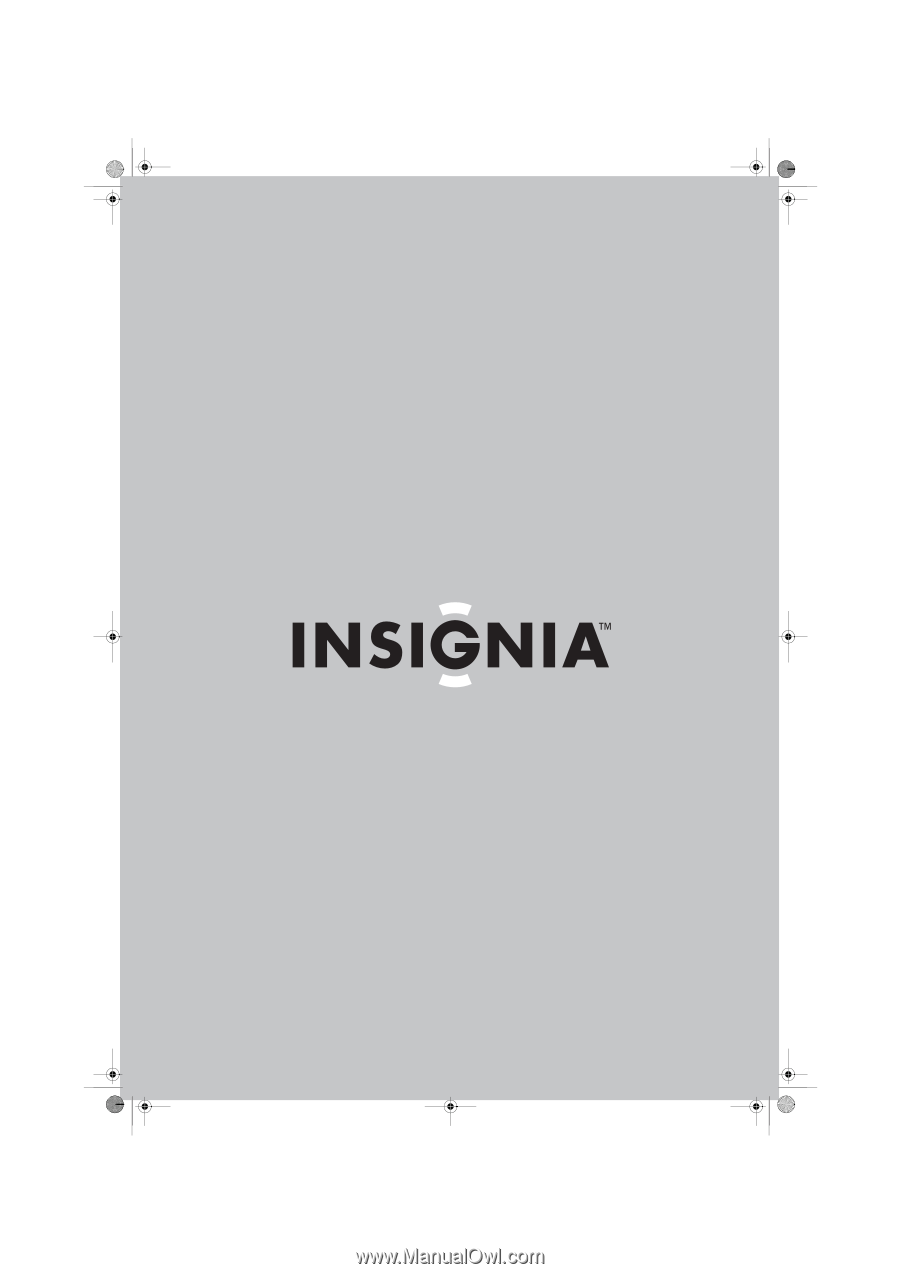
Blu-ray Disc Player
NS-BDLIVE01
User Guide
NS-BDLIVE01_09-0086_MAN_V1_ENGLISH.book
Page -i
Wednesday, March 11, 2009
9:37 AM









