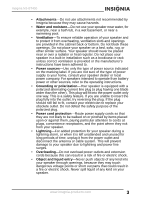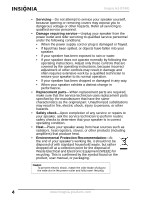Insignia NS-BT400 User Manual (English)
Insignia NS-BT400 - 2.1-CH Wireless Speaker Sys Manual
 |
UPC - 600603114908
View all Insignia NS-BT400 manuals
Add to My Manuals
Save this manual to your list of manuals |
Insignia NS-BT400 manual content summary:
- Insignia NS-BT400 | User Manual (English) - Page 1
User Guide | Guide de l'utilisateur | Guía del Usuario Bluetooth MP3 Speaker Haut-parleur Bluetooth pour lecteur MP3 Altavoz Bluetooth para reproductor de MP3 NS-BT400 - Insignia NS-BT400 | User Manual (English) - Page 2
- Insignia NS-BT400 | User Manual (English) - Page 3
Insignia product. Your NS-BT400 Bluetooth MP3 speaker represents the state of the art in speaker design, and is designed for reliable and trouble-free performance. Introduction Your NS-BT400 is a 2.1 Bluetooth stereo speaker, compatible with Bluetooth version 1.2, Class 2. Your NS-BT400 supports - Insignia NS-BT400 | User Manual (English) - Page 4
Insignia NS-BT400 CAUTION: To reduce the risk of electric shock, do not remove cover (or back). No user-serviceable parts inside. Refer servicing to qualified service (servicing) instructions in the literature accompanying your speaker. Caution Any change or modification to your speaker not - Insignia NS-BT400 | User Manual (English) - Page 5
Insignia NS-BT400 • Attachments-Do not use attachments not recommended by Insignia because they may cause hazards. • Water and moisture-Do not use your speaker cable system. This will prevent damage to your speaker due of any kind into your speaker through openings, because they may touch dangerous - Insignia NS-BT400 | User Manual (English) - Page 6
Insignia NS-BT400 • Servicing-Do not attempt to service your speaker yourself, because opening or removing covers may expose you to dangerous voltage or other hazards. Refer all servicing to qualified service personnel. • Damage requiring service-Unplug your speaker product, user manual, or - Insignia NS-BT400 | User Manual (English) - Page 7
90 seconds to indicate that the speaker is connecting and when the speaker is in pairing mode. The blue LED will flash constantly when the speaker system is connected to an audio source through Bluetooth wireless technology. 8 Power button Press to turn on the speaker, press again to turn off the - Insignia NS-BT400 | User Manual (English) - Page 8
to your speaker: • Plug the AC adapter into a wall outlet, then plug the AC cable from the adapter into the AC 12V IN jack on the back of the speaker. Note You need to pair the speaker with your Bluetooth devices before using the speaker. Make sure your speaker is on before pairing. 6 www.insignia - Insignia NS-BT400 | User Manual (English) - Page 9
Insignia NS-BT400 Pairing your speaker with Bluetooth devices Pairing is the process of associating your speaker with Bluetooth devices. Pairing establishes a permanent security link between the devices using Bluetooth wireless technology. You will be prompted to enter a PIN (personal identification - Insignia NS-BT400 | User Manual (English) - Page 10
. 5 Enter the default PIN of "0000." Your Bluetooth device and the speaker system are now connected through Bluetooth wireless technology. 6 Select music on your Bluetooth device to play wirelessly through your NS-BT400 speaker system. To pair your speaker with a Bluetooth-enabled computer: 1 Start - Insignia NS-BT400 | User Manual (English) - Page 11
Insignia NS-BT400 5 Enter the default PIN of "0000." Your computer and the speaker system are now connected through Bluetooth wireless technology. 6 Select music on your computer to play wirelessly through your NS-BT400 speaker system. To pair your speaker with a computer with a Bluetooth USB - Insignia NS-BT400 | User Manual (English) - Page 12
Insignia NS-BT400 To connect other audio devices directly to your speaker: 1 Disconnect the Bluetooth connection to any other audio devices. 2 Insert one end of the 3.5 mm stereo input cable into the AUX IN jack on the back of the speaker, then insert the other end of the cable into the Audio Output - Insignia NS-BT400 | User Manual (English) - Page 13
Insignia NS-BT400 Specifications Dimensions (W×H×D) Power output Satellite speakers Subwoofer 8.66 × 4.33 × 5.71 inches (220 × 110 × 145 mm) 18 Watts Pre-amplified and magnetically shielded 3 Watts per channel 2" × 1.5" full-range NdFeB drivers Frequency response - 120 Hz~20 kHZ 12 Watts with 3" - Insignia NS-BT400 | User Manual (English) - Page 14
Insignia. Insignia and the Insignia logo are trademarks of Best Buy Enterprise Services, Inc. Other brands and product names are trademarks or registered trademarks of their respective holders. Specifications and features are subject to change without notice or obligation. For service and support - Insignia NS-BT400 | User Manual (English) - Page 15
Insignia NS-BT400 One year limited warranty Insignia Products ("Insignia") warrants to you, the original purchaser of this new NS-BT400 . To obtain in-home warranty service for a television with a screen This warranty does not cover: • Customer instruction • Installation • Set up adjustments • - Insignia NS-BT400 | User Manual (English) - Page 16
Insignia NS-BT400 • Modification of any part of the Product, including the antenna • Plasma Contact Insignia: For customer service please call 1-877-467-4289 www.insignia-products.com INSIGNIA™ is a trademark of Best Buy Enterprise Services, Inc. Distributed by Best Buy Purchasing, LLC. Insignia, - Insignia NS-BT400 | User Manual (English) - Page 17
écifications 27 Avis juridiques 27 Garantie limitée d'un an 29 Bienvenue Félicitations pour l'achat de ce produit Insignia de haute qualité. Le haut-parleur Bluetooth pour lecteur MP3 NS-BT400 représente la dernière avancée technologique dans la conception de haut-parleurs et a été conçu pour des - Insignia NS-BT400 | User Manual (English) - Page 18
Insignia NS-BT400 Informations triangle prévient l'utilisateur de la présence d'instructions importantes dans le manuel de l'utilisateur livré avec le sentants autorisés pourrait annuler l'autorisation pour l'utilisateur de le mettre en service. Attention : Ce haut-parleur ne doit pas être exposé à - Insignia NS-BT400 | User Manual (English) - Page 19
Insignia NS-BT400 • Respecter les avertissements - Observer tous les avertissements figurant sur le haut-parleur ainsi que dans les instructions d'utilisation. • Suivre les instructions - Toutes les instructions d'utilisation doivent être observées. • Nettoyage - Débrancher le haut-parleur de la - Insignia NS-BT400 | User Manual (English) - Page 20
Insignia NS-BT400 Débrancher le haut-parleur de la prise secteur et utiliser les services d'un technicien qualifié dans les conditions suivantes : • lorsque le en appliquant les instructions d'utilisation. ne régler que les commandes décrites dans les instructions d'utilisation; en effet - Insignia NS-BT400 | User Manual (English) - Page 21
Insignia NS-BT400 • Chaleur - Installer le haut-parleur à l'écart de sources de chaleur, telles que radiateurs, bouches de chaleur, fours ou autres appareils (y , introduire la lame la plus large de la fiche dans la fente correspondante de la prise et pousser à fond. www.insignia-products.com 19 - Insignia NS-BT400 | User Manual (English) - Page 22
Fonctionnalités Face avant Insignia NS-BT400 INSIGNIA VOL- VOL+ PAIRING 1 2 3 4 5678 9 # Fonctionnalités Fonction 1 Touche Vol arrêtent de clignoter et la fonction Bluetooth est automatiquement suspendue. Pour déconnecter le périphérique audio Bluetooth du haut-parleur, maintenir la touche - Insignia NS-BT400 | User Manual (English) - Page 23
Insignia NS-BT400 # Fonctionnalités Fonction 8 Commutateur Marche/Arrêt Permet de mettre le haut-parleur sous ou hors tension. 9 DEL d' sur une prise secteur. Accessoires • Adaptateur CA (120 V CA/12 V CA, 2 A) • Câble d'entrée stéréo avec connecteur de 3,5 mm www.insignia-products.com 21 - Insignia NS-BT400 | User Manual (English) - Page 24
Insignia NS-BT400 Installation et utilisation du haut-parleur Mise sous tension du haut- arrière du haut-parleur. Remarque Il est nécessaire de coupler le haut-parleur avec les périphériques Bluetooth avant de l'utiliser. Vérifier que le haut-parleur est sous tension avant de procéder au couplage. - Insignia NS-BT400 | User Manual (English) - Page 25
Insignia NS-BT400 Les instructions de couplage suivantes décrivent le processus de couplage entre le haut-parleur et une source audio Bluetooth classique. Il est possible que le processus de couplage soit différent pour certains périphériques Bluetooth. En cas de problème de couplage, se reporter au - Insignia NS-BT400 | User Manual (English) - Page 26
Insignia NS-BT400 Pour coupler le haut-parleur avec tout périphérique A2DP Bluetooth : 1 Mettre le haut-parleur sous tension, puis maintenir appuyée la touche PAIRING (Couplage) pendant trois secondes, jusqu'à ce que la DEL de couplage clignote en bleu trois fois. 2 Relâcher la touche. La DEL de - Insignia NS-BT400 | User Manual (English) - Page 27
Insignia NS-BT400 L'ordinateur doit maintenant afficher un nouveau périphérique sous le nom de « NS-BTS21 » dans la liste des périphériques Bluetooth. 4 Sélectionner « NS-BTS21 » dans la liste des périphériques Bluetooth. L'utilisateur est invité à saisir un NIP. 5 Saisir le NIP par défaut : « 0000 - Insignia NS-BT400 | User Manual (English) - Page 28
Insignia NS-BT400 Pour connecter d'autres périphériques audio directement au haut-parleur : 1 Déconnecter la connexion Bluetooth à toute autre périphérique audio. 2 Insérer une extrémité du câble d'entrée stéréo avec connecteur de 3,5 mm dans la prise AUX IN (Entrée auxiliaire) à l' - Insignia NS-BT400 | User Manual (English) - Page 29
Insignia NS-BT400 Spécifications Dimensions (L×H×P) 8,66 × 4,33 × 5,71 po (220 × 110 × de 3 po d'extrêmes graves Réponse en fréquence - 80 à 500 Hz Récepteur Bluetooth intégré Entrée du signal - Bluetooth sans fil et prise de 3,5 mm Fonctions - Allumé/éteint, couplage, contrôles du volume, - Insignia NS-BT400 | User Manual (English) - Page 30
Insignia NS-BT400 Certification relative à la sécurité du DHHS et de la FDA Ce produit a été fabriqué et testé pour satisfaire aux normes de sécurité de la FCC, aux exigences et règles de conformité du Ministère de la santé des États-Unis (U.S. Department of Health and Human Services), ainsi qu'aux - Insignia NS-BT400 | User Manual (English) - Page 31
Insignia NS-BT400 Garantie limitée d'un an Insignia Products (« Insignia ») garantit au premier acheteur de ce NS-BT400 neuf (« Produit »), qu'il est procure la même qualité de protection que celui d'origine. Pour obtenir le service de la garantie à domicile pour un téléviseur avec écran de 25 po - Insignia NS-BT400 | User Manual (English) - Page 32
Insignia NS-BT400 • une manipulation abusive; • la négligence; • une utilisation Insignia : Pour le service à la clientèle, appeler le 1-877-467-4289 www.insignia-products.com INSIGNIAMC est une marque de commerce de Best Buy Enterprise Services, Inc. Distribué par Best Buy Purchasing, LLC Insignia - Insignia NS-BT400 | User Manual (English) - Page 33
Insignia NS-BT400 Insignia NS-BT400 Altavoz con tecnología Bluetooth® para reproductor de MP3 Contenido Bienvenido 31 Introducción 31 Información de seguridad 32 Medidas de seguridad importantes 33 Características 36 Preparación y uso de su - Insignia NS-BT400 | User Manual (English) - Page 34
Insignia NS-BT400 Información de seguridad Para evitar el peligro de incendio o choque eléctrico, no conecte este cable de alimentación en un cable (goteo o salpicaduras), y ningún objeto lleno de líquido, como por ejemplo vasijas, deberá ser colocado sobre la unidad. 32 www.insignia-products.com - Insignia NS-BT400 | User Manual (English) - Page 35
Insignia NS-BT400 Medidas de seguridad importantes • Lea las instrucciones - Lea todas las Use un paño húmedo para limpiarla. • Aditamentos - No use accesorios que no hayan sido recomendados por Insignia ya que podrían causar problemas peligrosos. • Agua y humedad - No use su altavoz cerca del agua; - Insignia NS-BT400 | User Manual (English) - Page 36
Insignia NS-BT400 • Protección del cable de alimentación - Coloque los cables de alimentación eléctrica de tal forma que no se pisen o parte original. Las substituciones no autorizadas pueden resultar en incendio, choque eléctrico, lesiones a personas u otros peligros. 34 www.insignia-products.com - Insignia NS-BT400 | User Manual (English) - Page 37
Insignia NS-BT400 • Verificación de seguridad - Después de completar la reparación de su de Desecho (WEEE) para reciclarlo. Ésto se confirma con el símbolo ubicado en el producto, el manual del usuario o el empaque. Cuidado Para evitar un choque eléctrico haga corresponder la clavija ancha del - Insignia NS-BT400 | User Manual (English) - Page 38
Características Vista frontal Insignia NS-BT400 INSIGNIA VOL- VOL+ PAIRING 1 2 3 4 5678 9 # Característica Función 1 Botón Vol- parpadear y la función de Bluetooth se cancelará automáticamente. Para desconectar el equipo de audio Bluetooth del sistema de altavoces, mantenga presionado - Insignia NS-BT400 | User Manual (English) - Page 39
Insignia NS-BT400 # Característica Función 7 Indicador LED de Un indicador LED azul y rojo el sistema de altavoces esté conectado a una fuente de audio por medio de tecnología inalámbrica Bluetooth. 8 Botón de encendido 9 Indicador LED verde de encendido Permite encender el altavoz. Presiónelo - Insignia NS-BT400 | User Manual (English) - Page 40
Insignia NS-BT400 Preparación y uso de su altavoz Encendiendo su altavoz Para encender su altavoz: seguridad permanente entre los altavoces usando la tecnología inalámbrica de Bluetooth. Se le pedirá que ingrese un PIN (número de identificación personal) para establecer el emparejamiento inicial. - Insignia NS-BT400 | User Manual (English) - Page 41
Insignia NS-BT400 Las siguientes instrucciones de emparejamiento describen el proceso de emparejamiento entre el altavoz y una fuente de audio Bluetooth. Es posible que el proceso de emparejamiento varíe entre sus dispositivos Bluetooth. Si encuentra problemas durante el emparejamiento, refiérase a - Insignia NS-BT400 | User Manual (English) - Page 42
Insignia NS-BT400 Para emparejar su altavoz con cualquier dispositivo Bluetooth con A2DP: 1 Encienda su altavoz y mantenga presionado el botón PAIRING (Emparejamiento) por tres segundos hasta que el indicador LED azul de emparejamiento parpadee tres veces. 2 Suelte el botón. El indicador LED de - Insignia NS-BT400 | User Manual (English) - Page 43
Insignia NS-BT400 3 Suelte el botón. El indicador LED de emparejamiento parpadeará de forma NS-BT400. Para emparejar su altavoz con una computadora con un adaptador USB para Bluetooth: 1 Conecte el adaptador USB para Bluetooth en un puerto USB en su computadora e instale el software para Bluetooth - Insignia NS-BT400 | User Manual (English) - Page 44
Insignia NS-BT400 5 Seleccione "NS-BTS21" de la lista de dispositivos Bluetooth. Se le pedirá que ingrese un PIN. 6 Ingrese la clave predefinida "0000." Su computadora y el altavoz ahora estarán conectados por medio de la tecnología inalámbrica de Bluetooth. 7 Seleccione en su computadora la música - Insignia NS-BT400 | User Manual (English) - Page 45
Insignia NS-BT400 Especificaciones Dimensiones ( ~ 2.4835 GHz • Compatible con los perfiles A2DP y AVRCP de Bluetooth • Hasta 33 píes de rango de operación (en un espacio abierto ón • No se requiere la instalación de ningún software Avisos legales FCC Parte 15 Este dispositivo satisface la parte - Insignia NS-BT400 | User Manual (English) - Page 46
Insignia NS-BT400 Certificación de seguridad de DHHS y FDA Este reproductor está hecho y el ICES-003 canadiense. Derechos de reproducción © 2007 Insignia. Insignia y el logotipo de Insignia son marcas comerciales de Best Buy Enterprise Services, Inc. Otras marcas y nombres de productos son marcas - Insignia NS-BT400 | User Manual (English) - Page 47
Insignia NS-BT400 Garantía limitada de un año Insignia Products ("Insignia") le garantiza a usted, el comprador original de este nuevo NS-BT400 ("Producto"), que éste se encontrará libre de defectos de material o de mano de obra en su fabricación original por un periodo de un (1) año a partir de - Insignia NS-BT400 | User Manual (English) - Page 48
Insignia NS-BT400 • Abuso • Negligencia • Uso comercial • Modificación de alguna parte Insignia: Para servicio al cliente favor llamar al 1-877-467-4289 www.insignia-products.com INSIGNIA™ es una marca comercial de Best Buy Enterprise Services, Inc. Distribuido por Best Buy Purchasing, LLC Insignia - Insignia NS-BT400 | User Manual (English) - Page 49
Insignia NS-BT400 www.insignia-products.com 47 - Insignia NS-BT400 | User Manual (English) - Page 50
Purchasing, LLC 7601 Penn Avenue South, Richfield, MN USA 55423-3645 © 2007 Best Buy Enterprise Services, Inc. Todos los derechos reservados. INSIGNIA es una marca registrada de Best Buy Enterprise Services, Inc. Todos los demás productos y marcas son marcas comerciales de sus respectivos dueños. 07
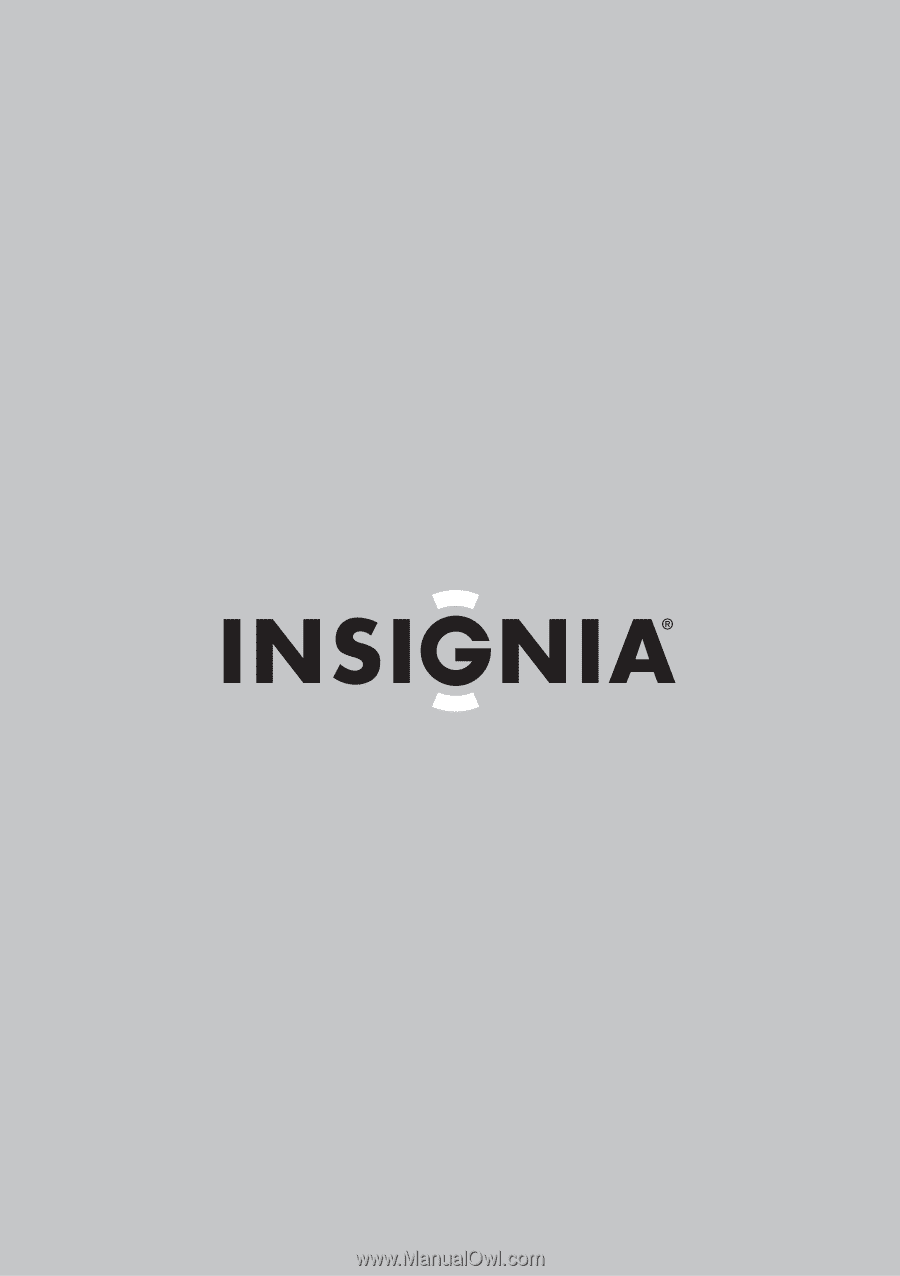
User Guide | Guide de l’utilisateur | Guía del Usuario
Bluetooth MP3 Speaker
Haut-parleur Bluetooth pour lecteur MP3
Altavoz Bluetooth para reproductor de MP3
NS-BT400