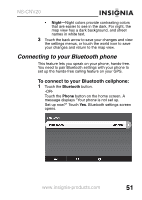Insignia NS-CNV20 User Manual (English) - Page 55
Manage phones, continue using the device.
 |
UPC - 600603117909
View all Insignia NS-CNV20 manuals
Add to My Manuals
Save this manual to your list of manuals |
Page 55 highlights
NS-CNV20 6 Set your phone to scan for a Bluetooth device. It should indicate that it has found a Bluetooth device and the GPS device indicates that a phone is paired. 7 Touch OK to close this message and return to the Bluetooth management screen. The screen displays the name of the phone you paired. 8 Touch any button at the bottom to exit the screen and continue using the device. 9 If you have recently paired your GPS device with other phones, you can touch Manage phones on the Bluetooth management screen to view a list of phones. www.insignia-products.com 53
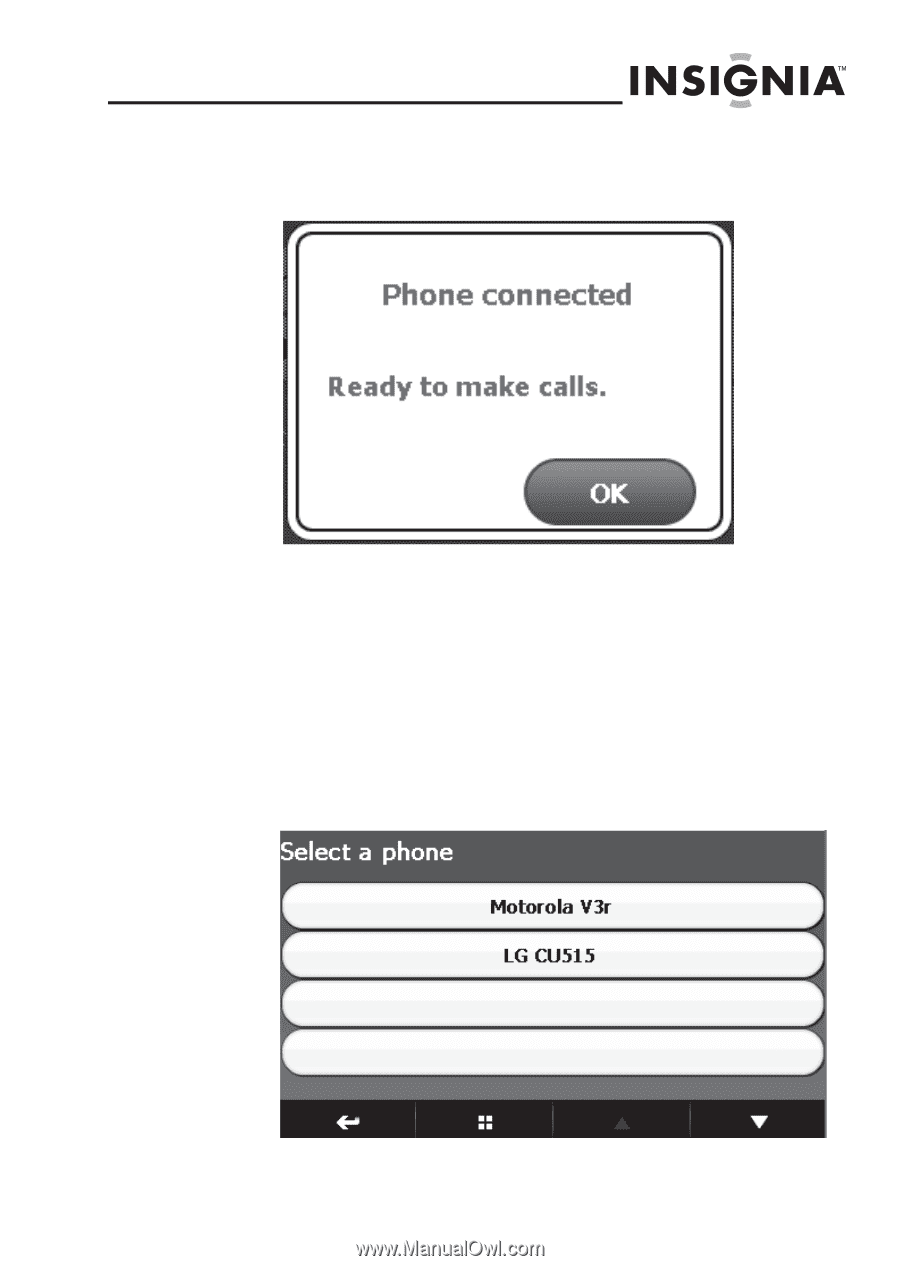
NS-CNV20
53
www.insignia-products.com
6
Set your phone to scan for a Bluetooth device. It
should indicate that it has found a Bluetooth device
and the GPS device indicates that a phone is paired.
7
Touch
OK
to close this message and return to the
Bluetooth management screen. The screen displays
the name of the phone you paired.
8
Touch any button at the bottom to exit the screen and
continue using the device.
9
If you have recently paired your GPS device with
other phones, you can touch
Manage phones
on the
Bluetooth management screen to view a list of
phones.