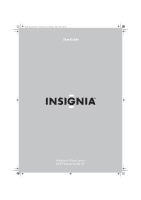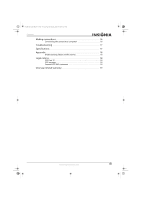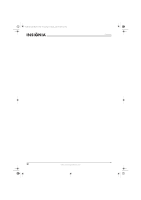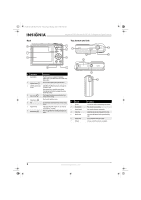Insignia NS-DSC10B User Manual (English)
Insignia NS-DSC10B - Digital Camera - Compact Manual
 |
UPC - 600603123153
View all Insignia NS-DSC10B manuals
Add to My Manuals
Save this manual to your list of manuals |
Insignia NS-DSC10B manual content summary:
- Insignia NS-DSC10B | User Manual (English) - Page 1
NS-DSC10A-10B_09-0323_MAN_V2.book Page 0 Monday, April 27, 2009 8:42 AM User Guide 10 Megapixel Digital Camera NS-DSC10A and NS-DSC10B - Insignia NS-DSC10B | User Manual (English) - Page 2
NS-DSC10A-10B_09-0323_MAN_V2.book Page ii Monday, April 27, 2009 8:42 AM Contents Welcome 1 Safety information 1 Features 1 Included 1 Main features 1 Front 1 Back 2 Top, bottom and side 2 LED and sound indicators 3 Setting up your camera 3 Installing the batteries to a memory card 12 - Insignia NS-DSC10B | User Manual (English) - Page 3
NS-DSC10A-10B_09-0323_MAN_V2.book Page iii Monday, April 27, 2009 8:42 AM Contents Making connections 16 Connecting the camera to a computer 16 Troubleshooting 17 Specifications 17 Appendix 18 Understanding folder and file names 18 Legal notices 18 FCC Part 15 18 FCC warning 18 Canada ICES- - Insignia NS-DSC10B | User Manual (English) - Page 4
NS-DSC10A-10B_09-0323_MAN_V2.book Page iv Monday, April 27, 2009 8:42 AM Contents iv www.insigniaproducts.com - Insignia NS-DSC10B | User Manual (English) - Page 5
1 Monday, April 27, 2009 8:42 AM Insignia NS-DSC10A and NS-DSC10B 10 Megapixel Digital Cameras Welcome Congratulations on your purchase of a high-quality Insignia product. Your NS-DSC10A or NS-DSC10B is designed for reliable and trouble-free performance. Safety information The exclamation point - Insignia NS-DSC10B | User Manual (English) - Page 6
10B_09-0323_MAN_V2.book Page 2 Monday, April 27, 2009 8:42 AM Back 8 Insignia NS-DSC10A and NS-DSC10B 10 Megapixel Digital Cameras Top, bottom and side # Component Description 1 Zoom button Press T to zoom in on a subject for telephoto photos/video, or press W to zoom out for wide- - Insignia NS-DSC10B | User Manual (English) - Page 7
.book Page 3 Monday, April 27, 2009 8:42 AM Insignia NS-DSC10A and NS-DSC10B 10 Megapixel Digital Cameras LED and sound indicators Your camera gives feedback to users in two ways: • LED Indicators • Sound indicators LED Indicators Your camera is equipped with two LED indicators: • An operation LED - Insignia NS-DSC10B | User Manual (English) - Page 8
27, 2009 8:42 AM Insignia NS-DSC10A and NS-DSC10B 10 Megapixel Digital Cameras Installing the wrist strap To install the wrist strap: 1 Insert the short loop of the strap in the strap eyelet. 3 Insert the memory card with the metallic part facing the back of the camera until it clicks into place - Insignia NS-DSC10B | User Manual (English) - Page 9
2009 8:42 AM Insignia NS-DSC10A and NS-DSC10B 10 Megapixel Digital Cameras Button Functions Macro/left ( • In Record mode, press to turn on/off Macro. If the batteries are removed for longer than 48 hours, the date and time must be reset. Understanding the camera modes Your camera has two main - Insignia NS-DSC10B | User Manual (English) - Page 10
-10B_09-0323_MAN_V2.book Page 6 Monday, April 27, 2009 8:42 AM Insignia NS-DSC10A and NS-DSC10B 10 Megapixel Digital Cameras Understanding the LCD The LCD monitor displays important information regarding camera settings as well as the visual image of your photo or video. The display on the LCD - Insignia NS-DSC10B | User Manual (English) - Page 11
AM Insignia NS-DSC10A and NS-DSC10B 10 Megapixel Digital Cameras batteries" on page 3. Indicates that a memory card is being used. See "Installing the memory card" on page 4. Indicates the date and time the photo was taken. Indicates usage of the 4-way direction button to play/pause, stop, review - Insignia NS-DSC10B | User Manual (English) - Page 12
April 27, 2009 8:42 AM • PLAYBACK mode- OSD on 32/32 Insignia NS-DSC10A and NS-DSC10B 10 Megapixel Digital Cameras 2 Frame the shot using the focus bracket on the LCD monitor. 307 10M Full OSD on 32/32 10M ISO 200 F2.8 1/60 2009/10/10 12:00 OSD off AUTO 3 Press the shutter button halfway. The - Insignia NS-DSC10B | User Manual (English) - Page 13
Page 9 Monday, April 27, 2009 8:42 AM Insignia NS-DSC10A and NS-DSC10B 10 Megapixel Digital Cameras To activate the flash: • Press the Flash/right ( ) button on your camera repeatedly until the desired flash mode is displayed on the LCD monitor. Your camera is equipped with five flash modes: Auto - Insignia NS-DSC10B | User Manual (English) - Page 14
Monday, April 27, 2009 8:42 AM Insignia NS-DSC10A and NS-DSC10B 10 Megapixel Digital Cameras 2 Press (record) until the video icon appears in the upper left of the LCD. Movie icon 02:03:04 x4.0 7 Press OK/DISP to save - Insignia NS-DSC10B | User Manual (English) - Page 15
2009 8:42 AM Insignia NS-DSC10A and NS-DSC10B 10 Megapixel Digital Cameras Setting ISO The The camera automatically adjusts the white balance. Ideal for bright, sunny Viewing photos To view photos: 1 Press POWER to turn your camera on. 2 If the camera is not in Playback mode, press the (playback - Insignia NS-DSC10B | User Manual (English) - Page 16
10B_09-0323_MAN_V2.book Page 12 Monday, April 27, 2009 8:42 AM Insignia NS-DSC10A and NS-DSC10B 10 Megapixel Digital Cameras Playing videos To play videos: 1 Press POWER to turn your camera on. 2 If the camera is not in Playback mode, press the (playback) button to switch to Playback mode. 3 Press - Insignia NS-DSC10B | User Manual (English) - Page 17
-10B_09-0323_MAN_V2.book Page 13 Monday, April 27, 2009 8:42 AM Insignia NS-DSC10A and NS-DSC10B 10 Megapixel Digital Cameras • Press or to continue scrolling through your files to select files to delete, or select Cancel to return to Playback mode. - OR 7 If you select - Insignia NS-DSC10B | User Manual (English) - Page 18
Monday, April 27, 2009 8:42 AM Insignia NS-DSC10A and NS-DSC10B 10 Megapixel Digital Cameras 4 Press or to highlight Sounds, then press right or OK/DISP to select it. Sounds OOnnOn Quick View OOfnOf n Date Stamp Off Date & Time Set Power Save On Turn on to activate audio feedback 5 Press - Insignia NS-DSC10B | User Manual (English) - Page 19
-10B_09-0323_MAN_V2.book Page 15 Monday, April 27, 2009 8:42 AM Insignia NS-DSC10A and NS-DSC10B 10 Megapixel Digital Cameras 2 If your camera is not in Record mode, switch it to Record mode by pressing the Record button, then press (menu). The Record menu opens. 3 Press or to - Insignia NS-DSC10B | User Manual (English) - Page 20
AM Insignia NS-DSC10A and NS-DSC10B 10 Megapixel Digital Cameras Enabling turned off. Please follow the instructions on page 5 to turn Simple mode off. Resetting your camera to its original factory settings will not erase photos or videos stored in the camera's internal memory or on a memory card - Insignia NS-DSC10B | User Manual (English) - Page 21
27, 2009 8:42 AM Insignia NS-DSC10A and NS-DSC10B 10 Megapixel Digital Cameras Making connections You can connect your digital camera to a computer in order to transfer files from your camera's internal memory or memory card to your computer. Connecting the camera to a computer To connect the - Insignia NS-DSC10B | User Manual (English) - Page 22
-10B_09-0323_MAN_V2.book Page 18 Monday, April 27, 2009 8:42 AM Insignia NS-DSC10A and NS-DSC10B 10 Megapixel Digital Cameras Specifications Specifications are subject to change without notice. Sensor LCD monitor Focus range Aperture Shutter Lens File format Resolution (still image) Sensitivity - Insignia NS-DSC10B | User Manual (English) - Page 23
.book Page 19 Monday, April 27, 2009 8:42 AM Insignia NS-DSC10A and NS-DSC10B 10 Megapixel Digital Cameras One-year limited warranty Insignia Products ("Insignia") warrants to you, the original purchaser of this new NS-DSC10A and NS-DSC10B ("Product"), that the Product shall be free of defects in - Insignia NS-DSC10B | User Manual (English) - Page 24
NS-DSC10A-10B_09-0323_MAN_V2.book Page -1 Monday, April 27, 2009 8:42 AM www.insigniaproducts.com (877) 467-4289 Distributed by Best Buy Purchasing, LLC 7601 Penn Avenue South, Richfield, MN USA 55423-3645 © 2009 Best Buy Enterprise Services, Inc. All rights reserved. INSIGNIA is a trademark of

10 Megapixel Digital Camera
NS-DSC10A and NS-DSC10B
User Guide
NS-DSC10A-10B_09-0323_MAN_V2.book
Page 0
Monday, April 27, 2009
8:42 AM