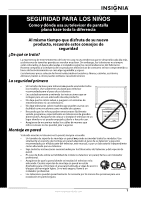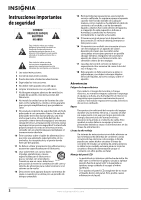Insignia NS-L55X-10A User Manual (Spanish)
Insignia NS-L55X-10A Manual
 |
View all Insignia NS-L55X-10A manuals
Add to My Manuals
Save this manual to your list of manuals |
Insignia NS-L55X-10A manual content summary:
- Insignia NS-L55X-10A | User Manual (Spanish) - Page 1
GUÍA DEL USUARIO Televisor LCD de 55 pulg. NS-L55X-10A - Insignia NS-L55X-10A | User Manual (Spanish) - Page 2
- Insignia NS-L55X-10A | User Manual (Spanish) - Page 3
remoto 9 Uso del soporte del control remoto 9 Programación de un control remoto universal para que funcione con su televisor 9 Haciendo las conexiones 10 Conexión de la alimentación 10 Conexión de una antena de exteriores 10 Conexión de TV por cable 10 Conexión de TV por satélite por medio de - Insignia NS-L55X-10A | User Manual (Spanish) - Page 4
los controles de los padres 25 Configuración o cambio de la contraseña 25 Ajuste de los niveles del control de los padres 26 Bloqueo de TV sin clasificaci Etiquetando una fuente de entrada 34 Ajuste del brillo del logotipo de INSIGNIA 34 Activación o desactivación de la detección automática de - Insignia NS-L55X-10A | User Manual (Spanish) - Page 5
un soporte de montaje en pared adaptado al peso de su televisor y que está recomendado por el fabricante del televisor, este manual, o por un laboratorio independiente como adecuado para su televisor. • Siga todas las instrucciones suministradas por los fabricantes del televisor y del soporte - Insignia NS-L55X-10A | User Manual (Spanish) - Page 6
encuentra ubicada en la parte posterior de su televisor. reemplazar el tomacorriente obsoleto. 10 Evite caminar sobre el tierra de tres espigas. 17 Las pilas del control remoto no deben ser expuestas al calor excesivo tal ía ser fatal. Manejo del panel LCD • La pantalla de su televisor está hecha - Insignia NS-L55X-10A | User Manual (Spanish) - Page 7
siguiendo las instrucciones de operación. Ajuste únicamente los controles que se describen en las instrucciones de operación, ya que el ajuste incorrecto de otros controles puede resultar en daño y frecuentemente requerirá trabajo intensivo - Insignia NS-L55X-10A | User Manual (Spanish) - Page 8
(Página 20) Control avanzado de luz: la retroiluminación usada en su televisor LCD no necesita funcionar ón de luz, su televisor Insignia Advanced Series puede encontrar automáticamente para hacerlo. 1 Remueva los cuatro tornillos en la parte posterior de la base que fijan la cubierta posterior y - Insignia NS-L55X-10A | User Manual (Spanish) - Page 9
para control remoto • Cable de alimentación de CA • Cable de video de componentes • Paño de limpieza • Guía del usuario • Guía de instalación rápida Paño de limpieza El paño de limpieza es sólo para limpiar la pantalla del televisor. No use el paño de limpieza para limpiar cualquier otra parte de - Insignia NS-L55X-10A | User Manual (Spanish) - Page 10
a esta toma. Para obtener más información, refiérase a la sección "Conexión de una antena de exteriores" en la página 10 o a la sección "Conexión de TV por cable" en la página 10. 3 SPDIF Conecte un amplificador de audio a esta toma Para obtener más información, refiérase a la sección "Conexión de - Insignia NS-L55X-10A | User Manual (Spanish) - Page 11
VIDEO COMP HDMI 25 7 26 8 27 9 28 10 29 11 30 12 31 32 13 14 33 15 34 16 GAME 35 DYN VOL 17 36 18 NS-RC02U-10A 37 N° Botón 1 CONFIGURAR 2 DVD 3 TV 4 MENÚ 5 6 GUÍA 7 (detener) Descripción Permite programar el control remoto para controlar los equipos conectados. Para - Insignia NS-L55X-10A | User Manual (Spanish) - Page 12
dañar la pantalla del televisor. 31 CH /CH Permiten cambiar los canales de TV. Para obtener más información, refiérase a la sección "Selección de un la página 18. Uso del control remoto Instalación de las pilas del control remoto Para instalar las pilas del control remoto: 1 Retire la cubierta de - Insignia NS-L55X-10A | User Manual (Spanish) - Page 13
control remoto para que funcione con su televisor de Insignia. Códigos de televisores Insignia para controles remotos universales (para todos los televisores Insignia parte frontal del control remoto universal y el número de modelo se encuentra visible en la parte posterior. • Si su control remoto - Insignia NS-L55X-10A | User Manual (Spanish) - Page 14
cnico de su control remoto universal o al fabricante de su caja decodificadora, o llame al centro de asistencia al cliente de Insignia al 1-877-467 coaxial en la parte posterior de su televisor. Cable de dos conductores 2 Conecte el otro extremo del cable a la toma de pared de TV por cable. Para - Insignia NS-L55X-10A | User Manual (Spanish) - Page 15
controles de la caja convertidora/decodificadora. Selector de RF A Divisor de señal para dos equipos B Salida Entrada TV Caja convertidora/decodificadora de TV por cable Conexión de TV un cable de audio a las tomas correspondientes en la parte posterior de su televisor y a la caja de saté - Insignia NS-L55X-10A | User Manual (Spanish) - Page 16
las tomas de entrada de video de AV 2 (AV IN 2 VIDEO) y a las tomas de entrada de audio izquierdo y derecho de AV 2 (AV IN 2 L y R) en la parte lateral de su televisor. 4 Presione INPUT (Entrada) para abrir la lista de fuentes (Source List) y presione o para seleccionar AV2. Si el modo de imagen se - Insignia NS-L55X-10A | User Manual (Spanish) - Page 17
de fuentes (Source List) y presione o para seleccionar HDMI 4 o HDMI 5 . Nota No se puede conectar un equipo con DVI a la toma HDMI 4 o HDMI 5 en la parte lateral de su televisor. Conexión de un equipo con video de componentes Para conectar un equipo con video de componentes: 1 Conecte un cable de - Insignia NS-L55X-10A | User Manual (Spanish) - Page 18
computadora: 1 Conecte un cable VGA a la toma de entrada VGA de PC (PC IN VGA) en la parte lateral de su televisor y a la toma VGA en la computadora. Vista lateral del televisor 2 Conecte un cable " su computadora, presione (encendido) en su televisor o control remoto. 14 www.insigniaproducts.com - Insignia NS-L55X-10A | User Manual (Spanish) - Page 19
alimentación (refiérase a la página 10 para más detalles). 2 Presione (encendido) para encender su televisor. Se abre la pantalla Choose your menu Language (Elija el idioma del menú). Choose your menu Language English Français Español MOVE OK ENTER SELECT Set menu language to English, Français - Insignia NS-L55X-10A | User Manual (Spanish) - Page 20
for channels MOVE OK ENTER SELECT MENU PREVIOUS Select Antenna If using an antenna for standard or HD TV EXIT EXIT 4 Presione o para de otra forma, todas las tareas en esta sección asumen el uso del control remoto. Encendido o apagado de su televisor Para encender y apagar su televisor: - Insignia NS-L55X-10A | User Manual (Spanish) - Page 21
SELECT Adjust channel options MENU PREVIOUS EXIT EXIT Menú de configuración (Settings) Settings Parental Controls Closed Caption Time Menu Settings LOGO Brightness Auto Input Sensing PICTURE AUDIO CHANNELS SETTINGS Low On MOVE OK ENTER SELECT Set various TV options MENU PREVIOUS EXIT EXIT - Insignia NS-L55X-10A | User Manual (Spanish) - Page 22
sección asumen el uso del control remoto. Ajuste de la imagen del televisor Para ajustar la imagen: 1 Presione el botón de menú (MENU). Se abre el menú de PICTURE AUDIO CHANNELS SETTINGS Vivid 42 45 54 0 +5 MOVE OK ENTER SELECT Adjust settings to affect picture quality MENU PREVIOUS EXIT EXIT - Insignia NS-L55X-10A | User Manual (Spanish) - Page 23
Advanced Video). Picture Brightness Contrast Color Tint Sharpness Advanced Video PICTURE AUDIO CHANNELS SETTINGS 50 50 64 0 0 MOVE OK ENTER SELECT MENU PREVIOUS Adjust advanced (Cine) o Auto. Auto sólo está disponible en el modo de TV y cuando el zoom automático (Auto Zoom) en el menú de - Insignia NS-L55X-10A | User Manual (Spanish) - Page 24
MOVE OK ENTER SELECT Automatically adjust picture detail and brightness MENU PREVIOUS EXIT EXIT Picture Advanced Video Overscan Color Temperature DCR On Light Sensor On Backlight Advanced Light Control PICTURE AUDIO CHANNELS SETTINGS On Cool Off Off On With Display 21 MOVE OK - Insignia NS-L55X-10A | User Manual (Spanish) - Page 25
escuchar solamente el audio. Para reproducir sólo audio de TV: 1 Presione el botón de menú (MENU). Se abre el menú de pantalla con el menú de imagen (Picture) mostrado. Picture Mode Brightness Contrast Color Tint Sharpness PICTURE AUDIO CHANNELS SETTINGS Vivid 42 45 54 0 +5 MOVE OK ENTER SELECT - Insignia NS-L55X-10A | User Manual (Spanish) - Page 26
todas las tareas en esta sección asumen el uso del control remoto. Búsqueda automática de canales Cuando realice una bú SETTINGS Channels Auto Channel Search Choose your TV source Antenna Cable Cable/Satellite Box 0 Analog Channels 0 Digital Channels Scan for channels MOVE OK ENTER SELECT MENU - Insignia NS-L55X-10A | User Manual (Spanish) - Page 27
de canales (Channel Lists). Channels Add/Skip Channel PICTURE AUDIO CHANNELS SETTINGS Ch 5-0 Ch 9-1 WWOR DT Ch 10-0 Ch 60-2 Ch 60-4 Ch 9-0 Ch 9-2 WNYW DT Ch 60-1 Ch 60-3 Ch 60-7 MOVE OK ENTER SELECT MENU PREVIOUS Manually add and skip channels in your program list EXIT EXIT 4 Presione - Insignia NS-L55X-10A | User Manual (Spanish) - Page 28
Favorites Ch 5-0 Ch 10-0 Ch 60-3 Ch 60-8 Ch 60-11 Ch 60-12 MOVE OK ENTER SELECT Add channels to create a favorites list MENU PREVIOUS EXIT EXIT Labels). Channels Channels Labels PICTURE AUDIO CHANNELS SETTINGS Ch 5-0 ABC MOVE OK ENTER SELECT MENU PREVIOUS EXIT EXIT 4 Presione o para - Insignia NS-L55X-10A | User Manual (Spanish) - Page 29
ón). Se abrirá el menú de configuración (Settings). Settings Parental Controls Closed Caption Time Menu Settings LOGO Brightness Auto Input Sensing PICTURE AUDIO CHANNELS SETTINGS Low On MOVE OK ENTER SELECT Set various TV options MENU PREVIOUS EXIT EXIT www.insigniaproducts.com 25 - Insignia NS-L55X-10A | User Manual (Spanish) - Page 30
ón). Se abrirá el menú de configuración (Settings). Settings Parental Controls Closed Caption Time Menu Settings LOGO Brightness Auto Input Sensing PICTURE AUDIO CHANNELS SETTINGS Low On MOVE OK ENTER SELECT Set various TV options MENU PREVIOUS EXIT EXIT 3 Presione para resaltar Parental - Insignia NS-L55X-10A | User Manual (Spanish) - Page 31
None G PG NC-17 PG-13 R X TV Ratings All FV L S V D None TV-Y TV-Y7 TV-G TV-PG TV-14 TV-MA MOVE OK ENTER SELECT Restrict movie and TV programs by US Ratings MENU PREVIOUS EXIT EXIT PICTURE AUDIO CHANNELS SETTINGS Settings Parental Controls Canadian Parental Locks English Rating French - Insignia NS-L55X-10A | User Manual (Spanish) - Page 32
(Parental Controls). Settings Parental Controls Closed Caption Time Menu Settings LOGO Brightness Auto Input Sensing PICTURE AUDIO CHANNELS SETTINGS Low On MOVE OK ENTER SELECT Set various TV options MENU PREVIOUS EXIT EXIT Settings Parental Controls PICTURE AUDIO CHANNELS SETTINGS Button - Insignia NS-L55X-10A | User Manual (Spanish) - Page 33
en la lista de opciones y resaltar RRT5. Settings Parental Controls PICTURE AUDIO CHANNELS SETTINGS Block Unrated TV Off USA Parental Locks Canadian Parental Locks Change Password RRT5 MOVE OK ENTER SELECT MENU PREVIOUS Display an advanced V-Chip ratings table for digital channels EXIT - Insignia NS-L55X-10A | User Manual (Spanish) - Page 34
ón). Se abrirá el menú de configuración (Settings). Settings Parental Controls Closed Caption Time Menu Settings LOGO Brightness Auto Input Sensing PICTURE AUDIO CHANNELS SETTINGS Low On MOVE OK ENTER SELECT Set various TV options MENU PREVIOUS EXIT EXIT 3 Presione para resaltar Closed - Insignia NS-L55X-10A | User Manual (Spanish) - Page 35
ón). Se abrirá el menú de configuración (Settings). Settings Parental Controls Closed Caption Time Menu Settings LOGO Brightness Auto Input Sensing PICTURE AUDIO CHANNELS SETTINGS Low On MOVE OK ENTER SELECT Set various TV options MENU PREVIOUS EXIT EXIT 3 Presione para resaltar Time - Insignia NS-L55X-10A | User Manual (Spanish) - Page 36
Settings). Settings Parental Controls Closed Caption Time Menu Settings LOGO Brightness Auto Input Sensing PICTURE AUDIO CHANNELS SETTINGS Low On MOVE OK ENTER SELECT Set various TV options MENU . Settings Time Date/Time Sleep Timer PICTUREOff AUDIO CHANNELS SETTINGS 5 minutes 10 minutes - Insignia NS-L55X-10A | User Manual (Spanish) - Page 37
menú de configuración (Settings). Settings Parental Controls Closed Caption Time Menu Settings LOGO Brightness Auto Input Sensing PICTURE AUDIO CHANNELS SETTINGS Low On MOVE OK ENTER SELECT Set various TV options MENU PREVIOUS EXIT EXIT 3 Presione para resaltar Menu Settings (Ajustes de men - Insignia NS-L55X-10A | User Manual (Spanish) - Page 38
ón). Se abrirá el menú de configuración (Settings). Settings Parental Controls Closed Caption Time Menu Settings LOGO Brightness Auto Input Sensing PICTURE AUDIO CHANNELS SETTINGS Low On MOVE OK ENTER SELECT Set various TV options MENU PREVIOUS EXIT EXIT 3 Presione para resaltar Input labels - Insignia NS-L55X-10A | User Manual (Spanish) - Page 39
ón). Se abrirá el menú de configuración (Settings). Settings Parental Controls Closed Caption Time Menu Settings LOGO Brightness Auto Input Sensing PICTURE AUDIO CHANNELS SETTINGS Low On MOVE OK ENTER SELECT Set various TV options MENU PREVIOUS EXIT EXIT www.insigniaproducts.com 35 - Insignia NS-L55X-10A | User Manual (Spanish) - Page 40
(Configuración). Se abrirá el menú de configuración (Settings). Settings Parental Controls Closed Caption Time Menu Settings LOGO Brightness Auto Input Sensing PICTURE AUDIO CHANNELS SETTINGS Low On MOVE OK ENTER SELECT Set various TV options MENU PREVIOUS EXIT EXIT Nota Podría tener que - Insignia NS-L55X-10A | User Manual (Spanish) - Page 41
en la parte superior de control remoto Insignia aprenda. Presione el botón de modo en el que desea aprender las funciones. 2 Mantenga presionado SET (Ajustar) hasta que el indicador LED parpadee dos veces y suéltelo. 3 Ingrese 9 7 5. El indicador LED parpadeará dos veces. Nota Si pasan más de 10 - Insignia NS-L55X-10A | User Manual (Spanish) - Page 42
. El volumen se controla independientemente para todos los equipos programados. Para desbloquear el control de volumen de un solo equipo: 1 Presione el botón del equipo deseado (TV, DVD, STB o AUX). 2 Mantenga presionado SET (Ajustar) hasta que el indicador LED rojo parpadee dos veces y suéltelo - Insignia NS-L55X-10A | User Manual (Spanish) - Page 43
]). 5 Presione el botón de equipo al que desea mover la función (tal cómo TV). 6 Presione el botón en el nuevo modo que debería realizar la función (por de macros Su control remoto universal de Insignia incluye la habilidad de programar cualquier botón (con excepción del botón SET [Ajustar]) con una - Insignia NS-L55X-10A | User Manual (Spanish) - Page 44
TV. 7 Para borrar la macro, repita los Pasos del 1 al 6 pero no ingrese una serie de comandos en el Paso 5. Localización y corrección de fallas de programación del control iPort 31917 Klipsch 31339 Marantz 31491 Memorex 32119 Monitor Audio 31106 Motorola 31464 Omnifi 31605 Roku 31828 - Insignia NS-L55X-10A | User Manual (Spanish) - Page 45
Garrard 30463 Grundig 30189 Harman/Kardon 30110, 30189, 30891, 31289, 31304, 31306, 32241 Hitachi 31273, 31801 iLive 32013 Inkel 30491 Insignia 31030, 31077, 31893, 32169, 32175 Integra 30135, 30842, 31298, 31320, 31805 iSymphony 32258 JBL 30110, 31306 JVC 31058, 30074, 31374 - Insignia NS-L55X-10A | User Manual (Spanish) - Page 46
Convertidores de cable Archer 00237 CCO 00276 Bell South 00899 British Telecom 00003 Century 00008 Cisco 01877,00877,01982 Clearmaster 00883 ClearMax 00883 Cool Box 00883 Coolmax 00883 Digeo 01187, 02187 Director 00476 Fosgate 00276 GE 00144 General Instrument 00476, - Insignia NS-L55X-10A | User Manual (Spanish) - Page 47
Reproductores de CD Myryad 30157 NSM 30157 Onkyo 31327,30101 Optimus 30000,30032,30087,30393,30420 Panasonic 30029,30388,30752 Parasound 30420 Penney 30029 Philips 30626,30157,30274 Pioneer 31062,30032,31087 Polk Audio 30157 Proceed 30420 Proton 30157 QED 30157 Quad 30157 - Insignia NS-L55X-10A | User Manual (Spanish) - Page 48
, 20705 Harman/Kardon 20582, 20702 Hello Kitty 20831 Hitachi 20573, 20664, 21247 Hiteker 20672 Humax 21500, 21588 iLo 21348 Initial 20717 Insignia 21268 Integra 20571, 20627, 21769 IRT 20783 JBL 20702 Jensen 21016 JMB 20695 JVC 20558, 20623, 20867, 21164, 21275, 21550 - Insignia NS-L55X-10A | User Manual (Spanish) - Page 49
Reproductores de DVD Venturer 20790 Vizio 21064, 21226 Xbox 20522, 22083 Yamaha 20490, 20539, 20545 Yamakawa 20872 Zenith 20503, 20591, 20741, 20869 Zeus 20784 Zoece 21265 Reproductores de DVD (Blu Ray y HD-DVD) Reproductores de DVD (Blu Ray y HD-DVD) Denon 22258 Integra 21769 - Insignia NS-L55X-10A | User Manual (Spanish) - Page 50
Sistemas de DVR/PVR para receptores de satélite SKY 00099 Sony 00639, 01639, 01640 Star Choice 00869 Star Trak 00772, 00869 Thomson 00392, 00566 Tivo 01142, 01442, 01443, 01444 Toshiba 00749, 01749, 00790, 01285 UltimateTV 01392, 01640 Ultrasat 01806 Uniden 00722 Voom 00869 - Insignia NS-L55X-10A | User Manual (Spanish) - Page 51
Hannspree Harley Davidson Harman/Kardon Harvard Havermy Heathkit Helios Hello Kitty Hewlett Packard Hisense Hitachi HP Hyundai iLo Ima Infinity InFocus Initial Insignia Inteq JBL JCB Jensen JIL Jutan JVC Kamp Kawasho KEC Kenwood KLH Kloss Konka KTV Lark LG Lloyd's Logik Luxman LXI Magnasonic - Insignia NS-L55X-10A | User Manual (Spanish) - Page 52
Teac Technics Technovox Techview Techwood Teco Teknika Telecolor Telefunken Thomas Thomson TMK TNCi Tocom Toshiba Totevision Toyomenka Truetone TruTech TVS Ultra Universal Universum US Logic V Vector Research Victor Vidikron Vidtech Viewsonic Viking Viore Vizio Wards Waycon Welton Westinghouse White - Insignia NS-L55X-10A | User Manual (Spanish) - Page 53
Hitachi 21247 Insignia 21268 Jensen 21016 Magnavox 21268 Panasonic Philips Prima 21490 20854, 21260 21016 RCA 21022 Samsung 20899 Sansui 20695 Sova Sylvania Toshiba 21122 20675, 21268 20695 Combos TV/DVD controlados por el TV Combos TV/DVD controlados por el TV Accurian 11803 - Insignia NS-L55X-10A | User Manual (Spanish) - Page 54
/DVD controlados por el VCR Combos TV/VCR/DVD controlados por el VCR Sharp 20807 VCRs VCRs A-Mark ABS Accurian Admiral Adventura Aiwa Alba 21972 21972 20042 20060, 20048, 20000, 20042, 20067, 20043, 20807 20035, 20048 20000 20000 20039, 20000 20067, 20038 20037 50 www.insigniaproducts.com - Insignia NS-L55X-10A | User Manual (Spanish) - Page 55
VCRs Nikkodo Niveus Media Northgate Olympus Optimus Orion Panama Panasonic Pentax Philco Philips Pilot Pioneer Polk Audio Presidian Proscan Protec Pulsar Quarter Quartz Quasar RadioShack Radix Randex RCA Realistic ReplayTV Ricavision Runco Samsung Sanky Sansui Sanyo Scott Sears Sharp Shintom Siemens - Insignia NS-L55X-10A | User Manual (Spanish) - Page 56
01272 iBUYPOWER 01272 Insignia 01415 KoolConnect 01481 temperaturas de almacenamiento son de 32 a 122 °F (0 a 50 °C). • Las temperaturas de funcionamiento son de 41 a 104 audio de TV" en la página 21. • Verifique que los cables de video están conectados firmemente en la parte posterior de - Insignia NS-L55X-10A | User Manual (Spanish) - Page 57
. El control remoto no funciona • Presione TV (no en una pantalla LCD es algo NTSC Estándar digital ATSC, 8-VSB, QAM claro Pantalla 55" Rango de canales VHF: 2-13 UHF: 14-69 ~ 94, 100 ~ 135 Fuente de alimentación 120 V CA ~ 50/60 Hz Consumo de energía 275 W con el televisor encendido - Insignia NS-L55X-10A | User Manual (Spanish) - Page 58
conectado el receptor. • Solicite consejo al distribuidor o a un técnico experto en radio/TV para obtener ayuda. Advertencia de la FCC Cualquier cambio o modificación que no esté aprobado expresamente por la parte responsable por el cumplimiento con el reglamento de FCC puede anular la autoridad del - Insignia NS-L55X-10A | User Manual (Spanish) - Page 59
www.insigniaproducts.com 55 - Insignia NS-L55X-10A | User Manual (Spanish) - Page 60
56 www.insigniaproducts.com - Insignia NS-L55X-10A | User Manual (Spanish) - Page 61
Insignia Products ("Insignia") le garantiza a usted, el comprador original de este producto NS-L55X-10A • Modificación de alguna parte del Producto, incluyendo la antena Best Buy Enterprise Services, Inc. Todos los derechos reservados. INSIGNIA es una marca comercial de Best Buy Enterprise Services - Insignia NS-L55X-10A | User Manual (Spanish) - Page 62
58 www.insigniaproducts.com - Insignia NS-L55X-10A | User Manual (Spanish) - Page 63
www.insigniaproducts.com 59 - Insignia NS-L55X-10A | User Manual (Spanish) - Page 64
Purchasing, LLC 7601 Penn Avenue South, Richfield, MN 55423-3645 E.U.A. © 2009 Best Buy Enterprise Services, Inc. Todos los derechos reservados. INSIGNIA es una marca comercial de Best Buy Enterprise Services, Inc. registrada en algunos países. Todos los otros productos y los nombres de marca son

Televisor LCD de 55 pulg.
NS-L55X-10A
GUÍA DEL USUARIO