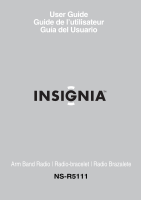Insignia NS-R5111 User Manual (English)
Insignia NS-R5111 - 174; Armband Radio Manual
 |
UPC - 600603110573
View all Insignia NS-R5111 manuals
Add to My Manuals
Save this manual to your list of manuals |
Insignia NS-R5111 manual content summary:
- Insignia NS-R5111 | User Manual (English) - Page 1
User Guide Guide de l'utilisateur Guía del Usuario Arm Band Radio | Radio-bracelet | Radio Brazalete NS-R5111 - Insignia NS-R5111 | User Manual (English) - Page 2
- Insignia NS-R5111 | User Manual (English) - Page 3
NS-R5111 Arm Band Radio Welcome Congratulations on your purchase of a high-quality Insignia product. Your NS-R5111 arm band radio represents the state of the art in design and reliable, trouble-free performance. Contents Features 1 Using your arm band radio 2 Specifications 6 Troubleshooting - Insignia NS-R5111 | User Manual (English) - Page 4
NS-R5111 Arm Band Radio Using your arm band radio Controls 1 STEREO/TIME SET button 2 BAND (AM/FM) button 3 MEMORY button 4 TUN UP (hour) button 5 TUN DN (minute) button 6 PRESET button 7 HOLD switch 8 Phone jack 9 ON/OFF button 10 Volume control button 11 Belt clip 12 Battery compartment 1 - Insignia NS-R5111 | User Manual (English) - Page 5
NS-R5111 Arm Band Radio Installing the batteries To install the batteries: 1 Open the battery compartment door located on the back of your radio. 2 Insert two AAA batteries, making sure that the + and - on the batteries match the + and - inside the battery compartment. 3 Replace the battery - Insignia NS-R5111 | User Manual (English) - Page 6
Stereo or Mono mode. Note Stereo mode is only available when listening to FM radio stations. To manually store stations: 1 Press the BAND button to select AM or FM. 2 Press the TUN UP or TUN DN button to select the radio station you want. 3 Press the MEMORY button. The PRESET Indicator on the LCD - Insignia NS-R5111 | User Manual (English) - Page 7
NS-R5111 Arm Band Radio To recall preset stations within the selected band: 1 Press the PRESET button. 2 Press the TUN UP or TUN DN button to change to a Press and hold the STEREO/TIME SET button to exit Time Set mode. Note You cannot set the time during power on mode. www.insignia-products.com 5 - Insignia NS-R5111 | User Manual (English) - Page 8
NS-R5111 Arm Band Radio Using the belt clip To release the belt clip: • Pull the top end of the belt clip outward, then hold it and slide it down gently. Specifications Frequency range Antenna 10% THD Battery Accessories AM 530-1720 kHz FM 87.5-108.0 MHz AM ferrite bar antenna FM headphones' Cord - Insignia NS-R5111 | User Manual (English) - Page 9
NS-R5111 Arm Band Radio Troubleshooting Problem Solution The sound is weak or interrupted, reception. Batteries may be weak. Also, your radio may be affected by extremely high or low temperatures or excessive moisture. The batteries are dead. Replace the batteries. www.insignia-products.com 7 - Insignia NS-R5111 | User Manual (English) - Page 10
NS-R5111 Arm Band Radio Legal notices Modifications not authorized radiate radio frequency energy and, if not installed and used in accordance which the instructions, may cause harmful interference to radio communications. to constant vibration. • Humid or moist places. 8 www.insignia-products.com - Insignia NS-R5111 | User Manual (English) - Page 11
NS-R5111 Arm Band Radio Safe sound levels* To establish a safe sound level: • Start with the volume control at a low setting. • Slowly increase thunderclap 140 Gunshot blast, jet engine 180 Rocket launching pad *Information courtesy of the Deafness Research Foundation. www.insignia-products.com 9 - Insignia NS-R5111 | User Manual (English) - Page 12
NS-R5111 Arm Band Radio FCC Statement This device Services, Inc. Other brands and product names are trademarks or registered trademarks of their respective holders. Specifications and features are subject to change without notice or obligation. Support number: (877) 467-4289 URL: www.insignia - Insignia NS-R5111 | User Manual (English) - Page 13
NS-R5111 Arm Band Radio Warranty 90-day limited warranty Insignia Products ("Insignia") warrants to you, the original purchaser of this new NS-R5111 Arm Band Radio under this warranty become the property of Insignia and are not returned to you. If service of Products or parts are required after the - Insignia NS-R5111 | User Manual (English) - Page 14
NS-R5111 Arm Band Radio How to obtain warranty service correct the issue over the phone or will have an Insignia-approved repair person dispatched to your home. Where is warranty not cover? This warranty does not cover: • Customer instruction • Installation • Set up adjustments • Cosmetic damage • - Insignia NS-R5111 | User Manual (English) - Page 15
NS-R5111 Arm Band Radio This warranty also does not cover: • Damage due to incorrect operation or maintenance • Connection to an incorrect voltage supply • Attempted repair by anyone other than a facility authorized by Insignia to service the Product • Products sold as is or with all faults • - Insignia NS-R5111 | User Manual (English) - Page 16
NS-R5111 Arm Band Radio 14 www.insignia-products.com - Insignia NS-R5111 | User Manual (English) - Page 17
23 Avis juridiques 24 Garantie 27 Fonctionnalités Fonctionnalités de la radio-bracelet NS-R5111 : • Radio numérique AM/FM • Mode d'écoute mono ou stéréo • Syntonisation numérique aisée permettant la mémorisation de 10 stations FM et 10 stations AM maximum. • Conception ovale permettant une - Insignia NS-R5111 | User Manual (English) - Page 18
NS-R5111 Arm Band Radio Fonctionnement de la radio-bracelet Commandes 1 Touche de réglage stéréo/ heure 2 Touche de bande (AM/FM) 3 Touche de mémoire 4 Touche de réglage haut (heure) 5 Touche de réglage bas (minutes) 6 Touche de présélection 7 Commande de blocage des touches 8 Prise de casque d'é - Insignia NS-R5111 | User Manual (English) - Page 19
NS-R5111 Arm Band Radio 1 Indicateur de volume sonore 2 Fréquence radio 3 Témoin AM/FM 4 Témoin de présélection 5 Témoin de stéréo FM 6 Témoin de blocage des touches 7 Indicateur AM/PM 8 Témoin de piles faibles 9 Écran ACL Installation des piles Pour installer les piles : 1 Retirer le couvercle du - Insignia NS-R5111 | User Manual (English) - Page 20
NS-R5111 Arm Band Radio Témoin d'alerte clignotant de piles faibles Si le témoin d'alerte de piles faibles sur l'écran ACL commence à clignoter, les piles doivent être remplacées. Remplacer les piles quand cela devient nécessaire. Si la radio n'est pas utilisée pendant une longue période, enlever - Insignia NS-R5111 | User Manual (English) - Page 21
NS-R5111 Arm Band Radio Pour écouter la radio : 1 Appuyer puis relâcher TUN UP (Syntonisation croissante) ou TUN est disponible qu'en écoutant les stations radio FM. Pour mémoriser des stations manuellement : 1 Appuyer sur BAND (Bande) pour sélectionner AM ou FM. 2 Appuyer sur TUN UP (Syntonisation - Insignia NS-R5111 | User Manual (English) - Page 22
NS-R5111 Arm Band Radio 6 Répéter les étapes 1 à 5 pour mémoriser des stations radio supplémentaires. Remarque Il est possible de mémoriser 10 stations FM et 10 stations AM avec des numéros préréglés ( sur OFF (Désactivé) pour activer toutes les touches de commande. 20 www.insignia-products.com - Insignia NS-R5111 | User Manual (English) - Page 23
NS-R5111 Arm Band Radio Réglage de l'heure Pour régler l'heure en mode hors tension : 1 Maintenir appuyée la touche STEREO/TIME SET (Réglage stéréo/heure). sur la partie supérieure de l'agrafe vers l'extérieur en la maintenant et en la faisant glisser délicatement. www.insignia-products.com 21 - Insignia NS-R5111 | User Manual (English) - Page 24
NS-R5111 Arm Band Radio Spécifications Gamme de fréquence Antenne 10 % de DHT Piles Accessoires AM 530-1720 kHz FM 87.5-108.0 MHz Barre de ferrite pour l'AM Cordon du casque pour la FM Casque d'écoute 15 mW + 15 mW 3 V CC (1,5 V x 2) AAA Casque d'écoute Patte de fixation Piles (2) AAA alcaline - Insignia NS-R5111 | User Manual (English) - Page 25
NS-R5111 Arm Band Radio Problèmes et solutions Problème Solution Le son est faible ou interrompu Se rapprocher de la fenêtre pour améliorer la réception. Les piles sont peut-être faibles. La radio peut également être affectée par des températures extrêmement élevées ou basses ou une humidité - Insignia NS-R5111 | User Manual (English) - Page 26
NS-R5111 Arm Band Radio Avis juridiques Des modifications non autorisées génère, utilise et diffuse des ondes radio et s'il n'est pas installé ni utilisé en conformité avec les instructions dont il fait l'objet, il peut des vibrations constantes. • Des endroits humides. 24 www.insignia-products.com - Insignia NS-R5111 | User Manual (English) - Page 27
NS-R5111 Arm Band Radio Niveau sonore raisonnable* Pour le réglage d'un niveau sonore raisonnable : • Régler tout d'abord la commande de volume à un niveau d'une fusée *Ces informations ont été fournies avec la permission de la Fondation de la recherche sur la surdité. www.insignia-products.com 25 - Insignia NS-R5111 | User Manual (English) - Page 28
NS-R5111 Arm Band Radio Déclaration de la FCC Cet appareil est conforme à l'article 15 la norme NMB-003 du Canada. Droits d'auteurs © 2007 Insignia. Insignia et le logo Insignia sont des marques de commerce de Best Buy Enterprise Services, Inc. Les autres noms de marques et de produits mentionnés - Insignia NS-R5111 | User Manual (English) - Page 29
limitée de 90 jours Insignia Products ("Insignia") garantit au premier acheteur de ce nuef NS-R5111 Arm Band Radio ("Produit"), qu'il d'origine est détecté sur le Produit par un service de réparation agréé par Insignia ou le personnel du magasin, Insignia (à sa seule discrétion) : (1) réparera le - Insignia NS-R5111 | User Manual (English) - Page 30
NS-R5111 Arm Band Radio Comment obtenir une même qualité de protection que celui d'origine. Pour obtenir le service de la garantie à domicile pour un téléviseur avec écran de problème au téléphone ou enverra un technicien agréé par Insignia pour la réparation à domicile. Où cette garantie s'applique - Insignia NS-R5111 | User Manual (English) - Page 31
NS-R5111 Arm Band Radio La présente garantie ne couvre pas non plus : • les dommages ayant pour origine une utilisation ou une maintenance défectueuse; • la connexion à une source électrique dont la tension est inadéquate; • toute réparation effectuée par quiconque autre qu'un service INSIGNIA - Insignia NS-R5111 | User Manual (English) - Page 32
NS-R5111 Arm Band Radio 30 www.insignia-products.com - Insignia NS-R5111 | User Manual (English) - Page 33
radio brazalete NS-R5111: • Radio digital AM/FM • Modos de escuchar estéreo y monofónico • Fácil sintonización digital predefinida y hasta 10 memorias predefinidas de FM y 10 de AM • Diseño ovalado que puede usarse con brazalete y sujetador de cinturón • Auriculares estéreo www.insignia-products - Insignia NS-R5111 | User Manual (English) - Page 34
NS-R5111 Arm Band Radio Uso de su radio brazalete Controles 1 Botón ESTÉREO/AJUSTE DE HORA 2 Botón BANDA (AM/FM) 3 Botón MEMORIA 4 Botón SINTONIZAR ARRIBA (hora) 5 Botón SINTONIZAR ABAJO (minutos) 6 Botón PREDEFINIR 7 Interruptor BLOQUEO 8 Toma de auriculares 9 Botón ENCENDIDO/ APAGADO 10 Botón - Insignia NS-R5111 | User Manual (English) - Page 35
NS-R5111 Arm Band Radio 1 Indicador de nivel de volumen 2 Frecuencia de radio 3 Indicador AM/FM 4 Indicador de predefinido 5 Indicador FM estéreo 6 Indicador de bloqueo 7 Indicador de AM/PM 8 Indicador de nivel de pila bajo 9 Pantalla LCD Instalación de las pilas Para instalar las pilas: 1 - Insignia NS-R5111 | User Manual (English) - Page 36
NS-R5111 Arm Band Radio Alerta parpadeante de pila baja Si el indicador de pila baja en la pantalla LCD comienza a parpadear, se deberán reemplazar las pilas. Reemplace las pilas cuando sea necesario. Cuando no use su radio por un largo período de tiempo, extraiga las pilas. • No combine pilas - Insignia NS-R5111 | User Manual (English) - Page 37
NS-R5111 Arm Band Radio 3 Presione el botón de control del volumen + o - para ajustar el volumen. 4 Presione y del 1 al 5 para guardar más emisoras. Nota Puede guardar hasta 10 emisoras AM y 10 FM con números predefinidos (eliminando cualquier emisora predefinida). www.insignia-products.com 35 - Insignia NS-R5111 | User Manual (English) - Page 38
NS-R5111 Arm Band Radio Para recuperar emisoras predefinidas dentro de la banda seleccionada: 1 Presione PRESET. 2 Presione TUN UP (Sintonizar hacia arriba) o TUN DN á en la pantalla LCD. 2 Mueva el interruptor HOLD a la posición OFF para habilitar todos los botones. 36 www.insignia-products.com - Insignia NS-R5111 | User Manual (English) - Page 39
NS-R5111 Arm Band Radio Ajuste de la hora Para ajustar la hora mientras se encuentra encendido: Uso del clip de cinturón Para soltar el clip de cinturón: • Tire del extremo superior del clip de cinturón hacia fuera y sosténgalo y deslícelo suavemente hacia abajo. www.insignia-products.com 37 - Insignia NS-R5111 | User Manual (English) - Page 40
NS-R5111 Arm Band Radio Especificaciones Rango de frecuencia Antena 10% de distorsión DHT Pilas Accesorios AM 530-1720 kHz FM 87.5 -108.0 MHz Antena AM de barra de ferrito Cable de los auriculares FM Auriculares de 15 mW +15 mW 3 V CC (1.5 V x 2) Tipo AAA Auriculares Correa Pila alcalina sin - Insignia NS-R5111 | User Manual (English) - Page 41
NS-R5111 Arm Band Radio Localización y corrección de fallas Problema El sonido es débil o interrumpido, a una ventana para mejorar la recepción. Las pilas pueden estar débiles. Además, la radio puede verse afectada por temperaturas extremadamente altas o bajas, o humedad excesiva. Las pilas están - Insignia NS-R5111 | User Manual (English) - Page 42
NS-R5111 Arm Band Radio Avisos Legales Modificaciones no autorizadas por el fabricante pueden anular la autoridad del usuario de operar producen calor. • Lugares empolvados o sin ventilación. • Lugares expuestos a vibraciones constantes. • Ambientes húmedos o mojados. 40 www.insignia-products.com - Insignia NS-R5111 | User Manual (English) - Page 43
NS-R5111 Arm Band Radio Niveles de sonido seguros* Para establecer un nivel de sonido seguro: • Comience a ajustar el control del volumen en un ajuste bajo de lanzamiento de cohetes *Esta información es una cortesía de la Fundación para la Investigación de la Sordera. www.insignia-products.com 41 - Insignia NS-R5111 | User Manual (English) - Page 44
NS-R5111 Arm Band Radio Declaración de la FCC Este dispositivo satisface la parte 15 del reglamento ICES-003 canadiense. Derechos de reproducción © 2007 Insignia. Insignia y el logotipo de Insignia son marcas de comercio de Best Buy Enterprise Services, Inc. Otras marcas y nombres de productos son - Insignia NS-R5111 | User Manual (English) - Page 45
NS-R5111 Arm Band Radio Garantía Garantía limitada de 90 días Insignia Products ("Insignia") le garantiza a usted, el comprador original de este nuevo NS-R5111 ("Producto"), que éste se encontrará libre de defectos de material o de mano de obra en su fabricación original por un período de 90 ( - Insignia NS-R5111 | User Manual (English) - Page 46
NS-R5111 Arm Band Radio ¿Cómo se obtiene la reparación de garantía? Si ha comprado BESTBUY. El soporte técnico diagnosticará y corregirá el problema por teléfono o enviará un técnico certificado por Insignia a su casa. ¿En dónde es válida la garantía? Esta garantía sólo es válida al comprador - Insignia NS-R5111 | User Manual (English) - Page 47
NS-R5111 Arm Band Radio Esta garantía tampoco cubre: • Daño debido al uso o mantenimiento incorrecto • La conexión a una fuente de voltaje incorrecta • El intento de reparación por alguien que no sea una compañía autorizada por Insignia para reparar el Producto • Productos vendidos tal cual (en el - Insignia NS-R5111 | User Manual (English) - Page 48
Products All rights reserved. All other products and brand names are trademarks of their respective owners. © 2007 produits Insignia™ Tous droits réservés. Tous les autres produits ou noms de marques sont des marques de commerce qui appartiennent à leurs propriétaires respectifs. © 2007 productos

User Guide
Guide de l’utilisateur
Guía del Usuario
Arm Band Radio | Radio-bracelet | Radio Brazalete
NS-R5111