Insignia NS-R5111 User Manual (English) - Page 4
Using your arm band radio
 |
UPC - 600603110573
View all Insignia NS-R5111 manuals
Add to My Manuals
Save this manual to your list of manuals |
Page 4 highlights
NS-R5111 Arm Band Radio Using your arm band radio Controls 1 STEREO/TIME SET button 2 BAND (AM/FM) button 3 MEMORY button 4 TUN UP (hour) button 5 TUN DN (minute) button 6 PRESET button 7 HOLD switch 8 Phone jack 9 ON/OFF button 10 Volume control button 11 Belt clip 12 Battery compartment 1 Volume level indicator 2 Radio frequency 3 AM/FM indicator 4 Preset indicator 5 FM stereo indicator 6 Hold indicator 7 AM/PM indicator 8 Low battery indicator 9 LCD display 2 www.insignia-products.com
-
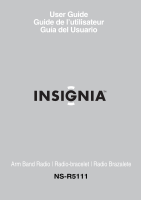 1
1 -
 2
2 -
 3
3 -
 4
4 -
 5
5 -
 6
6 -
 7
7 -
 8
8 -
 9
9 -
 10
10 -
 11
11 -
 12
12 -
 13
13 -
 14
14 -
 15
15 -
 16
16 -
 17
17 -
 18
18 -
 19
19 -
 20
20 -
 21
21 -
 22
22 -
 23
23 -
 24
24 -
 25
25 -
 26
26 -
 27
27 -
 28
28 -
 29
29 -
 30
30 -
 31
31 -
 32
32 -
 33
33 -
 34
34 -
 35
35 -
 36
36 -
 37
37 -
 38
38 -
 39
39 -
 40
40 -
 41
41 -
 42
42 -
 43
43 -
 44
44 -
 45
45 -
 46
46 -
 47
47 -
 48
48
 |
 |

2
NS-R5111 Arm Band Radio
www.insignia-products.com
Using your arm band radio
Controls
1
STEREO/TIME SET button
2
BAND (AM/FM) button
3
MEMORY button
4
TUN UP (hour) button
5
TUN DN (minute) button
6
PRESET button
7
HOLD switch
8
Phone jack
9
ON/OFF button
10
Volume control button
11
Belt clip
12
Battery compartment
1
Volume level indicator
2
Radio frequency
3
AM/FM indicator
4
Preset indicator
5
FM stereo indicator
6
Hold indicator
7
AM/PM indicator
8
Low battery indicator
9
LCD display
