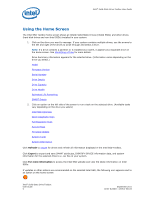Intel
®
Solid-State Drive Toolbox User Guide
Intel
®
Solid-State Drive Toolbox
September 2011
User Guide
Order Number: 325912-001US
iii
Contents
1.
Getting Started
.....................................................................................................................
5
About Intel® Solid-State Drive Toolbox
......................................................................................
5
Using the Home Screen
............................................................................................................
6
Scanning for Drives
..................................................................................................................
7
Identifying a Drive
...................................................................................................................
7
2.
Viewing Basic Drive Information
..........................................................................................
8
Model
.....................................................................................................................................
8
Firmware Version
.....................................................................................................................
8
Serial Number
.........................................................................................................................
8
Drive Health
............................................................................................................................
8
Estimated Life Remaining
.........................................................................................................
9
Drive Capacity
.........................................................................................................................
9
Identifying NAND Lithography of an Intel SSD
.............................................................................
9
Identifying the Security State of an Intel SSD
...........................................................................
10
3.
Obtaining Drive, SMART, and System Information
..............................................................
11
Viewing Drive Details
.............................................................................................................
11
Exporting Drive Details
...........................................................................................................
12
Viewing SMART Attributes
.......................................................................................................
12
Exporting SMART Attributes
....................................................................................................
15
Viewing System Information
...................................................................................................
15
4.
Optimizing your Intel SSD
..................................................................................................
16
About the Intel® SSD Optimizer
..............................................................................................
16
Intel® SSD Optimizer Requirements
........................................................................................
16
Manually Running the Intel® SSD Optimizer
.............................................................................
17
Scheduling the Intel® SSD Optimizer
.......................................................................................
17
Removing a Scheduled Intel® SSD Optimizer Session
................................................................
18
5.
Running Diagnostic Scans
...................................................................................................
19
Quick Diagnostic Scan
............................................................................................................
19
Full Diagnostic Scan
...............................................................................................................
19
6.
Updating Firmware
.............................................................................................................
21
Checking for Firmware Updates
...............................................................................................
21
Using Firmware Update
..........................................................................................................
21
7.
Tuning your System
............................................................................................................
22
Running System Tuner
...........................................................................................................
22
Additional Tips for Optimizing Performance
...............................................................................
23
Dual-Drive Systems
..........................................................................................................
23
SSD-only Systems
............................................................................................................
23
Mobile Systems with Shock Sensor
......................................................................................
24
Intel SSDs in RAID Configurations Using Intel® Rapid Storage Technology Driver
.....................
24
Mobile Systems without Intel® Rapid Storage Technology or Intel® Matrix Storage Manager
.....
24
Changing System Tuner Settings
.............................................................................................
25