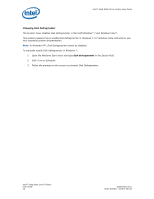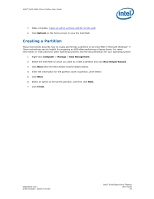Intel 330 SSD Solid-State Drive Toolbox User Guide - Page 31
Troubleshooting - Intel® SSD Optimizer
 |
View all Intel 330 SSD manuals
Add to My Manuals
Save this manual to your list of manuals |
Page 31 highlights
Intel® Solid-State Drive Toolbox User Guide Troubleshooting - Intel® SSD Optimizer Tool is not supported on the selected drive This error message may appear when trying to run the Intel SSD Optimizer if the selected Intel SSD does not have the latest firmware installed or if the SSD lithography is 50nm (G1). 1. Check the lithography of the Intel SSD to make sure it is supported by the Intel SSD Optimizer. 2. Check the firmware to make sure the Intel SSD is using the latest version. Cannot run the Intel SSD Optimizer on RAID configurations The Intel SSD Optimizer cannot run on Intel SSDs in RAID configurations. The Intel SSD Toolbox checks for RAID configurations at startup. However, because not all RAID configurations can be detected at startup, the tool runs a second check when starting the Intel SSD Optimizer. If the selected Intel SSD is in a RAID configuration, the tool displays this error message. If the second check does not detect a RAID configuration, the SSD may still be part of a RAID configuration or the SSD may be using an encryption scheme. In this case, the Intel SSD Toolbox displays a warning screen and prompts you to identify whether the SSD is part of a RAID configuration or is encrypted. • If the SSD is encrypted and is not in a RAID configuration, click Accept to run the Intel SSD Optimizer on the selected SSD. • If the SSD is in a RAID configuration, click Decline to stop the Intel SSD Optimizer. September 2011 Order Number: 325912-001US Intel® Solid-State Drive Toolbox User Guide 31