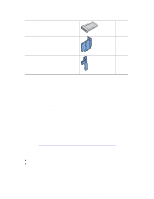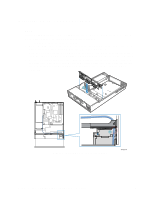Intel A2400SATAKIT2 Installation Guide - Page 12
Install Small Air Baffle, the rear of the drive cage area.
 |
View all Intel A2400SATAKIT2 manuals
Add to My Manuals
Save this manual to your list of manuals |
Page 12 highlights
Install Small Air Baffle The small air baffle shown below must be attached to the drive bay cage for proper system cooling. Figure 2. Small Air Baffle 1. Lower the small baffle into the chassis behind the drive bay cage area. 2. Insert the two hooks on the baffle (see letter "A" in the figure below) into the matching slots at the rear of the drive cage area. 3. Push down on the baffle to secure it to the chassis. Figure 3. Installing Small Air Baffle 6 Intel® Server Chassis SR2400 SCSI and SATA Backplane Installation Instructions

6
Intel® Server Chassis SR2400
SCSI and SATA Backplane Installation Instructions
Install Small Air Baffle
The small air baffle shown below must be attached to the drive bay cage for proper system cooling.
Figure 2.
Small Air Baffle
1.
Lower the small baffle into the chassis behind the drive bay cage area.
2.
Insert the two hooks on the baffle (see letter “A” in the figure below) into the matching slots at
the rear of the drive cage area.
3.
Push down on the baffle to secure it to the chassis.
Figure 3.
Installing Small Air Baffle