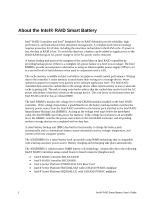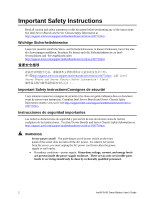Intel AXXRSBBU4 User Guide
Intel AXXRSBBU4 Manual
 |
View all Intel AXXRSBBU4 manuals
Add to My Manuals
Save this manual to your list of manuals |
Intel AXXRSBBU4 manual content summary:
- Intel AXXRSBBU4 | User Guide - Page 1
Intel® RAID Smart Battery AXXRSBBU4 User's Guide Order Number: D92010-001 - Intel AXXRSBBU4 | User Guide - Page 2
by the warranty. The warranty on the AXXRSBBU4 is 1 year. Disclaimer Information in this document is provided in connection with Intel® products. Intel may make changes to specifications and product descriptions at any time, without notice. Intel is a registered trademark of Intel Corporation - Intel AXXRSBBU4 | User Guide - Page 3
About the Intel® RAID Smart Battery i Installing the AXXRSBBU4 3 Important Pre-installation Considerations 4 Step-by-step AXXRSBBU4 Installation 4 Monitoring Battery Backup 7 Monitoring BBUs with the RAID BIOS Configuration Utility 7 Using Intel® RAID Web Console 2 8 Replacing Battery Backup - Intel AXXRSBBU4 | User Guide - Page 4
of the AXXRSBBU4 3 Figure 2-2: Battery alignment on the add-in Intel® RAID Controllers 5 Figure 2-4: Battery board mounting on RAID controller board 5 Figure 2-5: Reinserting an add-in RAID Controller 6 Figure 3-1: Battery monitoring with the RAID BIOS Utility 7 Figure 3-2: BBU information in - Intel AXXRSBBU4 | User Guide - Page 5
AXXRSBBU4 is a smart battery back up module using NiMH technology that is compatible with a backup auxiliary power source. Battery charging and recharging take place automatically. The AXXRSBBU4, which features NiMH battery cell technology, mounts directly to the following Intel® RAID Controllers - Intel AXXRSBBU4 | User Guide - Page 6
of the instructions. See Intel Server Boards and Server Chassis Safety Information at http://support.intel.com/support/motherboards/server/sb/ There are no user-serviceable parts inside it; servicing should only be done by technically qualified personnel. 2 Intel® RAID Smart Battery User's Guide - Intel AXXRSBBU4 | User Guide - Page 7
Figure 2.1 displays the top and bottom views of the AXXRSBBU4. The battery pack is mounted on a daughtercard which mounts to the RAID controller. Take note of the location of the J2 connector (5) which plugs into the Intel® RAID Controller and the 3 standoffs (2)and 6 screws (3). Only the top - Intel AXXRSBBU4 | User Guide - Page 8
, or screws, and you will void the warranty of the board. The batteries in the RSBBUs instructions in User's Guide for your server, carefully remove the RAID controller from its slot. On the Intel® Server Platform S7000FC4UR, you must remove the processor air baffle and push back on the guide - Intel AXXRSBBU4 | User Guide - Page 9
® RAID Controllers 3. B. On the Intel Server Platform S7000FC4UR SAS Riser Card, place the card with the components facing down so that the battery attaches to the "back" of the riser card. Figure 2-3: Battery alignment on the back of the S7000RC4UR SAS Riser card 4. Hold the AXXRSBBU4 so that the - Intel AXXRSBBU4 | User Guide - Page 10
only on the top edge of the RAID controller. Figure 2-5: Reinserting an add-in RAID Controller 3. Attach the cables, as needed, to the connectors on the Intel RAID controller. 4. (Intel Server Platform S7000FC4UR only: Install the processor air baffle.) 5. Replace the computer cover and reattach the - Intel AXXRSBBU4 | User Guide - Page 11
you replace the BBU once per year or after 500 recharge cycles, whichever comes first. Note: This chapter describes only the BBU-related features of the Intel utility programs. For complete information on these utilities, see the Intel RAID Software User's Guide. Monitoring BBUs with the RAID BIOS - Intel AXXRSBBU4 | User Guide - Page 12
Intel® RAID Web Console 2 by selecting the Physical tab in the left panel. To see the battery, select the Controller. The Battery Backup Unit will appear as the last item on the list under that controller. An icon (small rectangle or red dot) will appear in the left pane to indicate the BBU - Intel AXXRSBBU4 | User Guide - Page 13
Intel recommends that you replace BBUs once a year or after 500 recharging cycles, whichever comes first. The warranty on the battery pack is for one year. After you install a new BBU, use one of the Intel configuration utilities to reset the battery recharge cycle counter to zero. For instructions - Intel AXXRSBBU4 | User Guide - Page 14
to 5.5V OCV Completely depleted: 8 hours 1 year Intel provides a 1 year warranty on the AXXRSBBU4. 128 - 256 Mbytes DDR2 SDRAM 667 MHz (1.8V), max 72-bit bus width 2,471,650 hours at 40° C Temp monitoring via I2C interface. Supports v1.1 "Smart Battery System Manager" Ability to detect the presence
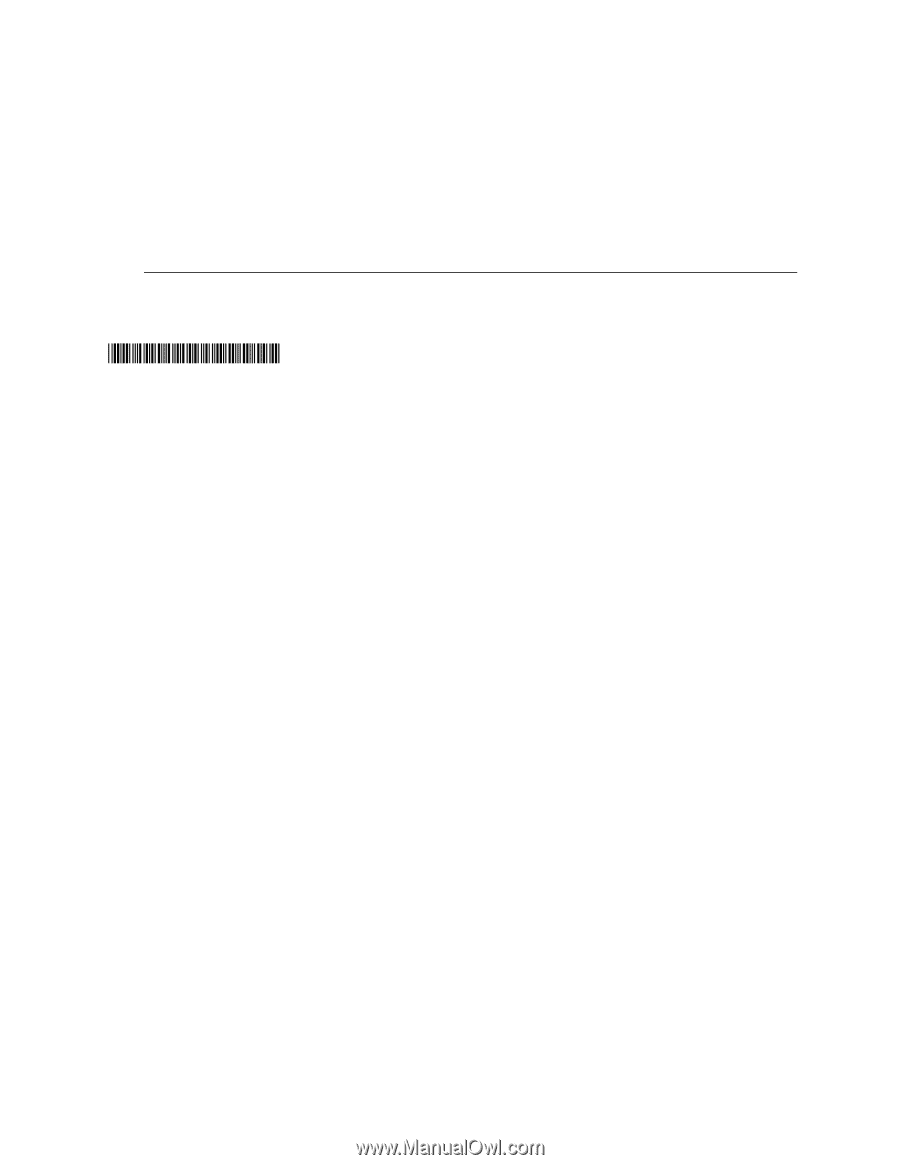
Intel
®
RAID Smart Battery
AXXRSBBU4
User’s Guide
Order Number:
D92010-001