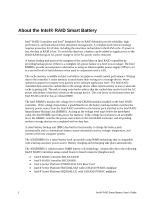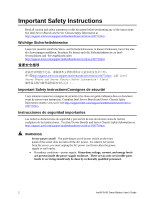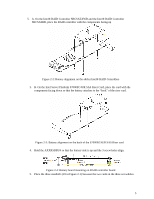Intel AXXRSBBU4 User Guide - Page 4
s and Tables, Table 5.1 BBU Specifications - bbu
 |
View all Intel AXXRSBBU4 manuals
Add to My Manuals
Save this manual to your list of manuals |
Page 4 highlights
Figures and Tables Figure 2-1: Top and Bottom View of the AXXRSBBU4 3 Figure 2-2: Battery alignment on the add-in Intel® RAID Controllers 5 Figure 2-4: Battery board mounting on RAID controller board 5 Figure 2-5: Reinserting an add-in RAID Controller 6 Figure 3-1: Battery monitoring with the RAID BIOS Utility 7 Figure 3-2: BBU information in RWC2 8 Table 5.1 BBU Specifications 10 iv

Figures and Tables
Figure 2-1: Top and Bottom View of the AXXRSBBU4
.................................................................
3
Figure 2-2: Battery alignment on the add-in Intel® RAID Controllers
...........................................
5
Figure 2-4: Battery board mounting on RAID controller board
......................................................
5
Figure 2-5: Reinserting an add-in RAID Controller
.......................................................................
6
Figure 3-1: Battery monitoring with the RAID BIOS Utility
............................................................
7
Figure 3-2: BBU information in RWC2
..........................................................................................
8
Table 5.1 BBU Specifications
..................................................................................................
10
iv