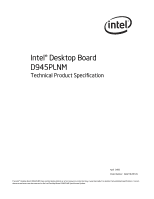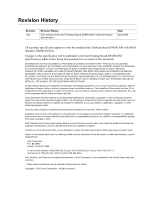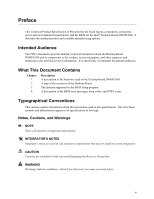Intel D945PLNM D945PLNM Technical Product Specification
Intel D945PLNM Manual
 |
View all Intel D945PLNM manuals
Add to My Manuals
Save this manual to your list of manuals |
Intel D945PLNM manual content summary:
- Intel D945PLNM | D945PLNM Technical Product Specification - Page 1
April 2006 Order Number: D44279-001US The Intel® Desktop Board D945PLNM may contain design defects or errors known as errata that may cause the product to deviate from published specifications. Current characterized errata are documented in the Intel Desktop Board D945PLNM Specification Update. - Intel D945PLNM | D945PLNM Technical Product Specification - Page 2
® Desktop Board D945PLNM Technical Product Specification. Date April 2006 This product specification applies to only the standard Intel Desktop Board D945PLNM with BIOS identifier NM94510J.86A. Changes to this specification will be published in the Intel Desktop Board D945PLNM Specification Update - Intel D945PLNM | D945PLNM Technical Product Specification - Page 3
Preface This Technical Product Specification (TPS) specifies the board layout, components, connectors, power and environmental requirements, and the BIOS for the Intel® Desktop Board D945PLNM. It describes the standard product and available manufacturing options. Intended Audience The TPS is - Intel D945PLNM | D945PLNM Technical Product Specification - Page 4
Intel Desktop Board D945PLNM Technical Product Specification Other Common Notation # (NxnX) GB GB/ component, N indicates component type, xn are the relative coordinates of its location on the Desktop Board D945PLNM, and X is the instance of the particular part at that general location. For example - Intel D945PLNM | D945PLNM Technical Product Specification - Page 5
1.1 Overview ...10 1.1.1 Feature Summary 10 1.1.2 Board Layout 12 1.1.3 Block Diagram 14 1.2 Online Support ...15 1.3 Processor ...15 1.4 System Memory ...16 1.4.1 Memory Configurations 17 1.5 Intel® 945PL Chipset...20 1.5.1 USB ...20 1.5.2 IDE Support 21 1.5.3 Real-Time Clock, CMOS SRAM, and - Intel D945PLNM | D945PLNM Technical Product Specification - Page 6
Intel Desktop Board D945PLNM Technical Product Specification 2.7 Connectors...46 2.7.1 Back Panel Connectors 47 2.7.2 Component-side Connectors 48 2.8 Jumper Block ...56 2.9 Mechanical Considerations 57 2.9.1 Form Factor 57 2.9.2 I/O Shield...58 2.10 Electrical Considerations 59 2.10.1 DC - Intel D945PLNM | D945PLNM Technical Product Specification - Page 7
. Processor Heatsink for Omni-directional Airflow 61 20. Localized High Temperature Zones 62 Tables 1. Feature Summary ...10 2. Board Components Shown in Figure 1 13 3. Supported Memory Configurations 16 4. LAN Connector LED States 32 5. Effects of Pressing the Power Switch 35 6. Power States - Intel D945PLNM | D945PLNM Technical Product Specification - Page 8
Intel Desktop Board D945PLNM Technical Product Specification 26. States for a Two-Color Power LED 54 27. BIOS Setup Configuration Jumper Settings 56 28. DC Loading Characteristics 59 29. Fan Connector Current Capability 60 30. Thermal Considerations for Components 63 31. Environmental - Intel D945PLNM | D945PLNM Technical Product Specification - Page 9
1.1 Overview ...10 1.2 Online Support ...15 1.3 Processor ...15 1.4 System Memory ...16 1.5 Intel® 945PL Chipset...20 1.6 PCI Express* Connectors 27 1.7 Legacy I/O Controller 27 1.8 Audio Subsystem ...29 1.9 LAN Subsystem ...31 1.10 Hardware Management Subsystem 33 1.11 Power Management ...35 9 - Intel D945PLNM | D945PLNM Technical Product Specification - Page 10
Intel Desktop Board D945PLNM Technical Product Specification 1.1 Overview 1.1.1 Feature Summary Table 1 summarizes the major features of the board. Table 1. Feature Summary Form Factor microATX (9.60 inches by 9.60 inches [243.84 millimeters by 243.84 millimeters]) Processor Support for the - Intel D945PLNM | D945PLNM Technical Product Specification - Page 11
for PCI Local Bus Specification Revision 2.3 • Support for PCI Express Revision 1.0a • Suspend to RAM support • Wake on PCI, RS-232, front panel, PS/2 devices, and USB ports • Hardware monitoring and fan control ASIC • Voltage sense to detect out of range power supply voltages • Thermal sense to - Intel D945PLNM | D945PLNM Technical Product Specification - Page 12
Intel Desktop Board D945PLNM Technical Product Specification 1.1.2 Board Layout Figure 1 shows the location of the major components. A D B CE F G CC H BB I J AA Z K Y L X M W U SR Q V T P ON Figure 1. Board Components Table 2 lists the components identified in Figure 1. - Intel D945PLNM | D945PLNM Technical Product Specification - Page 13
A Audio codec B Front panel audio connector C Ethernet device D PCI Conventional bus add-in card connectors [2] E PCI Express x16 bus add-in card connector F Back panel connectors G +12V power connector (ATX12V) H Rear chassis fan connector I LGA775 processor socket J Intel - Intel D945PLNM | D945PLNM Technical Product Specification - Page 14
Intel Desktop Board D945PLNM Technical Product Specification 1.1.3 Block Diagram Figure 2 is a block diagram of the major functional areas. PCI Express x1 Interface PCI Express x1 Slot USB Parallel ATA IDE Connector Parallel ATA IDE Interface LGA775 Processor Socket System Bus (800/533 MHz) - Intel D945PLNM | D945PLNM Technical Product Specification - Page 15
for the Desktop Board D945PLNM Processor data sheets ICH7 addressing Custom splash screens Audio software and utilities LAN software and drivers Visit this World Wide Web site: http://www.intel.com/design/motherbd http://support.intel.com/support/motherboards/desktop http://developer.intel.com - Intel D945PLNM | D945PLNM Technical Product Specification - Page 16
Intel Desktop Board D945PLNM Technical Product Specification 1.4 System Memory The board has two DIMM sockets and support the following memory lists the supported DIMM configurations. Table 3. Supported Memory Configurations DIMM Capacity SDRAM Configuration Density SDRAM Organization Front - Intel D945PLNM | D945PLNM Technical Product Specification - Page 17
Product Description 1.4.1 Memory Configurations The Intel 82945PL MCH supports two types of memory organization: • Dual channel (Interleaved) mode. This mode offers the highest throughput for real world applications. Dual channel mode is enabled when the installed memory capacities of both DIMM - Intel D945PLNM | D945PLNM Technical Product Specification - Page 18
Intel Desktop Board D945PLNM Technical Product Specification 1.4.1.1 Dual Channel (Interleaved) Mode Configuration Figure 4 shows a dual channel configuration using two DIMMs. In this example, the DIMM sockets are populated with identical DIMMs. 1 GB 1 GB Channel A, DIMM 0 Channel B, DIMM 0 - Intel D945PLNM | D945PLNM Technical Product Specification - Page 19
Product Description 1.4.1.2 Single Channel (Asymmetric) Mode Configurations NOTE Dual channel (Interleaved) mode configurations provide the highest memory throughput. Figure 5 shows a single channel configuration using one DIMM. In this example, only Channel A is populated. Channel B is not - Intel D945PLNM | D945PLNM Technical Product Specification - Page 20
board supports up to eight USB 2.0 ports, supports UHCI and EHCI, and uses UHCI- and EHCI-compatible drivers. The ICH7 provides the USB controller for all ports. The port arrangement is as follows: • Four ports are implemented with dual stacked back panel connectors adjacent to the audio connectors - Intel D945PLNM | D945PLNM Technical Product Specification - Page 21
IDE bus supporting host and target throttling and transfer rates of up to 66 MB/sec. ATA-66 protocol is similar to Ultra DMA and is device driver compatible. • ATA interface also supports ATAPI devices (such as CD-ROM drives) and ATA devices using the transfer modes. The BIOS supports Logical Block - Intel D945PLNM | D945PLNM Technical Product Specification - Page 22
Intel Desktop Board D945PLNM Technical Product Specification NOTE Many Serial ATA drives use new low-voltage power connectors and require adaptors or power supplies equipped with low-voltage power connectors. For more information, see: http://www.serialata.org/ For information about The location - Intel D945PLNM | D945PLNM Technical Product Specification - Page 23
Product Description VIKTIGT! Risk för explosion om batteriet ersätts med felaktig batterityp. Batterier ska kasseras enligt de lokala miljövårdsbestämmelserna. VARO Räjähdysvaara, jos pariston tyyppi on väärä. Paristot on kierrätettävä, jos se on mahdollista. Käytetyt paristot on hävitettävä - Intel D945PLNM | D945PLNM Technical Product Specification - Page 24
Intel Desktop Board D945PLNM Technical Product Specification VIGYAZAT Ha a telepet nem a megfelelő típusú telepre cseréli, az felrobbanhat. A telepeket lehetőség szerint újra kell hasznosítani. A használt telepeket a helyi környezetvédelmi előírá - Intel D945PLNM | D945PLNM Technical Product Specification - Page 25
Product Description POZOR Zamenjava baterije z baterijo drugačnega tipa lahko povzroči eksplozijo. Če je mogoče, baterije reciklirajte. Rabljene baterije zavrzite v skladu z lokalnimi okoljevarstvenimi predpisi. . UYARI Yanlış türde pil takıldığında patlama riski vardır. Piller mümkün olduğunda geri - Intel D945PLNM | D945PLNM Technical Product Specification - Page 26
Intel Desktop Board D945PLNM Technical Product Specification 26 - Intel D945PLNM | D945PLNM Technical Product Specification - Page 27
and initialization • Support for Active State Power Management (ASPM) • SMBus 2.0 support • Wake# signal supporting wake events from ACPI S1, S3, S4, or S5 • Software compatible with the PCI Power Management Event (PME) mechanism defined in the PCI Power Management Specification Rev. 1.1 1.7 Legacy - Intel D945PLNM | D945PLNM Technical Product Specification - Page 28
Intel Desktop Board D945PLNM Technical Product Specification 1.7.2 Parallel Port The 25-pin D-Sub parallel port connector is located on the back panel. Use the BIOS back panel. NOTE The keyboard is supported in the bottom PS/2 connector and the mouse is supported in the top PS/2 connector. Power to - Intel D945PLNM | D945PLNM Technical Product Specification - Page 29
Product Description 1.8 Audio Subsystem The board supports the Intel® High Definition audio subsystem based on the Sigmatel 9220 audio codec. The audio subsystem supports the following features: • Advanced jack sense for the back panel audio jacks that enables the audio codec to recognize the - Intel D945PLNM | D945PLNM Technical Product Specification - Page 30
Intel Desktop Board D945PLNM Technical Product Specification 1.8.3 6-Channel (5.1) Audio Subsystem The 6-channel (5.1) audio subsystem includes the following: • Intel 82801G I/O Controller Hub (ICH7) • Sigmatel 9220 audio codec • Microphone input that supports a single dynamic, condenser, or - Intel D945PLNM | D945PLNM Technical Product Specification - Page 31
provides the following functions: • Basic 10/100 Ethernet LAN connectivity • Full device driver compatibility • Programmable transit threshold • Configuration EEPROM that contains the MAC address • Alert Standard Format (ASF) 1.03 support 1.9.1.2 RJ-45 LAN Connector with Integrated LEDs Two LEDs are - Intel D945PLNM | D945PLNM Technical Product Specification - Page 32
Intel Desktop Board D945PLNM Technical Product Specification Table 4 describes the LED states when the board is powered up and the 10/100 Mbits/sec LAN subsystem is operating. Table 4. LAN Connector LED States LED Color Green Yellow LED State Off On Blinking Off On Condition LAN link is not - Intel D945PLNM | D945PLNM Technical Product Specification - Page 33
board to be compatible with the Wired for Management (WfM) specification. The board ambient temperature sensing • Power supply monitoring of five voltages Chassis Intrusion and Detection The board supports a chassis security feature that can be implemented using Intel Desktop Utilities or third-party - Intel D945PLNM | D945PLNM Technical Product Specification - Page 34
Intel Desktop Board D945PLNM Technical Product Specification 1.10.4 Thermal Monitoring Figure 10 shows the location of the sensors and fan connectors. 1 A 3 B C 4 1 D 13 Item fan control ASIC Processor fan Rear chassis fan Front chassis fan Figure 10. Thermal Sensors and Fan Connectors 34 - Intel D945PLNM | D945PLNM Technical Product Specification - Page 35
Soft-off feature that enables the operating system to power-off the computer • Support for multiple wake-up events (see Table 7 on page 37) • Support for a front panel power and sleep mode switch Table 5 lists the system states based on how long the power switch is pressed, depending on how ACPI is - Intel D945PLNM | D945PLNM Technical Product Specification - Page 36
Intel Desktop Board D945PLNM Technical Product Specification 1.11.1.1 System States and Power States Under ACPI, the operating system directs all system and device power state transitions. The operating system puts devices in and out of low-power states based on user preferences and knowledge of - Intel D945PLNM | D945PLNM Technical Product Specification - Page 37
operating system that provides full ACPI support. In addition, software, drivers, and peripherals must fully support ACPI wake events. 1.11.2 Hardware Support CAUTION Ensure that the power supply provides adequate +5 V standby current if LAN wake capabilities and Instantly Available PC technology - Intel D945PLNM | D945PLNM Technical Product Specification - Page 38
Intel Desktop Board D945PLNM Technical Product Specification Resume on Ring enables telephony devices to access the computer when it is in a power-managed that provides full ACPI support. 1.11.2.1 Power Connector ATX12V-compliant power supplies can turn off the system power through system control. - Intel D945PLNM | D945PLNM Technical Product Specification - Page 39
front panel LED is amber if dual colored, or off if single colored.) When signaled by a wake-up device or event, the system quickly returns to its last known wake state. Table 7 on page 37 lists the devices and events that can wake the computer from the S3 state. The board supports the PCI Bus Power - Intel D945PLNM | D945PLNM Technical Product Specification - Page 40
Intel Desktop Board D945PLNM Technical Product Specification 1.11.2.9 WAKE# Signal Wake-up Support When the WAKE# signal on the PCI Express bus is asserted, the computer wakes from an ACPI S1, S3, S4, or S5 state. 1.11.2.10 +5 V Standby Power Indicator LED The +5 V standby power indicator LED shows - Intel D945PLNM | D945PLNM Technical Product Specification - Page 41
127 KB 512 KB Description Extended memory Runtime BIOS Reserved Potential available high DOS memory (open to the PCI Conventional bus). Dependent on video adapter used. Video memory and BIOS Extended BIOS data (movable by memory manager software) Extended conventional memory Conventional memory 41 - Intel D945PLNM | D945PLNM Technical Product Specification - Page 42
Intel Desktop Board D945PLNM Technical Product Specification 2.2 Fixed I/O Map Table 9. I/O Map Address (hex) Size Description 0000 - 00FF 256 bytes Used by the Desktop Board D945PLNM. Refer to the ICH7 data sheet for dynamic addressing information. 0170 - 0177 8 bytes Secondary Parallel - Intel D945PLNM | D945PLNM Technical Product Specification - Page 43
02 03 00 00 00 00 Description Memory controller of Intel 82945PL component PCI Express x16 graphics port (Note 1) Intel High Definition Audio Controller PCI Express port 1 PCI PCI Conventional bus connector 2 Intel® 82562 10/100 Mbits/sec LAN PLC PCI Express video controller (if present) (Note - Intel D945PLNM | D945PLNM Technical Product Specification - Page 44
Intel Desktop Board D945PLNM Technical Product Specification 2.5 Interrupts The interrupts can be routed through either the Programmable Interrupt Controller (PIC) or the Advanced Programmable Interrupt Controller (APIC) portion of the ICH7 component. The PIC is supported in Windows 98 SE and - Intel D945PLNM | D945PLNM Technical Product Specification - Page 45
devices. The PCI Conventional specification describes how interrupts can be interrupt sources are electrically tied together on the board and therefore share the same interrupt. Table 13 13. PCI Interrupt Routing Map PCI Interrupt Source ICH7 LAN PCI bus connector 1 PCI bus connector 2 PIRQA - Intel D945PLNM | D945PLNM Technical Product Specification - Page 46
Intel Desktop Board D945PLNM Technical Product Specification 2.7 Connectors CAUTION Only the following connectors have overcurrent protection: back panel USB, front panel USB, and PS/2. The other internal connectors are not overcurrent protected and should connect only to devices inside the computer - Intel D945PLNM | D945PLNM Technical Product Specification - Page 47
). AC D H F B E G IJ OM18261 Figure 12. Back Panel Connectors Table 14 lists the back panel connectors identified in Figure 12. NOTE The back panel audio line out connector is designed to power headphones or amplified speakers only. Poor audio quality occurs if passive (non-amplified - Intel D945PLNM | D945PLNM Technical Product Specification - Page 48
Intel Desktop Board D945PLNM Technical Product Specification 2.7.2 Component-side Connectors Figure 13 shows the locations of the K J I 12 1 1 10 9 1 21 1 1 11 3 Figure 13. Component-side Connectors Table 15 lists the component-side connectors identified in Figure 13. 4 1 H OM18289 48 - Intel D945PLNM | D945PLNM Technical Product Specification - Page 49
x1 bus add-in card connector B Front panel audio connector C PCI Conventional bus add-in card connector 2 D PCI Conventional bus add-in card connector 1 E PCI Express x16 bus add-in card connector F Rear chassis fan connector G +12V power connector (ATX12V) H Processor fan connector - Intel D945PLNM | D945PLNM Technical Product Specification - Page 50
Intel Desktop Board D945PLNM Technical Product Specification Table 16. Front Panel Audio Connector Pin Signal Name Pin 1 Port E [Port 1] Left Channel 2 3 Port E [Port 1] Right Channel 4 5 Port F [Port 2] Right Channel 6 7 Port E [Port 1] and Port F [Port 2] 8 Sense send (jack - Intel D945PLNM | D945PLNM Technical Product Specification - Page 51
The board has power supply connectors: • Main power - a 2 x 12 connector. This connector is compatible with 2 x 10 connectors previously used on Intel Desktop boards. The board supports the use of ATX12V power supplies with either 2 x 10 or 2 x 12 main power cables. When using a power supply with - Intel D945PLNM | D945PLNM Technical Product Specification - Page 52
PCI Conventional bus add-in boards with SMBus support to access sensor data on the boards. The specific SMBus signals are as follows: ⎯ The SMBus clock line is connected to pin A40. ⎯ The SMBus data line is connected to pin A41. 2.7.2.3 Auxiliary Front Panel Power/Sleep LED Connector Pins 1 and - Intel D945PLNM | D945PLNM Technical Product Specification - Page 53
Ground Ground 6 7 FP_RESET# In Reset switch 8 Power 9 +5 V Power 10 Signal In/Out Description Power LED [Green] HDR_BLNK_ Out GRN Front panel green LED HDR_BLNK_ Out YEL Front panel yellow LED On/Off Switch [Red] FPBUT_IN In Power switch Ground Ground Not Connected N/C Not - Intel D945PLNM | D945PLNM Technical Product Specification - Page 54
Actual LED colors are product- or customer-specific. 2.7.2.4.4 Power Switch Connector [Red] Pins 6 and 8 [Red] can be connected to a front panel momentary-contact power switch. The switch must pull the SW_ON# pin to ground for at least 50 ms to signal the power supply to switch on or off. (The time - Intel D945PLNM | D945PLNM Technical Product Specification - Page 55
one USB port. • Use only a front panel USB connector that conforms to the USB 2.0 specification for high- speed USB devices. • These USB connectors do not support USB anti-theft circuitry. Power (+5 V DC) One D− USB Port D+ 1 2 3 4 5 6 Power (+5 V DC) D− One USB D+ Port Ground - Intel D945PLNM | D945PLNM Technical Product Specification - Page 56
Intel Desktop Board D945PLNM Technical Product Specification 2.8 Jumper Block CAUTION Do not move the jumper with the power on. Always turn off the power and unplug the power cord from the computer before changing a jumper setting. Otherwise, the board could be damaged. Figure 16 shows the location - Intel D945PLNM | D945PLNM Technical Product Specification - Page 57
of the I/O connectors and mounting holes are in compliance with the ATX specification. 6.500 [165.10] 6.100 [154.94] 1.800 [45.72] 5.200 [132.08] 0.00 2.850 [72.39] 3.100 [78.74] 3.150 2.600 0.00 [80.01] [66.04] Figure 17. Board Dimensions 6.450 6.200 [163.83] [157.48] OM18291 57 - Intel D945PLNM | D945PLNM Technical Product Specification - Page 58
Intel Desktop Board D945PLNM Technical Product Specification 2.9.2 I/O Shield The back panel I/O shield for the board must meet specific dimension and material requirements. Systems based on this board need the back panel with the ATX chassis specification 2.03 are available from Intel. 1.55 REF - Intel D945PLNM | D945PLNM Technical Product Specification - Page 59
minimum and maximum current draw possible from the board's power delivery subsystems to the processor, memory, and USB ports. Use the datasheets for add-in cards, such as PCI, to determine the overall system power requirements. The selection of a power supply at the system level is dependent on the - Intel D945PLNM | D945PLNM Technical Product Specification - Page 60
refer to the power usage values listed in Table 28 when selecting a power supply for use with the board. Additional power required will depend on configurations chosen by the integrator. The power supply must comply with the following recommendations found in the ATX form factor specification: • The - Intel D945PLNM | D945PLNM Technical Product Specification - Page 61
19. Processor Heatsink for Omni-directional Airflow CAUTION Failure to ensure appropriate airflow may result in reduced performance of both the processor and/or voltage regulator or, in some instances, damage to the board. For a list of chassis that have been tested with Intel desktop boards please - Intel D945PLNM | D945PLNM Technical Product Specification - Page 62
Intel Desktop Board D945PLNM Technical Product Specification CAUTION Ensure that proper airflow is maintained in the zones. A B D C OM18292 Item A B C D Description Processor voltage regulator area Processor Intel 82945PL MCH Intel 82801G ICH7 Figure 20. Localized High Temperature Zones 62 - Intel D945PLNM | D945PLNM Technical Product Specification - Page 63
specification updates 103 oC (under bias) 110 oC (under bias, without heatsink) 99 oC (under bias, with heatsink) For information about Intel Pentium 4 processor datasheets and specification updates is calculated from predicted data at 55 ºC. The MTBF for the D945PLNM board is 117,195.79 hours. 63 - Intel D945PLNM | D945PLNM Technical Product Specification - Page 64
Intel Desktop Board D945PLNM Technical Product Specification 2.13 Environmental Table 31 lists the environmental specifications for the board. Table 31. Environmental Specifications Parameter Temperature Non-Operating Operating Shock Unpackaged Packaged Vibration Unpackaged Packaged - Intel D945PLNM | D945PLNM Technical Product Specification - Page 65
• Electromagnetic Compatibility (EMC) regulations • Product certification markings 2.14.1 Safety Regulations Desktop Board D945PLNM complies with Conformity Statement We, Intel Corporation, declare under our sole responsibility that the product Intel® Desktop Board D945PLNM is in conformity with - Intel D945PLNM | D945PLNM Technical Product Specification - Page 66
Intel Desktop Board D945PLNM Technical Product Specification Čeština Tento výrobek odpovídá požadavkům evropských směrnic 89/336/EEC a 73/23/EEC. Dansk Dette produkt er i overensstemmelse med det europæiske - Intel D945PLNM | D945PLNM Technical Product Specification - Page 67
the scope of covered products, available locations, shipping instructions, terms and conditions, etc. Intel Product Recycling Program http://www.intel.com/intel/other/ehs/product_ecology/Recycling_Program.htm Deutsch Als Teil von Intels Engagement für den Umweltschutz hat das Unternehmen das - Intel D945PLNM | D945PLNM Technical Product Specification - Page 68
Intel Desktop Board D945PLNM Technical Product Specification Español Como parte de su compromiso de responsabilidad medioambiental, Intel ha implantado el programa de reciclaje de productos Intel, que permite que los consumidores al detalle de los productos Intel devuelvan los productos usados en - Intel D945PLNM | D945PLNM Technical Product Specification - Page 69
ı, kayıtlar ve şartlar v.s dahil bütün ayrıntılarını ögrenmek için lütfen http://www.intel.com/intel/other/ehs/product_ecology/Recycling_Program.htm Web sayfasına gidin. 2.14.3.3 Lead Free Desktop Board The desktop board is lead free. Other box contents may contain lead. Table 33. Lead Free - Intel D945PLNM | D945PLNM Technical Product Specification - Page 70
Intel Desktop Board D945PLNM Technical Product Specification 2.14.4 EMC Regulations Desktop Board D945PLNM complies with the EMC regulations stated in Table 34 when correctly installed in a compatible host system. Table 34. EMC Regulations Regulation FCC Class B ICES-003 (Class B) EN55022: 1998 ( - Intel D945PLNM | D945PLNM Technical Product Specification - Page 71
near a radio or television receiver in a domestic environment, it may cause radio interference. Install and use the equipment according to the instruction manual. Korean Class B statement translation: this is household equipment that is certified to comply with EMC requirements. You may use this - Intel D945PLNM | D945PLNM Technical Product Specification - Page 72
Intel Desktop Board D945PLNM Technical Product Specification 2.14.5 Product Certification Markings (Board Level) Desktop Board D945PLNM has the product certification markings shown in Table 35: Table 35. Product Certification Markings Description UL joint US/Canada Recognized Component mark. - Intel D945PLNM | D945PLNM Technical Product Specification - Page 73
75 3.5 Legacy USB Support...75 3.6 BIOS Updates ...76 3.7 Boot Options ...77 3.8 Adjusting Boot Speed 78 3.9 BIOS Security Features 79 3.1 Introduction The boards use an Intel BIOS that is stored in the Serial Peripheral Interface Flash Memory (SPI Flash) and can be updated using a disk-based - Intel D945PLNM | D945PLNM Technical Product Specification - Page 74
Intel Desktop Board D945PLNM Technical Product Specification Table 36 lists the BIOS Setup program menu features. Table 36. BIOS Setup Program Menu Bar Maintenance Main Advanced Security Clears passwords and displays processor information Displays processor and memory configuration Configures - Intel D945PLNM | D945PLNM Technical Product Specification - Page 75
the operating system's USB drivers are not yet available. Legacy USB support is used to access the BIOS Setup program, and to install an operating system that supports USB. Legacy USB support operates as follows: 1. When you apply power to the computer, legacy support is disabled. 2. POST begins - Intel D945PLNM | D945PLNM Technical Product Specification - Page 76
Intel Desktop Board D945PLNM Technical Product Specification 5. The operating system loads. While the operating system is loading, USB keyboards and mice are recognized and may be used to configure the operating system. 6. After the operating system loads the USB drivers, all legacy and non-legacy - Intel D945PLNM | D945PLNM Technical Product Specification - Page 77
ROM is supported in compliance to the El Torito bootable CD-ROM format specification. Under the Boot menu in the BIOS Setup program, ATAPI CD-ROM is listed as selected as a boot device. This selection allows booting from the onboard LAN or a network add-in card with a remote boot ROM installed. Pressing - Intel D945PLNM | D945PLNM Technical Product Specification - Page 78
Intel Desktop Board D945PLNM Technical Product Specification 3.8 Adjusting Boot Speed These factors affect system boot speed: • Selecting and configuring peripherals properly • Optimized BIOS boot parameters 3.8.1 Peripheral Selection and Configuration The following techniques help improve system - Intel D945PLNM | D945PLNM Technical Product Specification - Page 79
Setup program. This is the user mode. • If only the supervisor password is set, pressing the key at the password prompt of the BIOS Setup program allows the user restricted access to Setup. • If both the supervisor and user passwords are set, users can enter either the supervisor password - Intel D945PLNM | D945PLNM Technical Product Specification - Page 80
Intel Desktop Board D945PLNM Technical Product Specification 80 - Intel D945PLNM | D945PLNM Technical Product Specification - Page 81
tone: 1600 Hz 4.3 BIOS Error Messages Table 41 lists the error messages and provides a brief description of each. Table 41. BIOS Error Messages Error Message CMOS Battery Low CMOS Checksum Bad Memory Size Decreased No Boot Device Available Explanation The battery may be losing power. Replace the - Intel D945PLNM | D945PLNM Technical Product Specification - Page 82
Intel Desktop Board D945PLNM Technical Product Specification 4.4 Port 80h POST Codes During the POST, the BIOS generates diagnostic by any PEIM/driver for debug. Host Processors: 1F is an unrecoverable CPU error. Memory/Chipset: 2F is no memory detected or no useful memory detected. Recovery: 3F - Intel D945PLNM | D945PLNM Technical Product Specification - Page 83
11 12 13 21 22 23 24 25 26 27 28 50 51 52 53 - 57 58 59 5A 5B 5C 5D 70 71 72 78 79 7A Description of POST Operation Host Processor Power-on initialization of the host processor (Boot Strap Processor) Host processor Cache initialization (including APs) Starting Application - Intel D945PLNM | D945PLNM Technical Product Specification - Page 84
Intel Desktop Board D945PLNM Technical Product Specification of keyboard Enabling keyboard Clearing keyboard input buffer Instructing keyboard controller to run Self Test (PS2 only memory found Reserved for PEI/PEIMs DXE Core Entered DXE phase Started dispatching drivers Started connecting drivers - Intel D945PLNM | D945PLNM Technical Product Specification - Page 85
35 3F Description of POST Operation DXE Drivers Waiting for user input Checking password Entering BIOS setup TBD - Flash Update Calling Legacy Option ROMs TBD - Calling INT service ExitBootServices ( ) has been called EFI runtime service SetVirtualAddressMap ( ) has been called EFI runtime service - Intel D945PLNM | D945PLNM Technical Product Specification - Page 86
Intel Desktop Board D945PLNM Technical Product Specification Table 44. Typical Port 80h POST Sequence POST Code 21 22 23 25 28 34 E4 12 13 50 51 92 90 94 95 EB 58 5A 92 90 94 5A 28 90 94 E7 01 00 Description Initializing a chipset component Reading SPD from memory DIMMs Detecting presence of

April
2006
Order Number:
D44279-001US
The Intel
®
Desktop Board D945PLNM may contain design defects or errors known as errata that may cause the product to deviate from published specifications.
Current
characterized errata are documented in the Intel Desktop Board D945PLNM Specification Update.
Intel® Desktop Board
D945PLNM
Technical Product Specification