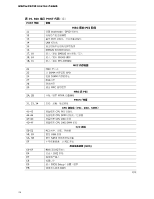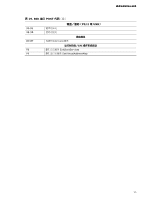Intel DP67BG Simplified Chinese Product Guide - Page 70
Intel Rapid Storage Technology, Microsoft, Windows XP
 |
View all Intel DP67BG manuals
Add to My Manuals
Save this manual to your list of manuals |
Page 70 highlights
DP67BG 加载 Intel Rapid Storage Technology RAID Microsoft Windows XP 1. 从 Windows Windows 2. 当 Windows F6 SCSI 或 RAID Intel Rapid Storage Technology RAID Driver RAID USB USB http://support.microsoft.com/kb/916196/en-us。安装 Intel® SATA RAID Controller SATA RAID 3. 完成 Windows 4 Intel Express Installer Intel Rapid Storage Console http://support.intel.com/support/motherboards/desktop Intel Rapid Storage Console RAID 配置。 设置"RAID SATA Intel Rapid Storage Technology Console ATA RAID BIOS"和"加载 Intel Rapid Storage Technology RAID SATA Intel Rapid Storage Technology Console RAID 设置。 70

英特尔台式机主板
DP67BG
产品指南
加载
Intel Rapid Storage Technology
(英特尔
快速存储技术)
RAID
驱动程序和软件(
Microsoft
Windows XP
安装所必需的)
1.
从
Windows
安装光盘启动系统,开始执行
Windows
安装程序。
2.
当
Windows
安装程序开始运行时,按
<F6>
键以指定安装第三方
SCSI
或
RAID
驱动程序。
提示时,将包含
Intel Rapid Storage Technology RAID Driver
(英特尔快速存储技术
RAID
驱动程序)的软盘插入
USB
软盘驱动器。有关受支持的
USB
软盘驱动器的详情,
请访问
。安装
Intel
®
SATA RAID
Controller
(英特尔
®
SATA RAID
控制器)驱动程序。
3.
完成
Windows
安装并安装所有必需的驱动程序。
4.
通过随台式机主板提供的
Intel Express Installer
(英特尔快速安装程序)光盘安装
Intel Rapid Storage Console
(英特尔快速存储控制台)软件,另外也可从互联网站点
上下载该软件后再安装。
Intel Rapid Storage Console
(英特尔快速存储控制台)软件可用来管理
RAID
配置。
设置“
RAID
就绪”系统
当向系统添加第二个
SATA
硬盘驱动器时,
Intel Rapid Storage Technology Console
(英特尔
快速存储技术控制台)软件提供从单个串行
ATA
驱动器升级至
RAID
配置而无需重新安装操作系统
的便利和灵活性。
请按上文在以下两个部分所述的步骤执行:“配置
BIOS
”和“加载
Intel Rapid Storage
Technology
(英特尔快速存储技术)
RAID
驱动程序和软件”。
完成向系统添加其它
SATA
驱动器后,打开
Intel Rapid Storage Technology Console
(英特尔快速存储技术控制台)软件并按指导更新
RAID
设置。
70