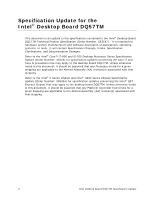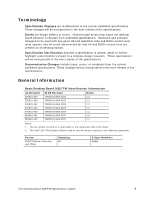Intel DQ57TM Intel Desktop Board DQ57TM Specification Update - Page 8
Errata, Disabling USB Boot Still Allows USB Devices to be Booted - vpro
 |
View all Intel DQ57TM manuals
Add to My Manuals
Save this manual to your list of manuals |
Page 8 highlights
Errata Errata 1 and 2 below have been fixed in BIOS version TMIBX10H.86A.0038. 1. Disabling USB Boot Still Allows USB Devices to be Booted Problem: If USB Boot is disabled in BIOS Setup, it does not prevent attached bootable USB devices from booting. Default setting is Enabled. Implication: The USB Boot Disable setting is effectively ignored. Any attached bootable USB device will still be booted. Workaround: A fix has been found and will be implemented in the next BIOS update. Status: Fixed. 2. Enabling USB Backwards Compatibility Mode disables some USB Ports Problem: The current implementation of the Intel Desktop Board DQ57TML causes some USB ports to be disabled in the operating system whenever an Intel® Core™ processor with Intel® Graphics Technology is used in USB Backwards Compatibility Mode. Implication: Some USB devices may fail to work unless USB Backwards Compatibility Mode is enabled. However, certain Intel® vPro™ Technology features, such as KVM Redirection, require this mode to be disabled in order to function properly. You cannot use both KVM Redirection and USB Backwards Compatibility Mode concurrently. Workaround: A fix has been found that will allow Intel® Core™ processors with Intel® Graphics Technology to be used in USB Backwards Compatibility Mode with all USB ports functional. It will be implemented in the next BIOS update. Status: Fixed. 3. Multiple Insert and Removal Cycles of a USB Device May Disable all USB Ports Problem: The USB subsystem may become disabled after several insertion and removal cycles of a single USB device when no other USB devices are connected. The failure occurs when running Microsoft Windows* XP and it may require a system reboot. Both Microsoft Windows Vista* and Microsoft Windows 7 operating systems do not appear to exhibit this failure. Workaround: Enabling USB Backwards Compatibility Mode in the BIOS menu may reduce the occurrence or alleviate this issue. Status: No Fix. 8 Intel Desktop Board DQ57TM Specification Update