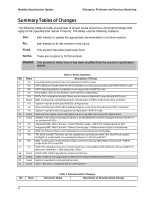Intel S2600CP Specification Update - Page 11
Integrated BMC Web Console - Power Control Perform Action
 |
View all Intel S2600CP manuals
Add to My Manuals
Save this manual to your list of manuals |
Page 11 highlights
Enterpri se Platform s and Services Marketing Monthly Specification Update Implication Status Workaround The SEL log may indicate that system has an occasional reset in a normal POST during DC cycle test (global reset). This issue was fixed in BMC 1.04. None. 11. System may continuously report a faulty or assert/deassert log when having blank HDD carriers or un-configured HDDs Problem With ESRT2 SATA RAID 5 config with 3 HDDs, put the 4th HDD in drive carrier and set it to either unconfigured or global hot spare. System event log may be flooded with HDD faulty entries. With ESRT2 SAS RAID 1 with 2 HDDs, put 3rd HDD and set to unconfigured or global hot spare. System event log may be flooded flood with HDD faulty entries. Implication User may see the SEL flooded with HDD faulty entries when either of the two scenarios above are used. Status This issue was fixed in BMC 1.04. Workaround None. 12. Integrated BMC Web Console - Power Statistics page - Minimum wattage reads as zero. Problem On some systems the Integrated BMC Web Console Power Statistic page may display the Minimun wattage as zero (0W) after the system has been powered. This reading will stay at zero until the next power cycle of the system. Implication This is an incorrect reading only and does not affect operation. Status This issue may be fixed in a future BMC release Workaround None. 13. Integrated BMC Web Console - Power Control page - Perform Action button not functional. Problem After performing a Graceful shutdown from the Integrated BMC Web Console Power Control page the Perform Action button gets grayed out and cannot be pressed to request another action. 7