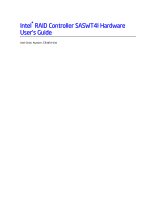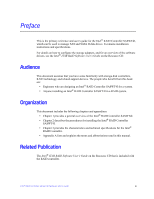Intel SASWT4I Hardware User Guide
Intel SASWT4I Manual
 |
View all Intel SASWT4I manuals
Add to My Manuals
Save this manual to your list of manuals |
Intel SASWT4I manual content summary:
- Intel SASWT4I | Hardware User Guide - Page 1
Intel® RAID Controller SASWT4I Hardware User's Guide Intel Order Number: E53872-002 - Intel SASWT4I | Hardware User Guide - Page 2
Intel may make changes to specifications and product descriptions at any time, without notice. Intel is a trademark or registered trademark of Intel Intel Corporation. Portions Copyright 2005-2008 by LSI Logic Corporation. All rights reserved. ii Intel® RAID Controller SASWT4I Hardware User's Guide - Intel SASWT4I | Hardware User Guide - Page 3
the Intel® RAID Controller SASWT4I, which can be used to manage SAS and SATA II disk drives. It contains installation instructions and specifications. For details on how to configure the storage adapters, and for an overview of the software drivers, see the Intel® IT/IR RAID Software User's Guide on - Intel SASWT4I | Hardware User Guide - Page 4
iv Intel® RAID Controller SASWT4I Hardware User's Guide - Intel SASWT4I | Hardware User Guide - Page 5
5 Requirements ...5 Installing the RAID Controller 6 Connecting the Cables ...9 Configuring the Storage Adapter 9 Replacing a Controller ...10 Chapter 3: Intel® RAID Controller SASWT4I Characteristics 11 Technical Specifications ...12 LEDs ...12 Array Performance Features 13 Fault Tolerance - Intel SASWT4I | Hardware User Guide - Page 6
vi Intel® RAID Controller SASWT4I Hardware User's Guide - Intel SASWT4I | Hardware User Guide - Page 7
Figure 1. Inserting the Intel® RAID Controller SASWT4I into a PCI Express* Slot 6 Figure 2. Attaching cables to the Intel® RAID Controller SASWT4I 7 Figure 3. SAS and SATA Plugs and SAS Backplane Connector 9 Figure 4. Card Layouts...11 Intel® RAID Controller SASWT4I Hardware User's Guide vii - Intel SASWT4I | Hardware User Guide - Page 8
viii Intel® RAID Controller SASWT4I Hardware User's Guide - Intel SASWT4I | Hardware User Guide - Page 9
List of Tables Table 1. Jumper Descriptions 11 Table 2. Specifications ...12 Table 3. Array Performance Features 13 Table 4. Fault Tolerance Features 13 Table 5. Electrical Characteristics 13 Intel® RAID Controller SASWT4I Hardware User's Guide ix - Intel SASWT4I | Hardware User Guide - Page 10
x Intel® RAID Controller SASWT4I Hardware User's Guide - Intel SASWT4I | Hardware User Guide - Page 11
devices, including expander devices, in IT (non-RAID) mode. See the ANSI SAS Standard Specification, Version 1.0 for more information about the use of expanders. As the second generation PCI Express* storage adapter, the Intel® RAID Controller SASWT4I addresses the growing demand for increased data - Intel SASWT4I | Hardware User Guide - Page 12
recognize an error and recover from it if possible. • Failures are logged from controller and drive firmware. • Failures are logged in Intel® RAID Web Console 2, CIM, and LEDs. • Multiple cache options provide choice of speed and redundancy: 2 Intel® RAID Controller SASWT4I Hardware User's Guide - Intel SASWT4I | Hardware User Guide - Page 13
Support The Intel® RAID Controller SASWT4I supports major operating systems, including: • Microsoft Windows Server 2008*, Microsoft Windows Server 2003*, and Microsoft Windows XP* • Red Hat* Enterprise Linux 4.0 and 5.0 • SuSE* Linux Enterprise Server 9 and 10 Note: The operating systems supported - Intel SASWT4I | Hardware User Guide - Page 14
SAS interface provides improved performance, simplified cabling, smaller connectors, lower pin count, and lower power requirements when compared to parallel SCSI. SAS controllers , while maintaining compatibility with existing ATA firmware. 4 Intel® RAID Controller SASWT4I Hardware User's Guide - Intel SASWT4I | Hardware User Guide - Page 15
required to install a Intel® RAID Controller SASWT4I: • An Intel® RAID Controller SASWT4I. • A host system with an available x4 bi-directional PCI Express* slot. • The Resource CD, which contains drivers and documentation. • Cables that are compatible with the RAID controller. • SAS or SATA II hard - Intel SASWT4I | Hardware User Guide - Page 16
bracket to the computer chassis. Figure 1. Inserting the Intel® RAID Controller SASWT4I into a PCI Express* Slot 5. Connect the SAS/SATA cables from the backplane (or hard drives) to the RAID Controller (see Figure 2). Make sure the cables are properly connected to the controller. 6 Intel® RAID - Intel SASWT4I | Hardware User Guide - Page 17
cables to the Intel® RAID Controller SASWT4I Note: System throughput problems can occur if non-standard SAS cables are used. To minimize the potential for problems: ✧ Use cables no longer than ten meters for SAS and one meter for SATA. It is better to use the shortest possible cables. The cable - Intel SASWT4I | Hardware User Guide - Page 18
pass the option to get into the LSI Corporation MPT SAS BIOS Configuration Utility*. The firmware takes several seconds to initialize and then displays the Intel® RAID Controller SASWT4I number and firmware version. The numbering of the controllers follows the PCI slot scanning order used by the - Intel SASWT4I | Hardware User Guide - Page 19
and SAS Backplane Connector Configuring the Storage Adapter After performing the Intel® RAID Controller SASWT4I installation, you must configure the storage adapter and install the operating system driver. The Intel® IT/IR RAID Software User's Guide provides configuration options and instructions - Intel SASWT4I | Hardware User Guide - Page 20
see your server documentation. 3. Disconnect the cable(s) from the RAID controller. 4. Remove the failed controller from the system. 5. Insert the replacement controller into the system. For instructions, see "Installing the RAID Controller". 10 Intel® RAID Controller SASWT4I Hardware User's Guide - Intel SASWT4I | Hardware User Guide - Page 21
of the Intel® RAID Controller SASWT4I. Figure 4 displays the connectors and headers on the controller and Table 1 describes them. Figure 4. Card Layout s Table 1. Jumper Descriptions Jumper Description Type Comments J1 J2 J3 J5-J7 J8 Lane board edge connector PCI PCI Express X4 Slot - Intel SASWT4I | Hardware User Guide - Page 22
SASWT4I. Table 2. Specifications Specification Operating Voltage Card Size Array Interface to Host SAS Bus Speed SAS Controller SAS / SATA Ports Firmware Compatible Devices Cabling Redundant Configuration Enclosure Management Intel® RAID Controller SASWT4I +3.3 V, +12 V Low-profile MD2 PCI Express - Intel SASWT4I | Hardware User Guide - Page 23
Array Performance Features Specification Intel® RAID Controller SASWT4I PCI Express* Host Data Transfer Rate 2.5 Gigabit/s per lane Drive Data Transfer Rate 3 Gigabit/s per lane Maximum Queue Tags per Drive As many as the drive can accept Stripe Sizes 64 Kbyte Background Services Rebuild - Intel SASWT4I | Hardware User Guide - Page 24
Intel® RAID Controller SASWT4I meets or exceeds the requirements of UL flammability rating 94 V0. Each bare board is also marked with the supplier name or trademark, type, and UL flammability rating. For the boards installed in a PCI Express 14 Intel® RAID Controller SASWT4I Hardware User's Guide - Intel SASWT4I | Hardware User Guide - Page 25
information. See EEPROM. A piece of hardware (such as a video monitor, disk drive, printer, or CD-ROM) used with a computer and under the computer's control. SCSI peripherals are controlled through a SAS Intel® RAID Controller SASWT4I. Intel® RAID Controller SASWT4I Hardware User's Guide 15 - Intel SASWT4I | Hardware User Guide - Page 26
ATA specification, version 1.0a. Each port on the SAS RAID controller supports SAS and SATA devices. Any device that conforms to the SAS standard and is attached to the SAS bus by a SAS cable. This includes SAS storage adapters (host adapters) and SAS peripherals. 16 Intel® RAID Controller SASWT4I
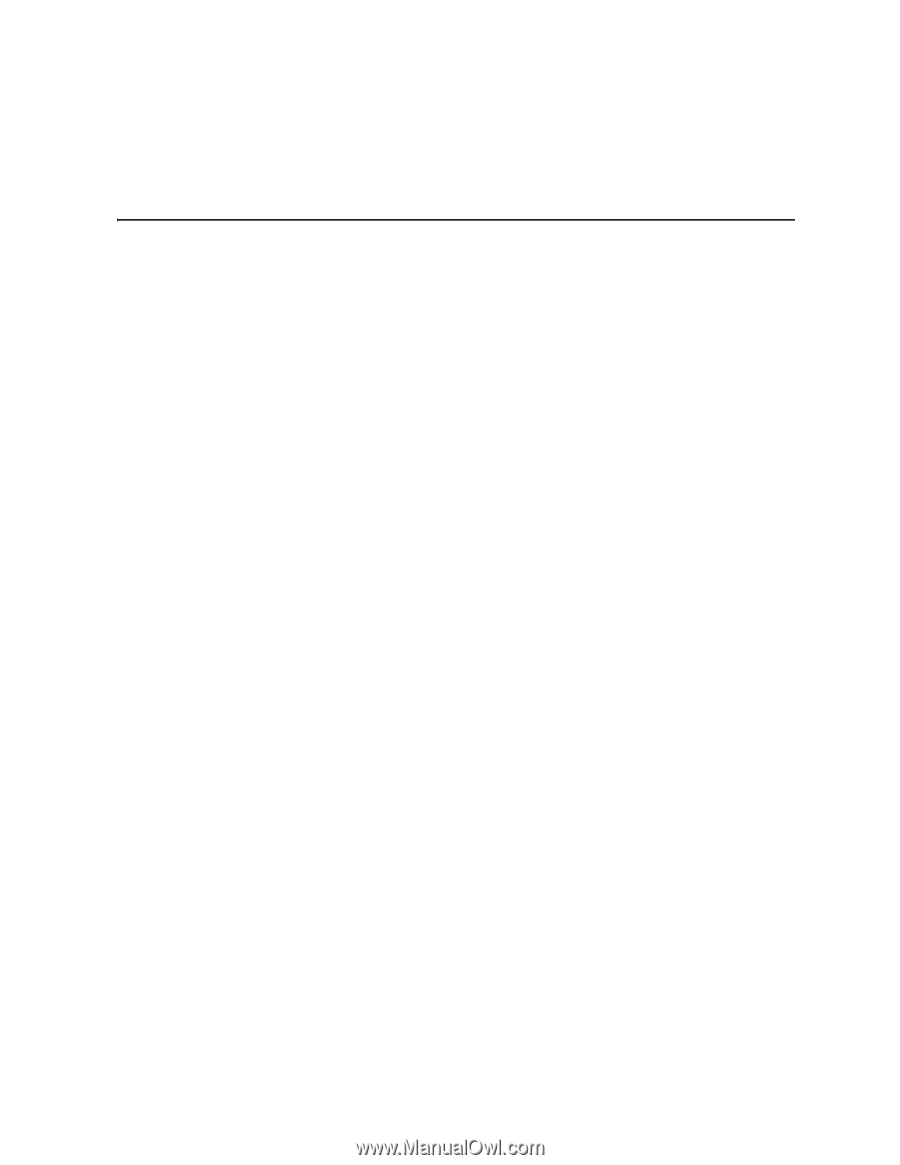
Intel
®
RAID Controller SASWT4I Hardware
User’s Guide
Intel Order Number: E53872-002