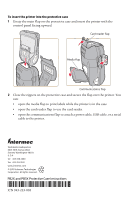Intermec PB32 PB2X and PB3X Protective Case Instructions
Intermec PB32 Manual
 |
View all Intermec PB32 manuals
Add to My Manuals
Save this manual to your list of manuals |
Intermec PB32 manual content summary:
- Intermec PB32 | PB2X and PB3X Protective Case Instructions - Page 1
case to make it easy to carry. The protective case kit contains these parts: • Protective case accessory • This instruction sheet To detach the belt clip from the printer 1 Rotate the belt clip 180 degrees and pull it away from the printer. 2 Remove the two Phillips screws on the back of the - Intermec PB32 | PB2X and PB3X Protective Case Instructions - Page 2
, or a serial cable to the printer. Worldwide Headquarters 6001 36th Avenue West Everett, Washington 98203 U.S.A. tel 425.348.2600 fax 425.355.9551 www.intermec.com © 2010 Intermec Technologies Corporation. All rights reserved. PB2X and PB3X Protective Case Instructions *943-223-002* P/N 943-223
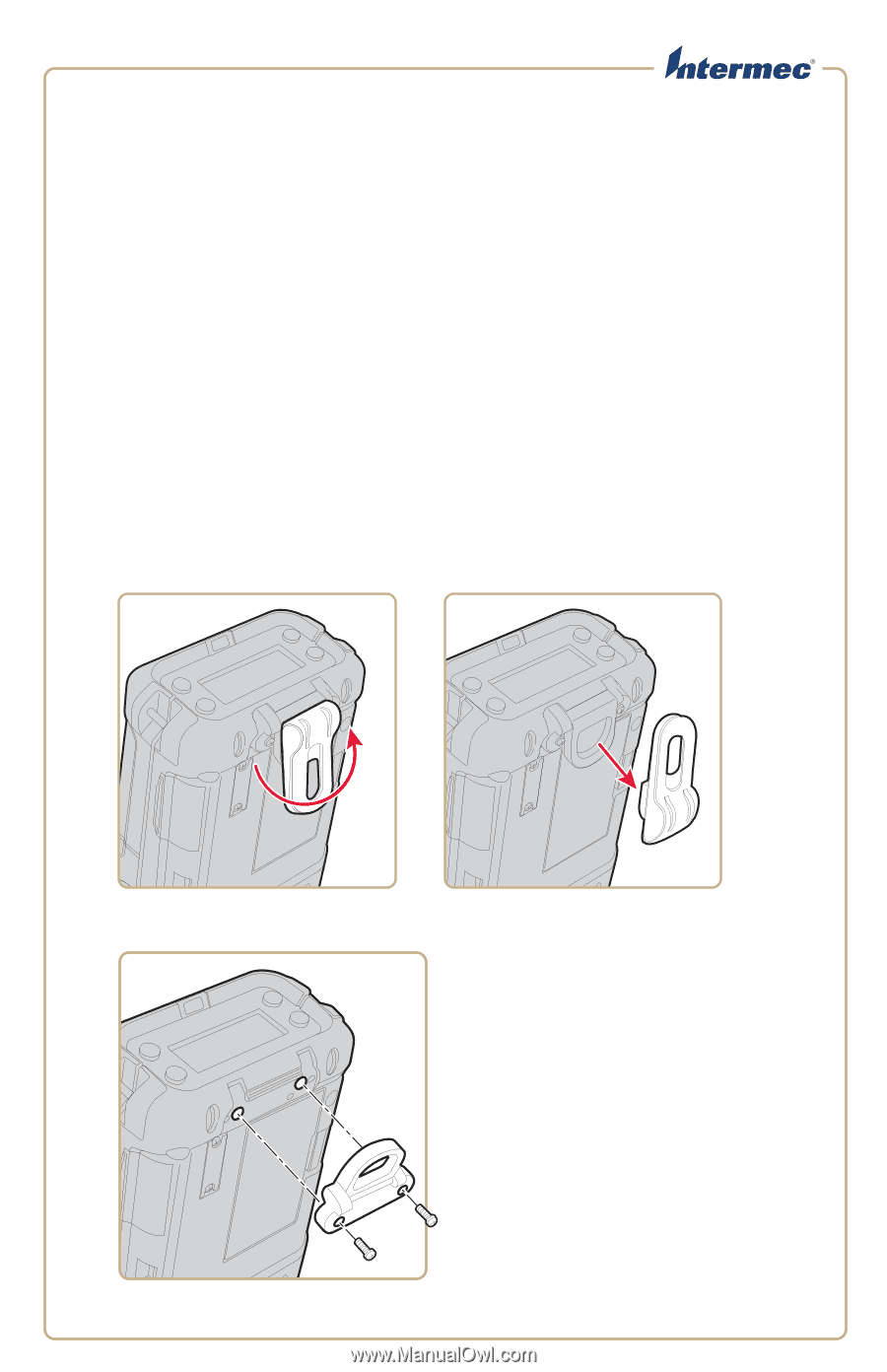
Use the protective case to transport and store your PB2X and PB3X printer.
The protective case provides easy access to the printer buttons, connectors,
and battery, allowing you to print labels while the printer is still in the
protective case. Use the handstrap or shoulder strap accessory with the
protective case to make it easy to carry. The protective case kit contains these
parts:
•
Protective case accessory
•
This instruction sheet
To detach the belt clip from the printer
1
Rotate the belt clip 180 degrees and pull it away from the printer.
2
Remove the two Phillips screws on the back of the printer.
PB
2X
|PB
3X
Protective Case Instructions