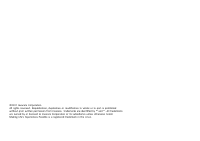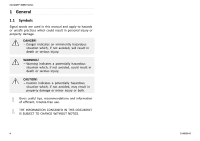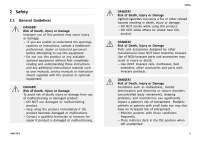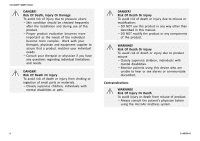Invacare MA55 Owners Manual
Invacare MA55 Manual
 |
View all Invacare MA55 manuals
Add to My Manuals
Save this manual to your list of manuals |
Invacare MA55 manual content summary:
- Invacare MA55 | Owners Manual - Page 1
microAIR® MA50 Series MA50, MA51, MA55 (with Low Air Loss) en Alternating Pressure Mattress User Manual This manual MUST be given to the user of the product. BEFORE using this product, read this manual and save for future reference. - Invacare MA55 | Owners Manual - Page 2
©2017 Invacare Corporation All rights reserved. Republication, duplication or modification in whole or in part is prohibited without prior written permission from Invacare. Trademarks are identified by ™ and ®. All trademarks are owned by or licensed to Invacare Corporation or its subsidiaries - Invacare MA55 | Owners Manual - Page 3
27 5.6 Preparing for CPR Procedure 28 5.7 About Power Outage and Transportation 28 6 Maintenance 29 6.1 Service Life 29 6.2 Cleaning the System 29 6.3 Disposal 31 6.4 Storing the System 32 7 Troubleshooting 33 7.1 Troubleshooting 33 8 Limited Warranty 34 8.1 Limited Warranty 34 - Invacare MA55 | Owners Manual - Page 4
Series 1 General 1.1 Symbols Signal words are used in this manual and apply to hazards or unsafe practices which could result injury or both. Gives useful tips, recommendations and information of efficient, trouble-free use. THE INFORMATION CONTAINED IN THIS DOCUMENT IS SUBJECT TO CHANGE WITHOUT - Invacare MA55 | Owners Manual - Page 5
and understanding these instructions and any additional instructional material such as user manuals, service manuals or instruction sheets supplied with and dementia or seizure disorders (uncontrolled body movement), sleeping problems, and incontinence can significantly impact a patient's risk of - Invacare MA55 | Owners Manual - Page 6
To avoid risk of death or injury due to misuse or modification: - DO NOT use this product in any way other than described in this manual. - DO NOT modify the product or any components of the product. WARNING! Risk Of Death Or Injury To avoid risk of death or injury due - Invacare MA55 | Owners Manual - Page 7
power cords and outlets for damage. Stop using the product immediately if the cord or outlet is damaged. Contact qualified technician or Invacare for service. WARNING! Risk Of Injury Or Damage To avoid electrical damage, product damage, shock and/or personal injury: - Keep all bed components and - Invacare MA55 | Owners Manual - Page 8
to the Bed Rail Entrapment Risk Notification Guide at www.invacare.com for additional safety information. Manual prior to using this product. User manuals are available at www.invacare.com or your dealer. - Refer to user manuals product instructions. - After any adjustments, repair or service and - Invacare MA55 | Owners Manual - Page 9
from fire: - Only use nasal mask or half bed tent type with oxygen administering equipment. - Do not allow oxygen tent to extend below mattress support level. Installation WARNING! Risk Of Injury Or Damage To avoid serious injury or damage from tripping, entanglement and/or pinched, or severed cords - Invacare MA55 | Owners Manual - Page 10
frame at the center of the bed. Repair and Service DANGER! Risk of Death, Injury, or Damage To avoid death, injury or damage due to improper maintenance or inspection. Always maintain and inspect equipment per the instructions in this manual. Contact a qualified technician or Invacare if any of the - Invacare MA55 | Owners Manual - Page 11
3 Overview 3.1 Label Location Labels are subject to change without notice. This label is on the back of the unit and also contains the serial number. Overview WARNING! Risk of Injury, Damage or Death Missing or damaged labels may contribute to injury, damage or death. - Ensure labels are present - Invacare MA55 | Owners Manual - Page 12
microAIR® MA50 Series 3.2 Technical Data Electrical Specifications INPUT VOLTAGE AC: INPUT FREQUENCY: CURRENT: MAXIMUM POWER CONSUMPTION: CIRCUIT PROTECTION: MODE OF OPERATION: Environmental Specifications OPERATING CONDITIONS AMBIENT TEMPERATURE: RELATIVE HUMIDITY: ATMOSPHERIC PRESSURE: STORAGE AND - Invacare MA55 | Owners Manual - Page 13
Overview Performance Specifications WEIGHT CAPACITY PRESSURE ZONE: MAXIMUM FLOW: MAXIMUM FLOW PRESSURE: MAXIMUM FLOW TIMER: SUPPORT SURFACE INFLATION TIME: PATIENT COMFORT CONTROL PRESSURES SOFT PRESSURE: FIRM PRESSURE: CYCLE TIME: PATIENT CONTACT: MA50/MA51/MA55 350 lbs 2 8 ± 4 LPM 35 ± 5 mmHg - Invacare MA55 | Owners Manual - Page 14
microAIR® MA50 Series 4 Setup 4.1 Unpacking 1. Remove any loose packing from the carton. 2. Carefully remove all components from the carton. 3. Inspect all components for damage. Contact dealer or Invacare if components are damaged. DO NOT use product. DANGER! Risk of Injury or Damage Continued use - Invacare MA55 | Owners Manual - Page 15
4.2 MA50 Mattress Overlay System Installation CAUTION! Risk Of Damage To avoid damage to the system: - Do not replace mattresses, covers or control units with other models or other brands. - Contact your supplier to get the correct replacement, if needed. The overlay system comes with the following - Invacare MA55 | Owners Manual - Page 16
microAIR® MA50 Series 4.3 Mattress Replacement System Installation (MA51 and MA55) CAUTION! Risk Of Damage To avoid damage to the mattress: - Do not strap the mattress to the bed frame at the head and foot ends . - Secure all mattress straps. - Secure the straps to the bed deck at the head and foot - Invacare MA55 | Owners Manual - Page 17
4.5 Power Unit Installation For more information regarding bed rail safety, refer to the Bed Rail Entrapment Risk Notification Guide at www.invacare.com. Refer to the instructions provided with the side rails for the installation procedure. 1148136-G 1. Swing out the bed hooks A on the back - Invacare MA55 | Owners Manual - Page 18
microAIR® MA50 Series 4.6 Connecting the Hose CAUTION! Risk Of Injury Or Damage To prevent falling, stepping on the hose, or causing other injuries or damage: - Ensure that the hose connecting the control unit to the mattress is routed such that it cannot be stepped on, kinked, squeezed or otherwise - Invacare MA55 | Owners Manual - Page 19
Setup 4.7 Connecting the Power Cord WARNING! Risk Of Injury Or Damage To avoid serious injury or product damage from tripping, entanglement and/or pinched, or severed cords: - Ensure that all cord(s) are routed and secured properly. - Keep all moving parts, including the main frame, mattress deck, - Invacare MA55 | Owners Manual - Page 20
. Leave unplugged while transmission is in progress. Medical Electrical Equipment needs to be installed and used according to the EMC information in this manual. This equipment has been tested and found to comply with EMC limits specified by IEC/EN 60601-1-2 for Type BF equipment. These limits - Invacare MA55 | Owners Manual - Page 21
Usage 5 Usage 5.1 Using the Front Panel DETAIL "A" - MA50 AND MA51 FRONT PANEL DETAIL "B" - MA55 FRONT PANEL 1148136-G 21 - Invacare MA55 | Owners Manual - Page 22
microAIR® MA50 Series 5.1.1 Power Button 1. To turn the control unit on or off, press and release the Power button A. Once the unit is plugged in, an Amber LED on the control unit is lit indicating that the system is in stand by mode. Once the Power button is pressed and released, a green LED - Invacare MA55 | Owners Manual - Page 23
from Soft (level 0 = 8 ±4 mmHg) to Firm (level 9 = 32 ±4 mmHg). The Comfort Control LED displays the patient comfort pressure levels from 0 to 9 and provides a guide to the caregiver to set approximate comfort pressure level depending on the patient weight. If the patient's weight to height ratio is - Invacare MA55 | Owners Manual - Page 24
setting. It takes 20-45 minutes for the mattress to inflate fully (inflation time depends on size of mattress). Max Inflate mode can be manually disengaged by pressing the Max Inflate button. This will deactivate the Max Inflate LED. It is recommended that Max Inflate setting be used during patient - Invacare MA55 | Owners Manual - Page 25
Once the low pressure problem is fixed, the control unit resumes operation in the previously set mode. Periodically test alarm by disconnecting the mattress hose. It may take up to 15 minutes for unit to lose enough air for alarm to sound. See troubleshooting section of this manual if alarm fails to - Invacare MA55 | Owners Manual - Page 26
Soft or Firm button to adjust the comfort settings. 11. Wait five minutes for the mattress pressure to stabilize. 12. Use a regular pillow to help support and stabilize the patient's head. 26 1148136-G - Invacare MA55 | Owners Manual - Page 27
Max Inflate or Mode button to achieve maximum mattress pressure. 4. Raise or lower the bed to match the gurney height. Refer to the owner's manual provided with the bed. 5. When the mattress has reached maximum firmness, perform one of the following: • Bed to Gurney Transfer - Slide the patient onto - Invacare MA55 | Owners Manual - Page 28
, on the MA51 and MA55, if the hose becomes disconnected or damaged and the mattress deflates, the mattress has a 2 inch foam pad to provide patient support. 28 1148136-G - Invacare MA55 | Owners Manual - Page 29
6.1 Service Life WARNING! Risk of Injury or Damage Use of the product beyond this time period may cause product damage and injury. - This product has an expected lifetime of one (1) years when used in accordance with safety instructions, maintenance intervals and correct use stated in this manual - Invacare MA55 | Owners Manual - Page 30
. i. Place the cover in a washing machine. ii. Wash with warm water (below 120°F). iii. Add detergent and disinfectant according to the manufacturer's instructions. iv. Remove excess water. v. Set the dryer to the lowest setting (below 120°F). vi. Dry the cover until it is completely dry. 1148136 - Invacare MA55 | Owners Manual - Page 31
9. Perform the following steps to clean the control unit and hose fittings: a. Wipe all controls, chassis and hose fittings with a quaternary disinfectant solution. b. Using a nylon brush, gently clean all crevices as they can harbor microorganisms. c. Air dry all treated surfaces. 10. Perform the - Invacare MA55 | Owners Manual - Page 32
microAIR® MA50 Series 6.4 Storing the System 1. Ensure that the control unit is off and disconnect the power cord from the wall outlet. 2. Clean the system. 6.2 Cleaning the System, page 29. 3. Disconnect the air hose connector(s) from the control unit and allow air to vent from the mattress. 4. - Invacare MA55 | Owners Manual - Page 33
7 Troubleshooting Troubleshooting 7.1 Troubleshooting PROBLEM Mattress not inflating Not alternating properly No power Alarm-Power Failure Alarm-Hose Disconnected CAUSE Mattress hose disconnected Air hose kinked or split Major leak - Invacare MA55 | Owners Manual - Page 34
shall be limited to such repair and/or replacement. For warranty service, please contact the dealer from whom you purchased your Invacare product. THE WARRANTY SHALL NOT APPLY TO PROBLEMS ARISING FROM NORMAL WEAR OR FAILURE TO ADHERE TO THE ENCLOSED INSTRUCTIONS. IN ADDITION, THE FOREGOING WARRANTY - Invacare MA55 | Owners Manual - Page 35
INVACARE; PRODUCTS DAMAGED BY CIRCUMSTANCES BEYOND INVACARE'S CONTROL; PRODUCTS REPAIRED BY ANYONE OTHER THAN AN INVACARE DEALER, SUCH EVALUATION SHALL BE SOLELY DETERMINED BY INVACARE. THE FOREGOING EXPRESS WARRANTY IS EXCLUSIVE AND IN LIEU OF ALL OTHER EXPRESS WARRANTIES WHATSOEVER, WHETHER - Invacare MA55 | Owners Manual - Page 36
Invacare Corporation USA One Invacare Way Elyria, Ohio USA 44035 800-333-6900 1148136-G 2017-05-02 *1148136G* www.invacare.com Canada 570 Matheson Blvd E Unit 8 Mississauga Ontario L4Z 4G4 Canada 800-668-5324 Making Life's Experiences Possible®

microAIR® MA50 Series
MA50, MA51, MA55 (with Low Air Loss)
en
Alternating Pressure Mattress
User Manual
This manual MUST be given to the user of the product.
BEFORE using this product, read this manual and save for future reference.