Iomega 34571 Quick Start Guide
Iomega 34571 - Home Media 2 TB Network Attached Storage Manual
 |
UPC - 742709345715
View all Iomega 34571 manuals
Add to My Manuals
Save this manual to your list of manuals |
Iomega 34571 manual content summary:
- Iomega 34571 | Quick Start Guide - Page 1
Home Media Network Hard Drive Quick Start Guide Guide de démarrage rapide Schnellstart-Handbuch Guida di installazione rapida Guía de instrucciones rápidas Guia de uso rápido Snel aan de slag Snabbstartguide Introduktion Hurtigreferanse Pikaopas - Iomega 34571 | Quick Start Guide - Page 2
The Iomega Home Media drive's shared folders will automatically be assigned a drive letter and will be available in the Network Drives section under My Computer. Using Your Home Media Network Hard Drive Configuring the Home Media drive Click the Home Storage Manager icon in the System Tray (Windows - Iomega 34571 | Quick Start Guide - Page 3
setup instructions and more information on backup strategies, install the software and select Help. User's Manual See the Solutions CD for a user's manual in HTML format. If you have additional questions on your new drive and software, visit www.iomega.com and check the Support area. Limited - Iomega 34571 | Quick Start Guide - Page 4
du disque dur Iomega Home Media. Ceux-ci seront ensuite disponibles dans la section Périphériques réseau du Poste de travail. Utilisation de votre disque dur réseau Home Media Configuration du périphérique Home Media Cliquez sur l'icône Home Storage Manager dans la barre des tâches (Windows) ou dans - Iomega 34571 | Quick Start Guide - Page 5
riphérique. Pour obtenir des instructions de configuration complètes et plus d' services d'assistance clientèle d'Iomega en Europe se trouvent sur notre site Web d'assistance, www.iomega.com/europe/support. Si votre produit peut bénéficier du service sous garantie, vous devrez le retourner à Iomega - Iomega 34571 | Quick Start Guide - Page 6
Ihre Iomega Home Media Network Hard Drive sollte Home Storage Manager Software. Nach Abschluss der Installation wird das Symbol „Home Storage Manager" in der Taskleiste (Windows) oder in der Menüleiste (Mac) angezeigt. Ihr Computer wird automatisch mit den freigegebenen Ordnern der Home Media Drive - Iomega 34571 | Quick Start Guide - Page 7
zur Software haben, besuchen Sie unsere Webseite www.iomega.com und rufen Sie dort den Bereich „Support" auf. Eingeschränkte Garantie Iomega garantiert www.iomega.com/supportpolicy.html. Sie können sich auch unter folgender Adresse schriftlich mit Iomega in Verbindung setzen: Iomega Customer Service, - Iomega 34571 | Quick Start Guide - Page 8
1 2 3 Installazione rapida NOTA: se sono state acquistate più unità di Iomega Home Media Network Hard Drive, completare tutti i passaggi su una di esse prima di passare alla configurazione successiva. 1. Utilizzare il cavo di rete incluso per collegare l'unità di storage di - Iomega 34571 | Quick Start Guide - Page 9
all'indirizzo www.iomega.com/supportpolicy.html o scrivere a Iomega Customer Service, 4059 South 1900 West, Roy, UT 84067. Le informazioni sui contatti dell'Assistenza clienti di Iomega in Europe sono disponibili sul sito Web del Supporto tecnico all'indirizzo www.iomega.com/europe/support. Nel caso - Iomega 34571 | Quick Start Guide - Page 10
enrutador, concentrador o conmutador que el dispositivo. NOTA: Si el software no se ejecuta automáticamente, haga doble clic en el icono de red de Iomega Home Media Configuración de la unidad de Iomega Home Media Haga clic en el icono Home Storage Manager en la bandeja de sistema (Windows) o la - Iomega 34571 | Quick Start Guide - Page 11
Web en www.iomega.com/supportpolicy.html o escriba a: Iomega Customer Service, 4059 South 1900 West, Roy, UT 84067, EE.UU. Para obtener información sobre el servicio de atención al cliente de Iomega en Europa, visite nuestra página Web de asistencia: www.iomega.com/europe/support. Si tiene derecho - Iomega 34571 | Quick Start Guide - Page 12
estarão disponíveis na seção Unidades de rede, em Meu computador. Utilização do Iomega Home Media Network Hard Drive Configuração do Home Media drive Clique no ícone do Iomega Home Storage Manager na bandeja do sistema (Windows) ou Barra de Menu (Mac). Selecione a unidade no submenu Configurar. Essa - Iomega 34571 | Quick Start Guide - Page 13
do usuário Consulte o CD Soluções para obter o manual do usuário em formato HTML. Caso tenha outras dúvidas sobre a unidade e software novos, visite o site www.iomega.com e verifique a área de Suporte e Downloads. Garantia limitada A Iomega garante que este produto de hardware encontra-se isento de - Iomega 34571 | Quick Start Guide - Page 14
een ononderbroken voeding (UPS) te verbinden. 3. Uw Home Media Network Hard Drive wordt automatisch ingeschakeld. 4. Start de computer, wacht Iomega Home Media-netwerkdrive gebruiken De Home Media-drive configureren Klik op het pictogram van de Iomega Home Storage Manager in het systeemvak (Windows - Iomega 34571 | Quick Start Guide - Page 15
informatie over het huidige beleid van Iomega of schrijf naar: Iomega Customer Service, 4059 South 1900 West, Roy, UT 84067, VS. U vindt de contactinformatie voor de klantenservice van Iomega in Europa via onze website voor ondersteuning: www.iomega.com/europe/ support. Als uw product in aanmerking - Iomega 34571 | Quick Start Guide - Page 16
ömkabel som medföljer på baksidan av nätverkets lagringsenhet och ett strömuttag eller en avbrottsfri spänningskälla (UPS). 3. Din Home Media Network Hard Drive ska slås på automatiskt. 4. Starta datorn, vänta tills operativsystemet har lästs in och sätt sedan i CD:n. OBS! För bästa resultat ska - Iomega 34571 | Quick Start Guide - Page 17
du besöka vår webbplats, www.iomega.com/supportpolicy.html, eller skriva till: Iomega Customer Service, 4059 South 1900 West, Roy, UT 84067. Kontaktinformation för Iomegas kundtjänst i Europa finns på vår supportwebbplats på www.iomega.com/europe/support. Om produkten har rätt till garantiservice - Iomega 34571 | Quick Start Guide - Page 18
tilgængelige i sektionen Netværksdrev i Denne computer. Brug af dit Iomega Home Media Network Hard Drive Konfiguration af dit Home Media Drive Klik på ikonet Iomega Home Storage Manager i meddelelsesområdet (Windows) eller på menulinjen (Mac). Vælg dit drev på undermenuen Configure (Konfigurer). Det - Iomega 34571 | Quick Start Guide - Page 19
på drevet, eller du kan bruge den medfølgende software til at planlægge regelmæssige sikkerhedskopieringer. Indstil din Iomega Customer Service, 4059 South 1900 West, Roy, UT 84067. Kontaktoplysninger til Iomegas kundeservice i Europa kan findes på vores supportwebside: www.iomega.com/europe/support - Iomega 34571 | Quick Start Guide - Page 20
og vil bli tilgjengelig under Nettverksstasjoner i Min datamaskin. Bruke Iomega Home Media Network Hard Drive Konfigurere Home Media-stasjonen Klikk på Iomega Home Storage Manager-ikonet i systemstatusfeltet (Windows) eller på menylinjen (Mac). Velg stasjonen på undermenyen Configure (konfigurer - Iomega 34571 | Quick Start Guide - Page 21
som har adressen www.iomega.com/supportpolicy.html, eller ved å skrive til: Iomega Customer Service, 4059 South 1900 West, Roy, UT 84067, USA. Kontaktinformasjon for Iomega kundestøtte i Europa er tilgjengelig på dette nettstedet for kundestøtte: www.iomega.com/europe/support. Hvis ditt produkt har - Iomega 34571 | Quick Start Guide - Page 22
ja toinen pää UPS-laitteeseen. 3. Virta kytkeytyy Home Media Network Hard Drive -verkkokiintolevyyn automaattisesti. 4. Käynnistä tietokone, odota Iomega Home Media -verkkokiintolevyaseman käyttö Home Media -aseman määrittäminen Napsauta ilmoitusalueen (Windows) tai valikkopalkin (Mac) Iomega Home - Iomega 34571 | Quick Start Guide - Page 23
katso verkkosivustoltamme osoitteessa www.iomega.com/supportpolicy.html tai kirjoita osoitteeseen Iomega Customer Service, 4059 South 1900 West, Roy, UT 84067. Iomegan Euroopan asiakaspalvelun yhteystiedot löytyvät tukisivustoltamme osoitteesta www.iomega.com/europe/support. Jos ostettu tuote kelpaa - Iomega 34571 | Quick Start Guide - Page 24
hoz és egy szünetmentes tápegységhez. 3. A Home Media Network Hard Drive automatikusan bekapcsol. 4. Kapcsolja be számítógépét, várja meg, Iomega Home Media hálózati merevlemez használata A Home Media meghajtó konfigurálása Kattintson az Iomega Home Storage Manager ikonra a rendszer tálcáján (Windows - Iomega 34571 | Quick Start Guide - Page 25
/supportpolicy.html webhelyen olvashat, vagy kérjen információt a következő címen: Iomega Customer Service, 4059 South 1900 West, Roy, UT 84067. Az Iomega európai kapcsolattartási adatai a www.iomega.com/europe/support webhelyen találhatók. Ha a termék jogosult a garanciális szolgáltatásra, vissza - Iomega 34571 | Quick Start Guide - Page 26
suvce nebo nepřerušitelnému zdroji napájení (UPS). 3. Zařízení Home Media Network Hard Drive se automaticky zapne. 4. Zapněte počítač, počkejte na spuštění opera Iomega Home Media Konfigurace jednotky Home Media Klepněte na ikonu aplikace Iomega Home Storage Manager na hlavním panelu systému (Windows - Iomega 34571 | Quick Start Guide - Page 27
ích zálohování, nainstalujte dodaný software a otevřete Nápovědu. Omezená záruka Společnost Iomega ručí za skutečnost, že Iomega Customer Service, 4059 South 1900 West, Roy, UT 84067. Kontaktní informace zákaznické podpory v Evropě najdete na webových stránkách podpory www.iomega.com/europe/support - Iomega 34571 | Quick Start Guide - Page 28
ywanie sieciowego dysku twardego Iomega Home Media Konfigurowanie napędu Iomega Home Media Kliknij ikonę Iomega Home Storage Manager dostępną w zasobniku systemowym (Windows) lub na pasku ć z zachowaniem najwyższej ostrożności. Napęd Home Media Drive należy zawsze wyłączać za pomocą przełącznika 28 - Iomega 34571 | Quick Start Guide - Page 29
ędu Home Media Drive, wyciągając wtyczkę. Wykonywanie kopii zapasowych z wykorzystaniem dysku Firma Iomega zaleca okresowe Iomega Customer Service, 4059 South 1900 West, Roy, UT 84067. Kontaktní informace zákaznické podpory v Evropě najdete na webových stránkách podpory www.iomega.com/europe/support - Iomega 34571 | Quick Start Guide - Page 30
3 Iomega Home Media 1 2 UPS). 3 Home Media Network Hard Drive 4 Start». 5 Home Storage Manager Windows Mac Home Storage Manager Home Media. Home Storage Manager Mac Iomega Home Media Mac. Iomega Home Media Iomega Home Media Home Media Iomega Home Storage - Iomega 34571 | Quick Start Guide - Page 31
Iomega Iomega Iomega Iomega Iomega 3 Iomega Iomega IOMEGA IOMEGA Iomega Iomega Iomega Iomega www.iomega.com/supportpolicy.html Iomega Customer Service, 4059 South 1900 West, Roy, UT 84067 Iomega www.iomega.com/europe/ support Iomega Iomega Iomega Iomega IOMEGA - Iomega 34571 | Quick Start Guide - Page 32
. 5 Home Storage Manager Home Storage Manager Windows Mac Home Media. Home Storage Manager Mac Iomega Home Media Mac. PC Iomega Home Media Iomega Home Media Home Media Iomega Home Storage Manager Windows Mac Configure web Administration Home Media Drive torrent - Iomega 34571 | Quick Start Guide - Page 33
Manager Home Media Η Iomega Help (B Η Iomega 1 90 Iomega 2 90 www.iomegareg.com 3 Iomega Iomega Iomega Iomega Iomega 3 Iomega Iomega IOMEGA IOMEGA Iomega Iomega Iomega Iomega web www.iomega.com/supportpolicy.html Iomega Customer Service - Iomega 34571 | Quick Start Guide - Page 34
. PC Kullanıcıları: Iomega Home Media sürücüsünün paylaşılan klasörleri otomatik olarak sürücü harfi ile isimlendirilir ve Bilgisayarım altında Ağ Sürücüleri içinde yer alır. Home Media Ağ Sabit Sürücünüzün Kullanılması Home Media sürücüsünün yapılandırılması Sistem Çubuğundaki (Windows) veya Men - Iomega 34571 | Quick Start Guide - Page 35
in lütfen web sitemizi www.iomega.com/supportpolicy.html ziyaret edin veya Iomega Customer Service, 4059 South 1900 West, Roy, UT 84067 adresine yazın. Iomega Müşteri Hizmetleri için Avrupa iletişim bilgilerini Destek web sitemizde www.iomega.com/europe/support bulabilirsiniz. Eğer ürününüz garanti - Iomega 34571 | Quick Start Guide - Page 36
Help HTML Solutions CD www.iomega.com Iomega Iomega 90 www.iomegareg.com 3 Iomega Iomega Iomega Iomega www.iomega.com/supportpolicy.html Iomega Customer Service, 4059 South 1900 West, Roy, UT 84067 www.iomega.com europe/support IOMEGA 36 - Iomega 34571 | Quick Start Guide - Page 37
Iomega Home Media Network Hard Drive UPS Home Media Start Home Storage Manager Home Storage Manager system tray Windows Menu Bar Mac Home Media Home Storage Manager Windows Firewall Windows unblock Mac Iomega Home Media Mac Iomega Home - Iomega 34571 | Quick Start Guide - Page 38
- Iomega 34571 | Quick Start Guide - Page 39
- Iomega 34571 | Quick Start Guide - Page 40
primé www.iomega.com. Sélectionnez votre région puis Support. Deutsch Wenn Sie ein Problem haben, können Iomega Corporation in the United States and/or other countries. EMC and Retrospect are registered trademarks of EMC Corporation in the United States and/or other countries. Microsoft and Windows
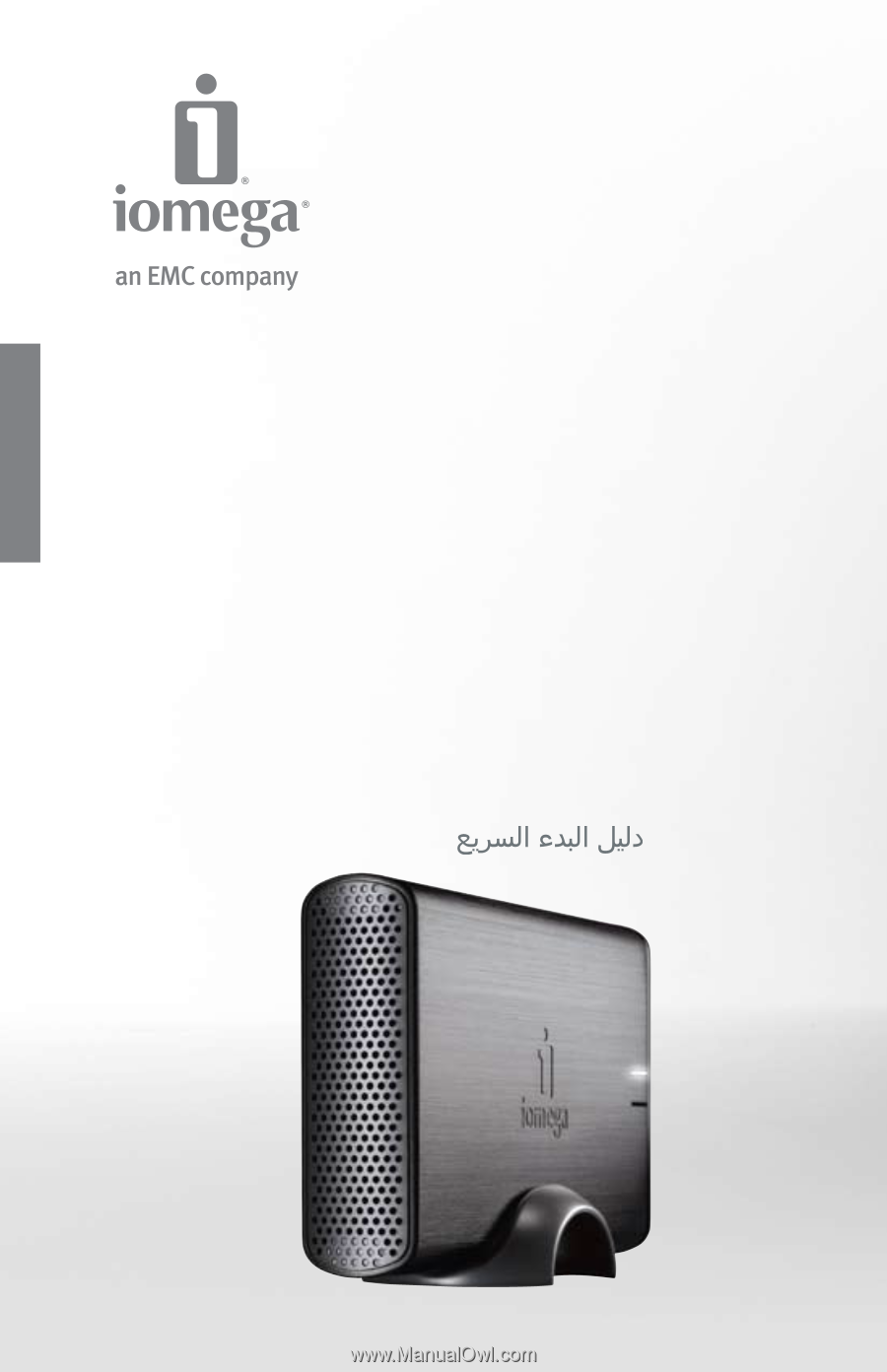
Quick Start Guide
Guide de démarrage rapide
Schnellstart-Handbuch
Guida di installazione rapida
Guía de instrucciones rápidas
Guia de uso rápido
Snel aan de slag
Snabbstartguide
Introduktion
Hurtigreferanse
Pikaopas
Gyors útmutató
Stručná příručka
Wprowadzenie
Краткое°руководство°по°началу°работы
Οδηγός γρήγορης εκκίνησης
Hızlı Başlama Kılavuzu
Home Media
Network Hard Drive









