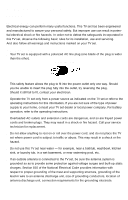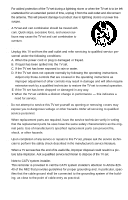JVC AV-32F702 Instructions
JVC AV-32F702 - 32" Real Flat Screen TV Manual
 |
UPC - 046838204999
View all JVC AV-32F702 manuals
Add to My Manuals
Save this manual to your list of manuals |
JVC AV-32F702 manual content summary:
- JVC AV-32F702 | Instructions - Page 1
COLOR TELEVISION USER'S GUIDE For models: AV-32F802 AV-32F702 AV-27F802 AV-27F702 Illustration of AV-27F802 and RM-C301G IMPORTANT NOTE TO THE CUSTOMER In the spaces below, enter the model and serial number of your television (located at the - JVC AV-32F702 | Instructions - Page 2
and maintenance (servicing) instructions in the the event of trouble, unplug the unit and call a service technician. Do not attempt to repair it yourself or remove the rear cover. Changes or modifications not approved by JVC could void the warranty. * When you don't use this TV - JVC AV-32F702 | Instructions - Page 3
TV set, observe the following basic rules for its installation, use and servicing. And also follow all warnings and instructions marked on your TV set. INSTALLATION 1 Your TV National Electrical Code provides information with respect to proper grounding of the mast and supporting structure, grounding - JVC AV-32F702 | Instructions - Page 4
might be fatal. EXAMPLE OF ANTENNA GROUNDING AS PER NATIONAL ELECTRICAL CODE 8 TV sets are provided with ventilation openings in the cabinet to allow heat instructions, and should use a mounting kit approved by the manufacturer. USE 10 Caution children about dropping or pushing objects into the TV - JVC AV-32F702 | Instructions - Page 5
service personnel under the following conditions: A. When the power cord or plug is damaged or frayed. B. If liquid has been spilled into the TV set. C. If the TV set has been exposed to rain or water. D. If the TV set does not operate normally by following the operating instructions. Adjust - JVC AV-32F702 | Instructions - Page 6
antenna or Cable TV system. A/V Input Plug Used to connect audio/video devices like VCRs, DVD players, stereo amplifiers, game consoles, etc. S-Video Plug Used to make video connections with VCRs, DVDs, Camcorders, etc (optional). AV Compu Link Cable Used to connect JVC AV Compu Link capable - JVC AV-32F702 | Instructions - Page 7
away. This information includes basic instructions on operating your remote control, making a simple cable/antenna and optional VCR connection and manual. Step One - The Remote Control The remote control is the key to operating your television's many great features. Before you can operate your remote - JVC AV-32F702 | Instructions - Page 8
operate your television. AV Cables/Plugs Illustration of AV-27F802 1) Connect the yellow video cable out from the VCR's Video Output, in to the TV's Video Input jack, OR connect an S-Video cable from the VCR's S-Video output, to the TV's S-Video input. 2) Connect the white audio cable out from the - JVC AV-32F702 | Instructions - Page 9
now complete. You can now begin watching your television, or you can continue on in this guide for more information on connecting audio/video devices, programming your remote control, or using the JVC onscreen menu system to customize your television viewing experience. The Quick Setup is complete 9 - JVC AV-32F702 | Instructions - Page 10
42 Input 42 VCR Buttons 43 DVD Buttons 43 TV/CATV Switch 43 VCR/DVD Switch 43 Light 43 PIP (Picture-In-Picture) Introduction 44 On/Move 44 Freeze 45 Swap 45 Channel 45 Source 45 APPENDICES Troubleshooting 46 Warranty 47 Authorized Service Centers 49 Search Codes 50 Specifications 51 - JVC AV-32F702 | Instructions - Page 11
Jack. 6) Connect the red audio cable out from the VCR's Right Audio Output, in to the TV's Right Audio Input jack. • If your VCR is a mono sound unit, it will have only one Audio Out jack. Connect it to the TV's Left Audio Input. • Please consult your VCR's owner 's manual for more information on - JVC AV-32F702 | Instructions - Page 12
, in to the TV's Right Audio Input jack. • Please see page 44 for information on using the PIP feature with a Cable Box. • If your VCR is a mono sound unit, it will have only one Audio Out jack. Connect it to the TV's Left Audio Input. • Please consult your VCR's owner's manual for more information - JVC AV-32F702 | Instructions - Page 13
page 44 for information on using the PIP feature with a Cable Box. • If your VCRis a mono sound unit, it will have only one Audio Out jack. Connect it to the TV's Left Audio Input. • Please consult your VCR's owner 's manual for more information on its operation. The connection diagrams are intended - JVC AV-32F702 | Instructions - Page 14
to complete one set of connections (DVD or Audio Output) before starting the other to avoid accidentally switching the cables. • See page 20 for instructions on programming your remote control to operate the basic functions of your DVD player. • AV-32F802 & AV-27F802: You may also connect the DVD - JVC AV-32F702 | Instructions - Page 15
Input. 2) Connect the white audio cable out from the Camcorder's Left Audio Output, in to the TV's Left Audio Input jack. 3) Connect the red audio cable out from the Camcorder's Right Audio Output, in to the TV' s Right Audio Input jack. • If your Camcorder is a mono sound model it will have only - JVC AV-32F702 | Instructions - Page 16
's PLAY button. • The AV Compu Link cable has a male 3.5 mm (mono) plug on each end. • If your JVC-brand VCR has "A Code/B Code Remote Control Switching" (see your VCR's instruction book), using VCR A Code will switch the TV to input 1. • To connect a JVC HiFi receiver or amplifier for a completely - JVC AV-32F702 | Instructions - Page 17
the TV/CATV switch is set to TV. Move the switch to CATV only if you need to operate a cable box. • Slide the VCR/DVD selector switch to VCR to control a VCR, slide to DVDto control a DVD player. Please see pages 18 to 20 for instructions on programming your remote control to operate a Cable box - JVC AV-32F702 | Instructions - Page 18
, VCR and DVD Codes You can program your remote to operate your cable box, satellite receiver, VCR or DVD player by using the instructions and codes listed below. If the equipment does not respond to any of the codes listed below or to the code search function, use the remote control supplied by the - JVC AV-32F702 | Instructions - Page 19
Programming VCR codes The remote control is programmed with VCR codes for power on, power off, play, stop, fast-forward, rewind, pause, record, channel up, and channel down operation. 1) Find the VCR brand from the list of codes shown below. 2) Slide the first 2-way selector switch to "TV" and the - JVC AV-32F702 | Instructions - Page 20
The remote control is programmed with DVD codes for power on, power off, play, stop, fast-forward, rewind, previous chapter, next chapter, tray open/close, and still/pause operation. 1) Find the DVD player brand from the list of codes shown below. 2) Slide the first 2-way selector switch to "TV" and - JVC AV-32F702 | Instructions - Page 21
Onscreen Menus Using the Guide Certain symbols are used throughout this guide to help you learn about the features skip to the next menu screen. If you use the Menu button on the TV's front panel instead of the remote, an additional menu screen showing channel number and input will appear. The "Plug - JVC AV-32F702 | Instructions - Page 22
your preferences for: • The Language in which you want the onscreen menus to appear, • The Auto Tuner Setup of which channels you wish to receive, • Setting the TV's clock to the correct time so your timer functions will work properly. Descriptions of each of the Plug In Menu features appear on this - JVC AV-32F702 | Instructions - Page 23
you do not have a PBS station in your local area, you will have to set the clock manually. See 'Manual Clock Set'on the next page for instructions. • The Daylight Savings Time feature automatically adjusts your TV's clock for Daylight Savings. The clock will move forward one hour at 2:00 am on the - JVC AV-32F702 | Instructions - Page 24
menu and follow the steps below. To SET CLOCK To operate To MANUAL MODE TIME AUTO MANUAL --:-- -- START CLOCK To move to the hour To set the the preferences you set in the Plug In Menu at any time using the regular JVC onscreen menu system. NOTES: You will have to reset the clock after a power - JVC AV-32F702 | Instructions - Page 25
Channel Summary allows you to customize the line-up of channels received by your TV. You can add or delete channels from the line-up the following message appears: THIS CHANNEL IS LOCKED BY CHANNEL GUARD. PLEASE ENTER LOCK CODE BY 10 KEY PAD TO UNLOCK IT. NO. - - - - To watch a channel that you - JVC AV-32F702 | Instructions - Page 26
TV Parental Guidelines (for United States and Canada) and Movie (MPAA) Guideline controls. V-Chip technology allows you to program your TVto receive, or not to receive blocked until the correct lock code is entered (see page 33 for information on setting your lock code). You can customize the V- - JVC AV-32F702 | Instructions - Page 27
dialog. Parents are cautioned against unattended viewing by children under 14. Ì TV MA Mature Audiences Only. These programs are specifically for adults and may be unsuitable for anyone under 17 years of age. TV MAprograms may have extensive V, S, L, or D. Viewing Guidelines In addition to the - JVC AV-32F702 | Instructions - Page 28
appear) Press ZERO to access the V-Chip menu V-CHIP ON OFF SET US TV RATINGS SET MOVIE RATINGS SET CANADIAN RATINGS ENG SET CANADIAN RATINGS FRE UNRATED VIEW to set US V-Chip Ratings: Line up the cursor in the column (TVPG, TV G, etc.) with the content row (V/FV, S, etc.) and press the or to - JVC AV-32F702 | Instructions - Page 29
To access Rating information about a certain program, press the V-CHIP button while viewing that program. A display like this will appear: PROGRAM IS RATED : TV-PG - V If you decide you want to block this category of viewing, press "0" while the above screen is visible, and all programs from that - JVC AV-32F702 | Instructions - Page 30
may contain all types of programming including children's programming, foreign programs, or adult material. Ì G - General Audience. In the opinion of the review board, these films contain nothing in the way of sexual content, violence, or language that would be unsuitable for audiences of any age - JVC AV-32F702 | Instructions - Page 31
the 18+ Column To turn on the lock To the 14+ Column To turn on the lock To FINISH To save settings and exit • For instructions on "Set Canadian Ratings FRE (in French)", please see page 31 in the French side of this user - JVC AV-32F702 | Instructions - Page 32
Emergency Bulletins Locally Originated Programming News Political Programs Public Service Announcements Religious Programs Sports Weather Some Commercials • TV programs or movies that do not have rating signals options To UNRATED UNRATED VIEW BLOCK To VIEW or BLOCK Press EXIT when done 32 - JVC AV-32F702 | Instructions - Page 33
V-Chip settings are protected by a four-digit Lock Code. Your TV comes pre-set with a Lock Code of "0000". You may change the code to any four-digit number you wish. To change the Lock Code, follow the steps below. Press the MENU button To SET LOCK CODE To operate The lock icon appears Press ZERO - JVC AV-32F702 | Instructions - Page 34
Picture Picture allows you to adjust the levels of black and white on the TV screen, giving you a darker or brighter picture overall. Press the MENU button to the next setting Bright You can adjust the overall brightness of the TV picture with the Bright control. Press the MENU button To BRIGHT To - JVC AV-32F702 | Instructions - Page 35
over channels which are not broadcasting or are too weak to be received clearly. Press the MENU button To NOISE MUTING To turn Noise Muting "Choice" settings at any time by pressing the VIDEO STATUS button on the remote control. NOTES: The setting screen will disappear if you do not make any - JVC AV-32F702 | Instructions - Page 36
To increase the bass To decrease the bass To move to the next setting Treble Use Treble to adjust the level of high-frequency sound in your TV's audio. Press the MENU button To TREBLE To increase the treble To decrease the treble To move to the next setting Balance Adjust the level - JVC AV-32F702 | Instructions - Page 37
begins with ON TIME) To set the hour (AM/PM) you want the TV to turn on To move to minutes To set the minutes To accept ON TIME and you don't wish to accept To FINISH To save settings On/Off Timer Note for PIP (AV-32F802 & AV-27F802) only. If the television is on when a timed event is about to start - JVC AV-32F702 | Instructions - Page 38
TV volume is set too high, the sound level will be extremely loud. • After a power interruption, the TV Speaker settings will return to "ON". Audio Out If your television is connected to an external speaker source, Audio Out gives you the option of controlling the volume level with your TV's remote - JVC AV-32F702 | Instructions - Page 39
the MENU button To V4 COMPONENT-IN (or V2 COMPONENT-IN for models AV-32F702 and AV-27F702) V4 COMPONENT-IN YES NO To turn the input ON or OFF EXIT for future use. • Closed captioning may not work correctly if the signal being received is weak or if you are playing a video tape. • Most broadcasts - JVC AV-32F702 | Instructions - Page 40
access JVC's onscreen menu system. Press MENU to activate the onscreen menu system. • See individual topics (like "Sound Settings) for specific information more information on the PIP feature). • PIPis available only on AV-32F802 & AV-27F802. Display The Display screen shows the current status of - JVC AV-32F702 | Instructions - Page 41
video. Press the VIDEO STATUS button Sleep Timer The Sleep Timer can turn the TV off for you after you fall asleep. Program it to work in intervals Hyper Surround Creates a deep, three-dimensional sound effect by channeling the audio through the TV's front-firing speakers. Press the HYPER SURROUND - JVC AV-32F702 | Instructions - Page 42
you program a specific channel to return TV (for Antenna or Cable) or Video-1, 2, 3, or 4 for video devices like VCR's, DVD players, or camcorders. IN P U T •AV-32F702 & AV-27F702 do not have a Video-4 input. NOTE: • BBE is a registered trademark of BBESound, Inc. For U.S., licensed from BBE Sound - JVC AV-32F702 | Instructions - Page 43
switch to DVD to operate. • The remote is preset with the code 000 to control JVC-brand DVD players. For any other manufacturer's brand DVD player, please see the code chart and instructions on page 20. TV/CATV Switch Use either the television's own tuner or a cable box to select channels. Set this - JVC AV-32F702 | Instructions - Page 44
part of the remote control. Descriptions of each button appear on this page. The PIP feature is available on models AV-32F802 & AV-27F802 only. Cable Box Note The 2-Tuner PIPfunction may not operate when used with certain cable boxes. This is because while some models of cable box may receive up to - JVC AV-32F702 | Instructions - Page 45
Button Functions - PIP Freeze Use the FREEZE button to lock a single, still image onto the PIP window. • If PIP is off when FREEZE is pressed, a snapshot of the main screen is taken and placed in the PIPwindow. • If PIPis on when FREEZE is pressed, the image in the window when the button was pressed - JVC AV-32F702 | Instructions - Page 46
Troubleshooting 46 - JVC AV-32F702 | Instructions - Page 47
of sale plus a letter of explanation of the problem to the nearest JVC Factory Service Center, the name and location which will be given Manual, normal maintenance , video and audio head cleaning; 4) Damage that occurs in shipment,due to an act of God,and cosmetic damage; 5) Signal reception problems - JVC AV-32F702 | Instructions - Page 48
limitations may not apply to you.This warranty gives you specific legal rights and you may also have other rights which vary state to state . JVC COMPANYOF AMERICA DIVISION OF JVC AMERICAS CORP. 1700 Valley Road Wayne, New Jersey 07470 h t t p : / / w w w. j v c s e r v i c e . c o m REFURBISHED - JVC AV-32F702 | Instructions - Page 49
Authorized Service Centers QUALITY SERVICE HOW TO LOCATE YOUR JVC SERVICE CENTER TOLL FREE: 1 (800) 537-5722 http://www.jvc.com Dear Customer, In order to receive the most satisfaction from your purchase, please read the instruction booklet before operating the unit. In the event that repairs - JVC AV-32F702 | Instructions - Page 50
Step 3. If you repeat Step 3 a total of 52 times without a response, use the remote control which came with the equipment. 5) Press RETURN+ to exit. VCR Search Codes Function: 1) Slide the first 2-way selector switch to "TV" and the other 2-way selector switch to "VCR". 2) Press the VCR POWER and - JVC AV-32F702 | Instructions - Page 51
Specifications Specifications subject to change without notice. 51 - JVC AV-32F702 | Instructions - Page 52
JVC COMPANY OF AMERICA Division of JVC Americas Corp. 1700 Valley Road Wayne, New Jersey, 07470 JVC CANADA, INC. 21 Finchdene Square Scarborough, Ontario Canada, M1X 1A7
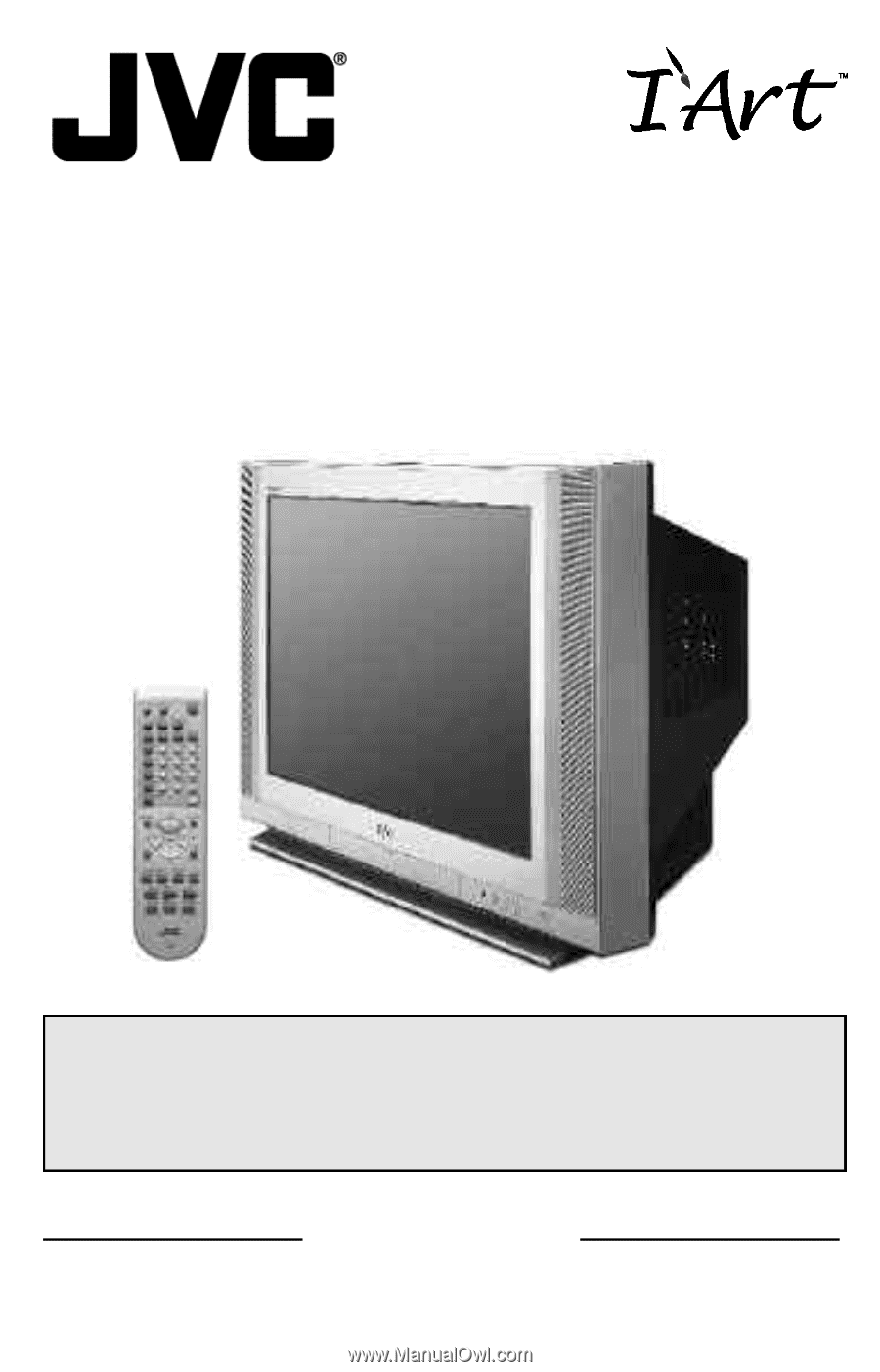
COLOR TELEVISION
USER'S GUIDE
For models:
AV-32F802
AV-32F702
AV-27F802
AV-27F702
Illustration of AV-27F802 and RM-C301G
IMPORTANT NOTE TO THE CUSTOMER
In the spaces below, enter the model and serial number of your television (located at
the rear of the television cabinet). Staple your sales receipt or invoice to the inside
cover of this guide. Keep this user's guide in a convenient place for
future reference. Keep the carton and original packaging for future use.
Model Number
Serial Number
LCT0821-001C-A
0301-TN-JII-JIM