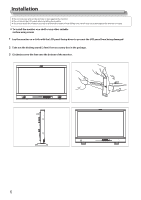JVC DT-N24F Instruction Manual - Page 5
Table of Contents
 |
View all JVC DT-N24F manuals
Add to My Manuals
Save this manual to your list of manuals |
Page 5 highlights
Table of Contents Safety Precautions 2 IMPORTANT SAFEGUARDS 2 Operating Precautions 4 Caution for use of the product in the high temperature 4 Maintenance 4 Installation 6 Index of Parts and Functions 7 Rear panel 7 Front panel 8 Showing Input Signals 9 Volume Adjustment/Audio Channel Selection 9 On the Information Display 9 On the Status Display 9 The operation procedure Menu Transition Diagram Main Menu 10 10 10 11 External Control 17 About the external control 17 Using the UMD control 17 Using the GPI control 17 Troubleshooting 18 19 General 19 LCD panel 19 Input/output terminals 19 Dimensions 20 Available signals 21 5

5
Table of Contents
Safety Precautions . . . . . . . . . . . . . . . . . . . . . . . . . . . . . . . . . . . . . . . . . . . . . . . . . . . . . . . . . . . 2
IMPORTANT SAFEGUARDS
2
Operating Precautions. . . . . . . . . . . . . . . . . . . . . . . . . . . . . . . . . . . . . . . . . . . . . . . . . . . . . . . 4
4
e
r
u
t
a
r
e
p
m
e
t
h
g
i
h
e
h
t
n
i
t
c
u
d
o
r
p
e
h
t
f
o
e
s
u
r
o
f
n
o
i
t
u
a
C
Maintenance
4
Installation . . . . . . . . . . . . . . . . . . . . . . . . . . . . . . . . . . . . . . . . . . . . . . . . . . . . . . . . . . . . . . . . . . .
6
Index of Parts and Functions . . . . . . . . . . . . . . . . . . . . . . . . . . . . . . . . . . . . . . . . . . . . . . . . . .
7
Rear panel
7
Front panel
8
Showing Input Signals . . . . . . . . . . . . . . . . . . . . . . . . . . . . . . . . . . . . . . . . . . . . . . . . . . . . . . .
9
Volume Adjustment/Audio Channel Selection
9
On the Information Display
9
On the Status Display
9
. . . . . . . . . . . . . . . . . . . . . . . . . . . . . . . . . . . . . . . . . . . . . . . . . . . . . . . . .
10
The operation procedure
10
Menu Transition Diagram
10
Main Menu
11
External Control . . . . . . . . . . . . . . . . . . . . . . . . . . . . . . . . . . . . . . . . . . . . . . . . . . . . . . . . . . . . 17
About the external control
17
Using the UMD control
17
Using the GPI control
17
Troubleshooting. . . . . . . . . . . . . . . . . . . . . . . . . . . . . . . . . . . . . . . . . . . . . . . . . . . . . . . . . . . . 18
. . . . . . . . . . . . . . . . . . . . . . . . . . . . . . . . . . . . . . . . . . . . . . . . . . . . . . . . . . . . . . 19
General
19
LCD panel
19
Input/output terminals
19
Dimensions
20
Available signals
21