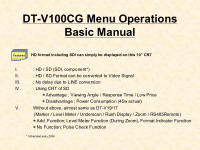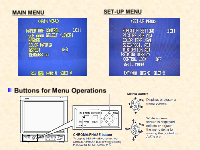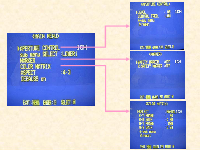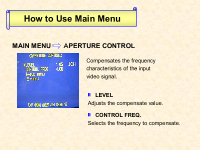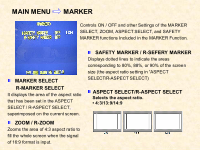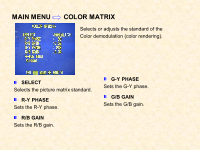JVC DT-V100CGU DT-V100CG Basic Menu Operations Manual (16 pages) - Page 5
Main Menu, Marker
 |
UPC - 046838017322
View all JVC DT-V100CGU manuals
Add to My Manuals
Save this manual to your list of manuals |
Page 5 highlights
MAIN MENU MARKER Controls ON / OFF and other Settings of the MARKER SELECT, ZOOM, ASPECT SELECT, and SAFETY MARKER functions Included in the MARKER Function. MARKER SELECT R-MARKER SELECT It displays the area of the aspect ratio that has been set in the ASPECT SELECT / R-ASPECT SELECT, superimposed on the current screen. ZOOM / R-ZOOM Zooms the area of 4:3 aspect ratio to fill the whole screen when the signal of 16:9 format is input. SAFETY MARKER / R-SEFERY MARKER Displays dotted lines to indicate the areas corresponding to 80%, 88%, or 90% of the screen size (the aspect ratio setting in "ASPECT SELECT/R-ASPECT SELECT) ASPECT SELECT/R-ASPECT SELECT Selects the aspect ratio. • 4:3/13:9/14:9

MAIN MENU
MARKER
Controls ON / OFF and other Settings of the MARKER
SELECT, ZOOM, ASPECT SELECT, and SAFETY
MARKER functions Included in the MARKER Function.
MARKER SELECT
R-MARKER SELECT
It displays the area of the aspect ratio
that has been set in the ASPECT
SELECT / R-ASPECT SELECT,
superimposed on the current screen.
ZOOM / R-ZOOM
Zooms the area of 4:3 aspect ratio to
fill the whole screen when the signal
of 16:9 format is input.
SAFETY MARKER / R-SEFERY MARKER
Displays dotted lines to indicate the areas
corresponding to 80%, 88%, or 90% of the screen
size (the aspect ratio setting in “ASPECT
SELECT/R-ASPECT SELECT)
ASPECT SELECT/R-ASPECT SELECT
Selects the aspect ratio.
• 4:3/13:9/14:9