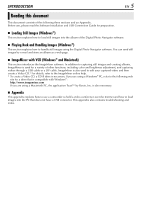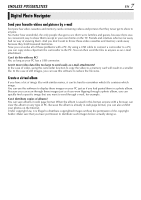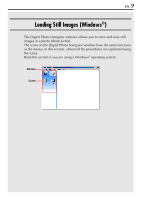JVC DVP9 Instruction Manual - Page 105
Introduction, Reading this document
 |
UPC - 046838161100
View all JVC DVP9 manuals
Add to My Manuals
Save this manual to your list of manuals |
Page 105 highlights
INTRODUCTION EN 5 Reading this document This document consists of the following three sections and an Appendix. Before use, please read the Software Installation and USB Connection Guide for preparation. Ⅲ Loading Still Images (Windows®) This section explains how to load still images into the album of the Digital Photo Navigator software. Ⅲ Playing Back and Handling Images (Windows®) This section explains how to handle still images using the Digital Photo Navigator software. You can send still images by e-mail and store an album as a web page. Ⅲ ImageMixer with VCD (Windows® and Macintosh) This section introduces the ImageMixer software. In addition to capturing still images and creating albums, ImageMixer is used for a variety of other functions, including color and brightness adjustment, and capturing videos through a USB cable or a DV cable. ImageMixer is also used to edit your captured video and then create a Video CD.* For details, refer to the ImageMixer online help. * To create a Video CD, a CD-R drive is necessary. If you are using a Windows® PC, refer to the following web site for a drive that is compatible with Windows®: http://www.imagemixer.com If you are using a Macintosh PC, the application Toast™ by Roxio, Inc. is also necessary. Ⅲ Appendix This appendix explains how to use a camcorder to hold a video conference over the Internet and how to load images into the PC that does not have a USB connector. This appendix also contains troubleshooting and index.