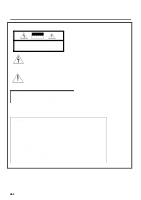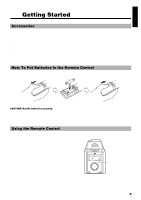JVC FS-8000 Instructions
JVC FS-8000 Manual
 |
View all JVC FS-8000 manuals
Add to My Manuals
Save this manual to your list of manuals |
JVC FS-8000 manual content summary:
- JVC FS-8000 | Instructions - Page 1
DOWN MULTI CONTROL UP AUX MD/TAPE TUNER BAND CLOCK SLEEP CD OPEN/CLOSE STANDBY VOLUME SP-FS8000 ULTRA COMPACT COMPONENT SYSTEM FS-8000 PHONES CA-FS8000 SP-FS8000 SP-PW8000 INSTRUCTIONS MANUEL D'INSTRUCTIONS For Customer Use: Enter below the Model No. and Serial No. which are located - JVC FS-8000 | Instructions - Page 2
/ Mises en garde, précautions et indications diverses (For U.S.A) CAUTION RISK OF ELECTRIC SHOCK CAUTION: TO REDUCE THE RISK OF ELECTRIC SHOCK DO NOT REMOVE COVER (OR BACK) NO USER SERVICEABLE PARTS INSIDE REFER SERVICING TO QUALIFIED SERVICE PERSONNEL. The lightning flash with arrowhead symbol - JVC FS-8000 | Instructions - Page 3
failed or defeated. Avoid direct exposure to beam. 3. CAUTION: Do not open the top cover. There are no user serviceable parts inside the unit; leave all servicing to qualitied service personnel. CAUTION To reduce the risk of electrical shocks, fire, etc.: 1. Do not remove screws, covers or cabinet - JVC FS-8000 | Instructions - Page 4
JVC Ultra Compact Component System. We hope it will be a valued addition to your home, giving you years of enjoyment. Be sure to read this instruction manual carefully before operating your new stereo Malfunctions, etc. • There are no user serviceable parts inside. In case of system failure, unplug - JVC FS-8000 | Instructions - Page 5
(1) Batteries (2) FM Wire Antenna (1) Speaker Cords (2) Signal Cord (1) Spacers for SP-FS8000 (8) If any of these items are will not be used for a long time. • When you need to replace the batteries, replace both batteries at the same time with new ones. • Don't use FS-8000 PHONES Remote sensor 2 - JVC FS-8000 | Instructions - Page 6
English CAUTION: Make all connections before plugging the System into an AC power outlet. Connecting the FM Antenna Rear Panel of the Unit R L Using the Supplied Wire Antenna FM wire antenna (supplied) Using the Coaxial Type Connector (Not Supplied) A 75-ohm antenna with coaxial type connector - JVC FS-8000 | Instructions - Page 7
the speaker grille Speaker grille CAUTION: Note for installation • Take special care to select an appropriate installation place where an earthquake or shock does not cause the unit to collapse or drop on the floor. SP-FS8000 Attach the supplied spacers to the bottom of the unit to protect the - JVC FS-8000 | Instructions - Page 8
this unit has certain one-way direction connections to prevent electric shock. Refer to the illustration for correct connection. Power cord CAUTIONS: • ONLY USE THE JVC POWER CORD PROVIDED WITH THIS SYSTEM TO AVOID MALFUNCTION OR DAM- AGE TO THE SYSTEM. • BE SURE TO UNPLUG THE POWER CORD FROM THE - JVC FS-8000 | Instructions - Page 9
Y STEM English COMPU PLAY JVC's COMPU PLAY feature lets you control the most frequently used OPEN/CLOSE CLOCK VOLUME GAIN SELECTOR STANDBY VOLUME ULTRA COMPACT COMPONENT SYSTEM FS-8000 PHONES STANDBY indicator VOLUME Volume illumination PHONES Turning the Power On and Off Turning the System - JVC FS-8000 | Instructions - Page 10
Subwoofer and L/R Speaker Level You can lower the subwoofer and L/R speaker level (at 100Hz) as required. (about 6 dB) The "BASS" indicator on the display of -6 dB: The volume adjustable range is extended for lower level. You can finely adjust the volume level than that for "0 dB". -12 dB: The volume - JVC FS-8000 | Instructions - Page 11
speakers. To turn off the Subwoofwer, press the POWER switch to light off the ON/STANDBY indicator. Note: When adjusting the VOLUME, be sure the "BASS" indicator on the Unit is lit, indicating the supplied signal cord. (see page 4) When CA-FS8000 is not used (Using other equipment) If an unit to - JVC FS-8000 | Instructions - Page 12
CD VOLUME GAIN SELECTOR 0 dB -6dB -12dB OPEN/CLOSE FM mode indicators When the System is in use, the display shows other items as well BAND You can listen to FM and AM stations. Stations can be tuned in manually, automatically, or from preset memory storage. s Before listening to the radio: - JVC FS-8000 | Instructions - Page 13
band. s If you want to change the preset stations, carry out the Manual Presetting for the desired preset numbers. CAUTION: If the System is unplugged or tuned into an FM stereo broadcast, the "ST (Stereo)" indicator lights up and you can hear stereo effects. If an FM stereo broadcast is hard to - JVC FS-8000 | Instructions - Page 14
CD s1. Insert a CD. s2. Press the CD 38 button. The Play (3) indicator lights up on the display and the first track of the CD begins playing. The open the CD holder. To pause, press the CD 38 button. The Pause (8) indicator will light up on the display. To cancel pause, press the same button again. - JVC FS-8000 | Instructions - Page 15
set the program or individual track playing to repeat as many times as you like. Press the REPEAT button on the Remote Control. The Repeat indicator changes with each press of the button, as shown below. = ALL =blank display = (back to the beginning) : Repeats one track. In Random Play mode, this - JVC FS-8000 | Instructions - Page 16
You will automatically switch out of AUX mode when you select other source. Note: For operation of the auxiliary equipment, refer to its own Instructions. s3. Start playing the external equipment. s4. Adjust the VOLUME control to the desired listening level. s5. Apply sound effects, if you wish - JVC FS-8000 | Instructions - Page 17
. It can be cancelled and re-activated whenever you wish. The Timer indicator on the display shows when the Daily Timer you have set is in Example: PM 12:15). 1. Press the TIMER/SNOOZE button on the Unit. The Timer indicator lights up and the current ON time blinks on the display. (After 2 seconds) - JVC FS-8000 | Instructions - Page 18
displayed. Wait for 5 seconds until the display returns to the original display. To Cancel the SLEEP Timer Setting Press the SLEEP button until the "SLEEP" indicator goes off on the display. Turning off the System also cancels the SLEEP Timer. s If you are setting the Daily Timer, the System will be - JVC FS-8000 | Instructions - Page 19
English ss Care And Maintenance Handle your CDs carefully, and they will last a long time. Compact Discs • Only CDs bearing this mark can be used with this System. However, continued use of irregular shape CDs (heart-shape, octagonal, etc.) can damage the System. • Remove the CD from its case by - JVC FS-8000 | Instructions - Page 20
ss Troubleshooting • If you are having a problem with your System, check this list for a possible solution before calling for service. • If you cannot solve the problem from the hints given here, or the System has been physically damaged, call a qualified person, such as your dealer, for service - JVC FS-8000 | Instructions - Page 21
30 watts (power on mode) 5 watts (in Standby mode) Dimensions 140 ! 164 ! 298 mm (W/H/D) (5 - 9/16" ! 6 - 1/2" ! 11 - 3/4") Mass Approx. 3.1 kg (6.9 lbs) Speaker Specifications (SP-FS8000) (each unit) Speakers 7 cm (5/16") ! 4 cm (3/16") Track-type cone Impedance 4 ohms Dimensions 85 ! 158 ! 116 mm - JVC FS-8000 | Instructions - Page 22
VICTOR COMPANY OF JAPAN, LIMITED EN, FR 0599MNMCREJSC

SUBWOOFER
LEVEL
VOLUME
CD
TUNER
BAND
MD
/TAPE
DOWN
SET
UP
TREBLE
CANCEL
BASS
RANDOM
REPEAT
PROGRAM
AUTO
PRESET
VOLUME
GAIN SELECT
CD
FM MODE
AUX
DISPLAY
SLEEP
POWER
DIMMER
REMOTE CONTROL RM-RXFS8000
VOLUME
STANDBY
ULTRA COMPACT COMPONENT SYSTEM
FS-
8000
PHONES
SP-PW8000
SP-FS8000
CA-FS8000
SP-FS8000
For Customer Use:
Enter below the Model No. and Serial No.
which are located either on the rear, bot-
tom or side of the cabinet. Retain this
information for future reference.
Model No.
Serial No.
INSTRUCTIONS
MANUEL D’INSTRUCTIONS
LVT0329-001A
[J]
ULTRA COMPACT COMPONENT SYSTEM
SYSTEME DE COMPOSANTS ULTRA COMPACT
FS-8000
Consists of CA-FS8000, SP-FS8000 and SP-PW8000
Composé des CA-FS8000, SP-FS8000 et SP-PW8000