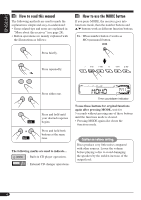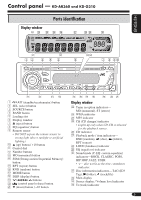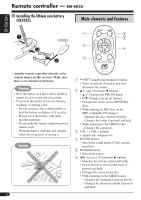JVC G310 Instruction Manual
JVC G310 - KD Radio / CD Manual
 |
UPC - 046838016813
View all JVC G310 manuals
Add to My Manuals
Save this manual to your list of manuals |
JVC G310 manual content summary:
- JVC G310 | Instruction Manual - Page 1
RECEIVER RECEPTOR CON CD RECEPTEUR CD KD-AR360/KD-G310 KD-AR360/KD-G310 KD-AR360/KD-G310 For canceling the display demonstration, see page 8. Para cancelar la demostración en pantalla, consulte la página 8. Pour annuler la démonstration des affichages, référez-vous à la page 8. For installation - JVC G310 | Instruction Manual - Page 2
on a circuit different from that to which the receiver is connected. - Consult the dealer or an experienced radio/TV technician for help. IMPORTANT FOR LASER PRODUCTS 1. CLASS 1 LASER PRODUCT 2. CAUTION: Do not open the top cover. There are no user serviceable parts inside the unit; leave all - JVC G310 | Instruction Manual - Page 3
to read this manual 4 How to use the MODE button 4 Control panel - KD-AR360 and KD-G310 ......... 5 Parts identification 5 Remote controller - RM-RK50 ... 6 Main elements and features 6 Getting started 7 Basic operations 7 Canceling the display demonstrations ... 8 Setting the clock 8 Radio - JVC G310 | Instruction Manual - Page 4
manual The following methods are used to made the explanations simple and easy-to-understand: • Some related tips and notes are explained in "More about this receiver at the same time. The following marks are used to indicate... : Built-in CD player operations. : External CD changer operations. To - JVC G310 | Instruction Manual - Page 5
panel - KD-AR360 and KD-G310 Display CD indicator j Playback mode / item indicators- RND (random), (disc), (folder), RPT (repeat) k LOUD (loudness) indicator l EQ (equalizer) indicator / Sound mode (C-EQ: custom equalizer) indicators-ROCK, CLASSIC, POPS, HIP HOP, JAZZ, USER • also works as the time - JVC G310 | Instruction Manual - Page 6
MP3/WMA discs. • While playing an MP3 disc on an MP3-compatible CD changer: - Changes the disc if pressed briefly. - Changes the folder if pressed and held. • While listening to the SIRIUS radio: - Changes the categories. 3 VOL - / VOL + buttons • Adjusts the volume level. 4 SOUND button - JVC G310 | Instruction Manual - Page 7
the sound as you want. (See pages 18 and 19.) To drop the volume in a moment (ATT) To restore the sound, press it again. • For SIRIUS® radio only To turn off the power 7 - JVC G310 | Instruction Manual - Page 8
starts. [Initial: DEMO ON] 1 2 Setting the clock 1 2 Set the hour and minute. 1 Select "CLOCK H" (hour), then adjust the hour. 2 Select "CLOCK M" (minute), then adjust the minute. 3 4 Finish the procedure. 3 Finish the procedure. To check the current clock time when the power is turned off To - JVC G310 | Instruction Manual - Page 9
Radio operations Listening to the radio ENGLISH ~ Lights up when receiving an FM stereo broadcast with sufficient signal strength. To tune in to a station manually In step Ÿ on the left... 1 Selected band appears. Ÿ Start searching for a station. 2 Select the desired station frequencies. When - JVC G310 | Instruction Manual - Page 10
ENGLISH When an FM stereo broadcast is hard to receive 1 2 Storing stations in memory You can preset six stations for each band. FM station automatic presetting- SSM (Strong-station Sequential Memory) 1 Lights up when monaural - JVC G310 | Instruction Manual - Page 11
ENGLISH Manual presetting Ex.: Storing FM station of 92.5 MHz into preset number 4 of the FM1 band. 1 Listening to a preset station 1 2 2 3 Select the preset station (1 - 6) you 3 want. or 4 Preset number flashes for a while. To check the current clock time while listening to an FM or AM - JVC G310 | Instruction Manual - Page 12
interchangeably) are recorded in "folders." • When inserting an audio CD or a CD Text disc: • When inserting an MP3 or a WMA disc: Total playing time of Total track number the inserted disc of the inserted disc CD Text: Disc title/performer = Track title appear automatically. * Total folder - JVC G310 | Instruction Manual - Page 13
. • You cannot use the KD-MK series CD changers with this receiver. • Disc text information recorded in the CD Text can be displayed when a JVC CD Text compatible CD changer is connected. Before operating your CD changer: • Refer also to the Instructions supplied with your CD changer. • You cannot - JVC G310 | Instruction Manual - Page 14
if no folder is included in the disc. • When the current disc is an audio CD or a CD Text disc: To the following tracks. To the beginning of the current track, then the folders. To previous folders. CD Text: Disc title/performer = Track title appear automatically. Elapsed playing Current track - JVC G310 | Instruction Manual - Page 15
ENGLISH To locate a particular track (for CD) or 2 folder (for MP3 or WMA discs) directly To select a number from 01 - 06: To select a number from 07 - 12: First time you press +10 or -10 button, the track skips to the nearest higher or lower track with a track number of multiple ten (ex. 10th - JVC G310 | Instruction Manual - Page 16
ENGLISH Changing the display information While playing an audio CD or a CD Text ( / ) *1 If the current disc is an audio CD, "NO NAME" appears. While playing an MP3 ( / ) or WMA ( • When "TAG DISP" is set to "TAG ON" (see page 21) ) disc *2 If an MP3/WMA file does not have ID3 tags, - JVC G310 | Instruction Manual - Page 17
the following playback modes at a time. 1 2 Select your desired playback mode. Repeat play Ex.: When "TRK RPT" is selected while playing an MP3 disc in the receiver Random play Ex.: When "DISC RND while playing an MP3 ( / *2 Only while playing discs in the CD changer ( ) or WMA ( ). ) disc. 17 - JVC G310 | Instruction Manual - Page 18
sound mode suitable to the music genre. ~ Ex.: When "ROCK" is selected Indication pattern for each sound mode: Preset values Indication For: BAS*1 TRE*2 LOUD*3 USER (Flat sound) 00 00 OFF ROCK Rock or +03 +01 ON disco music CLASSIC Classical music +01 -02 OFF POPS Light music +04 +01 OFF - JVC G310 | Instruction Manual - Page 19
to your preference. 1 Ex.: When "TRE" is selected 2 Indication pattern changes as you adjust the level. Indication To do: Range BAS*1 (bass) for the currently selected sound mode (C-EQ) including "USER." *2 If you are using a two-speaker system, set the fader level to "00." *3 Normally the - JVC G310 | Instruction Manual - Page 20
- PSM Basic operations You can change PSM (Preferred Setting Mode) items listed (except for SID) in the table clock will be adjusted automatically using the clock data provided via the SIRIUS® radio channel. OFF: Cancels. Select your residential area from one of the following time zone for clock - JVC G310 | Instruction Manual - Page 21
FM: 50 kHz-manual tuning, 100 kHz-auto search; AM: 9 kHz) [Initial]; Select this when using the receiver in North or South America. (FM: 200 kHz; AM: 10 kHz) *1 Displayed only when SIRIUS radio is connected. *2 Displayed only when "CLK ADJ" is set to "AUTO." *3 Only for KD-AR360. *4 Some characters - JVC G310 | Instruction Manual - Page 22
ENGLISH Detaching the control panel When detaching or attaching the control panel, be careful not to damage the connectors on the back of the control panel and on the panel holder. Detaching the control panel Before detaching the control panel, be sure to turn off the power. Attaching the control - JVC G310 | Instruction Manual - Page 23
Playing an external component ENGLISH You can connect the external component to the CD changer jack on the rear using the Line Input Adapter KS-U57 (not supplied). • For connection, see Installation/Connection Manual (separate volume). • Before operating the external component, select the external - JVC G310 | Instruction Manual - Page 24
radio. Before operating your SIRIUS radio: • For connection, see Installation/ Connection Manual (separate volume). • Refer also to the Instructions supplied with your SIRIUS radio. Before you can listen to JVC DLP, activate your SIRIUS subscription after connection: 1 2 JVC DLP starts updating all - JVC G310 | Instruction Manual - Page 25
ENGLISH Listening to the SIRIUS® radio ~ Ÿ ! Select a category. ⁄ Select a channel for listening. Press and hold these buttons change the channels rapidly. • When changing the category or channel, invalid and unsubscribed channels are skipped automatically. You can tune in to all the channels of - JVC G310 | Instruction Manual - Page 26
band. Ex.: Storing a channel into preset number 4. 1 Perform steps ~ to ⁄ on page 25, to tune in to a channel you want. 2 To change the display information while listening to a channel Preset number flashes for a while. Listening to a preset channel 1 2 3 Select the preset channel (1 - 6) you - JVC G310 | Instruction Manual - Page 27
Moisture may condense on the lens inside the CD player in the following cases: • After starting the heater in the car. • If it becomes very humid inside the car. Should this occur, the CD player may malfunction. In this case, eject the disc and leave the receiver turned on for a few hours until the - JVC G310 | Instruction Manual - Page 28
from where playback has been stopped previously, next time you turn on the power. Selecting the sources • When no disc is loaded in the receiver, "CD" cannot be selected. • Without connecting to the SIRIUS radio or CD changer, "SIRIUS" or "CD-CH" cannot be selected. Tuner operations Storing stations - JVC G310 | Instruction Manual - Page 29
removed within 15 seconds, the disc is automatically inserted again into the loading slot to prevent it from dust. (Disc will not play this time.) General settings-PSM • If you change the "AMP GAIN" setting from "HIGH PWR" to "LOW PWR" while the volume level is set higher than "VOL 30," the receiver - JVC G310 | Instruction Manual - Page 30
Troubleshooting What appears to be trouble is not always serious. Check the following points before calling a service center. General FM/AM Symptoms Causes Remedies • Sound cannot be heard from the speakers. The volume level is set see page 15). The CD player may have functioned incorrectly. - JVC G310 | Instruction Manual - Page 31
to another track or change the disc. (Do not add the extension code or to non-MP3 or WMA tracks.) • A longer readout time is Readout time varies due to Do are not displayed (e.g. album name). This receiver can only display alphabets (capital: A - Z), numbers, and a limited number - JVC G310 | Instruction Manual - Page 32
the display. Press the reset button of the CD changer. • The CD changer does not work at all. The built-in microcomputer Reset the receiver (see page may function incorrectly due 2). to noise, etc. • "CALL 1-888-539- Subscription has not been SIRIUS TO SUBSCRIBE" done. scrolls on the display - JVC G310 | Instruction Manual - Page 33
Stereo Separation: 35 dB Capture Ratio: 1.5 dB [AM Tuner] Sensitivity: 20 µV Selectivity: 35 dB CD PLAYER SECTION Type: Compact disc player × H × D): Installation Size (approx.): 182 mm change without notice. If a kit is necessary for your car, consult your telephone directory for the nearest car - JVC G310 | Instruction Manual - Page 34
Having TROUBLE with operation? Please reset your unit Refer to page of How to reset your unit Still having trouble?? USA ONLY Call 1-800-252-5722 http://www.jvc.com We can help you! EN, SP, FR © 2004 Victor Company of Japan, Limited 1004DTSMDTJEIN - JVC G310 | Instruction Manual - Page 35
GET0248-002A [J] KD-AR360/KD-G310 Installation/Connection Manual Manual de instalación/conexión Manuel d'installation/raccordement 1004DTSMDTJEIN EN, SP, FR ENGLISH ESPAÑOL FRANÇAIS This receiver is designed to operate on 12 V DC, NEGATIVE ground electrical systems. If your vehicle does not - JVC G310 | Instruction Manual - Page 36
50 W, change "AMP GAIN" setting to prevent the speakers from being damaged (see page 21 of the INSTRUCTIONS). • To prevent short-circuit, cover the terminals of the UNUSED leads with insulating tape. • The heat sink becomes very hot after use. Be careful not to touch it when removing this receiver - JVC G310 | Instruction Manual - Page 37
le faisceau de fils à l'appareil. Only for KD-AR360 Solo para KD-AR360 Seulement pour le KD-AR360 Rear ground terminal Terminal de tierra posterior Borne arrière de masse To CD changer, another external component, or SIRIUS® radio (see diagram ) Al cambiador de CD, otro componente externo, o radio - JVC G310 | Instruction Manual - Page 38
your JVC CD changer or DLP *5 Cable de señal suministrado con su cambiador de CD o DLP JVC *5 Cordon de signal fourni avec votre changeur de CD ou processeur DLP JVC *6 Only for KD-AR360 *6 Solo para KD-AR360 *6 Seulement pour le KD-AR360 • Set "EXT IN" to "EXT IN" (See page 21 of the INSTRUCTIONS

ENGLISH
ESPAÑOL
FRANÇAIS
CD RECEIVER
KD-AR360/KD-G310
RECEPTOR CON CD
KD-AR360/KD-G310
RECEPTEUR CD
KD-AR360/KD-G310
For canceling the display demonstration, see page 8.
Para cancelar la demostración en pantalla, consulte la página 8.
Pour annuler la démonstration des affichages, référez-vous à la page 8.
For installation and connections, refer to the separate manual.
Para la instalación y las conexiones, refiérase al manual separado.
Pour l’installation et les raccordements, se référer au manuel séparé.
INSTRUCTIONS
MANUAL DE INSTRUCCIONES
MANUEL D’INSTRUCTIONS
For customer Use:
Enter below the Model
No. and Serial No. which
are located on the top or
bottom of the cabinet.
Retain this information for
future reference.
Model No.
Serial No.
GET0248-001B
[J]