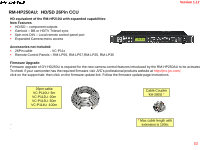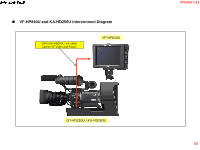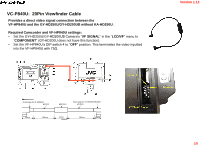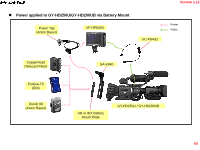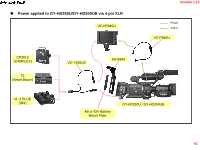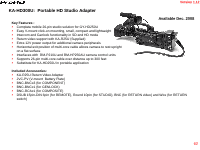JVC GY-HD250U GY-HD250 Studio Reference Manual v1.12 (Oct. 2008) (66 pages, 18 - Page 58
VF-HP840U, Color Studio View Finder
 |
UPC - 046838027383
View all JVC GY-HD250U manuals
Add to My Manuals
Save this manual to your list of manuals |
Page 58 highlights
VF-HP840U: Color Studio View Finder Feature: 8.4" - 1024 X 768 resolution 16:9 mode - 1024 X 576 pixels Multi Format monitor -HD/SD 60Hz/50Hz SD RGB, HD/SD CMP, Y, 1:1 pixel display mode Return video input - B&W: CPS or HD Y PWR requirements - 12V, 12W 20Pin - Signal/Power input Front and rear Tally light Power Input - XLR or 20Pin KA-HD250U VF cable Built in: 1. Aspect and safety zone markers 2. Customizable Zebra settings 3. Focus assist - Red, Green, Blue Included Accessories: Hood 20Pin KA-HD250U VF cable Additional Accessory VC-P840U: 20Pin GY-HD250U/GY-HD200UB Viewfinder cable SA-K840: Viewfinder Bracket VC-Y250US: Y XLR Power Cable Firmware Upgrade: Firmware upgrade of GY-HD250U is required for the VF-HP840U return video switching and tally display to work. To check if your camcorder has the required firmware visit JVC's professional products website at http://pro.jvc.com/;click on the support tab; then click on the firmware update link. Follow the firmware update page instructions. Version 1.12 57