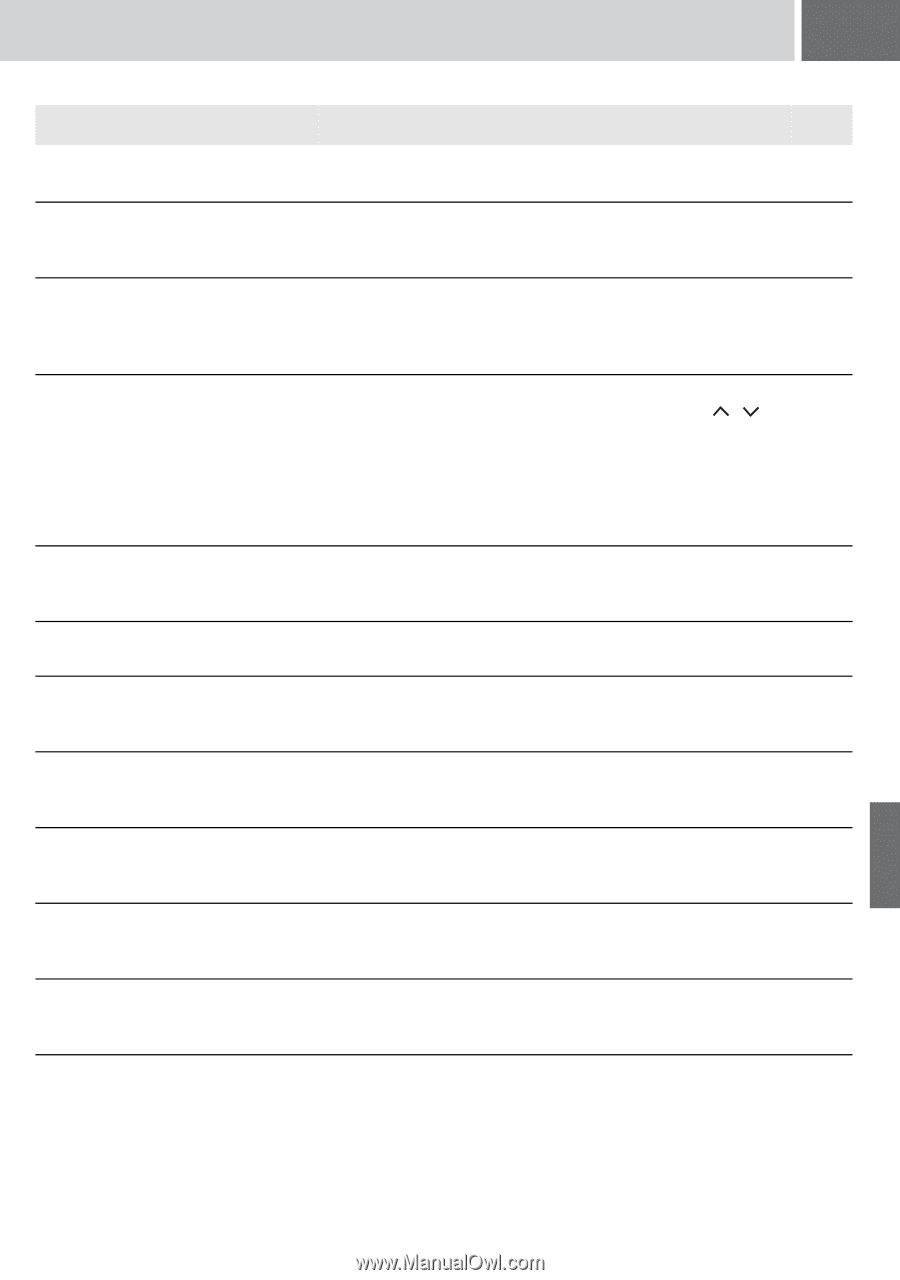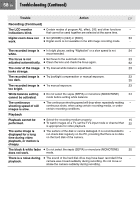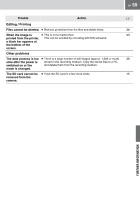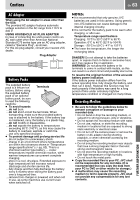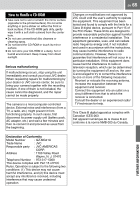JVC GZ MG21 Instructions - Page 61
May Not Be Played Back., No Registered Scenes
 |
UPC - 683728118532
View all JVC GZ MG21 manuals
Add to My Manuals
Save this manual to your list of manuals |
Page 61 highlights
EN 61 Indication Meaning ੬ NUMBER OF FOLDERS OVERFLOW ● Appears when the number of folders exceeds the limit for - file copy/move operation. MEMORY CARD ERROR! ● Appears when the camera does not recognize the loaded 15 REINSERT CARD OR CHANGE SD card. Remove the card once and insert it again or CARD. replace with another card. FILE SYSTEM MAY HAVE PROBLEM. FORMAT IS RECOMMENDED AFTER COPYING WANTED DATA. ● The file system of the recording medium may have a 39 problem. It is recommended to copy the data for backup purposes, then format the medium. VIDEO MANAGEMENT FILE IS ● The video management file is broken. Recovery is 29 BROKEN. TO RECORD/ required to record or play back video files. Press / to PLAYBACK VIDEO, RECOVERY IS REQUIRED. RECOVER? select [YES], then press 49 to recover the video management file. If the desired video file is not displayed on the video index screen in spite of the file recovery, the file has been moved to the [EXTMOV] folder. Press the REC/SNAP button on the index screen to display [MPG], and then select the desired file. NO VIDEO MANAGEMENT FILE ● The data cannot be recorded properly, or the video 29 VIDEO FILES HAVE BEEN management file has been deleted or cannot be found. MOVED TO MPEG FOLDER Video files have been moved to MPEG (EXTMOV) folder. CAN NOT READ EVENT INFORMATION ● Appears when the event information cannot be read. - PLAYLIST'S MANAGEMENT ● The management information of the playlist is broken. 42 INFORMATION IS BROKEN. Create the playlist again. REMAKE PLAYLIST AGAIN. NO REGISTERED SCENES IN ● The video files registered in the playlist do not exist. Some - PLAYLIST. SOME OF SCENES of the scenes may not be played back. MAY NOT BE PLAYED BACK. REGISTERED SCENES IN ● There are no scenes registered in the playlist. The playlist - PLAYLIST IS EMPTY. THIS will be deleted. PLAYLIST WILL BE DELETED. CAMERA TEMPERATURE IS ● The temperature of the camera is too high. Turn off the - GOING UP. TURN CAMERA power, then wait for a while. OFF, PLEASE WAIT. CAMERA TEMPERATURE IS ● The temperature of the camera is too low. Keep the power - TOO LOW. KEEP CAMERA on and wait for a while. POWER ON, PLEASE WAIT. FURTHER INFORMATION