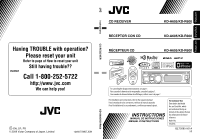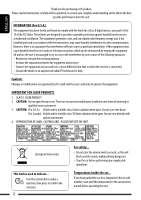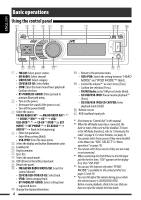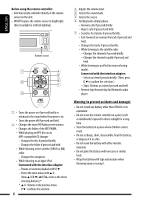JVC KDA605 Instructions
JVC KDA605 - KD Radio / CD Manual
 |
UPC - 046838036903
View all JVC KDA605 manuals
Add to My Manuals
Save this manual to your list of manuals |
JVC KDA605 manual content summary:
- JVC KDA605 | Instructions - Page 1
having trouble?? USA ONLY Call 1-800-252-5722 http://www.jvc.com We can help you! EN, SP, FR © 2008 Victor Company of Japan, Limited 1208DTSMDTJEIN KD-A605/KD-R600 CD RECEIVER Instructions CD RECEIVER RECEPTOR CON CD RÉCEPTEUR CD KD-A605/KD-R600 KD-A605/KD-R600 KD-A605/KD-R600 For canceling - JVC KDA605 | Instructions - Page 2
installation. This equipment generates, uses, and can radiate radio frequency energy and, if not installed and used in accordance with the instructions not approved by JVC could void the user's authority to operate user serviceable parts inside the unit; leave all servicing to qualified service - JVC KDA605 | Instructions - Page 3
be involved in a traffic accident. CONTENTS Detaching the USB device 10 • Disc/file operations 11 EXTERNAL DEVICES Using the Bluetooth® devices 12 • Using the Bluetooth cellular phone 14 • Using the Bluetooth audio player 15 Listening to the HD Radio™ Broadcast ......... 16 Listening to the CD - JVC KDA605 | Instructions - Page 4
CD/USB/CD-CH: Select folder. • IPOD: Enter the main menu/Pause playback/ Confirm selection. • BT-PHONE/BT-AUDIO: Enter/go back to previous Bluetooth CD/USB/USB-IPOD/CD-CH/IPOD: Enter playback mode [Hold]. y Remote sensor u AUX (auxiliary) input jack *1 Also known as "Control dial" in this manual - JVC KDA605 | Instructions - Page 5
which contains Perchlorate Material-special handling may apply. See www.dtsc.ca.gov/hazardouswaste/perchlorate KD-A605 is equipped with the steering wheel remote control function. • See the Installation/Connection Manual (separate volume) for connection. Continued on the next page OPERATIONS 5 - JVC KDA605 | Instructions - Page 6
of the MP3/WMA. • While playing an MP3 disc on an MP3-compatible CD changer: - Changes the disc if pressed briefly. - Changes the folder if pressed • Reverse skip/forward skip for Bluetooth audio player. Warning (to prevent accidents and damage): • Do not install any battery other than CR2025 or its - JVC KDA605 | Instructions - Page 7
information of the current source changes as follows: FM/AM Frequency = Clock = Station name*1 = (back to the beginning) CD/CD-CH CD/USB/USBIPOD/CD-CH Audio CD/CD Text: Disc title/performer*2 = Track title*2 = Current track number with the elapsed playing time = Current track number with the - JVC KDA605 | Instructions - Page 8
-Manual Search. Hold either one of the buttons until "M" flashes on the display, then press it repeatedly. • When receiving an FM stereo broadcast with sufficient signal strength, the ST indicator lights up on the display. Improving the FM reception When an FM stereo broadcast is hard to receive - JVC KDA605 | Instructions - Page 9
the source or eject the disc. Caution on volume setting: Digital devices (CD/USB) produce very little noise compared with other sources. Lower the volume before playing these digital sources to avoid damaging the speakers by sudden increase of the output level. Stop playing and ejecting the disc - JVC KDA605 | Instructions - Page 10
unit can play MP3/WMA files stored on a USB mass storage class device. You can connect a USB mass storage class device such as a USB memory, Digital Audio Player, portable HDD, etc. to the unit. • You can also connect an Apple iPod/iPhone to the USB input jack. For details of the operations, see - JVC KDA605 | Instructions - Page 11
RANDOM REPEAT ENGLISH Disc/file operations Selecting a track/folder Selecting the playback modes You can use only one of the following playback modes at a time. 1 [Turn] = [Press] • For MP3/WMA discs, select the desired folder, then the desired track by repeating the control dial procedures. • To - JVC KDA605 | Instructions - Page 12
operations, it is required to connect the Bluetooth adapter (KS-BTA200) (not supplied) to the CD changer jack on the rear of this unit. • Refer also to the instructions supplied with the Bluetooth adapter and the Bluetooth device. • Refer to the list (included in the box) to check the countries - JVC KDA605 | Instructions - Page 13
page 25.) Connecting a device 1 Select "BT-PHONE" or "BT-AUDIO." 5 For available devices... 1 Enter the specific PIN code of the device to the unit. Refer to the instructions supplied with the device to check the PIN code. 2 Use the Bluetooth device to connect. Now connection is established and you - JVC KDA605 | Instructions - Page 14
Bluetooth setting menu. (See the following and page 25.) When a call comes in.... The source is automatically changed to "BT-PHONE." • The display will flash in blue (see "RING COLOR phone is compatible with text message (notified through JVC Bluetooth adapter) and "MSG INFO" (message info) - JVC KDA605 | Instructions - Page 15
Bluetooth audio player. "SAY NAME" appears on the display. 2 Speak the name you want to call. • If your cellular phone does not support the Bluetooth Information: If you wish to receive more information about Bluetooth, visit the following JVC web site: - JVC KDA605 | Instructions - Page 16
FM-like quality (in stereo) and FM digital will have CD-like quality-with staticfree and more than one channel of programming. This service is called multicasting. • To find HD Radio broadcast, the unit receives digital or analog audio automatically due to the receiving condition. While listening - JVC KDA605 | Instructions - Page 17
ENGLISH Listening to the CD changer It is recommended to use a JVC MP3-compatible CD changer (not supplied) with your unit. You can connect a CD changer to the CD changer jack on the rear of the unit. • You can only play conventional CDs (including CD Text) and MP3 discs. Preparation: Make sure " - JVC KDA605 | Instructions - Page 18
one of the following (not supplied) to the CD changer jack on the rear of this unit. • JVC SIRIUS satellite radio System, SC-C1 and KS-SRA100 for listening to the SIRIUS Satellite radio. • XM satellite radio System, JVC Smart Digital Adapter-XMDJVC100, CNP2000UC and CNPJVC1 for listening to the XM - JVC KDA605 | Instructions - Page 19
ENGLISH 1 Select "SIRIUS" or "XM." 2 Select a category. SIRIUS: If you select "ALL," you can tune in to all the channels of all categories. 3 Select a channel to listen. • Holding the button changes the channels rapidly. • While searching, invalid and unsubscribed channels are skipped. XM: - JVC KDA605 | Instructions - Page 20
(supplied with the iPod/iPhone) to the See "When connected with the USB cable" below. USB input jack on the control panel Interface adapter for iPod, KS-PD100 (not supplied) to See "When connected with the interface adapter" on the CD changer jack on the rear of the unit page 21. • Disconnecting - JVC KDA605 | Instructions - Page 21
RANDOM REPEAT ENGLISH Pressing (or holding) the following buttons allows you 3 to... [Press] Pause/resume playback. [Turn] = [Press] [Press] Select track [Hold] Reverse/fast-forward track Selecting the playback modes 1 2 [Turn] = [Press] REPEAT Ô RANDOM ONE RPT : Functions the same as "Repeat - JVC KDA605 | Instructions - Page 22
to the other external components You can connect an external component to: • EXT INPUT: CD changer jack on the rear of this unit using the following adapters (not supplied): to the AUX input jack 3.5 mm (3/16") stereo mini plug (not supplied) Portable audio player, etc. 22 EXTERNAL DEVICES - JVC KDA605 | Instructions - Page 23
genre. • See also page 26. Selecting from Menu. or [Turn] = [Press] Storing your own sound mode You can store your own adjustments in memory. 1 Select "USER." • See the following for "USER" settings. 4 Adjust the sound elements of the selected tone. [Turn] = [Press] [Turn] = [Press] 2 While - JVC KDA605 | Instructions - Page 24
steps 3 and 4 to adjust other sound characteristics. The adjustment made will be stored automatically. Preset value setting for each sound mode Sound mode USER ROCK CLASSIC POPS HIP HOP JAZZ Preset value BASS Freq. Level Q MIDDLE Freq. Level Q TREBLE LOUD Freq. Level Q (loudness) 60 Hz 00 - JVC KDA605 | Instructions - Page 25
Bluetooth phone is connected. *3 Appears only when a Bluetooth phone is connected and it is compatible with text message (notified through JVC Bluetooth adapter). *2 Bluetooth Audio ). • The display illuminate in blue (see "RING COLOR" on page 28). MANUAL: The unit does not inform you of the arrival - JVC KDA605 | Instructions - Page 26
Cancels. : Select a preset sound mode suitable to the music genre. USER, ROCK, CLASSIC, POPS, HIP HOP, JAZZ *1 If the power supply is not by turning off the ignition key of your car, it is recommended to select "CLOCK OFF" to save the car's battery. *2 Displayed only when SIRIUS Satellite - JVC KDA605 | Instructions - Page 27
Switch between digital and analog audio automatically, [16]. : Tuning to digital audio only. : Tuning to analog audio only. IF BAND Intermediate frequency and the stereo effect will remain. TUNER *4 The illumination control lead connection is required. (See "Installation/Connection Manual.") *5 - JVC KDA605 | Instructions - Page 28
, [reference page] COLOR MENU COLOR RING COLOR COLOR 01 - COLOR 29, USER MENU COLOR Menu color RING COLOR*9 Ring color FADER *10, *11 the speakers (through an external amplifier). AUDIO *9 Displayed only when Bluetooth adapter, KS-BTA200 is connected. *10 If you are using a two-speaker system, - JVC KDA605 | Instructions - Page 29
W to prevent damaging the speaker.) : VOLUME 00 - VOLUME 50 • AM ON • AM OFF : Enable "AM" in source selection, [4]. : Disable "AM" in source selection. • CH/IPOD • EXT INPUT : To use a JVC CD changer, [17], or an Apple iPod/iPhone, [20]. : To listen to a portable audio player (connected to the - JVC KDA605 | Instructions - Page 30
and display. • See also page 28. 3 [Turn] = [Press] 4 Select a primary color. Creating your own color -USER Color You can create your own colors-"DAY COLOR" or "NIGHT COLOR." DAY COLOR: Color for the display and buttons. NIGHT COLOR: Color for the display and buttons when the display is dimmed. To - JVC KDA605 | Instructions - Page 31
USB device, "NO DISC" or "NO USB" appears and you cannot operate some of the buttons. Insert another disc, reconnect a USB in. • When storing a station manually, the previously preset station is erased to reproduce CDs/CD Texts, and CD-Rs (Recordable)/CD-RWs (Rewritable) in audio CD (CD-DA), MP3 - JVC KDA605 | Instructions - Page 32
, and voice format. - WMA files which are not based upon Windows Media® Audio. - WMA files copy-protected with DRM. - Files which have data such as USB device • While playing from a USB device, the playback order may differ from other players. • This unit may be unable to play back some USB - JVC KDA605 | Instructions - Page 33
on Windows Media® Audio. Bluetooth operations General • car in a safe place. • Some Bluetooth devices may not be connected to this unit depending on the Bluetooth device supports the function you have tried. • UNFOUND No available Bluetooth device with the USB cable: - iPod with video (5th Generation - JVC KDA605 | Instructions - Page 34
iPod nano (4th Generation)*1 *1 It is not possible to browse video files on the "Videos" menu. *2 "IPOD MODE" is available (see page 20). JVC web site: -For the USB connection: -For the interface adapter connection: - JVC KDA605 | Instructions - Page 35
ENGLISH Troubleshooting What appears to be trouble is not always serious. Check the following points before calling a service center. General FM/AM Symptoms Remedies/Causes • Sound cannot be heard from the speakers. • Adjust the volume to the optimum level. • Check the cords and connections. - JVC KDA605 | Instructions - Page 36
empty folder*1. Select another folder that contains MP3/WMA tracks. • "NOT SUPPORT" appears on the display Check whether the track is a playable file format appears on the display. Check whether the selected folder, the connected USB device, or the iPod/iPhone contains a playable file. *1 Folder - JVC KDA605 | Instructions - Page 37
tracks have not been properly copied into the USB device. Copy tracks again into the USB device, and try again. • Bluetooth device does not detect the unit. The unit can be connected with one Bluetooth cellular phone and one Bluetooth audio device at a time. While connecting a device, this unit - JVC KDA605 | Instructions - Page 38
the Bluetooth audio player. • Disconnect the device connected for "BT-PHONE." • Turn off, then turn on the unit. • Connect the player again, when the sound is not yet restored. • The connected audio player cannot be controlled. Check whether the connected audio player supports AVRCP (Audio Video - JVC KDA605 | Instructions - Page 39
or continue listening to the previous channel. • "LOADING" appears on the display while The unit is loading the channel information and audio. listening to the XM Satellite radio. Text information are temporarily unavailable. • "RESET 8" appears on the display. • Satellite radio does not work - JVC KDA605 | Instructions - Page 40
Check the connecting cable and its connection. • Update the firmware version of the iPod/ iPhone. • Charge the battery of from the iPod an iPod nano. nano. • Update the firmware version of the iPod nano. • "RESET 1" - "RESET JVC bears no responsibility for any loss of data in an iPod/iPhone and/ - JVC KDA605 | Instructions - Page 41
starting the heater in the car. • If it becomes very humid inside the car. Should this occur, the unit the disc around the center holder (with the printed surface facing up). • Make sure to store discs in cases . Do not use the following discs: Single CD -8 cm (3-3/16") disc Warped disc Sticker - JVC KDA605 | Instructions - Page 42
AUDIO Out Level/Impedance: Output Impedance: Other Terminal: KD-A605: KD-R600: KD-A605: KD-R600: 4 Ω (4 Ω to 8 Ω allowance USB input jack, AUX (auxiliary) input jack, CD changer jack, Steering wheel remote input (only for KD-A605 Stereo Separation: 40 dB Sensitivity: 20 μV Selectivity: 40 dB - JVC KDA605 | Instructions - Page 43
Layer 3) WMA (Windows Media® Audio) Decoding Format: Compact disc player Non-contact optical pickup (semiconductor laser) 2 channels (stereo) 5 Hz to 20 000 Hz 96 dB 98 dB Less than measurable limit Max. Bit Rate: 320 kbps Max. Bit Rate: 320 kbps USB SECTION USB Standard: Data Transfer Rate (Full - JVC KDA605 | Instructions - Page 44
gracias por la compra de un producto JVC. Como primer paso, por favor lea detenidamente este manual para comprender a fondo todas las en radio/televisión. Precaución: Los cambios o modificaciones no aprobados por JVC pueden anular la autoridad del usuario para operar el equipo. IMPORTANTE - JVC KDA605 | Instructions - Page 45
• Usar el teléfono celular Bluetooth 14 • Uso del reproductor de audio Bluetooth ..... 15 Para escuchar la transmisión de HD Radio™... 16 Escuchando el cambiador de CD 17 Para escuchar la radio satelital 18 Escuchando el iPod/iPhone 20 • Cuando se conecta con el cable USB 20 • Cuando se conecta - JVC KDA605 | Instructions - Page 46
: Seleccionar un capítulo. • SIRIUS/XM: Seleccione una categoría. • CD/USB/CD-CH: Seleccionar la carpeta. • IPOD: Ingresa al menú principal/Pausa la reproducción/Confirma la selección. • BT-PHONE/BT-AUDIO: Ingresa/vuelve al menú Bluetooth anterior. 2 • Encienda la unidad. • Atenúa el sonido (si el - JVC KDA605 | Instructions - Page 47
una manipulación especial). Visite www.dtsc.ca.gov/hazardouswaste/ perchlorate El KD-A605 está equipado con la función de control remoto en el volante de dirección. • Para la conexión, consulte el Manual de instalación/ conexión (volumen separado). Continúa en la página siguiente OPERACIONES - JVC KDA605 | Instructions - Page 48
atrás/salto hacia adelante para reproductor de audio Bluetooth. 1 • La unidad se enciende al reproduce un disco MP3 en un cambiador de CD compatible con MP3: - Cambia el disco si Advertencia (para evitar accidentes y daños): • No instale ninguna otra pila distinta de CR2025 o su equivalente. • - JVC KDA605 | Instructions - Page 49
la fuente actual cambia de la siguiente manera: FM/AM Frecuencias = Reloj = Nombre de la emisora*1 = (vuelta al comienzo) CD/CD-CH CD/USB/USBIPOD/CD-CH CD de audio/CD Text: Título del disco/ejecutante*2 = título de pista*2 = Número de la pista actual con el tiempo de reproducción transcurrido - JVC KDA605 | Instructions - Page 50
búsqueda se detiene. Para detener la búsqueda, pulse nuevamente el mismo botón. • También es posible efectuar la búsqueda manual de una emisora-Búsqueda manual. Mantenga pulsado uno de los botones hasta que "M" parpadee en la pantalla y, a continuación, púlselo repetidamente. • Cuando se recibe - JVC KDA605 | Instructions - Page 51
manual (FM/AM) Es posible preajustar hasta 18 emisoras para FM y 6 emisoras para AM. Ej.: Almacenando la emisora FM de 92,50 MHz en el número de preajuste "04". 1 2 Seleccione el número de preajuste "04". 3 Selecciona la emisora preajustada o [Gire] = [Pulse] Operaciones de disco/USB (CD/USB) - JVC KDA605 | Instructions - Page 52
reproducir archivos MP3/WMA almacenados en un dispositivo de clase de almacenamiento masivo USB. Puede conectar a la unidad un dispositivo de clase de almacenamiento masivo USB tal como una memoria USB, un reproductor de audio digital, un HDD (disco duro) portátil, etc. • También puede conectar un - JVC KDA605 | Instructions - Page 53
ESPAÑOL Operaciones de disco/archivo Selección de una pista/carpeta [Gire] = [Pulse] • Para los discos MP3/WMA, seleccione la carpeta deseada y luego la pista que desea repitiendo los procedimientos del control giratorio. • Para volver al menú anterior, pulse BACK. Pulsando (o sosteniendo) los - JVC KDA605 | Instructions - Page 54
de CD en la parte trasera de esta unidad. • Consulte también las instrucciones suministradas con el adaptador Bluetooth y el dispositivo Bluetooth. • "BT-AUDIO"). Consulte la página 33 sobre los mensajes de advertencia para las operaciones Bluetooth. Registrando un dispositivo Bluetooth Métodos - JVC KDA605 | Instructions - Page 55
). Conexión de un dispositivo 1 Seleccione "BT-PHONE" o "BT-AUDIO". 2 Seleccione "NEW DEVICE". 5 Para los dispositivos disponibles... 1 Ingrese las instrucciones suministradas con el dispositivo. 2 Utilice el dispositivo Bluetooth que se ha conectado. Ahora la conexión ha quedado establecida - JVC KDA605 | Instructions - Page 56
Bluetooth. (Véase lo siguiente y la página 25). Cuando entra una llamada... La fuente cambiará automáticamente a "BT-PHONE". • La pantalla parpadeará en azul (para el ajuste, consulte "RING COLOR texto (que se notifica a través del adaptador Bluetooth JVC), y "MSG INFO" (información sobre mensaje) - JVC KDA605 | Instructions - Page 57
restaure el sonido. Si esto no funciona, vuelva a conectar el dispositivo (consulte la página 13). Información Bluetooth: Si desea obtener más información sobre Bluetooth, visite el siguiente sitio web de JVC: (Sitio web sólo en inglés) DISPOSITIVOS EXTERNOS 15 - JVC KDA605 | Instructions - Page 58
sintonizador HD Radio, KT-HD300 (no suministrado) al jack del cambiador de CD en la parte posterior de la unidad. Para buscar emisoras de HD Radio Radio... Se enciende cuando es una radiodifusión de audio digital. Parpadea cuando es una radiodifusión de audio analógico. [Gire] = [Pulse] Aparece - JVC KDA605 | Instructions - Page 59
CD compatible con MP3 JVC (no suministrado). Puede conectar un cambiador de CD al jack del cambiador de CD en la parte trasera de la unidad. • Solamente se podrán reproducir discos CD (incluyendo CD = "EXT IN"; consulte la página 29. 1 Seleccione "CD-CH". 2 Ingrese en el modo de lista. ESPAÑOL - JVC KDA605 | Instructions - Page 60
(no suministrado) al jack del cambiador de CD de la parte trasera de esta unidad. • Sistema de radio satelital JVC SIRIUS, SC-C1 y KS-SRA100, PnP para escuchar la radio satelital SIRIUS. • Sistema XM satellite radio, JVC Smart Digital Adapter-XMDJVC100, CNP2000UC y CNPJVC1 para escuchar la radio XM - JVC KDA605 | Instructions - Page 61
ESPAÑOL 1 Seleccione "SIRIUS" o "XM". 2 Seleccione una categoría. SIRIUS: Si selecciona "ALL", puede sintonizar todos los canales de todas las categorías. 3 Seleccione el canal de audición. • Al mantener pulsado el botón, los canales se cambian rápidamente. • Durante la búsqueda, se omiten - JVC KDA605 | Instructions - Page 62
con el iPod/iPhone) al jack Consulte "Cuando se conecta con el cable USB" a de entrada USB del panel de control continuación. Adaptador de interfaz para iPod, KS-PD100 (no suministrado) al jack del cambiador de CD en la parte trasera de la unidad Consulte "Cuando se conecta con el adaptador - JVC KDA605 | Instructions - Page 63
RANDOM REPEAT ESPAÑOL Pulsando (o sosteniendo) los siguientes botones usted podrá... [Pulse] Pausar/reanudar la reproducción. [Pulse] Seleccionar la pista [Sostener] Retroceso/avance rápido de pista Cómo seleccionar los modos de reproducción 1 3 [Gire] = [Pulse] ONE RPT : Funciona de igual manera - JVC KDA605 | Instructions - Page 64
externos Podrá conectar un componente externo a: • EXT INPUT: Jack del cambiador de CD de la parte trasera de esta unidad utilizando los siguientes adaptadores (no suministrado): - KS de 3,5 mm (3/16 pulgada) (no suministrado) Reproductor de audio portátil, etc. 22 DISPOSITIVOS EXTERNOS - JVC KDA605 | Instructions - Page 65
de sonido preajustado adecuado al género musical. • Consulte también la página 26. Seleccionando desde el menú. o [Gire] = [Pulse] ESPAÑOL • Para los ajustes "USER", vea lo siguiente. Cómo guardar su propio modo de sonido Es posible almacenar sus propios ajustes en la memoria. 1 Seleccione - JVC KDA605 | Instructions - Page 66
ESPAÑOL 5 Repita los pasos 3 y 4 para ajustar otras carácterísticas de sonido. Los ajustes realizados se guardarán automáticamente. Configuración del valor preajustado para cada modo de sonido Modo de sonido USER ROCK CLASSIC POPS HIP HOP JAZZ Valor preajustado BASS Frec. Nivel Q MIDDLE Frec. - JVC KDA605 | Instructions - Page 67
Bluetooth. *2 Aparece solamente cuando se ha conectado un teléfono Bluetooth, y es compatible con mensajes de texto (se notifica a través del adaptador Bluetooth JVC). *3 Bluetooth Audio pantalla se ilumina en azul (consulte "RING COLOR" en la página 28). MANUAL: La unidad no le informa la llegada de - JVC KDA605 | Instructions - Page 68
se activa si su zona residencial está sujeta a DST. : Se cancela. EQ EQ Ecualizador : Seleccione un modo de sonido preajustado adecuado al género musical. USER, ROCK, CLASSIC, POPS, HIP HOP, JAZZ *1 Si la alimentación no se interrumpe al desconectar la llave de encendido de su automóvil, se - JVC KDA605 | Instructions - Page 69
Cambia automáticamente entre audio digital y analógico, [16]. : Para sintonizar audio digital solamente. : Para sintonizar de audio analógico solamente. IF Se requiere la conexión del conductor de control. (Consulte el "Manual de Instalación/Conexión".) *5 Algunos caracteres o símbolos no serán - JVC KDA605 | Instructions - Page 70
los ajustes de color personalizados, "USER", consulte la página 30). MENU COLOR MENU COLOR • ON Color de los a bajos niveles de volumen. : Se cancela. AUDIO VOL ADJUST VOL ADJ -05 - : Preajuste el visualiza solamente cuando se ha conectado un adaptador Bluetooth, KS-BTA200. *10 Si está utilizando - JVC KDA605 | Instructions - Page 71
un cambiador de CD JVC, [17] o un iPod/iPhone Apple [20]. : Para escuchar un reproductor de audio portátil (conectado al jack del cambiador de CD), [22]. AUX CD, USB, USB-IPOD, BT-PHONE, BT-AUDIO, HD Radio o AUX IN. *16 No es necesario para sintonizadores de emisiones HD Radio/SIRIUS/XM y Bluetooth - JVC KDA605 | Instructions - Page 72
gina 28. [Gire] = [Pulse] 4 Seleccione un color primario. Creando sus propios colores -USER Color Podrá crear sus propios colores-"DAY COLOR" (color de día) o "NIGHT COLOR" (color de noche). DAY COLOR: Color para la pantalla y los botones. NIGHT COLOR: Color para la pantalla y los botones cuando - JVC KDA605 | Instructions - Page 73
un dispositivo USB, aparece "NO DISC" o "NO USB" y algunos botones quedan inoperantes. Inserte otro disco, vuelva a conectar un dispositivo USB, o ha sido diseñado para reproducir discos CDs/CD Texts, y CD-Rs (Grabables)/CD-RWs (Reescribibles) en formato de audio CD (CD-DA), MP3 y WMA. • Cuando se - JVC KDA605 | Instructions - Page 74
CD-RWs es menor que la de los CDs regulares. • No utilice los CD-Rs o CD en Windows Media® Audio. - Archivos formateados WMA USB. • Si el dispositivo USB conectado no contiene archivos apropiados, aparecerá "CANNOT PLAY". • Si los archivos no están correctamente formateados, aparecerá "NOT SUPPORT - JVC KDA605 | Instructions - Page 75
. - Archivos WMA no basados en Windows Media® Audio. Operaciones Bluetooth General • Absténgase de realizar actividades complicadas mientras conduce Puede controlar los siguientes tipos de iPods/iPhone: (A) Conectado con el cable USB: - iPod con Vídeo (5ta. generación)*1 - iPod classic*1,*2 - iPod - JVC KDA605 | Instructions - Page 76
Videos JVC: -Para la conexión USB: -Para la conexión del adaptador de interfaz: - JVC KDA605 | Instructions - Page 77
29). • No aparece nada en la pantalla. Verifique los ajustes de color de "USER" (consulte la página 30). • El preajuste automático SSM no funciona CD-R/CD-RW. • Inserte un CD-R/CD-RW finalizado. • No se pueden saltar las pistas del CD-R/ • Finalice el CD-R/CD-RW con el componente utilizado CD - JVC KDA605 | Instructions - Page 78
Selecciona otra carpeta que contenga pistas MP3/WMA. • Aparece "NOT SUPPORT" en la pantalla y Compruebe que la pista sea de un un número limitado de símbolos. (Consulte la página 24.) Reproducción de un dispositivo USB • Se generan ruidos. La pista reproducida no es una pista MP3/WMA. Salte a - JVC KDA605 | Instructions - Page 79
. Copie otra vez las pistas en el dispositivo USB, e intente de nuevo. • El dispositivo Bluetooth no detecta la unidad. La unidad sólo se puede conectar con un teléfono celular Bluetooth y un dispositivo de audio Bluetooth por vez. Mientras se está conectando un dispositivo, esta unidad no puede - JVC KDA605 | Instructions - Page 80
receptor y el reproductor de reproducción de un reproductor de audio audio Bluetooth. Bluetooth. • Desconecte el dispositivo conectado para "BT-PHONE". • correctamente este receptor y el cambiador de CD y pulse el botón de reinicialización del cambiador de CD. • Aparece "RESET 1" - "RESET - JVC KDA605 | Instructions - Page 81
al "LOADING" aparece en la pantalla El receptor está cargando la información del canal y mientras escucha la radio satelital XM. el audio. La información de texto no está disponible temporalmente. • Aparece "RESET 8" en la pantalla. • La radio satelital no funciona. Vuelva a conectar correctamente - JVC KDA605 | Instructions - Page 82
conexión y su conexión. • Actualice la versión de firmware del iPod/ iPhone. • Cargue la pila del iPod nano. un iPod nano. • Actualice la versión de firmware del iPod nano. • Aparece "RESET 1" - "RESET conexión entre el adaptador y esta unidad. JVC no se hará responsable de ninguna pérdida de - JVC KDA605 | Instructions - Page 83
el disco. Para eliminar estos puntos ásperos, frote los bordes con un lápiz o bolígrafo, etc. No utilice los siguientes discos: CD simple -disco de 8 cm (3-3/16 pulgada) Disco alabeado Pegatinas y restos de pegatina Rótulo autoadhesivo Forma irregular C-thru Disc (disco semitransparente - JVC KDA605 | Instructions - Page 84
ÑOL SECCIÓN DEL AMPLIFICADOR DE AUDIO Salida de potencia: 20 W salida subwoofer: Impedancia de salida: Otro terminal: KD-A605: KD-R600: KD-A605: KD-R600: 4 Ω (tolerancia de 4 Ω a 8 USB, Toma de entrada AUX (auxiliar), Cambiador de CD, Entrada remota en el volante de dirección (sólo para KD-A605 - JVC KDA605 | Instructions - Page 85
CD Tipo: Sistema de detección de señal: Número de canales: Respuesta de frecuencias: Gama dinámica: Relación señal a ruido: Lloro y trémolo: Formato de decodificación MP3: (MPEG1/2 Audio Layer 3) Formato de decodificación WMA (Windows Media® Audio de audio reproducible: Corriente máx.: USB 1.1, USB - JVC KDA605 | Instructions - Page 86
JVC. Veuillez lire attentivement toutes les instructions avant d'utiliser l'appareil afin de bien comprendre son fonctionnement et d'obtenir les meilleures performances possibles. FRANÇAIS Attention: Tout changement ou modification non approuvé par JVC trop le volume car cela bloquerait les sons - JVC KDA605 | Instructions - Page 87
pas causer un accident de la USB 10 • Opérations des disques/fichiers 11 APPAREILS EXTÉRIEURS Utilisation d'appareil Bluetooth 12 • Utilisation d'un téléphone portable Bluetooth 14 • Utilisation d'un lecteur audio Bluetooth ...... 15 Écoute d'une émission HD Radio 16 Écoute du changeur de CD - JVC KDA605 | Instructions - Page 88
CD/USB/CD-CH: Sélection d'un dossier. • IPOD: Accès au menu principal/Pause de la lecture/Confirmation de votre choix. • BT-PHONE/BT-AUDIO: Affiche/retourne au menu Bluetooth pouvez pas choisir ces sources si elles ont été mises hors service dans le menu (voir "SRC SELECT" dans "Utilisation des - JVC KDA605 | Instructions - Page 89
perchlorate-une manipulation spéciale peut être requise. Voir www.dtsc.ca.gov/hazardouswaste/perchlorate Le KD-A605 est muni d'une fonction de télécommande de volant. • Référez-vous au Manuel d'installation/ raccordement (volume séparé) pour les connexion. Suite à la page suivante FONCTIONNEMENT 5 - JVC KDA605 | Instructions - Page 90
/HD Radio. • Change le dossier du support MP3/WMA. • Lors de la lecture d'un disque MP3 sur un changeur de CD compatible MP3: - Change le disque si vers l'arrière/saut vers l'avant pour lecteur audio Bluetooth. Avertissement (pour éviter tout accident et tout dommage): • N'installez pas une autre - JVC KDA605 | Instructions - Page 91
affichage de la source actuelle change de la façon suivante: FM/AM Fréquence = Horloge= Nom de la station*1 = (retour au début) CD/CD-CH CD/USB/USBIPOD/CD-CH CD Audio/CD Text: Titre du disque/interprète*2 = Titre de la plage*2 = Numéro de la plage actuelle avec la durée de lecture écoulée = Num - JVC KDA605 | Instructions - Page 92
fort, l'indicateur ST s'allume sur l'affichage. Amélioration de la réception FM Quand une émission FM stéréo est difficile à recevoir, mettez en service le mode monaural pour améliorer la réception. • Référez-vous aussi à la page 27. Mémorisation des stations Préréglage automatique (FM)-SSM - JVC KDA605 | Instructions - Page 93
répétitivement jusqu'à ce que vous changiez la source ou éjectiez le disque. Précautions sur le réglage du volume: Les appareils numériques (CD/USB) produisent très peut de bruit par rapport aux autres sources. Réduisez le volume avant de reproduire ces sources numériques afin d'éviter d'endommager - JVC KDA605 | Instructions - Page 94
appareil peut reproduire les fichiers MP3/WMA mémorisés sur un périphérique USB à mémoire de grande capacité. Vous pouvez connecter un périphérique USB à mémoire de grande capacité tel qu'une mémoire USB, un lecteur audio numérique, un disque dur portable, etc. à cet appareil. • Vous pouvez aussi - JVC KDA605 | Instructions - Page 95
FRANÇAIS Opérations des disques/fichiers Sélection d'une plage/dossier Sélection des modes de lecture Vous pouvez utiliser un des modes de lecture suivants à la fois. 1 [Tournez] = [Appuyez sur la touche] • Pour les disques MP3/WMA, choisissez le dossier souhaité, puis la plage souhaitée en - JVC KDA605 | Instructions - Page 96
"OPEN" Préparation: Réglez le périphérique pour mettre en service la fonction Bluetooth. 1 Choisissez "BT-PHONE" ou "BT-AUDIO". 2 Choisissez "NEW DEVICE". Pour utiliser un appareil Bluetooth à travers cet appareil ("BT-PHONE" et "BT-AUDIO") pour la première fois, vous devez établir la connexion - JVC KDA605 | Instructions - Page 97
ès que vous le déconnectez. Utilisez "CONNECT" (ou mettez en service "AUTO CNNCT") pour connecter le même périphérique la prochaine instructions fournies avec le périphérique pour vérifier le code PIN. 2 Utilisez le périphérique Bluetooth BT-PHONE" ou "BT-AUDIO". 2 Choisissez un appareil enregistr - JVC KDA605 | Instructions - Page 98
Bluetooth. (Référez-vous à ce qui suit et à la page 25.) Quand un appel arrive.... La source change automatiquement sur "BT-PHONE". • L'affichage clignote en bleu (voir "RING COLOR" à la page 28 pour le réglage). Quand "AUTO ANSWER" est en service és par l'adaptateur Bluetooth JVC) et que "MSG - JVC KDA605 | Instructions - Page 99
fonctionne pas, reconnectez l'appareil (voir page 13). Informations sur le système Bluetooth: Si vous souhaitez recevoir plus d'informations sur le système Bluetooth, consultez le site web de JVC suivant: (Site web en anglais uniquement) APPAREILS EXTÉRIEURS 15 - JVC KDA605 | Instructions - Page 100
FM (en stéréo) et la bande FM numérique a une qualité équivalente aux CD-sans bruits statiques et avec une réception claire. De plus, les stations peuvent offrir de stations HD Radio offrent aussi plus d'un canal de programmes. Ce service est appelé multiplex. • Pour en savoir plus sur les stations - JVC KDA605 | Instructions - Page 101
Il est recommandé d'utiliser un changeur de CD JVC compatible MP3 (non fournie) avec votre autoradio. Vous pouvez connecter un changeur de CD à la prise de changeur de CD à l'arrière de l'appareil. • Vous pouvez uniquement reproduire les CD ordinaire (y compris les CD Text) et les disques MP3. Pr - JVC KDA605 | Instructions - Page 102
AIS Écoute de la radio satellite Avant de commencer, connectez un des appareils suivants (non fournie) à la prise du changeur de CD à l'arrière de l'appareil. • Système de radio satellite JVC SIRIUS, SC-C1 et KS-SRA100, PnP, SC-VDOC1 et KS-SRA100, pour l'écoute de la radio satellite SIRIUS. • Syst - JVC KDA605 | Instructions - Page 103
FRANÇAIS 1 Choisissez "SIRIUS" ou "XM". 2 Choisissez une catégorie. SIRIUS: Si vous choisissez "ALL", vous pouvez accorder tous les canaux de toutes les catégories. 3 Choisissez un canal à écouter. • Maintenir la touche pressée permet de changer les canaux rapidement. • Pendant la - JVC KDA605 | Instructions - Page 104
rez-vous à "Lors de la connexion avec le câble USB sur le panneau de commande USB" ci-dessous. Adaptateur d'interface pour iPod, KS-PD100 (non fourni) à la Voir "Lors de la connexion avec l'adaptateur prise du changeur de CD à l'arrière de l'appareil d'interface" à la page 21. • Déconnecter - JVC KDA605 | Instructions - Page 105
FRANÇAIS Appuyer ou (maintenir pressées) les touches suivantes vous permet de... [Appuyez sur la touche] Mettez en pause/reprenez la lecture. [Appuyez sur la touche] Sélection d'une plage [Maintenez pressée] Recherche rapide de plage vers l'arrière/vers l'avant Sélection des modes de lecture 1 3 [ - JVC KDA605 | Instructions - Page 106
extérieur Vous pouvez connecter un appareil extérieur à: • EXT INPUT: la prise de changeur de CD à l'arrière de cet appareil en utilisant les adaptateurs suivants (non fourni): - KS-U57: Pour fiche stéréo de 3,5 mm (3/16 pouces) (non fournie) Lecteur audio portable, etc. 22 APPAREILS EXTÉRIEURS - JVC KDA605 | Instructions - Page 107
sur la touche] 1 Ajustez la fréquence. 2 Ajustez le niveau. 3 Ajustez la pente Q. [Tournez] = [Appuyez sur la touche] 2 Pendant que "USER" apparaît sur l'affichage... 3 Choisissez une tonalité. [Tournez] = [Appuyez sur la touche] Éléments du son Fréquence Niveau Q Plage/réglages sélectionnables - JVC KDA605 | Instructions - Page 108
4 pour ajuster les autres caractéristiques sonores. L'ajustement réalisé est mémorisé automatiquement. Valeur préréglée pour chaque mode sonore Mode sonore USER ROCK CLASSIC POPS HIP HOP JAZZ Valeur préréglée BASS MIDDLE TREBLE LOUD Fréq. Niveau Q Fréq. Niveau Q Fréq. Niveau Q (loudness) 60 - JVC KDA605 | Instructions - Page 109
compatible avec les messages textuels (notifiés par l'adaptateur Bluetooth JVC). *3 Bluetooth Audio: Affiche uniquement "Version". 5 Changez le réglage d'un message). • L'affichage s'éclaire en bleu (voir "RING COLOR" à la page 28). MANUAL: L'appareil ne vous informe pas de l'arrivée d'un message. - JVC KDA605 | Instructions - Page 110
• DEMO ON • DEMO OFF : La démonstration des affichages entre en service si aucune opération n'est réalisée pendant environ 20 secondes, [7]. : de la voiture, il est recommandé de choisir "CLOCK OFF" pour ne pas user la batterie de la voiture. *2 Est affiché uniquement quand la radio satellite - JVC KDA605 | Instructions - Page 111
sur 10 kHz. MONO *6 Mode monaural • MONO ON • MONO OFF : Met en service le mode monophonique pour améliorer la réception FM, mais l'effet stéréo est perdu, de l'éclairage est requise. (Référez-vous au "Manuel d'installation/raccordement".) *5 Certains caractères ou symboles n'apparaissent pas - JVC KDA605 | Instructions - Page 112
de la couleur personnalisée, "USER", voir page 30.) MENU COLOR MENU COLOR • ON Couleur du menu quilibré aux faibles niveaux de volume. : Annulation. AUDIO VOL ADJUST Ajustement du volume VOL ADJ -05 - ). *9 S'affiche uniquement quand l'adaptateur Bluetooth KS-BTA200 est connecté. *10 Si - JVC KDA605 | Instructions - Page 113
. *15 Est affiché uniquement quand une des sources suivantes est choisie-FM, AM, CD, USB, USB-IPOD, BT-PHONE, BT- AUDIO, HD Radio ou AUX IN. *16 N'est pas requis pour les émissions HD Radio/tuners SIRIUS/XM et Bluetooth. *17 S'affiche uniquement quand n'importe quelle autre source que "AUX IN" est - JVC KDA605 | Instructions - Page 114
Référez-vous aussi à la page 28. Création de votre propre couleur -USER Color Vous pouvez créer vos propres couleurs- "DAY COLOR" ou "NIGHT COLOR". DAY COLOR: Couleur pour l'affichage et les touches. NIGHT COLOR: Couleur pour l'affichage et les touches quand l'affichage est assombri. Pour assombrir - JVC KDA605 | Instructions - Page 115
". Par conséquent, l'utilisation de la face non DVD d'un disque à double face sur cet appareil n'est pas recommandée. Généralités • Cet autoradio est conçu pour reproduire les CD/CD Text et les CD-R (enregistrables)/CD-RW (réinscriptibles) au format CD audio (CD-DA) et MP3/WMA. • Si un disque est - JVC KDA605 | Instructions - Page 116
des CD ordinaires. • N'utilisez pas les CD-R ou CD-RW ne sont pas basés sur Windows Media® Audio. - Fichiers au format WMA protégés USB. • Si le périphérique USB connecté ne contient pas de fichiers corrects, "CANNOT PLAY" apparaît. • Si les fichiers n'ont pas été formatés correctement, "NOT SUPPORT - JVC KDA605 | Instructions - Page 117
vocaux. - Fichiers WMA non basés sur Windows Media® Audio. Opérations Bluetooth Généralités • Pendant que vous conduisez, ne réalisez pas Vous pouvez commander les types d'iPod/iPhone suivants: (A) Connecté avec le câble USB: - iPod avec vidéo (5e Génération)*1 - iPod classic*1,*2 - iPod nano - JVC KDA605 | Instructions - Page 118
JVC suivant: -Pour la connexion USB: -Pour la connexion de l'adaptateur d'interface: - JVC KDA605 | Instructions - Page 119
Guide de dépannage Ce qui apparaît être un problème n'est pas toujours sérieux. Vérifiez les points suivants avant d'appeler un centre de service. interrompu. • Arrêtez la lecture lorsque vous conduisez sur une route accidentée. • Changez le disque. • Vérifiez les cordons et les connexions. - JVC KDA605 | Instructions - Page 120
coulée n'est pascorrecte. • "NO FILE" apparaît sur l'affichage. • "NOT SUPPORT" apparaît sur l'affichage et la plage est sautée. • Les caractères corrects ne ou WMA). • La durée d'initialisation varie en fonction du périphérique USB. • N'utilisez pas trop de hiérarchies ni de dossiers. • Mettez l' - JVC KDA605 | Instructions - Page 121
. Copiez de nouveau les plages sur le périphérique USB et essayez à nouveau. • Le périphérique Bluetooth ne détecte pas Cet appareil peut être connecté à un téléphone portable l'appareil. Bluetooth et à un périphérique audio Bluetooth en même temps. Pendant la connexion à un périphérique, cet - JVC KDA605 | Instructions - Page 122
d'un lecteur audio Bluetooth. • Réduisez la distance entre cet appareil et le lecteur audio Bluetooth. • Déconnectez audio connecté ne peut pas être commandé. Vérifiez si le lecteur audio connecté prend en charge AVRCP (Audio Video Remote Control Profile). (Les opérations dépendent du lecteur audio - JVC KDA605 | Instructions - Page 123
sur l'affichage lors de L'appareil est en train de changer les informations l'écoute de la radio satellite XM. du canal et audio. Le texte d'information est temporairement indisponible. • "RESET 8" apparaît sur l'affichage. Reconnectez cet appareil et la radio satellite • La radio satellite ne - JVC KDA605 | Instructions - Page 124
SWITCH" est correct (voir page 29). • Le son est déformé. Mettez hors service l'égaliseur sur cet appareil ou sur iPod/iPhone. • Aucun son ne peut être sur l'affichage. Vérifiez la connexion entre l'adaptateur et cet appareil. JVC ne peut être tenu responsable pour toute perte de données dans un - JVC KDA605 | Instructions - Page 125
Pour remettre un disque dans sa boîte, insérez-le délicatement sur le support central (avec la surface imprimée dirigée vers le haut). • Conservez les disques dans crayon, un stylo, etc. N'utilisez pas les disques suivants: CD Single -disque de 8 cm (3-3/16 pouces) Disque gondolé Autocollant - JVC KDA605 | Instructions - Page 126
DE L'AMPLIFICATEUR AUDIO Puissance de de grave/ Impédance: Impédance de sortie: Autre prise: KD-A605: KD-R600: KD-A605: KD-R600: 4 Ω (4 Ω à 8 Ω admissible) ±12 dB (60 USB, Prise d'entrée AUX (auxiliaire), Prise du changeur de CD, Entrée pour la télécommande de volant (uniquement pour le KD-A605 - JVC KDA605 | Instructions - Page 127
ériques compatibles: Système de fichiers compatible: Format audio compatible: Courant maximum: USB 1.1,USB 2.0 Max. 12 Mbps à mémoire de grande à +40°C (32°F à 104°F) Dimensions (L × H × P): (approx.) Taille d'installation: Taille du panneau: Masse: 182 mm × 52 mm × 160 mm (7-3/16 pouces × 2-1/
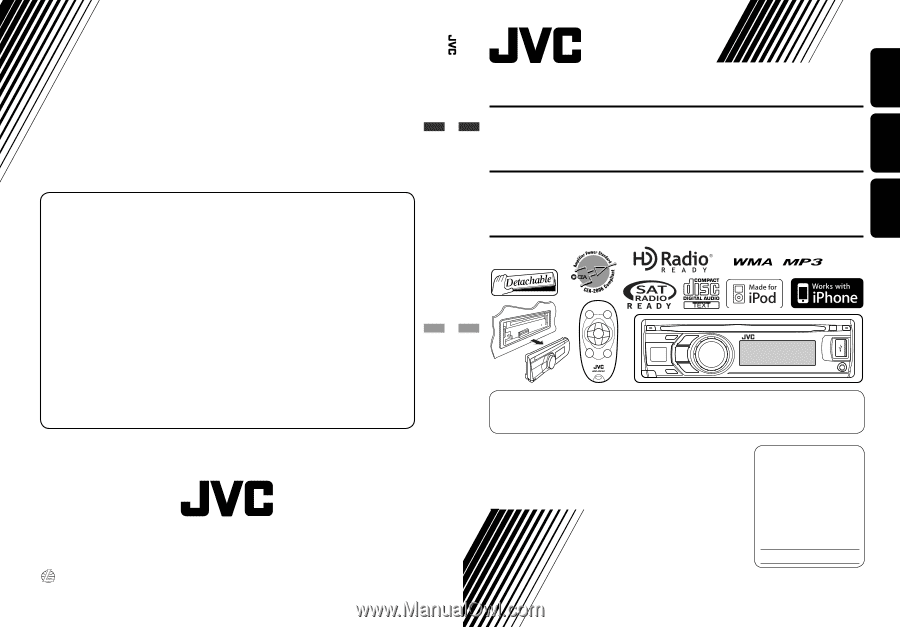
ENGLISH
ESPAÑOL
FRANÇAIS
Instructions
CD RECEIVER
KD-A605/KD-R600
CD RECEIVER
RECEPTOR CON CD
RÉCEPTEUR CD
For canceling the display demonstration, see page 7.
Para cancelar la demostración en pantalla, consulte la página 7.
Pour annuler la démonstration des affichages, référez-vous à la page 7.
For installation and connections, refer to the separate manual.
Para la instalación y las conexiones, refiérase al manual separado.
Pour l’installation et les raccordements, se référer au manuel séparé.
INSTRUCTIONS
MANUAL DE INSTRUCCIONES
MANUEL D’INSTRUCTIONS
GET0580-001A
[J]
For customer Use:
Enter below the Model
No. and Serial No. which
are located on the top or
bottom of the cabinet. Retain
this information for future
reference.
Model No.
Serial No.
KD-A605/KD-R600
Having TROUBLE with operation?
Please reset your unit
Refer to page of How to reset your unit
Still having trouble??
USA ONLY
Call 1-800-252-5722
We can help you!
EN, SP, FR
1208DTSMDTJEIN
© 2008 Victor Company of Japan, Limited
KD-A605/KD-R600
KD-A605/KD-R600