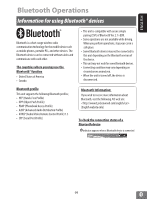JVC KW-NT310 Instruction Manual - Page 96
Setting the volume of each, source equal, Setting the audio effects
 |
View all JVC KW-NT310 manuals
Add to My Manuals
Save this manual to your list of manuals |
Page 96 highlights
ENGLISH Setting the Sound Setting the volume of each source equal Set the volume of each source equal against the volume of CD (include music file DVD disc). 1 Press - - . 2 Setting the audio effects You can set various audio effects here. Set the audio effects when the AV source is selected. They cannot be set when the AV source is turned off (on standby). 1 Press - - . 2 3 Press or of the present source and adjust the volume. 3 Press or adjust it. of each item and • Touching [Reset All] displays a confirmation message. Touching [Yes] resets the level adjustments of all source level to ±0. • When setting the volume for AV-IN or Front AUX, adjust the volume for Audio-IN on the screen. • To make adjustments when listening to a Pandora or iHeartRADIO source via your iPhone, adjust "iPod". When listening to a Pandora source via your Android device, adjust "BT-Audio". 4 Press . The screen returns to the sound setting menu. 96