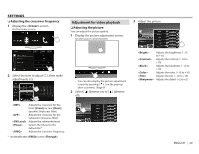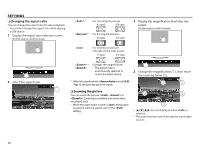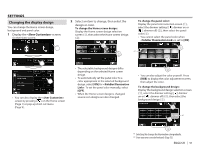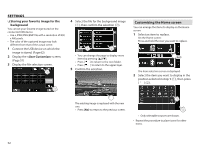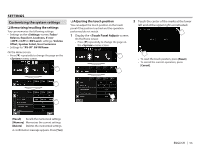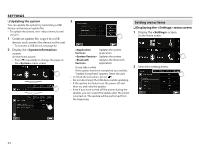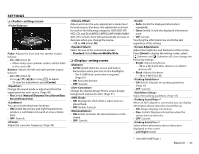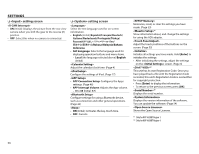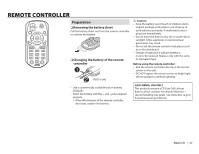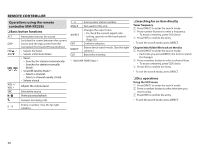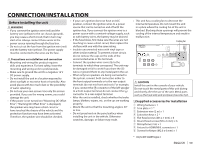JVC KW-V620BT Instruction Manual - Page 54
Setting menu items
 |
View all JVC KW-V620BT manuals
Add to My Manuals
Save this manual to your list of manuals |
Page 54 highlights
SETTINGS R Updating the system You can update the system by connecting a USB device containing an update file. • To update the system, visit . 1 Create an update file, copy it to a USB device, and connect the device to the unit. • To connect a USB device, see page 62. 2 Display the screen. On the Home screen: • Press [K] repeatedly to change the page on the menu screen. 3 Setting menu items R Displaying the menu screen 1 Display the screen. On the Home screen: application. Updates the system. application. It may take a while. If the update has been completed successfully, "Update Completed" appears. Reset the unit. • To finish the procedure, press [ ]. • Do not disconnect the USB device while updating. • If the update has failed, turn the power off and then on, and retry the update. • Even if you have turned off the power during the update, you can restart the update after the power is turned on. The update will be performed from the beginning. 2 Select the setting menu. 54