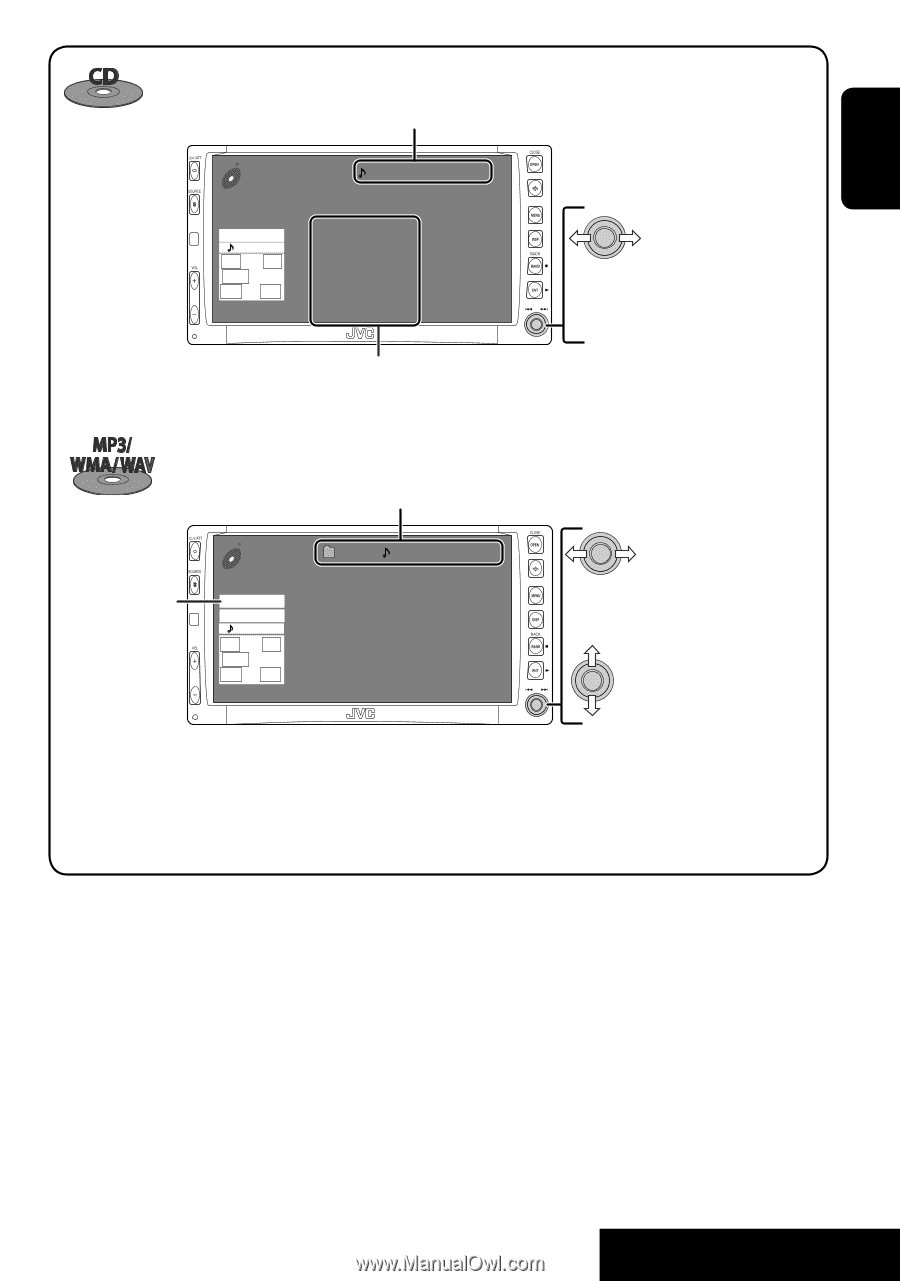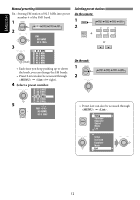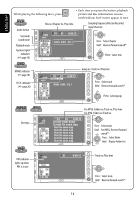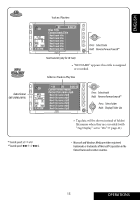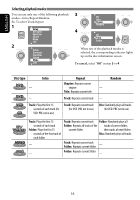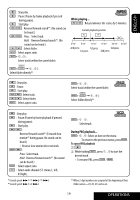JVC KWAVX706 Instructions - Page 15
Operations
 |
View all JVC KWAVX706 manuals
Add to My Manuals
Save this manual to your list of manuals |
Page 15 highlights
ENGLISH Audio format (MP3/WMA/WAV) Track no./Play time CD FLAT REPEAT L R SW LS RS 3: 45 PM 01 0:00:12 Disc Title Current track Title Next track title Next track title Next track title Next track title Next track title Next track title Press: Select track Hold: Reverse/forward search*1 Next track list (only for CD Text) • "NO NAME" appears if no title is assigned or recorded. Folder no./Track no./Play time CD MP3 FLAT REPEAT L R SW LS RS 3: 45 PM 01 01 0:00:12 Current folder Name Current file name.mp3 Next file name.mp3 Next file name.mp3 Next file name.mp3 Next file name.mp3 Next file name.mp3 Next file name.mp3 Press: Select track Hold: Reverse/forward search*1 Press: Select folder Hold: Display Folder List • Tag data will be shown instead of folder/ file names when they are recorded (with "Tag Display" set to "On" page 41). *1Search speed: x2 ] x10. *2Search speed: ¡1 ] ¡2. • Microsoft and Windows Media are either registered trademarks or trademarks of Microsoft Corporation in the United States and/or other countries. 15 OPERATIONS