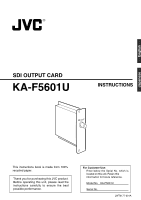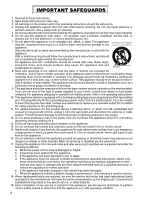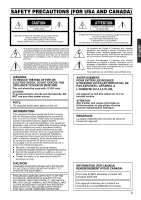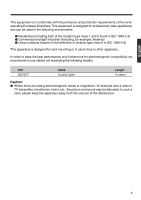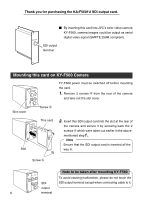JVC KY-F560U KA-F5601U SDI Output Card for the KY-F560U 3-CCD Camera - Page 6
Mounting this card on KY-F560 Camera, Note to be taken after mounting KY-F560 - ky f560
 |
UPC - 046838326004
View all JVC KY-F560U manuals
Add to My Manuals
Save this manual to your list of manuals |
Page 6 highlights
Thank you for purchasing the KA-F5601U SDI output card. Ⅵ By inserting this card into JVC's color video camera KY-F560, camera images could be output as serial digital video signal (SMPTE 259M compliant). SDI OUT SDI output terminal Mounting this card on KY-F560 Camera FY-F560 power must be switched off before mounting the card. 1. Remove 2 screws Å from the rear of the camera and take out the slot cover. Slot cover Screw Å This card 2. Insert this SDI output card into the slot at the rear of the camera and secure it by screwing back the 2 screws Å which were taken out earlier in the above- SDI OUT mentioned step1.. Note Ensure that the SDI output card is inserted all the Slot way in. Screw Å Note to be taken after mounting KY-F560 SDI OUT To avoid causing malfunction, please do not touch the SDI SDI output terminal except when connecting cable to it. output 6 terminal