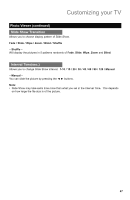JVC LT-42X899 Instructions - Page 49
Connect a DVD Player, Connect a Camcorder
 |
UPC - 046838033971
View all JVC LT-42X899 manuals
Add to My Manuals
Save this manual to your list of manuals |
Page 49 highlights
Connecting Your Devices Connect a DVD Player VIDEO INPUT 5 R - TV Rear Panel AUDIO(I-NL PUT 4) Y PR PB INPUT 4 VIDEO R - AUDIO - L Y PR PB S-VIDEO VIDEO AUDIO OUT DVD Player R L Y PB PR OUT Green Blue Red INPUT 3 R - AUDIO - L Notes: • Green, blue and red are the most common colors for Component Cables. Some models may vary in color. • To watch your DVD player, make sure your TV is displaying INPUT 3 or INPUT 4 by pressing the V3 or V4 button on your remote control. Connect a Camcorder Camcorder INPUT 4 INPUT 5 TV Rear Panel R - AUDIO -(ILNPUT 4) Y PR PB VIDEO R - AUDIO - L Note: • To watch video from your camcorder, make sure your TV is displaying INPUT 3, INPUT 4 or INPUT 5 by pressing the V3, V4 or V5 button on your remote control. 49

49
Notes:
•
Green, blue and red are the most common colors for Component Cables.
Some models may
vary in color.
•
To watch your DVD player, make sure your TV is displaying INPUT 3 or INPUT 4 by pressing
the
V3
or
V4
button on your remote control.
Connect a DVD Player
INPUT 4
Y
VIDEO
R
-
AUDIO
-
L
INPUT 3
Y
P
R
P
B
VIDEO
R
-
AUDIO
-
L
S-VIDEO
P
R
P
B
VIDEO
R
-
AUDIO
-
L
INPUT 5
DVD Player
Y
P
B
P
R
OUT
AUDIO OUT
R
L
Green
Blue
Red
TV Rear Panel
(INPUT 4)
Connect a Camcorder
INPUT 4
Y
VIDEO
R
-
AUDIO
-
L
P
R
P
B
R
-
AUDIO
-
L
INPUT 5
TV Rear Panel
(INPUT 4)
Camcorder
Note:
•
To watch video from your camcorder, make sure your TV is displaying INPUT 3, INPUT 4 or
INPUT 5 by pressing the
V3
,
V4
or
V5
button on your remote control.
Connecting Your Devices