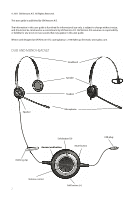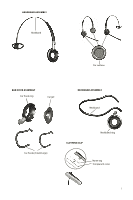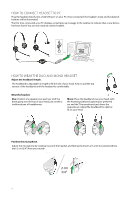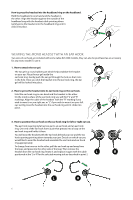Jabra 2403-700-105 User Manual
Jabra 2403-700-105 - BIZ 2400 Mono Headband Manual
 |
UPC - 706487010067
View all Jabra 2403-700-105 manuals
Add to My Manuals
Save this manual to your list of manuals |
Jabra 2403-700-105 manual content summary:
- Jabra 2403-700-105 | User Manual - Page 1
Jabra BIZ™ 2400 USB User manual 1 - Jabra 2403-700-105 | User Manual - Page 2
no responsibility or liability for any errors or inaccuracies that may appear in this user guide. Written and designed at GN Netcom A/S, Lautrupbjerg 7, 2750 Ballerup, Denmark, www.jabra.com. Duo and mono headset Headband Speaker Speaker Headset Microphone Clothing clip Soft button (O) Answer - Jabra 2403-700-105 | User Manual - Page 3
Headband Assembly Headband Ear cushion Ear hook Assembly Ear hook ring Ear gel Neckband Assembly Neckband 8 Ear hooks (Small/Large) Clothing Clip Neckband ring Name tag Transparent cover 3 - Jabra 2403-700-105 | User Manual - Page 4
How to connect headset to PC Plug the headset directly into a free USB port on your PC. Once connected, the headset's mute and hookswitch buttons will be illuminated. The first time connected, your PC displays a small pop-up message in the task bar to indicate that a new device has been found. You - Jabra 2403-700-105 | User Manual - Page 5
cushion will ensure it snaps securely into place (you can remove it as you attach it). Wearing the mono Headset With the Headband The mono Jabra BIZTM 2400 model include a headband. How to remove the headband Remove the ear cushion by gently pulling it off the ear-plate. Push on the - Jabra 2403-700-105 | User Manual - Page 6
the headband ring until it clicks into place. Wearing the Mono Headset with an Ear Hook Two sizes of ear hook are included with some Jabra BIZ 2400 models, they can also be purchased as an accessory for any mono model. To use it: 1. How to attach the ear gel. The - Jabra 2403-700-105 | User Manual - Page 7
your ear. The ear hook comes in two sizes for optimal fit. Please try both for best personal support and fit. Wearing the Mono Headset with the Neckband A neckband wearing style is included some Jabra BIZ 2400 model, the neckband can also be purchased as an accessory. 1. How to press the headset - Jabra 2403-700-105 | User Manual - Page 8
supported softphone, then answer by tapping on the hook-switch button on the USB controller; tap again to hang up when you are done. Softphone control requires that you install Jabra PC Suite (described later in this manual)*. For other softphones, use the native interface on your computer to answer - Jabra 2403-700-105 | User Manual - Page 9
the Jabra PC Suite To install the Jabra PC Jabra PC Suite. This will ensure that Jabra support Jabra PC Suite on your computer. 4. Follow the instructions components of the Jabra PC Suite you would like to start the Jabra Device Service when Windows starts ( you enable the Device Service. - At one - Jabra 2403-700-105 | User Manual - Page 10
which new programs should be supported with a dedicated driver. Contact your Jabra representative or see www.jabra.com for the latest news on softphone driver development. Using Jabra Control Center with the Jabra Biz 2400 headset Jabra Control Center is the Jabra Control Suite program that enables - Jabra 2403-700-105 | User Manual - Page 11
Audio protection (Intellitone) area, mark the radio button for the Intellitone level that matches your phone needs to support A2DP. Updating the Headset Firmware Jabra and save it on your hard disk or network in a location where you can see it from your computer. * Check you mobile manual for instruction - Jabra 2403-700-105 | User Manual - Page 12
model-see your mobile phone manual for details. 6. Your phone Jabra BIZ 2400 USB controller and then shows you the result of the attempt. If the attempt fails, please try again. If you are still having trouble, please check your mobile phone documentation and/or contact technical support for Jabra - Jabra 2403-700-105 | User Manual - Page 13
are still having trouble, please check your mobile phone documentation and/or contact technical support for Jabra and/or your Troubleshooting & FAQs Q: I have pairing problems? A: Make sure that the headset is in paring mode, indicated by a solid blue light. See the instructions in the user manual - Jabra 2403-700-105 | User Manual - Page 14
radiate radio frequency energy and, if not installed and used in accordance with the instructions, may cause harmful interference to radio owned by the Bluetooth SIG, Inc. and any use of such marks by Jabra is under license. Other trademarks and trade names are those of their respective owners - Jabra 2403-700-105 | User Manual - Page 15
© 2011 GN Netcom A/S. All rights reserved. Jabra® is a registered trademark of GN Netcom A/S. All other trademarks included herein are the property of their respective GN Netcom A/S is under license. (Design and specifications subject to change without notice). Made in China www.jabra.com 32-00706 D
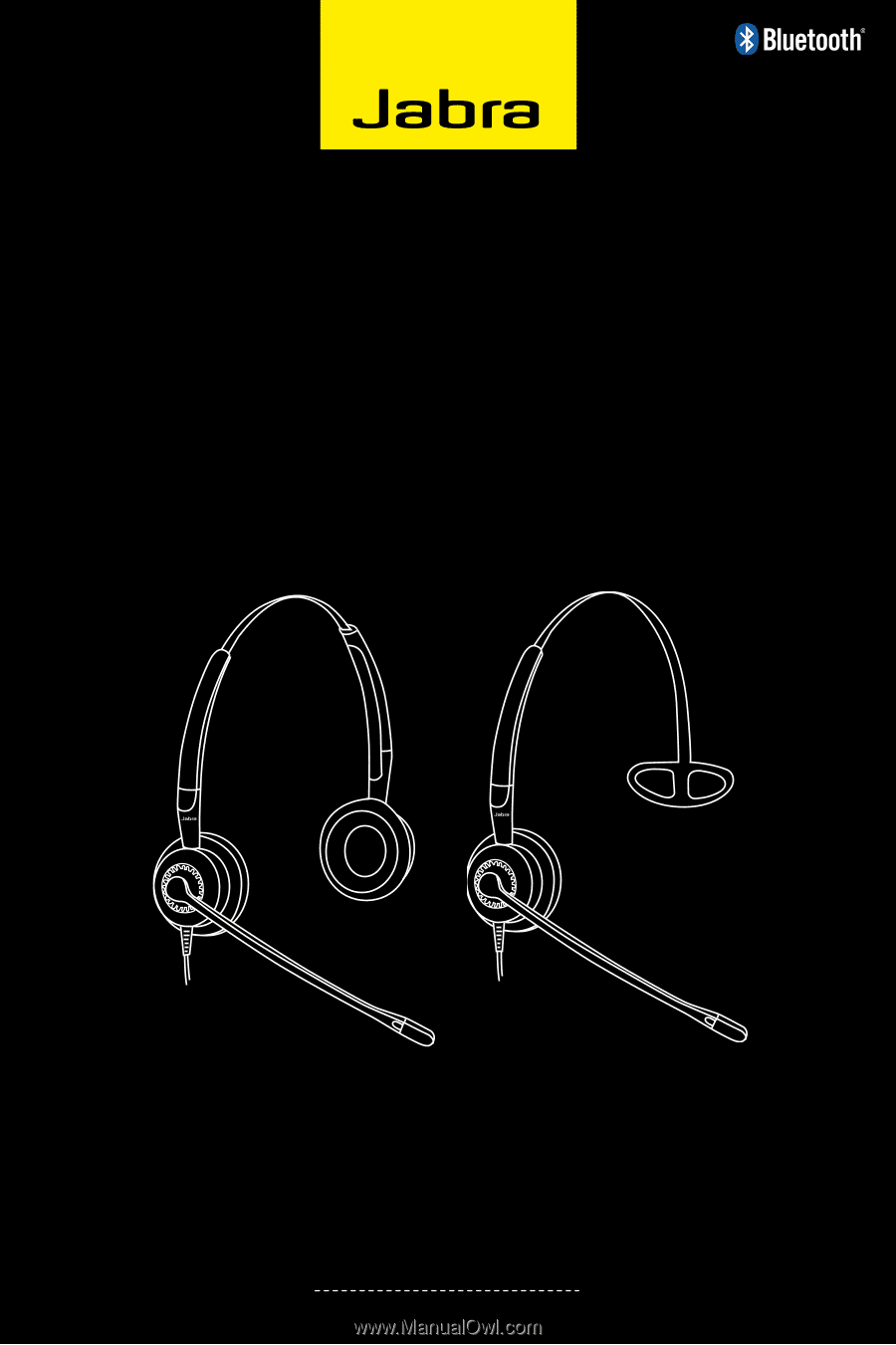
Jabra BIZ™ 2400 USB
USER MANUAL