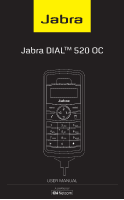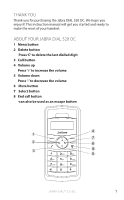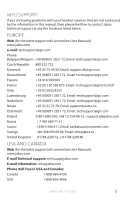Jabra 7520-09 User Manual - Page 4
What Your Handset Can Do, Before First Time Use, Making A Call
 |
UPC - 706487011316
View all Jabra 7520-09 manuals
Add to My Manuals
Save this manual to your list of manuals |
Page 4 highlights
english WHAT YOUR handset CAN DO Your Jabra DIAL 520 OC lets you do all this: - Place calls - Answer calls - Terminate calls - Mute - Delete a digit Before first time use You should follow these steps before using your handset 1) Connect the Jabra DIAL 520 OC to the USB port on your computer. 2) The product will install automatically as 'Jabra DIAL 520 OC' in Windows. 3) Once installed, the handset is ready for use. Making a call - Key in the digits. The numbers will appear in the display. - Press the 'call' button - There is a ringing tone 452055 menu select 1 4 ghi 7 pqrs 2 abc 5 jkl 8 tuv 0 3 def 6 mno 9 wxyz Jabra DIALTM 520 OC 2
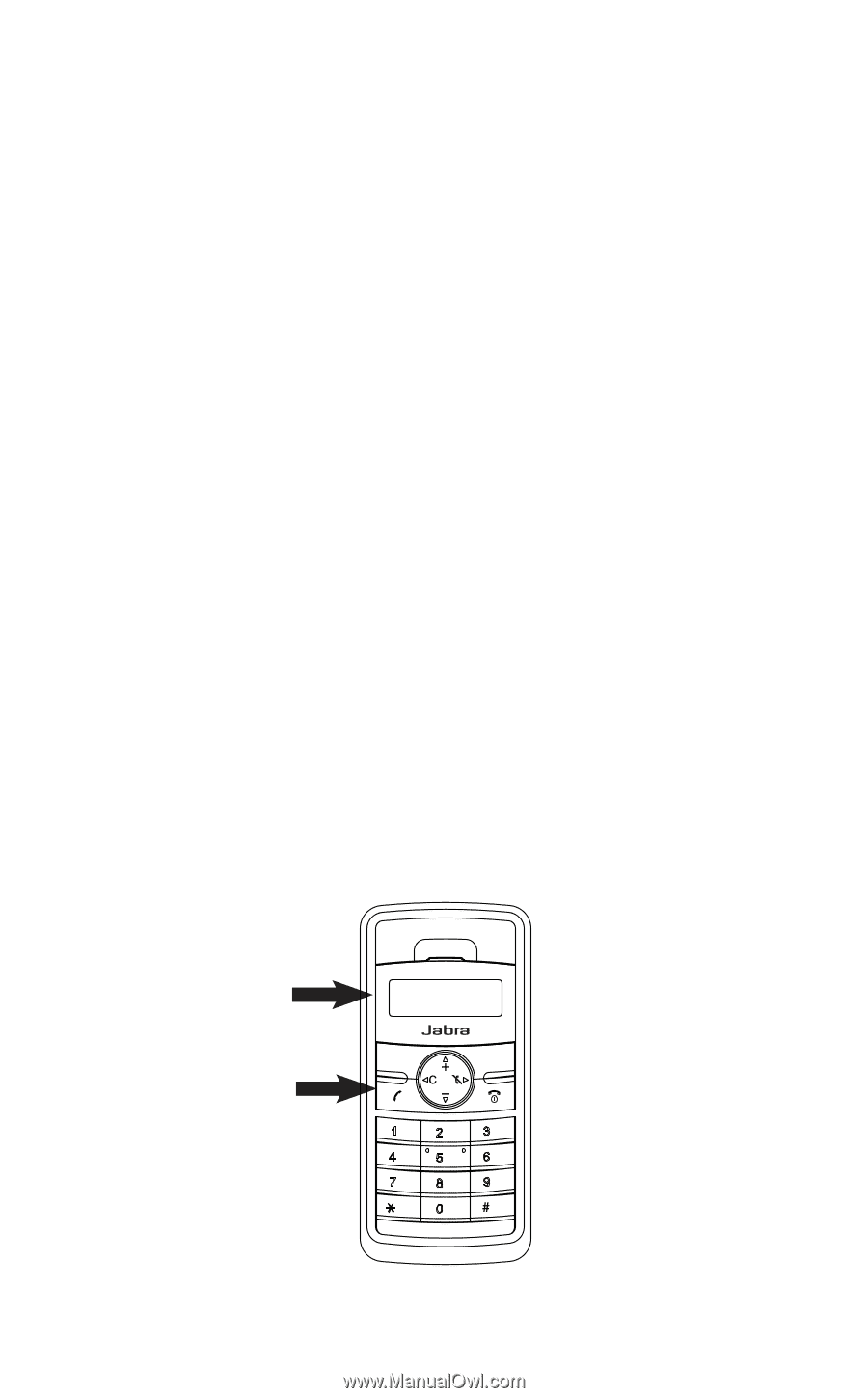
ENGLISH
JABRA DIAL
TM
520 OC
WHAT YOUR HANDSET CAN DO
Your Jabra DIAL 520 OC lets you do all this:
-
Place calls
-
Answer calls
-
Terminate calls
-
Mute
-
Delete a digit
BEFORE FIRST TIME USE
You should follow these steps before using your handset
1) Connect the Jabra DIAL 520 OC to the USB port on your
computer.
2) The product will install automatically as ‘Jabra DIAL 520 OC’
in Windows.
3) Once installed, the handset is ready for use.
MAKING A CALL
-
Key in the digits.
The numbers will appear in the display.
-
Press the ‘call’ button
-
There is a ringing tone
menu
select
1
4
7
2
5
8
0
3
6
9
abc
def
ghi
jkl
mno
pqrs
wxyz
tuv
452055
2