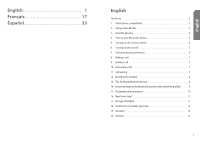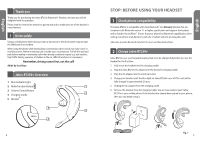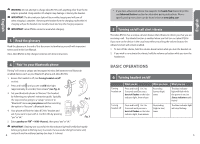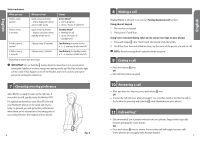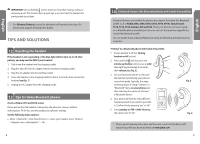Jabra BT250v User Manual
Jabra BT250v - Headset - Over-the-ear Manual
 |
UPC - 607421733328
View all Jabra BT250v manuals
Add to My Manuals
Save this manual to your list of manuals |
Jabra BT250v manual content summary:
- Jabra BT250v | User Manual - Page 1
Bluetooth Headset User Manual - Jabra BT250v | User Manual - Page 2
17 Español 33 English Thank you 2 1. Check phone compatibility 3 2. Charge Jabra BT250v 3 3. Read the glossary 4 4. "Pair" to your Bluetooth® phone 4 5. Turning on/off call alert vibrate 5 6. Turning headset on/off 5 7. Choosing wearing preference 6 8. Making a call 7 9. Ending a call - Jabra BT250v | User Manual - Page 3
for purchasing the Jabra BT250v Bluetooth® Headset, we hope you will be delighted with its operation. Please read the instruction manual to get started and to make best use of the headset's many features. ! Drive safely Using a mobile phone while driving creates a distraction to the driver which may - Jabra BT250v | User Manual - Page 4
in this User Manual. Once Jabra BT250v is fully charged, continue with these instructions. 4 "Pair" to your Bluetooth phone Pairing³ will create a unique and encrypted wireless link between two Bluetooth enabled devices such as your Bluetooth phone and Jabra BT250v. 1. Ensure the headset is off - Jabra BT250v | User Manual - Page 5
for turning the headset on. 7 Choosing wearing preference Jabra BT250v is ready to wear on the right ear. If you prefer the left, gently rotate the MiniGel 180°. For optimal performance, wear Jabra BT250v and your Bluetooth phone on the same side of your body. In general, you will get better - Jabra BT250v | User Manual - Page 6
to "discover" a Bluetooth device*. 4. Your phone will find the "Jabra BT250v" headset and ask if you want to pair with it. Confirm this by pressing "yes" or "ok." 5. Enter passkey or PIN = 0000 (4 zeros), then press "yes" or "ok." Fig. 5 Fig. 6 * Phone-specific pairing instructions and the most - Jabra BT250v | User Manual - Page 7
? Jabra BT250v will work with devices that are compliant with Bluetooth version 1.1 or higher specifications and support the headset and/or hands-free profile(s). 4. Will anything cause interference with my conversation when I'm using my Jabra BT250v? Appliances such as cordless phones and wireless - Jabra BT250v | User Manual - Page 8
approved by Jabra (GN Netcom) will void the user's authority to instructions,may cause harmful interference to radio communications.However, there is no guarantee that interference will Bluetooth The Bluetooth® word mark and logos are owned by the Bluetooth SIG, Inc. and any use of such marks by Jabra - Jabra BT250v | User Manual - Page 9
. Bluetooth devices will not work if the devices have not been paired with each other. 4 Passkey or PIN is a secret code that needs to be entered on the phone in order to pair the mobile phone with Jabra BT250v. When you have already paired your mobile phone with Jabra BT250v, the phone and headset - Jabra BT250v | User Manual - Page 10
Français Français Merci 18 1. Vérifier la compatibilité du téléphone 19 2. Charger le Jabra BT250v 19 3. Lire le glossaire 20 4. « Appairer » avec votre téléphone Bluetooth 20 5. Vibreur sonnerie On/Off 21 6. Mise en marche/Arrêt du casque 22 7. Choisissez votre mode de port du casque 23 8. - Jabra BT250v | User Manual - Page 11
phones ne fonctionnant pas avec Bluetooth. 2 Charger le Jabra BT250v Le Jabra BT250v utilise une batterie rechargeable qui doit être complètement chargée avant que vous ne puissiez utiliser le casque pour la première fois. 1. Insérez complètement le casque dans le support de chargement. 2. Branchez - Jabra BT250v | User Manual - Page 12
Une fois le Jabra BT250v complètement chargé, poursuivez ces instructions. 4 « Appairer » avec votre téléphone Bluetooth L'appairage³ le* (voir Schéma 2). 3. Activez votre téléphone Bluetooth pour « repérer » le casque en vous conformant au guide de l'utilisateur de votre téléphone. En règle géné - Jabra BT250v | User Manual - Page 13
200 heures d'autonomie en veille* Batterie faible (en mode actif) • Il reste 3 à 5 minutes de temps de conversation Batterie faible (en mode veille) • Il MiniGel à 180°. Pour un fonctionnement optimal, portez le Jabra BT250v et votre téléphone Bluetooth sur un même côté du corps. En règle générale - Jabra BT250v | User Manual - Page 14
téléphones qui supportent le profil Bluetooth mains libres tels que les Nokia 3600, 3650, 6310, 6310i, 8910, 8910i, Sony Ericsson T610, T616, T618, et les Siemens S55 et S56. Reportezvous au guide de l'utilisateur de votre téléphone ou, si vous ne savez pas si votre téléphone est compatible avec le - Jabra BT250v | User Manual - Page 15
çu pour une utilisation avec des téléphones sans fil. 3. Le Jabra BT250v fonctionne-t-il avec les ordinateurs portables, PC et PDA ? Le Jabra BT250v fonctionne avec des appareils compatibles Bluetooth, version 1.1 ou versions supérieures, et supporte les profils : casque et/ou mains libre(s). 4. Ma - Jabra BT250v | User Manual - Page 16
Jabra BT250v produit moins d'électricité qu'un téléphone mobile traditionnel. D'autre part, il n'émet que des signaux conformes avec la norme internationale Bluetooth réduire la durée de vie de la batterie). 3. Évitez d'exposer le casque et/ utilisé conformément aux instructions, il est susceptible de - Jabra BT250v | User Manual - Page 17
é ou manipulé de manière adéquate, conformément aux instructions fournies par Jabra, perdu ou égaré pour quelque raison que ce soit,modifié, réparé ou transformé, sauf par Jabra ou dans les installations de service agréées de Jabra, ayant fait l'objet d'une installation défectueuse, d'une mauvaise - Jabra BT250v | User Manual - Page 18
l'un avec l'autre. Les appareils Bluetooth ne fonctionneront pas si les équipements n'ont pas été appairés l'un à l'autre. 4 Le code clé ou PIN est un code secret qui doit être saisi sur le téléphone pour appairer le téléphone mobile avec Jabra BT250v. Lorsque vous avez appairé votre téléphone - Jabra BT250v | User Manual - Page 19
que su teléfono es compatible con Bluetooth visitando el sitio web del fabricante de su teléfono o el sitio web de Jabra, www.jabra.com Jabra también proporciona auriculares Bluetooth para la mayoría de los teléfonos que no sean Bluetooth. 2 Cargue el Jabra BT250v El Jabra BT250v utiliza una bater - Jabra BT250v | User Manual - Page 20
para familiarizarse con los términos importantes utilizados en este Manual del Usuario. Una vez que su Jabra BT250v esté totalmente cargado, siga con estas instrucciones. 4 "Emparejamiento" del auricular con su teléfono Bluetooth El "emparejamiento"³ creará un enlace inalámbrico exclusivo - Jabra BT250v | User Manual - Page 21
derecha. Si usted prefiere la izquierda, gire el MiniGel cuidadosamente un ángulo de 180°. Para obtener un rendimiento óptimo, lleve el Jabra BT250v y su teléfono Bluetooth en el mismo lado de su cuerpo. En general, usted obtendrá mejores resultados si no hay obstrucción alguna (incluyendo partes de - Jabra BT250v | User Manual - Page 22
en el cargador/soporte. 2. Enchufe el adaptador de corriente del Jabra BT250v en el cargador/soporte del auricular. 3. Enchufe el adaptador de Desenchufe el adaptador de corriente del cargador/soporte. 13 Consejos para teléfonos Bluetooth Nokia (tales como las series Nokia 6310 y 8910) Asegúrese de - Jabra BT250v | User Manual - Page 23
ñado para funcionar con teléfonos inalámbricos. 3. ¿Funcionará el Jabra BT250v con ordenadores portátiles, PCs y PDAs? El Jabra BT250v funcionará con cualquier dispositivo que sea compatible con la especificación Bluetooth versión 1.1 o superior y que soporte el perfil de auricular y/o manos libres - Jabra BT250v | User Manual - Page 24
, el ordenador o el sistema electrónico de mi automóvil? El Jabra BT250v produce bastante menos potencia que un teléfono móvil típico. Asimismo, únicamente emite señales que cumplen el estándar internacional Bluetooth. Por tanto, usted no debe experimentar interferencia alguna con equipos electr - Jabra BT250v | User Manual - Page 25
y los logotipos Bluetooth® son propiedad de Bluetooth SIG. Inc, y cualquier uso de dichas marcas por GN Netcom se hace bajo licencia.Otras marcas y nombres comerciales son propiedad de sus respectivos titulares. 46 19 Garantía Garantía limitada de productos Jabra. Jabra garantiza al Comprador - Jabra BT250v | User Manual - Page 26
se comuniquen entre sí. Los dispositivos Bluetooth no funcionarán hasta que hayan sido emparejados. 4 Código o PIN es un código secreto que usted debe introducir en el teléfono para emparejar el móvil con Jabra BT250v. Una vez que haya emparejado su teléfono móvil con Jabra BT250v, el teléfono y el - Jabra BT250v | User Manual - Page 27
in other countries. MiniGel is a trademark of Jabra. The Bluetooth® word mark and logos are owned by the Bluetooth SIG, Inc. and any use of such marks by Jabra is under license. Design and specifications subject to change without notice. The Jabra BT250v headset may not be authorised for use in some

Bluetooth Headset
User Manual