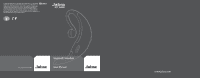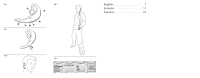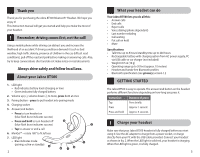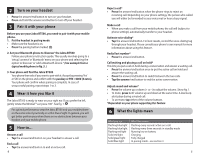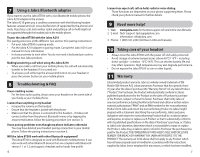Jabra BT500 User Manual
Jabra BT500 - Headset - Over-the-ear Manual
 |
UPC - 607421731324
View all Jabra BT500 manuals
Add to My Manuals
Save this manual to your list of manuals |
Jabra BT500 manual content summary:
- Jabra BT500 | User Manual - Page 1
. US and foreign patents pending. Design and specifications subject to change without notice. The Bluetooth® word mark and logos are owned by the Bluetooth SIG, Inc. and any use of such marks by the companies in the GN Netcom Group is under license. Bluetooth® Headset User Manual www.jabra.com - Jabra BT500 | User Manual - Page 2
Fig. 1 Fig. 2 Fig. 4 6 7 2 5 4 3 1 Fig. 3 Fig. 5 English 1 Français 11 Español 21 - Jabra BT500 | User Manual - Page 3
Thank you 2 1. Charge your headset 3 2. Turn on your headset 4 3. Pair it with your phone 4 4. Wear it how you like it 4 5. How to 4 6. What the lights mean 5 7. Using a Jabra Bluetooth adapter 6 8. Troubleshooting & FAQ 6 9. Need more help 7 10. Taking care of your headset 7 11. Warranty - Jabra BT500 | User Manual - Page 4
with charging option from AC power supply, PC via USB cable or car charger (not included) • Weight 0.67 oz (19 g) • Operating range up to 30 feet (approx. 10 meters) • Headset and hands-free Bluetooth profiles • Bluetooth specification (see glossary) version 1.2 GETTING STARTED The Jabra BT500 is - Jabra BT500 | User Manual - Page 5
Before you use your Jabra BT500, you need to pair it with your mobile phone. 1. Put the headset in pairing mode • Make sure the headset is on. • Press the pairing button marked . 2. Set your Bluetooth phone to 'discover' the Jabra BT500 Follow your phone's instruction guide. This usually involves - Jabra BT500 | User Manual - Page 6
section 3 for pairing instructions) • Put your Jabra BT500 in pairing mode. • Put the Jabra A210 adapter in pairing mode. Consult the Jabra A210 user manual for more information. • In close proximity to each other. You do not need a dedicated pin code to pair the two Jabra products. Making/answering - Jabra BT500 | User Manual - Page 7
servicing or repair. Therefore, buyers are strongly encouraged to purchase Jabra products only from Jabra expressly approved by Jabra will void the user's authority to operate instructions, may cause harmful interference to radio communications. However, there is no guarantee that interference will - Jabra BT500 | User Manual - Page 8
Bluetooth devices will not work if the devices have not been paired. 4 Passkey or PIN is a code that you enter on your mobile phone to pair it with your Jabra BT500. This makes your phone and the Jabra BT500 recognize each other and automatically work together. 5 Standby mode is when the Jabra BT500 - Jabra BT500 | User Manual - Page 9
prudemment et suivez les réglementations locales. A propos de l'oreillette Jabra BT500 1. Voyant lumineux • Le rouge indique le niveau de batterie (en charge ou faible) 2. Augmenter le volume (+), baisser le volume (-) ; pour passer en mode silencieux, appuyez sur les deux à la fois 3. Bouton - Jabra BT500 | User Manual - Page 10
téléphone portable. 1. Mettre l'oreillette en mode pairage • Assurez-vous que l'oreillette est en marche. • Appuyez sur le bouton de pairage représenté par le logo . 2. Paramétrage de votre téléphone Bluetooth afin de « découvrir » l'oreillette Jabra BT500 Consultez le manuel d'utilisation de votre - Jabra BT500 | User Manual - Page 11
secondes : en mode veille Batterie faible En cours de chargement Chargement terminé En mode pairage - voir la section 3 7 Utilisation d'un adaptateur Bluetooth Jabra Si vous voulez utiliser l'oreillette Jabra BT500 avec un téléphone portable non compatible Bluetooth, l'adaptateur Jabra A210 est la - Jabra BT500 | User Manual - Page 12
é ou manipulé de manière adéquate, conformément aux instructions fournies par Jabra, perdu ou égaré pour quelque raison que ce soit,modifié, réparé ou transformé, sauf par Jabra ou dans les installations de service agréées de Jabra, ayant fait l'objet d'une installation défectueuse, d'une mauvaise - Jabra BT500 | User Manual - Page 13
. 4 Le code passe-partout ou PIN est un code que vous entrez dans votre téléphone portable afin d'effectuer un pairage avec votre oreillette Jabra BT500. Il permet à votre téléphone et à l'oreillette Jabra BT500 de se reconnaître et de fonctionner automatiquement ensemble. 5 Le mode veille est actif - Jabra BT500 | User Manual - Page 14
Gracias Gracias por adquirir el auricular Bluetooth® Jabra BT500. Esperamos que lo disfrute. Este manual de instrucciones le explicará cómo empezar a usarlo y le ayudará a aprovechar al máximo su auricular. ! Recuerde: lo prioritario es conducir, no hablar por teléfono. La - Jabra BT500 | User Manual - Page 15
teléfono Bluetooth para que 'descubra' el Jabra BT500 Siga las Jabra BT500 Entonces el teléfono le pedirá si quiere sincronizarlo. Acepte pulsando `Sí´ u 'OK' en el teléfono y confirme con la contraseña o PIN los auriculares. Consulte el manual del usuario de su tel compatible con esta función 25 - Jabra BT500 | User Manual - Page 16
el Jabra BT500 en modo de sincronización • Ponga el adaptador Jabra A210 en modo de sincronización • Si precisa más información, consulte el manual del usuario del Jabra A210. • Colóquelos cerca el uno del otro. Para sincronizar ambos productos Jabra no necesita un código PIN exclusivo. Realizaci - Jabra BT500 | User Manual - Page 17
de compra pagado por el Producto. LO ANTERIOR ES EL ÚNICO Y EXCLUSIVO REMEDIO DEL COMPRADOR RESPECTO A CUALQUIER INCUMPLIMIENTO DE LA GARANTÍA POR JABRA RESPECTO AL PRODUCTO. La garantía arriba descrita no será aplicable a producto alguno que no haya sido usado o manipulado correctamente de acuerdo - Jabra BT500 | User Manual - Page 18
les permite comunicarse entre ellos. Los dispositivos Bluetooth no funcionan si no han sido sincronizados. 4 La contraseña o el PIN es un código que se introduce en el teléfono móvil para sincronizarlo con el Jabra BT500. De este modo el teléfono y el Jabra BT500 se reconocen entre ellos y funcionan
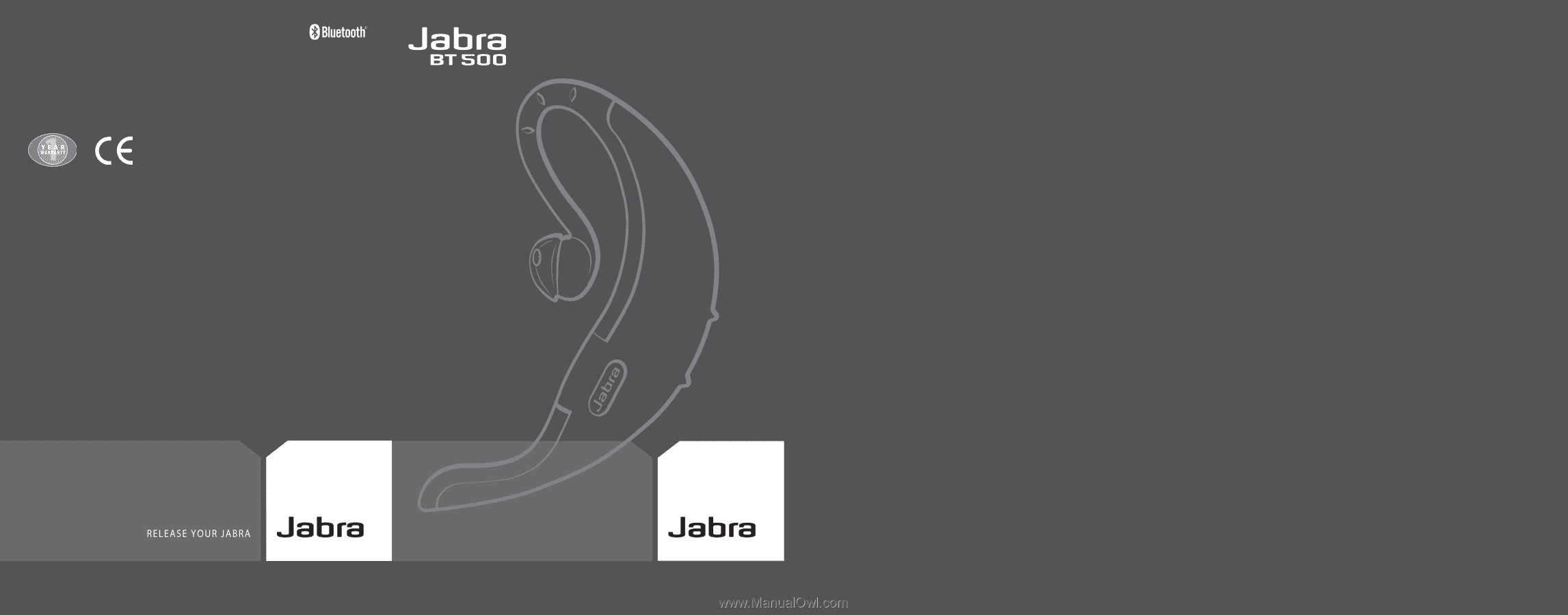
www.jabra.com
© 2005 GN Netcom A/S. All rights reserved. Jabra is a registered
trademark, wholly owned by GN Netcom Inc., and MiniGels is a
trademark of GN Netcom Inc. in the USA, and these trademarks
may be registered in other countries. US and foreign patents
pending. Design and specifications subject to change without
notice. The Bluetooth® word mark and logos are owned by the
Bluetooth SIG, Inc. and any use of such marks by the companies in
the GN Netcom Group is under license.
Bluetooth® Headset
User Manual