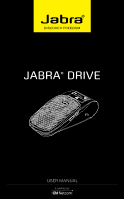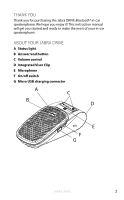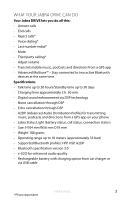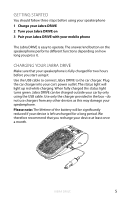Jabra DRIVE User manual
Jabra DRIVE Manual
 |
View all Jabra DRIVE manuals
Add to My Manuals
Save this manual to your list of manuals |
Jabra DRIVE manual content summary:
- Jabra DRIVE | User manual - Page 1
JABRA® DRIVE USER MANUAL - Jabra DRIVE | User manual - Page 2
THANK YOU 2 ABOUT YOUR JABRA DRIVE 2 WHAT YOUR JABRA DRIVE CAN DO 3 HOW TO PRESS THE BUTTONS 4 WHAT THE LIGHT MEANS 4 GETTING STARTED 5 CHARGING YOUR JABRA DRIVE 5 TURNING YOUR JABRA DRIVE ON AND OFF 6 PAIRING YOUR JABRA DRIVE WITH YOUR PHONE 6 CONNECTING WITH YOUR PHONE AUTOMATICALLY - Jabra DRIVE | User manual - Page 3
Bluetooth® in-car speakerphone. We hope you enjoy it! This instruction manual will get you started and ready to make the most of your in-car speakerphone. ABOUT YOUR JABRA DRIVE A Status light B Answer/end button C Volume control D Integrated Visor Clip E Microphone F On/off switch G Micro USB - Jabra DRIVE | User manual - Page 4
for transmitting music, podcasts and directions from a GPS app on your phone - Jabra Status Light (battery status, call status, connection status) - Size: H104 mm W56 mm D18 mm - Weight 100 grams - Operating range up to 10 meters (approximately 33 feet) - Supported Bluetooth profiles: HFP, HSP, A2DP - Jabra DRIVE | User manual - Page 5
light is flashing red The status light turns red The status light turns green Speakerphone Status Pairing mode Connected Standby/Idle Incoming call Active call There is less than 30 min. talk time left The unit is charging Fully charged or the charging level is between 70% and fully charged Jabra - Jabra DRIVE | User manual - Page 6
your speakerphone is fully charged for two hours before you start using it. Use the USB cable to connect Jabra DRIVE to the car charger. Plug the car charger into your car's power outlet. The status light will light up red while charging. When fully charged the status light turns green. Jabra DRIVE - Jabra DRIVE | User manual - Page 7
it can be detected by your phone. When the speakerphone is in pairing mode the status light will flash rapidly blue. 3 Set your Bluetooth® phone to 'search' for the JABRA DRIVE Follow your phone's instruction guide. First make sure that Bluetooth® is activated on your mobile phone. Then set your - Jabra DRIVE | User manual - Page 8
the speakerphone to pairing mode. Turn the speakerphone on. Press and hold the answer/end button for approximately 5 seconds until the status light stars blinking rapidly blue. Then repeat steps 2. and 3. in the above pairing guide. CONNECTING WITH YOUR PHONE AUTOMATICALLY Pairing is only needed - Jabra DRIVE | User manual - Page 9
voice guidance informs you about your connection and low battery status. - Connected is announced when the in-car speakerphone reconnects with your phone. - Low battery is announced every 10th min when there is less than 30 min. talk time on your Jabra DRIVE. Advanced Multiuse™ - Jabra DRIVE can - Jabra DRIVE | User manual - Page 10
speakerphone is un-muted Un-mute Long press the volume down button. A short sound will indicate that your speakerphone is un-muted Adjust volume Tap volume + or volume- to adjust the volume level. A short sound will indicate when the volume level is at its highest or lowest limit Jabra DRIVE - Jabra DRIVE | User manual - Page 11
english Hold active call Press the answer/end button Transfer an active call from your phone to Jabra DRIVE Tap the answer/end button or press it for a long time Three way call (Another incoming call) Release active-accept incoming call Tap the answer/ - Jabra DRIVE | User manual - Page 12
may have deleted your speakerphone pairing connection in your mobile phone. Follow the pairing instructions. I want to reset the pairing list in my speakerphone The speakerphone registers a list of up to 7 mobile phones. To remove the list: 1) Put your Jabra DRIVE in the pairing mode by long press - Jabra DRIVE | User manual - Page 13
voice dial using Jabra DRIVE with 2 mobile phones. Need more help? 1. Web: www.jabra.com (for the latest support info and online User Manuals) 2. E-mail: Deutsch English Español Français Italiano Nederlands Polska Scandinavian [email protected] [email protected] support.es@jabra - Jabra DRIVE | User manual - Page 14
550 00800 722 52272 00800 722 52272 020792522 0800 0327026 +7 916 246 69 00 00800 722 52272 TAKING CARE OF YOUR JABRA DRIVE - Always store the Jabra DRIVE with the power off and safely protected. - Avoid storage at extreme temperatures (above 45°C/113°F - including direct sunlight - or below -10 - Jabra DRIVE | User manual - Page 15
, without wires or cords over a short distance approx. 33 feet (10 meters). Get more information at www.bluetooth.com. 2. Bluetooth profiles are the different ways that Bluetooth devices communicate with other devices. Bluetooth phones support the headset profile, the hands-free profile or both - Jabra DRIVE | User manual - Page 16
their respective owners. The Bluetooth® word mark and logos are owned by the Bluetooth SIG, Inc. and any use of such marks by GN Netcom A/S is under license. (Design and specifications subject to change without notice). Rev A Made in China Type: HFS004 FCC ID: xxxxxxx IC: xxxxxxxx www.jabra.com
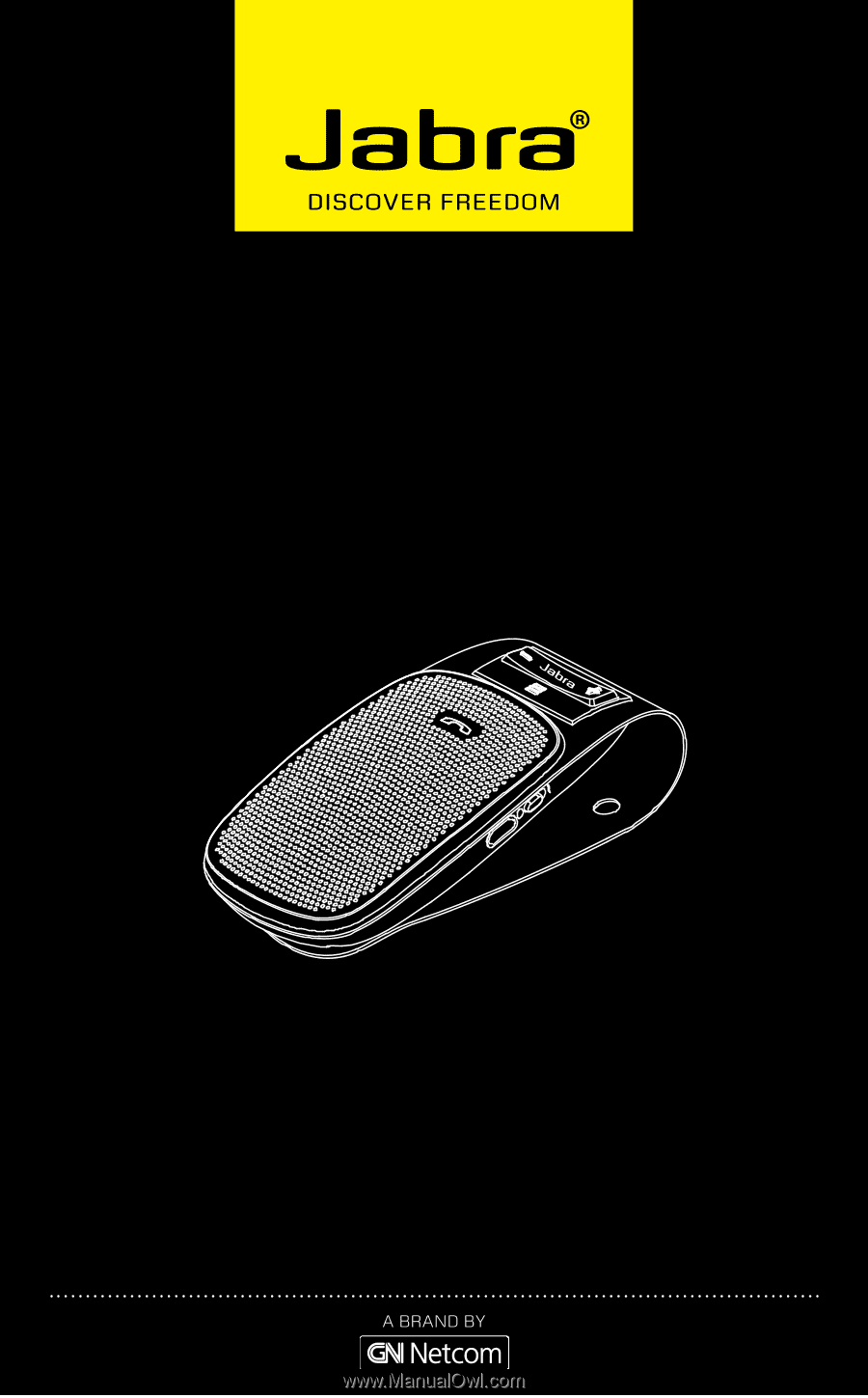
JABRA
®
DRIVE
USER MANUAL