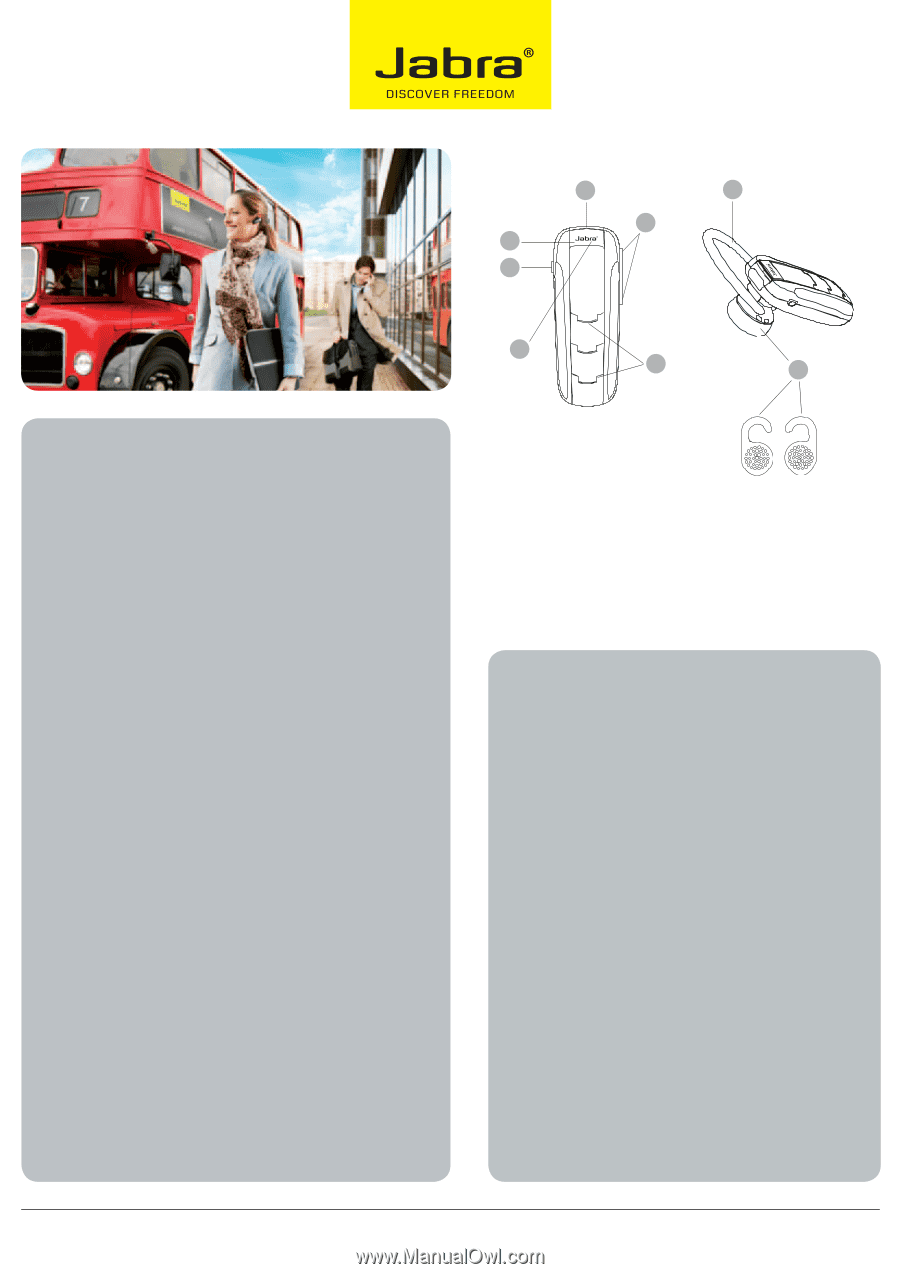Jabra EXTREME2 Datasheet - Page 2
Quick Start Guide, Features and Specifications - bluetooth
 |
View all Jabra EXTREME2 manuals
Add to My Manuals
Save this manual to your list of manuals |
Page 2 highlights
Quick Start Guide Charging your headset Charge your Jabra EXTREME2 headset until the LED light turns green. After 5 minutes the LED will turn off. Charging time is approximately 2 hours. Turning your headset on and off Slide on/off button to turn the headset on or off. The LED light will flash blue when the headset is on voice guidance will tell you that the headset is powered on. Pairing the headset with your phone Turn your headset on and put it on your ear, press and hold the answer/end button until you have heard 3 beeps then release the answer/end button. You will now be voice guided through the pairing process. Activate Bluetooth on the phone and set your phone to search for Bluetooth devices and select Jabra EXTREME2. Press 'Yes' or 'OK' on the phone and if asked for a PIN code confirm with PIN code 0000 (4 zeros). Using your headset • Answer a call - Tap the answer/end button on your headset • End a call - Tap the answer/end button to end an active call. Wearing style Wear the Jabra EXTREME2 headset with or without an ear hook. To wear with an ear hook please find the appropriate size and attach for right or left ear wearing.To wear without ear hook please find the appropriately sized Ultimate Comfort Eargel™ and attach for right or left ear wearing. D G E C B A F H A Answer/end button B On/off button C LED light D Charging socket E Volume up/volume down F Microphones G Earhook H Eargels Features and Specifications 1. Noise BlackoutTM dual microphone technology 2. HD Voice ready technology 3. Voice Guidance - spoken Caller ID, battery status, connec- tion status and more 4. Connects to 2 Bluetooth ® devices simultaneously with MultiUseTM technology 5. A2DP technology for streaming music 6. Ultimate Comfort Eargels for an all-day perfect fit 7. Car charger included 8. Up to 5.5 hours of talk time and 10.5 hours of standby time 9. Weighs 10 grams 10. L47mm x W18.5mm x H27.5mm Datasheet_NA_Jabra_EXTREME2_06/11 WWW.JABRA.COM/EXTREME2