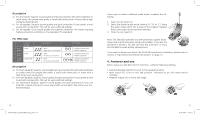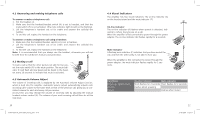Jabra GN8210 User Guide
Jabra GN8210 - Headset Amplifier Manual
 |
UPC - 706487009290
View all Jabra GN8210 manuals
Add to My Manuals
Save this manual to your list of manuals |
Jabra GN8210 manual content summary:
- Jabra GN8210 | User Guide - Page 1
through-out this user guide refer to this illustration. 2. Product information Congratulations on purchasing the GN 8210, a digital headset amplifier that enables you to connect your GN Netcom headset to your telephone. With its advanced digital technology, the GN 8210 provides you with enhanced - Jabra GN8210 | User Guide - Page 2
2.1 GN 8210 - What's in the box • GN 8210 amplifier with headset stand • Power adapter • Telephone connection cord • Quick Disconnect connector (to connect headset's cord) Note: The telephone and headset are not included in the GN 8210 box. 3. Setting up the GN 8210 To set up the GN 8210, first - Jabra GN8210 | User Guide - Page 3
to adjust the volume. Complete the following instructions to adjust the volume: 1. Put on your headset and make sure that the microphone is placed 3.4 Choosing the audio mode The GN 8210 operates in one of three user-selectable audio modes to match individual • TT4 compliant 7 21-06-2004 11:29:11 - Jabra GN8210 | User Guide - Page 4
to Section 6 "Operational and Safety Information" on page 13. 4. Features and use Before using your GN 8210 for the first time, verify the following settings: • Handset/headset switch (H) is set to the headset position • Mute switch (F) is set to the talk position, indicated by an unlit mute switch - Jabra GN8210 | User Guide - Page 5
headset on. 2. Make sure that the handset/headset switch (H) is set to headset sure that the handset/headset switch (H) is set headset, otherwise you will not benefit from the GN 8210's the manual headset volume control the headset through the power adapter, the on- through the power adapter, the mute - Jabra GN8210 | User Guide - Page 6
the GN 8210 by wiping with a dry or slightly damp cloth as required. Dampen the cloth with soapy water if needed. The headset stand, power adapter and or repaired by users. Only authorised dealers or service centres may open the product. If any parts of your GN 8210 require replacement for any - Jabra GN8210 | User Guide - Page 7
order for you to make the necessary modifications to maintain uninterrupted service. If trouble is experienced with this equipment (GN 8210 Telephone Headset Amplifier), for repair or warranty information, please contact: GN Netcom Inc., 77 Northeastern Blvd., Nashua, NH 03062, Tel.no. 1-800-826-4656

2
3
English – GN 8210 user guide
This user guide provides you with information on setting up, using and maintaining
your GN 8210.
Contents
1. Parts and signatures
..............................................
3
2. Product information
..............................................
3
2.1
GN 8210 – What’s in the box
................................
4
3.
Setting up the GN 8210
.........................................
4
3.1
Assembly
..............................................................
4
3.2
Clear dial tone adjustment
....................................
6
3.3
Microphone volume adjustment
............................
6
3.4
Choosing the audio mode
.....................................
7
4.
Features and use
...................................................
8
4.1
Answering and making telephone calls
..................
9
4.2
Muting a call
.........................................................
9
4.3
Automatic Volume Adjust
......................................
9
4.4
Visual indicators
....................................................
10
5.
Frequently asked questions
...................................
11
6.
Operational and safety information
.......................
12
1. Parts and signatures
A)
On-line indicator
B)
Headset stand
C)
Top cover
D)
Microphone volume adjustment
control
E)
Audio mode switch
F)
Mute switch with indicator light
G)
Manual headset volume control
H)
Handset/headset switch
I)
Telephone termination switch
J)
Handset socket
K)
*Telephone socket
L)
Power adapter socket
M)
*Headset socket
*
The telephone and headset are
not included in the GN 8210 box.
The reference letters found through-out this user guide refer to this illustration.
2. Product information
Congratulations on purchasing the GN 8210, a digital headset amplifier that enables
you to connect your GN Netcom headset to your telephone. With its advanced digital
technology, the GN 8210 provides you with enhanced sound quality and protection
against excessively-loud sounds. The GN 8210 operates in one of three user-selected
audio modes to suit the protection needs and sound quality preferences of each
user.
Follow the instructions in this user guide carefully and in the same order they are pre-
sented to fully benefit from your GN 8210.
1558-979_RevA_20-06-2004_10sprog.indd 2-3
1558-979_RevA_20-06-2004_10sprog.indd
2-3
21-06-2004 11:29:10
21-06-2004
11:29:10