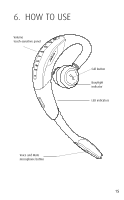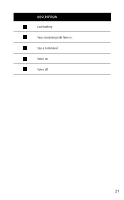Jabra MOTION User Manual - Page 18
voice commands on/OFF, Release the the Voice button when the flip
 |
View all Jabra MOTION manuals
Add to My Manuals
Save this manual to your list of manuals |
Page 18 highlights
english 6.3 voice commands on/OFF Voice commands are on by default. To turn voice commands on/off: 1. Press and hold the Voice button while opening the flip boom-arm. 2. Release the the Voice button when the flip boom-arm is open. Note: It is also possible to turn voice commands on/off using Jabra PC Suite or the Jabra Connect app. 18
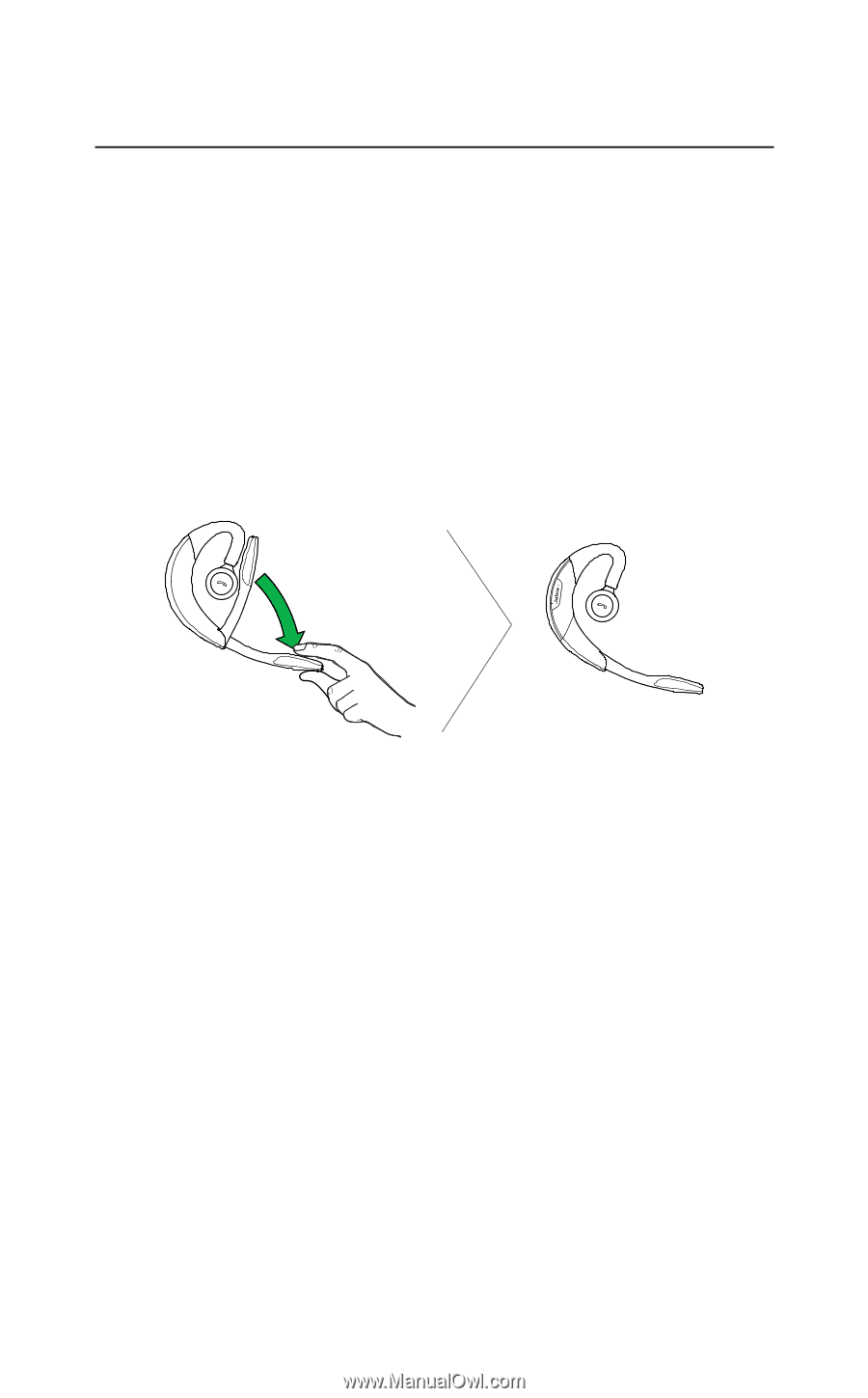
18
ENGLISH
6.3 VOICE COMMANDS ON/OFF
Voice commands are on by default. To turn voice
commands on/off:
1. Press and hold the Voice button while opening
the flip boom-arm.
2. Release the the Voice button when the flip
boom-arm is open.
NOTE:
It is also possible to turn voice commands on/off
using Jabra PC Suite or the Jabra Connect app.