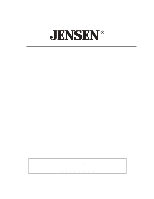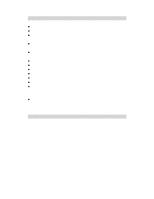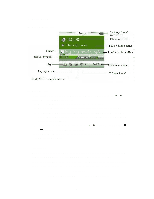Jensen SMPV-2GBLB User Manual
Jensen SMPV-2GBLB - 2 GB Digital Player Manual
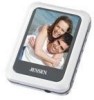 |
UPC - 077283939211
View all Jensen SMPV-2GBLB manuals
Add to My Manuals
Save this manual to your list of manuals |
Jensen SMPV-2GBLB manual content summary:
- Jensen SMPV-2GBLB | User Manual - Page 1
DIGITAL MEDIA PLAYER USER MANUAL SMPV-2GBLB PLEASE READ THIS OPERATING MANUAL COMPLETELY BEFORE OPERATING THIS UNIT AND RETAIN THIS BOOKLET FOR FUTURE REFERENCE. - Jensen SMPV-2GBLB | User Manual - Page 2
DEAR JENSEN® CUSTOMER Selecting fine audio equipment such as the unit you've just purchased is only the start of your musical enjoyment. Now the space provided as a permanent record of your purchase to aid in identification in the event of theft of loss. Model Number: SMPV-2GBLB Serial Number: 2 - Jensen SMPV-2GBLB | User Manual - Page 3
. ! Do not attempt to disassemble or alter any part of the unit that is not expressly described in this guide. Internal inspections, alternations and repairs should be conducted by qualified service personnel. ! Save the data in the memory of the product to other storage device before repair. No - Jensen SMPV-2GBLB | User Manual - Page 4
MP3, WMA and WAV music formats ! View JPEG, GIF and BMP picture format ! Supports AMV video format (AMV video conversion software provided on the CD-Rom) ! USB mass storage device ! Voice can be recorded through a microphone and saved as a - Jensen SMPV-2GBLB | User Manual - Page 5
LCD Display Please refer to below illustration for the icon in main menu. Music Movie Record Voice Sys Set FM Mode Ebook View Picture Operation Guide IMPORTANT: Before first use we recommend you charge this unit a minimum of 3 hours by connecting it to the USB port on your computer. 1. Power - Jensen SMPV-2GBLB | User Manual - Page 6
is present, you can view the lyrics by pressing & holding the MODE button. Press the MODE button again to exit lyrics mode. Note: This unit supports "XXXX.LRC" lyric files. It will run the lyrics on the display in sync with the music. Just make sure the lyric file and the - Jensen SMPV-2GBLB | User Manual - Page 7
2.4 Music Setting Mode In the music playing mode, tap the MODE button to enter music setting mode. 2.4.1 Repeat Setting Press the / buttons to choose Repeat and then press the MODE button again to enter. Press / to select the repeat mode you prefer and press the MODE button again to confirm. The - Jensen SMPV-2GBLB | User Manual - Page 8
2.4.5 Replay time setting Replay time means the number of times the replay passage will be played. Choose from 1 to 10 by pressing the / buttons and then press the MODE button to confirm. 2.4.6 Replay gap setting: Replay gap is the pause time between successive replays. Choose from 1 to 10 seconds - Jensen SMPV-2GBLB | User Manual - Page 9
etc, into amv before playing. A "Media Player Software Utilities" CD is included which will install the conversion program automatically onto your PC. For full details of the conversion procedures, please refer to the attached software quick instruction guide. 4. Record Mode After turning the unit - Jensen SMPV-2GBLB | User Manual - Page 10
MODE button to confirm. Fine REC Long REC Fine VOR Long VOR In WAV format (good sound quality) In ACT format (average sound quality) In WAV format (good quality voice-controlled recording : recording will pause if no sound) In ACT format (average quality voice-controlled recording : recording will - Jensen SMPV-2GBLB | User Manual - Page 11
have been deleted. Attention: For WAV file play, this player swill only play WAV format files from this player. It will not play WAV files copied from a PC using the / buttons. Press the MODE button to enter. 6.1 Manual Adjustment Use the / buttons to step up or down the FM band in 100 kHz - Jensen SMPV-2GBLB | User Manual - Page 12
to view the next photo, or choose Play Set from this sub-menu to choose to play a set of pictures in a specific folder automatically or manually. You need to set the viewing time (1-10s) for each picture if "Auto Play" is chosen. 8. System Setting Select the "Sys Set" icon from the - Jensen SMPV-2GBLB | User Manual - Page 13
Use or to select the setting option and tap the MODE button to confirm. Press and hold the MODE button to return to the main menu. 8.1 Date and Time Tap the VOL button to select the year, month, date, hour, minute or second and then use / buttons to modify the selection. Finally, press the MODE - Jensen SMPV-2GBLB | User Manual - Page 14
reset the Sleep Time. 8.5 Replay mode There are two options: Manual replay and Auto replay. Manual replay: When using the A-B repeat function, it cannot be set encrypted drives please refer to part 4 of "Media Player Software Utilities" quick start guide. 8.7 Memory info Choose this feature to check - Jensen SMPV-2GBLB | User Manual - Page 15
Right-click on the files, a menu appears, click "Copy". 10.3 Connect the player to PC by USB cord and the Removable Disk window appears. 10.4 Choose "Open folder click "Paste" in the menu. 10.5 When uploading a file from the player to the PC, just follow the similar procedure (1) to (4) 10.6 When - Jensen SMPV-2GBLB | User Manual - Page 16
. 2. AMV file conversion This device will play video files saved in AMV format only. Please refer to the instruction guide on the included CD for installation and working procedures. 3. Audio/Video player on PC You can play the audio/video files (MP3, WMA, WUV, WAV, ACT and AMV format) via - Jensen SMPV-2GBLB | User Manual - Page 17
, then you can enter the drive and upload/download files as usual. Troubleshooting Problems Unit does not turn on No display when I turn on the unit. Switch is set to on. The battery may be exhausted. Please connect the player to your computer USB port for recharging. Try to restart it 10 minutes - Jensen SMPV-2GBLB | User Manual - Page 18
, Polish, Russian, Thai, Turkish and Hebrew Operation Systems Supported 1. Windows ME / 2000 / XP/ Vista; included software for Windows operating systems only. 2. Plug and play for Mac OS9 or above SERVICE Please refer to the instructions on the enclosed warranty card for returning your unit for
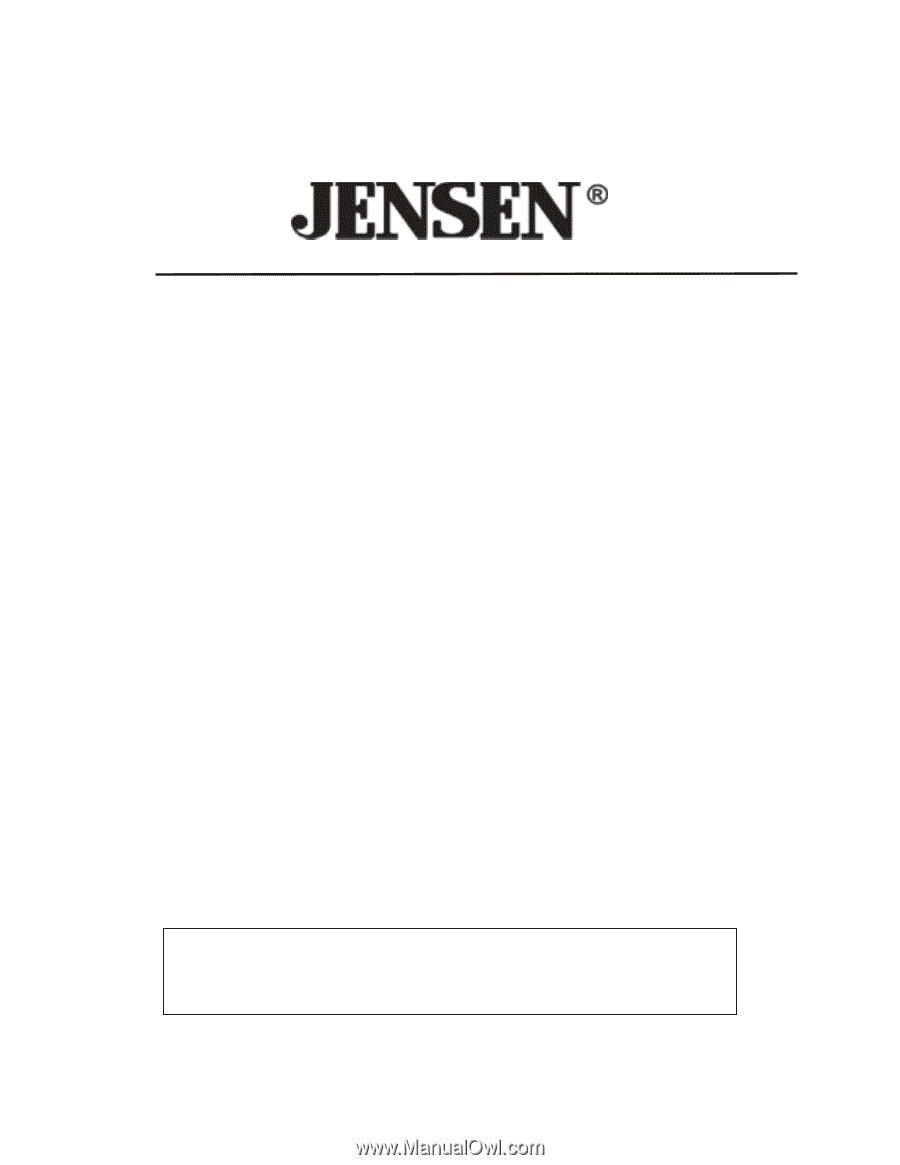
DIGITAL MEDIA PLAYER
USER MANUAL
SMPV-2GBLB
PLEASE READ THIS OPERATING MANUAL COMPLETELY
BEFORE OPERATING THIS UNIT AND RETAIN THIS BOOKLET
FOR FUTURE REFERENCE.