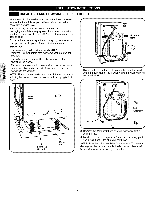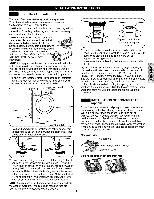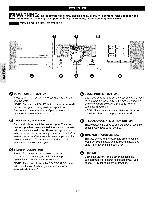Kenmore 4027 Use and Care Guide - Page 8
i ii ii i!ii!ii!i ii!i - washer
 |
UPC - 719192272040
View all Kenmore 4027 manuals
Add to My Manuals
Save this manual to your list of manuals |
Page 8 highlights
UNPACKING AND REMOVING SHIPPING BOLTS When removing the washer from the carton base, be sure to remove the foam tub support in the middle of the carton base. See drawing below. If you must lay the washer down to remove the base packaging materials, always protect the side of the washer and lay it carefully on its side. DO NOT lay the washer on its front or back. To prevent internal damage during transport, the washer is equipped with 4 shipping bolts and plastic retainers. IMPORTANT: •These shipping bolts and retainers MUST NOT be removed until just before moving the washer into its final position. •These bolts and retainers MUST be removed before operating the washer. iiiii ii •iFiaiilu!riei!tioi!reimioiv!eiiisihiipi!ping bolts and retainers may cause ijjii!ii!!!!!ii i!i!!ili! severe vibration and noise, which can lead to permanent damage to the washer. iiiiiiiiiiiiiiiiiiiiiiiiiisiiNpiihiliOaiiiipiciTiipeiiEiii.nii:iigiiiT!,ihbieoiiiiliitci!itoiioiridiihiiiieis!lipii_!ipcilliurie!reviied!niititioopthereabtioanckwoifththsehiwpapsinhgerbwolittsh a in Shipping Bolts Powor Cord 1. Starting w_ththe bottom 2 shipping bo_s, use the included wrench to fully loosen the 4 shipping bolts by turning them counterclockwise. ,p Bolt Assembly Hole Cap 2, Remove the bolt assemblies by wiggling them slightly while pulling 3. Locate the four hole caps included in the accessory pack and install them in the shipping bolt holes. NOTE: Save the bolt assemblies for future use. To prevent damage to internal components, the bolt assemblies must be installed when transporting the washer.