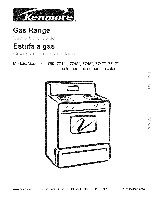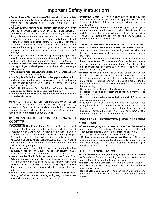Kenmore 7748 Use and Care Guide
Kenmore 7748 - 30 in. Gas Range Manual
 |
View all Kenmore 7748 manuals
Add to My Manuals
Save this manual to your list of manuals |
Kenmore 7748 manual content summary:
- Kenmore 7748 | Use and Care Guide - Page 1
® Gas Estufa a gas Models, Modelos 790. 7744*, 7745*, 7746*, 7747*, 7748* * = color number, nQmero de color j, ...... illi'_i'_ q www.sears.com Sears Roebuck and Co., Hoffman Estates, IL 60179 U.S.A. pin 316544103 (0704) - Kenmore 7748 | Use and Care Guide - Page 2
-15 Setting Warmer Drawer Controls 15-16 Select Self Cleaning 17-18 General Care & Cleaning Adjusting Your Oven Temperature Before You Make a Service Call 19-2! 21 22-23 Sears Service Back Page Product Record In this space below, record the date of purchase, model and serial number - Kenmore 7748 | Use and Care Guide - Page 3
local code requirements. Install only per installation instructions provided in the literature package for this range. Ask your Sears dealer to recommend a qualified technician and an authorized Sears repair service. Know how to disconnect the power to the range at the circuit breaker or fuse box - Kenmore 7748 | Use and Care Guide - Page 4
or oven bottom, except as suggested in this manual. service without breaking due to sudden change in temperatures. Check the manufacturer's recommendations for cooktop use. iMPORTANT iNSTRUCTiONS FOR USING YOUR OVEN • Use Care When Opening Oven Door or Warmer Drawer-Stand to the side of the range - Kenmore 7748 | Use and Care Guide - Page 5
installed by a qualified electrician. See the INSTALLATION INSTRUCTIONS packaged with this range for complete installation and grounding instructions. ii.i.......... Conversion to Liquefied Petroleum Gas (or L.R Gas) The natural gas range is designed to allow for conversion to Liquefied - Kenmore 7748 | Use and Care Guide - Page 6
request - no extra charge. [] Fast help by phone - we call it Rapid Resolution - phone support from a Sears representative on all products. Think of us as a "talking owner's manual". [] Power surge protection against electrical damage due to power fluctuations. [] $250 Food Loss Protection annually - Kenmore 7748 | Use and Care Guide - Page 7
Features © Y @ o® i Your Gas Range Features include: 1. Electronic Oven Control with Kitchen Timer. 2. Left Front Burner Valve & Knob. 3. Left Rear Burner Valve & Knob. 4. Right Rear Burner Valve & Knob. 5. Right Front Burner Valve & Knob. 6. Center Burner Valve & Knob. 7. Burner Grates (colors - Kenmore 7748 | Use and Care Guide - Page 8
To replace, fit the rack onto the guides on the oven walls. Tilt the front of the rack upward Oven Racks Your range may be equipped with one or more of the oven rack types shown; Flat Rack, Handle Rack or Stepdown Rack. Flat Oven Rack Handle Oven Rack Stepdown Oven Rack The Flat and Handle Oven - Kenmore 7748 | Use and Care Guide - Page 9
burners manually. Setting Surface Controls Your range may be edge of the pan. Operating the Gas Surface Burners: 1. Place cooking utensil Use the recommendations below as a guide for determining proper flame size for various will brown so quickly that the center will be undercooked. Do not attempt - Kenmore 7748 | Use and Care Guide - Page 10
READ THE iNSTRUCTiONS CAREFULLY BEFORE USING THE OVEN. For satisfactory use ofyouroven, become familiar with the various pad functions of the oven as described below. CLOCK SET PAD-- Used to set the time of day. COOK TiME PAD-- Used to enter the length of the baking time. OVEN iNTERIOR LIGHT - Kenmore 7748 | Use and Care Guide - Page 11
Controls yf 0 • • • ® _ ® • ® j- Note: The time of day must first be set in order to operate the oven. To Set the Clock When the range is first plugged in, or when the power supply to the range has been interrupted, the display will flash "12:00". 1. Press once (do not hold pad down - Kenmore 7748 | Use and Care Guide - Page 12
can then be adjusted in 5°F increments (1°C if the control is set to display Celsius). 3. As soon as the/% or V pad is released, the oven will begin heating to the selected temperature. When the displayed temperature reaches the desired baking temperature, the preheat indicator light will turn OFF - Kenmore 7748 | Use and Care Guide - Page 13
: During Timed Bake the preheat indicator light will not function: To Program the Oven to Begin Baking Immediately and To Shut Off Automatically (Timed Bake): 1. Be stop in order to start at the time you have set. 10. The oven will turn ON at the delayed start time and begin heating. When the Set - Kenmore 7748 | Use and Care Guide - Page 14
pan without the insert (some models). DO NOT cover the insert with foil; the exposed grease could ignite. Fig. 2 Should an oven fire occur, close the oven door and turn the oven OFF. If the fire continues, use a fire extinguisher. DO NOT put water or flour on the fire. Flour may be explosive - Kenmore 7748 | Use and Care Guide - Page 15
while staying tender and moist on the inside. Breads and pastry brown more evenly. Most foods baked in a standard oven can be cooked faster and more evenly using the Convection feature. Fig. 1 General Cooking Instructions: For Baking: 1. For optimum cooking results it is recommended to preheat the - Kenmore 7748 | Use and Care Guide - Page 16
_. The Warm & Hold indicator light above the pad will turn OFF. To set Warm & Hold to turn ON automatically: 1. Arrange interior oven racks and place food in oven. Set the oven properly for Timed Bake or Delay Start Bake. 2. Press will appear in the display and the Warm & Hold indicator light above - Kenmore 7748 | Use and Care Guide - Page 17
lever (See Fig.l). 5. Pull the drawer away from the range. Right Glide To Replace Warmer (Warm & Ready TM) with the glide slots on the range. 3. Push the drawer into the range until levers "click" (approximately 2"). While in the Self!Clean and "Oven L ockout _m odes Electrical Shock Hazard - Kenmore 7748 | Use and Care Guide - Page 18
range. Move birds to another wellventilated room. • 8s_£ts_ L_c_ed DO NOT line the oven walls, racks, bottom or any other part of the range Clean any soil from the oven frame, the door liner outside the oven door gasket and the small area at the front center of the oven bottom. These areas heat - Kenmore 7748 | Use and Care Guide - Page 19
will glow until the Self-Cleaning cycle is complete or cancelled and the oven temperature has cooled. ii.i.......... When the Self-Clean Cycle is Completed: 1. _. The time of day will appear in the display. NOTE: When the oven is cool, wipe away any residue or powdered ash with a damp cloth or - Kenmore 7748 | Use and Care Guide - Page 20
remove, pull each knob straight off the shaft. Clean as instructed above. Squeeze excess water from the cloth before wiping the become damaged during furture heating. DO NOT use spray oven cleaners on the range top. Stainless Steel, Chrome Parts Clean with hot, soapy water Sears Service Center. 2O - Kenmore 7748 | Use and Care Guide - Page 21
oven frame on both left and right oven door hinges (See Fig. 2) to the locked position. 5. CIose the oven door. ii.i.......... Special Door Care Instructions Most oven & Care Guide. iiiiiiiiiiiiii_,ilCi'_ililii Be sure the range is unplugged and all parts are COOL before replacing oven light. - Kenmore 7748 | Use and Care Guide - Page 22
ignition and an uneven flame. Refer to the following instructions: Surface Burner Grate To Clean the Recessed and Contoured GAS ORIFICE HOLDER OPENING. ALWAYS keep the surface burner cap and surface burner head in place whenever a surface burner is in use. Adjusting the Oven Temperature Your oven - Kenmore 7748 | Use and Care Guide - Page 23
Before You Call Solutions to Common Problems Before you carl for service, review this list. It may save you time and expense. The list includes common occurrences that are not the result of defective workmanship or materials in this appliance. OCCURRENCE Range is not level. Cannot move appliance - Kenmore 7748 | Use and Care Guide - Page 24
Center food in the oven and space pans to allow air to circulate. Allow the oven to preheat to the set temperature before placing food in the oven. you feel the oven is cooking too hot or cool, see Adjusting Your Oven Temperature. Controls are not set properly. Follow instructions in Self-Cleaning - Kenmore 7748 | Use and Care Guide - Page 25
i.i.i.......... 25 - Kenmore 7748 | Use and Care Guide - Page 26
, accessories and owner's manuals that you need to do-it-yourself. For Sears professional installation of home protection agreement iiiiiiiiii iiiiiiiiiiiiiiiiiiiii _-8oo-827-66ss (u.s.A.) on a product serviced by Sears: 1-8{)0-361-6665 (Canada) Para pedir servicio de reparaci6n a domicilio
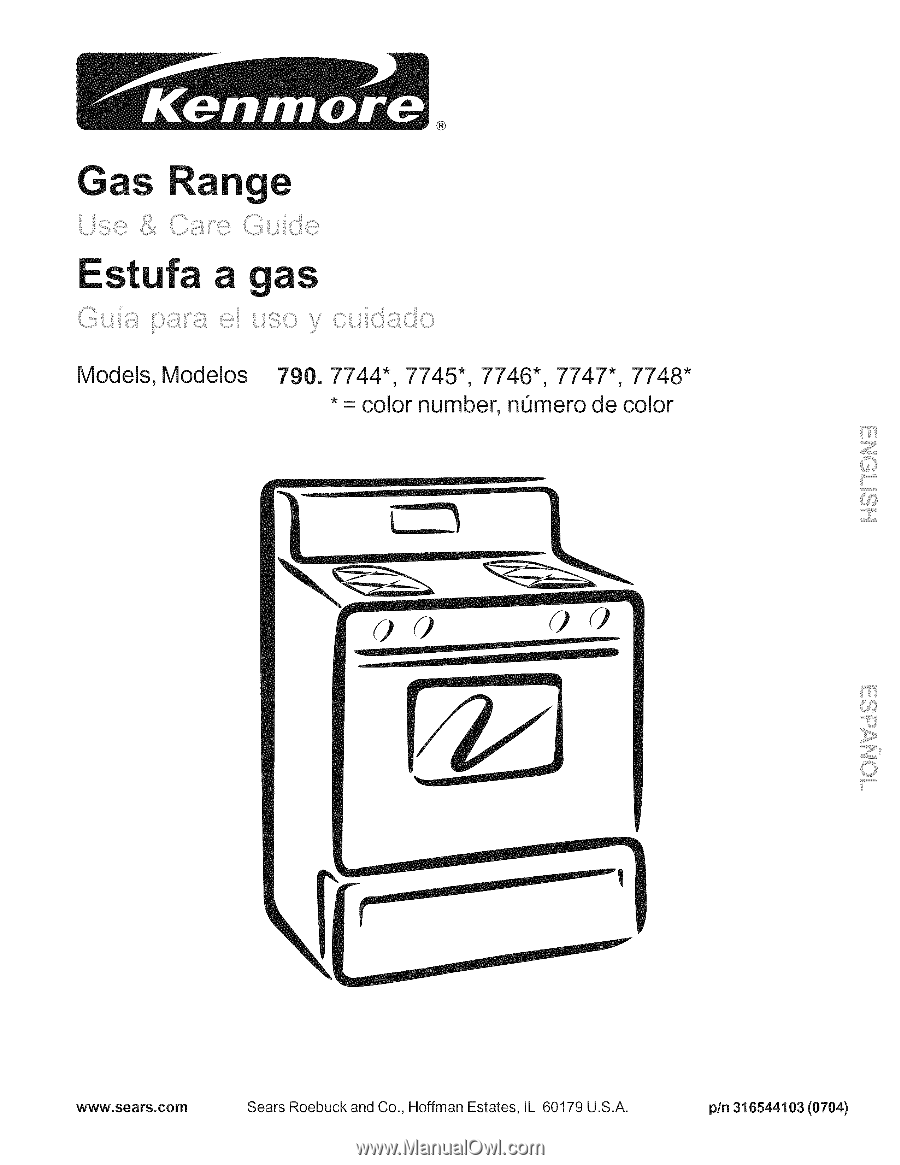
®
Gas
Estufa a gas
Models, Modelos
790.
7744*,
7745*,
7746*,
7747*,
7748*
* = color number, nQmero de color
q
j,
......
ill'
i_'
i_
www.sears.com
Sears Roebuck and Co., Hoffman Estates,
IL
60179 U.S.A.
pin 316544103
(0704)