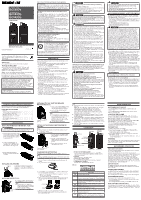Kenwood BC500DU User Manual
Kenwood BC500DU Manual
 |
View all Kenwood BC500DU manuals
Add to My Manuals
Save this manual to your list of manuals |
Kenwood BC500DU manual content summary:
- Kenwood BC500DU | User Manual - Page 1
guide covers only the basic operations of your radio. For using the detailed instruction manual, refer to the following URL. https://manual fuel or while parked at gasoline service stations. CAUTION • Do not If left untreated, it may cause eye-problems. WARNING • Do not charge the battery for - Kenwood BC500DU | User Manual - Page 2
BearCom Group, Inc. Este Guía del usuario sólo cubre las operaciones básicas de su radio. Para ver el Manual de instrucciones de detalles, consulte el siguiente URL. https://manual.kenwood.com/files/B5K-1138-00.pdf MUCHAS GRACIAS Le agradecemos que haya elegido BearCom para sus aplicaciones móviles
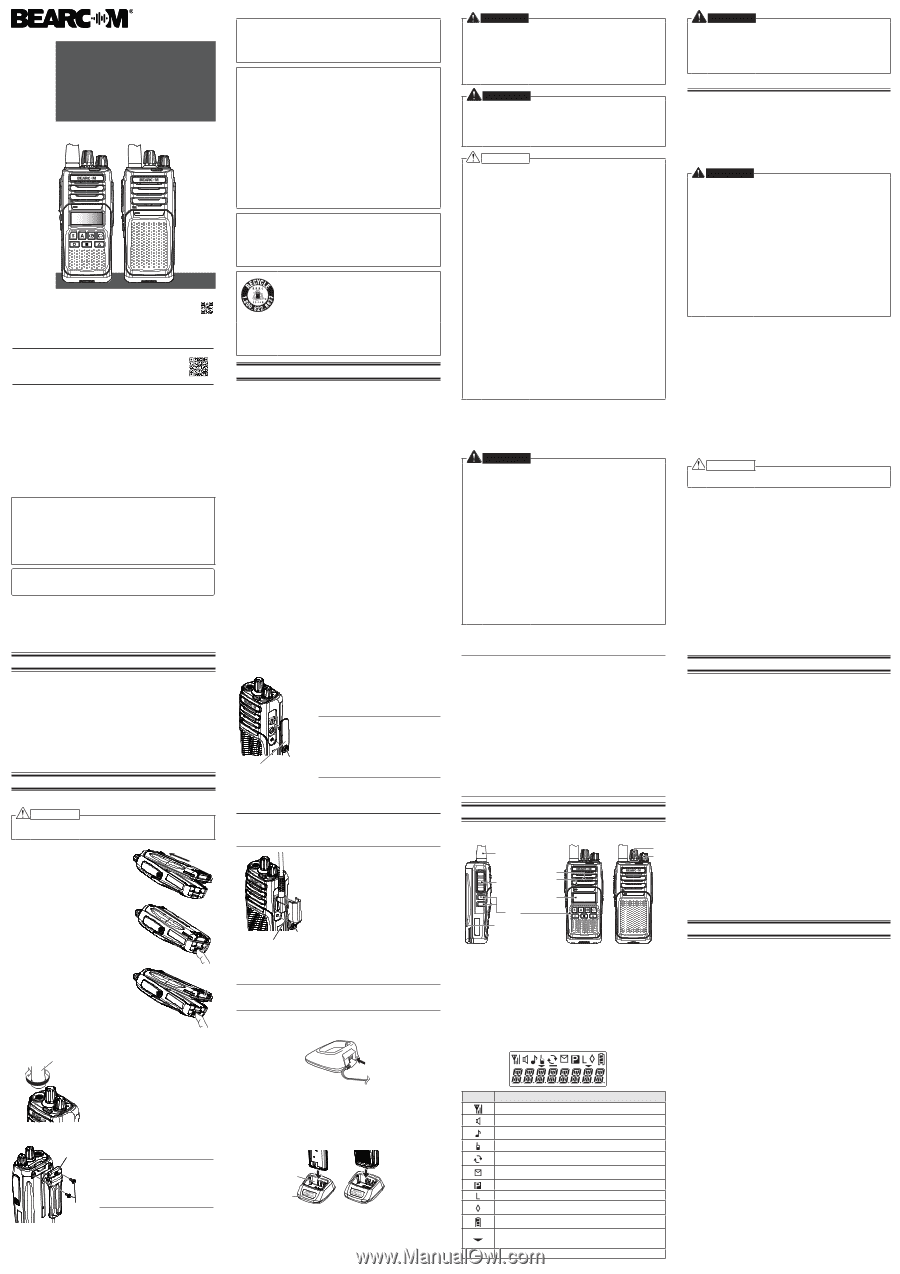
This User guide covers only the basic operations of your
radio.
For using the detailed instruction manual, refer to the
following URL.
THANK YOU
We are grateful for your purchase of this BearCom product.
NOTICES TO THE USER
◆
Government law prohibits the operation of unlicensed radio
transmitters within the territories under government control.
◆
Illegal operation is punishable by fine and/or imprisonment.
◆
Refer service to qualified technicians only.
Safety:
It is important that the operator is aware of, and understands,
hazards common to the operation of any transceiver.
BearCom Group, Inc. shall be free from any responsibilities for any
incidental losses or damages, such as missing communications or call
opportunities caused by a failure or performance error of the transceiver.
The AMBE+2™ voice coding Technology embodied in this product
is protected by intellectual property rights including patent rights,
copyrights and trade secrets of Digital Voice Systems, Inc. This
voice coding Technology is licensed solely for use within this
Communications Equipment. The user of this Technology is explicitly
prohibited from attempting to extract, remove, decompile, reverse
engineer, or disassemble the Object Code, or in any other way
convert the Object Code into a human-readable form. U.S. Patent Nos.
#7,970,606, #8,359,197, #8,315,860, and #8,595,002.
Firmware Copyrights
The title to and ownership of copyrights for firmware embedded in
BearCom product memories are reserved for BearCom Group, Inc.
B5A-4333-10
BearCom Group, Inc.
One or more of the following statements may be applicable:
FCC WARNING
This equipment generates or uses radio frequency energy. Changes or
modifications to this equipment may cause harmful interference unless
the modifications are expressly approved by the party responsible/
BearCom. The user could lose the authority to operate this equipment
if an unauthorized change or modification is made.
INFORMATION TO THE DIGITAL DEVICE USER REQUIRED BY
THE FCC
This equipment has been tested and found to comply with the limits for
a Class B digital device, pursuant to Part 15 of the FCC Rules.
These
limits are designed to provide reasonable protection against harmful
interference in a residential installation.
This equipment generates, uses and can generate radio frequency
energy and, if not installed and used in accordance with the instructions,
may cause harmful interference to radio communications.
However,
there is no guarantee that the interference will not occur in a particular
installation. If this equipment does cause harmful interference to radio or
television reception, which can be determined by turning the equipment
off and on, the user is encouraged to try to correct the interference by
one or more of the following measures:
• Reorient or relocate the receiving antenna.
• Increase the separation between the equipment and receiver.
• Connect the equipment to an outlet on a circuit different from that to
which the receiver is connected.
• Consult the dealer for technical assistance.
SUPPLIER’S DECLARATION OF CONFORMITY
47 CFR § 2.1077 Compliance Information
Trade name: BearCom Group, Inc.
Model(s): BC500DV, BC550DU, BC500DU
Responsible party: JVCKENWOOD USA Corporation 1440 Corporate
Drive, Irving, TX 75038 USA
Telephone number: 972-819-0700
The RBRC Recycle seal found on KENWOOD lithium-
ion (Li-ion) battery packs indicates KENWOOD’s
voluntary participation in an industry program to collect
and recycle Li-ion batteries after their operating life
has expired. The RBRC program is an alternative to
disposing Li-ion batteries with your regular refuse or in
municipal waste streams, which is illegal in some areas.
For information on Li-ion battery recycling in your area, call (toll free)
1-800-8-BATTERY (1-800-822-8837).
KENWOOD’s involvement in this program is part of our commitment to
preserve our environment and conserve our natural resources.
PRECAUTIONS
Observe the following precautions to prevent fire, personal injury, and
transceiver damage.
• Do not charge the transceiver and battery pack when they are wet.
• Ensure that there are no metallic items located between the
transceiver and the battery pack.
• Do not use options not specified by
your dealer.
• If the die-cast chassis or other transceiver part is damaged, do not
touch the damaged parts.
• If a headset or headphone is connected to the transceiver, reduce
the transceiver volume. Pay attention to the volume level when
turning the squelch off.
• Do not place the microphone cable around your neck while near
machinery that may catch the cable.
• Do not place the transceiver on unstable surfaces.
• Ensure that the end of the antenna does not touch your eyes.
• When the transceiver is used for transmission for many hours, the
radiator and chassis will become hot. Do not touch these locations
when replacing the battery pack.
• Always switch the transceiver power off before installing optional
accessories.
• When water gets into the microphone opening or the speaker grill,
the voice level may become low or distorted. Lightly shake the
transceiver to remove the water from the speaker and/or microphone
before operating the transceiver.
• The charger is the device that disconnects the unit from the AC
mains line. The AC plug should be readily accessible.
• To dispose of batteries, be sure to comply with the laws and
regulations in your country or region.
•
If condensation forms, let it air dry or leave it in the same environment
for a long time to eliminate the condensation before using it.
WARNING
Turn the transceiver power off before entering the following
locations:
• Near explosives or blasting sites.
• In aircrafts. (Any use of the transceiver must follow the instructions
and regulations provided by the airline crew.)
• Where restrictions or warnings are posted regarding the use of
radio devices, including but not limited to medical facilities.
• Near persons wearing pacemakers.
WARNING
Turn the transceiver power off before entering the following
locations, unless the model is specifically qualified for such use
(Intrinsically Safe such as approved by CSA):
• In explosive atmospheres (inflammable gas, dust particles, metallic
powders, grain powders, etc.).
• While pumping on fuel or while parked at gasoline service stations.
CAUTION
• Do not disassemble or modify the transceiver for any reason.
• Do not place the transceiver on or near airbag equipment while the
vehicle is running. When the airbag inflates, the transceiver may be
ejected and strike the driver or passengers.
• Do not transmit while touching the antenna terminal or if any
metallic parts are exposed from the antenna covering.
Transmitting
at such a time may result in a high-frequency burn.
• If an abnormal odor or smoke is detected coming from the
transceiver, switch the transceiver power off immediately, remove
the battery pack from the transceiver, and contact your dealer.
• Use of the transceiver while you are driving may be against traffic
laws. Please check and observe the vehicle regulations in your
area.
• Do not expose the transceiver to extremely hot or cold conditions.
• Do not carry the battery pack (or battery case) with metal objects,
as they may short the battery terminals.
• Danger of explosion if the battery is incorrectly replaced; replace
only with the same type.
• When attaching a commercial strap to the transceiver, ensure
that the strap is durable. In addition, do not swing the transceiver
around by the strap; you may inadvertently strike and injure another
person with the transceiver.
• If a commercially available neck strap is used, take care not to let
the strap get caught on nearby machine.
• When operating the transceiver in areas where the air is dry, it is
easy to build up an electric charge (static electricity). When using
an earphone accessory in such conditions, it is possible for the
transceiver to send an electric shock through the earphone and to
your ear. We recommend you use only a speaker/microphone in
these conditions, to avoid electric shocks.
• Do not expose the transceiver to long periods of direct sunlight, nor
place it near heating appliances.
INFORMATION CONCERNING THE BATTERY PACK
The battery pack includes flammable objects such as organic solvent.
Mishandling may cause the battery to rupture producing flames or
extreme heat, deteriorate, or cause other forms of damage to the battery.
Please observe the following prohibitive matters.
DANGER
• Do not disassemble or reconstruct battery.
• Do not short-circuit the battery.
• Do not incinerate or apply heat to the battery.
• Do not leave the battery near fires, stoves, or other heat
generators (areas reaching over 80°C/ 176°F).
•
Do not immerse the battery in water or get it wet by other means.
• Do not charge the battery near fires or under direct sunlight.
• Use only the specified charger and observe charging
requirements.
• Do not pierce the battery with any object, strike it with an
instrument, or step on it.
• Do not jar or throw the battery.
• Do not use the battery pack if it is damaged in any way.
• Do not solder directly onto the battery.
• Do not reverse the battery polarity (and terminals).
• Do not reverse-charge or reverse-connect the battery.
•
Do not touch a ruptured and leaking battery.
If the electrolyte liquid from the battery gets into your eyes, wash
your eyes out with fresh water as soon as possible, without rubbing
your eyes. Go to the hospital immediately. If left untreated, it may
cause eye-problems.
WARNING
• Do not charge the battery for longer than the specified time.
• Do not place the battery pack into a microwave or high
pressure container.
• Keep ruptured and leaking battery packs away from fire.
• Do not use an abnormal battery.
• Do not change or charge the battery in hazardous locations.
RADIO FREQUENCY ENERGY SAFETY INFORMATION
This
BearCom
transceiver has been tested and complies with the standards
listed below, in regards to Radio Frequency (RF) energy and electromagnetic
energy (EME) generated by the transceiver.
• FCC RF exposure limits for Occupational Use Only. RF Exposure limits adopted
by the FCC are generally based on recommendations from the National
Council on Radiation Protection and Measurements, & the American National
Standards Institute.
• FCC OET Bulletin 65 Edition 97-01 Supplement C
• American National Standards Institute (C95.1 – 1992)
• American National Standards Institute (C95.3 – 1992)
WARNING
This BearCom transceiver generates RF EME while transmitting. RF EME
(Radio Frequency Electric & Magnetic Energy) has the potential to cause
slight thermal, or heating effects to any part of your body less than the
recommended distance from this radio transmitter’s antenna. RF energy
exposure is determined primarily by the distance to and the power of the
transmitting device. In general, RF exposure is minimized when the lowest
possible power is used or transmission time is kept to the minimum required
for consistent communications, and the greatest distance possible from
the antenna to the body is maintained. The transceiver has been designed
for and is classified for Occupational Use Only. Occupational/ controlled
exposure limits are applicable to situations in which persons are exposed to
RF energy as a consequence of their employment, and such persons have
been made aware of the potential for exposure and can exercise control over
their exposure. This means you can use the transceiver only if you are aware
of the potential hazards of operating a transceiver and are familiar in ways to
minimize these hazards. This transceiver is not intended for use by the general
public in uncontrolled environments. Uncontrolled environment exposure
limits are applicable to situations in which the general public may be exposed
to RF energy, or in which the persons who are exposed as a consequence
of their employment may not be fully aware of the potential for exposure or
cannot exercise control over their exposure.
The following list provides you with the information required to ensure that you
are aware of RF exposure and of how to operate this transceiver so that the FCC
RF exposure limitations are not exceeded.
• While transmitting (holding the PTT switch or speaking with VOX enabled),
always keep the antenna and the radio at least 3 cm (1 3/16 inches) from your
body or face, as well as from any bystanders. A LED on the top of the radio
shows red when the transmitter is operating in both PTT and VOX modes.
• Do not transmit for more than 50% of the total transceiver use time; transmitting
over 50% of the total use time may exceed the limits in accordance to the FCC
RF exposure requirements. Nominal transceiver operation is 5% transmission
time, 5% reception time, and 90% stand-by time.
• Use only the specified antenna for this transceiver; this may be either the
antenna provided with the transceiver or another antenna authorized by
BearCom.
Use only BearCom authorized accessories (antennas, battery packs, belt clips,
Speaker/ Mics or headsets etc.): When worn on the body, always place the radio
in a BearCom recommended clip or carrying case meant for this product. The use
of other than recommended or approved body- worn accessories may result in
RF exposure levels which exceed the FCC’s occupational/ controlled environment
RF exposure limits.
CAUTION
To ensure that your exposure to RF EME is within the FCC limits for
occupational use, you must observe and adhere to the above points.
Electromagnetic Interference Compatibility
Electronic devices are susceptible to electromagnetic interference (EMI) if they are
not adequately shielded or designed for electromagnetic compatibility. Because
this transceiver generates RF energy, it can cause interference to such equipment.
• Turn OFF your transceiver where signs are posted to do so. Hospitals and
health care facilities use equipment that is sensitive to electromagnetic
radiation.
• Turn OFF your transceiver while on board an aircraft when so instructed. Use
of the transceiver must be in accordance with airline regulations and/or crew
instructions.
© 2023
BearCom Group, Inc.
BASIC OPERATIONS
SWITCHING POWER ON/OFF
Turn the
Power switch/ Volume control
clockwise to switch the
transceiver ON.
Turn the
Power switch/ Volume control
counterclockwise fully to
switch the transceiver OFF.
ADJUSTING THE VOLUME
Rotate the
Power switch/ Volume control
to adjust the volume.
Clockwise increases the volume and counterclockwise decreases it.
SELECTING A ZONE AND CHANNEL
Select the desired zone using the buttons programmed as
[Zone Up]
/
[Zone Down]
. Each zone contains a group of channels.
Select the desired channel using the
Selector
or the buttons
programmed as
[Channel Up]
/
[Channel Down]
. Each channel is
programmed with settings for transmitting and receiving.
TRANSMITTING
1
Select the desired zone and channel.
2
Press the button programmed as
[Monitor]
or
[Squelch Off]
to
check whether or not the channel is free.
•
If the channel is busy, wait until it becomes free.
3
Press the
PTT switch
and speak to the microphone. Release the
PTT switch
to receive.
•
For best sound quality, hold the transceiver approximately 3 ~ 4 cm (1.5
inches) from your mouth.
RECEIVING
Select the desired zone and channel. If signaling has been programmed
on the selected channel, you will hear a call only if the received signal
matches your transceiver settings.
BACKGROUND OPERATIONS
TIME-OUT TIMER (TOT)
The Time-out Timer is used to prevent any caller from using a channel
for an extended period of time.
If you continuously transmit for a period of time that exceeds the
programmed time, the transceiver will stop transmitting and an alert tone
will sound. To stop the tone, release the
PTT
switch. Your dealer can
program the TOT time in the range of 15 seconds to 20 minutes.
If programmed by your dealer, a pre-alert tone will sound before the
timer expires. Also, if programmed by your dealer, you may have to wait
for a short duration before you can continue to transmit. If you press the
PTT
switch before the timer has been reset, an alert tone will sound and
the transceiver will not enter transmit mode.
BATTERY SAVER
The Battery Saver extends the battery life by reducing the battery
consumption through intermittent monitoring of the presence of signals
while on standby.
LOW BATTERY WARNING
Low Battery Warning alerts you when the battery needs to be recharged.
Your dealer can set an alert tone to sound and the LED indicator to blink
red when the battery power is low.
When the battery power is very low, recharge or replace the battery pack.
VOICE ANNOUNCEMENT
An audio voice will be announced as below by dealer setting.
• When changing the zone and/or channel, the new zone and channel
number are announced.
• When changing the function setting, the new setting is announced.
BUSY CHANNEL LOCKOUT (BCL)
When activated, BCL prevents you from interfering on a channel that is
already in use. Pressing the
PTT
switch will cause an alert tone to sound
and the transceiver will not transmit. Release the
PTT
switch to stop the
tone.
UNPACKING AND CHECKING EQUIPMENT
Carefully unpack the transceiver. If any of the items listed below are
missing or damaged, file a claim with the carrier immediately.
SUPPLIED ACCESSORIES
• Antenna
.......................................................................................
1
• Battery charger/ AC adapter (KSC-35S)
......................................
1
• Li-ion Battery pack (KNB-45L)
.....................................................
1
• Speaker/ microphone jack cap
.....................................................
1
•
Speaker/ microphone locking bracket
..........................................
1
• Belt clip (KBH-10)
........................................................................
1
• Screw
(M3 x 8 mm) for Belt clip
...................................................
2
• User guide
...................................................................................
1
PREPARATION
INSTALLING/ REMOVING THE BATTERY PACK
CAUTION
• Do not short the battery terminals or dispose of the battery by fire.
• Never attempt to remove the casing from the battery pack.
1
Align the battery pack with the back of
the transceiver, then press the battery
pack and transceiver firmly together
until the release latch on the base of
the transceiver locks.
2
To remove the battery pack, lift
the safety catch on the base of the
transceiver, then press the release
latch underneath the safety catch.
3
While pressing the release latch,
pull the battery pack away from the
transceiver.
INSTALLING THE ANTENNA
Antenna
Screw the antenna into the connector on
the top of the transceiver by holding the
antenna at its base and turning it clockwise
until secure.
INSTALLING THE BELT CLIP
Belt clip
M3 x 8 mm
screws
If necessary, attach the belt clip using the
two supplied M3 x 8 mm binding screws.
Note:
◆
If the belt clip is not installed, its
mounting location may get hot during
continuous transmission or when left
sitting in a hot environment.
◆
Use the Phillips #2 screwdriver.
INSTALLING THE CAP OVER THE SPEAKER/
MICROPHONE JACKS
Speaker/ microphone
jack cap
Screw
1
If you are not using an optional speaker/
microphone or headset, install the cap
over the speaker/ microphone jacks.
2
Secure the cap in place using the
attached screw.
Note:
◆
For the speaker/ microphone jack,
waterproof performance is guaranteed
by securing the supplied cap.
Waterproof performance will not be
guaranteed by connecting an optional
speaker/ microphone, etc.
◆
Use the Phillips #1 screwdriver.
INSTALLING THE SPEAKER/ MICROPHONE OR
HEADSET
Note:
◆
The transceiver is not fully water resistant when using a speaker/
microphone or headset.
◆
Use the Phillips #1 screwdriver.
Speaker/ microphone
locking bracket
Screw
1
Insert the speaker/ microphone plugs
into the speaker/ microphone jacks of
the transceiver.
2
Place the locking bracket over the
speaker/ microphone plugs so that the
locking tabs insert into the transceiver
grooves.
3
Secure the locking bracket in place
using the attached screw.
CHARGING THE BATTERY PACK
The battery pack is not charged at the factory; charge it before use.
Note:
◆
Always switch OFF a transceiver equipped with a battery pack before
inserting the transceiver into the charger.
1
Plug the AC adapter cable into the jack located on the rear of the
charger.
2
Plug the AC adapter into an AC outlet.
3
Slide a battery pack or a transceiver equipped with a battery pack
into the charging slot of the charger.
• Make sure the metal contacts of the battery pack mate securely
with the charger terminals.
• The indicator lights red and charging begins.
4
When charging is completed, the indicator flashing green. Remove
the battery pack or the transceiver from the charging slot of the
charger.
Charging slot
Indicator
• It takes approximately 3 hours to charge the battery pack.
• When the charger will not be used for a long time, unplug the AC
adapter from the AC outlet.
Note:
◆
When an abnormality occurs during charging, the indicator performs
as follows:
Blinks red:
The battery pack is either defective or the battery pack
contacts are not properly mated with those of the charger.
Alternates flashing green and orange:
The battery pack
has not satisfied the charging start temperature. Remove the
battery pack from the charger and wait until it reaches a normal
temperature before charging it again.
◆
The ambient temperature should be between 5°C and 40°C while
charging is in progress. Charging outside this range may not fully
charge the battery.
◆
The battery pack life is over when its operating time decreases even
though it is fully and correctly charged. Replace the battery pack.
◆
While operating the transceiver using a Li-ion battery pack in areas
with an ambient temperature of –10°C and lower, operating time may
be shortened.
◆
Attention should be drawn to the environmental aspects of battery
pack disposal.
ORIENTATION
Speaker
Microphone
Battery pack
Display
BC550DU
BC500DU
BC500DV
Display model
Basic model
③
②
①
Antenna
④
①
Power switch/ Volume control
Turn clockwise to switch ON the transceiver. To switch OFF the
transceiver, turn counterclockwise until a click sounds. Rotate to
adjust the volume level.
②
Selector
Rotate to change the operating channel.
③
PTT (Push to Talk) switch
Press and hold, then speak into the microphone to transmit.
④
Programmable buttons
Press to activate its programmable function.
Display
Indicator
Description
Displays the signal strength.
The Monitor or Squelch Off function is activated.
Blinks when an incoming call matches your Optional Signaling.
The Talk Around function is activated.
Scan, Priority Scan, or Site Roaming is in progress. Blinks when
the scan is paused.
A message is stored in the memory. Blinks when a new
message is received.
Indicates Priority Channel.
The channel is using low transmit power.
The Scrambler/ Encryption function is activated. Blinks when
receiving an encrypted carrier.
Displays the battery power.
Left side: The current zone is added to the Multi-Zone scanning
sequence.
Right side: The current channel is added to the scanning sequence.
The VOX function is activated.
USER GUIDE
VHF TRANSCEIVER
BC500DV
UHF TRANSCEIVER
BC550DU
BC500DU