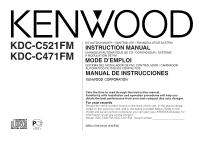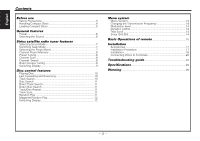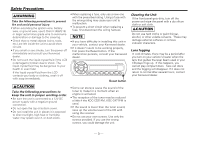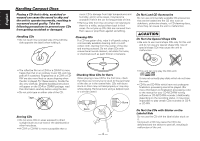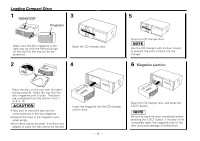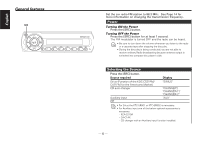Kenwood C471FM Instruction Manual
Kenwood C471FM - CD Changer Manual
 |
UPC - 019048152176
View all Kenwood C471FM manuals
Add to My Manuals
Save this manual to your list of manuals |
Kenwood C471FM manual content summary:
- Kenwood C471FM | Instruction Manual - Page 1
KDC-C521FM KDC-C471FM CD AUTOCHANGER / CONTROLLER / FM MODULATOR SYSTEM INSTRUCTION MANUAL CHANGEUR AUTOMATIQUE DE CD / CONTROLEUR / SYSTEME A MODULATION DE FM MODE D'EMPLOI SISTEMA DEL MODULADOR DE FM / CONTROLADOR / CAMBIADOR AUTOMATICO DE DISCOS COMPACTOS MANUAL DE INSTRUCCIONES COMPACT DIGITAL - Kenwood C471FM | Instruction Manual - Page 2
the Transmission Frequency 14 Modulation level 14 Dynamic control 14 Text Scroll 14 Sirius ID (ESN 14 Basic Operations of remote 15 Installation Accessories 17 Installation Procedure 17 Installation 18 Connecting Wires to Terminals 20 Troubleshooting guide 22 Specifications 25 Warning - Kenwood C471FM | Instruction Manual - Page 3
and consult your Kenwood dealer. • Do only use a new one with the KDC-C521FM, KDC-C471FM is used. • If the sound is lower than the tuner sound, raise up the volume level of the CD guides the laser beam used in your CD player fogs up. If this happens, you cannot play compact discs. Take out discs - Kenwood C471FM | Instruction Manual - Page 4
. For these reasons, handle the disc very carefully. Detailed handling instructions will appear on the CD-R or CD-RW package: read this information carefully before using the disc. • Do not stick tape on either side of the CD. Tape Checking New CDs for Burrs When playing a new CD for the first time - Kenwood C471FM | Instruction Manual - Page 5
the right way up with the Kenwood logo on the top.Pull the tray out by the projection. 2 ' Open the CD changer door. 4 5 Close the CD changer door. NOTE Use the CD changer with its door closed to prevent the entry of dust into the changer. 6 Magazine ejection Place the disc on the tray with the - Kenwood C471FM | Instruction Manual - Page 6
at least 1 second. The FM modulator is turned OFF and the disc player's side. Selecting the Source Press the [SRC] button. Source required Display Sirius (Function of the KDC-C521FM/ C471FM for the Americans Market) CD auto-changer Auxiliary input Off "SIRIUS" "CHANGER"/ "CHANGER-1"/ "CHANGER - Kenwood C471FM | Instruction Manual - Page 7
KDC-C521FM/ C471FM for the Americans Market) SRC u SRCH ¢ Selecting Sirius Mode Press the [SRC] button. Select the "SIRIUS" display. • You need to subscribe to SIRIUS to receive the service . Display Operation "SEEK 1" "SEEK 2" Normal manual seeking control. Search in order of the channels - Kenwood C471FM | Instruction Manual - Page 8
English Sirius satellite radio tuner features (Function of the KDC-C521FM/ C471FM for the Americans Market) Channel Preset Memory Putting the channel in the memory. 1 Select the preset band Press the [u] button. 2 Select the channel to put - Kenwood C471FM | Instruction Manual - Page 9
or [¢] button. Canceling Direct Access Tuning Press the [DIRECT] button on the remote. • If you make no button operation for 10 seconds, the Direct Access Channel due to a bad condition on radio wave or another problem, "ACQUIRING SIGNAL" appears. Switching Display You can display various kinds - Kenwood C471FM | Instruction Manual - Page 10
time Indicator Playing Disc Play: Press the [SRC] button. Select the "CHANGER"/ "CHANGER-1"/ "CHANGER-2" display. Stop the play: Press the [SRC] button for at least 1 second. The FM modulator is turned OFF and the radio can be heard. Pause and play: Press the [6] (38...Remote) button. Each time - Kenwood C471FM | Instruction Manual - Page 11
you want to listen to. Direct Disc Search (Function of disc changers with remote) Doing Disc Search by entering the disc number. 1 Enter the disc number Press the number buttons on the remote. 2 Do Disc Search Press the [+] or [-] button. Canceling Direct Disc Search Press the [38] button. Input - Kenwood C471FM | Instruction Manual - Page 12
Random Play (Function of disc changer) Play the songs on all the discs in the disc changer in random order. Press the [M.RDM] button. Each time the button is pressed the Magazine Random Play turns ON or OFF. When it's ON, the "RDM" indicator is ON and the track and disc number blink. When the - Kenwood C471FM | Instruction Manual - Page 13
Menu system u MENU 4 d ¢ Menu System The Menu system basic operation method is explained here. The reference for the Menu items and their setting content is after this operation explanation. 1 Enter Menu mode Press the [MENU] button for at least 1 second. "MENU" is displayed. 2 Select the menu - Kenwood C471FM | Instruction Manual - Page 14
to "ON", the sound extension is reduced. If a disc with a high recording level is used, the sound may to "ON". In this case, reduce the modulation level. Text Scroll Setting the displayed text Album title/ Category name Function of the KDC-C521FM/ C471FM for the Americans Market Sirius ID (ESN) - Kenwood C471FM | Instruction Manual - Page 15
becomes short, replace both of the batteries with new ones. • A portion of the operations may not be possible, depending on the unit that is connected. Do not set the remote on hot places such as above the dashboard. Function of the KDC-C521FM/ C471FM for the European Market Basic operations [SRC - Kenwood C471FM | Instruction Manual - Page 16
English Basic Operations of remote In Sirius source Function of the KDC-C521FM [+] buttons Select the band. Each Function of the KDC-C521FM/ C471FM for the European Market In Disc source [T.UP]/ [T.DOWN] buttons Doing track forward and backward. [+]/ [-] buttons Doing disc forward and backward - Kenwood C471FM | Instruction Manual - Page 17
, wipers, etc. on the car are working properly. • Insulate unconnected wires with vinyl tape or other similar material. • Some disc changers need conversion cords for connection. See the section on "Safety Precautions" for details. ■ Removing the transportation screws Remove all 3 transportation - Kenwood C471FM | Instruction Manual - Page 18
adjustment switches The angle adjustment switches on the both saides of the unit are to be set according to the angle of installation of the CD auto changer. Set both of the two switches to the same position. If the switches are not set properly, sound skip or other malfunction may occur - Kenwood C471FM | Instruction Manual - Page 19
the trunk Use the holes marked (¶) to install the unit. Bottom view 2 φ 4 3 φ 4 Side view KDC-C521FM KDC-C471FM 0 45 90 0 45 90 0 45 90 0 45 90 90 45 0 1 3 2 2 3 φ 4 ■ Installation of FM modulator unit 6 2CAUTION Take sufficient care so that the wires are not caught under the seat - Kenwood C471FM | Instruction Manual - Page 20
Connecting Wires to Terminals Display unit Control output CD auto-changer Output Control input FM modulator unit Changer connection wire 4 CD auto - changer input *8 & *9 : For the model of European Market. FM/AM antenna input FM/AM antenna output Ignition wire + (Red) *9 Car stereo - Kenwood C471FM | Instruction Manual - Page 21
■ Connecting Sirius satellite radio tuner unit Display unit Control input FM modulator unit Control output Connection wire CD auto - changer input "TO CHANGER" "TO HEAD UNIT" Sirius satellite radio tuner unit Changer connection wire 4 CD auto-changer Output - 21 - - Kenwood C471FM | Instruction Manual - Page 22
Troubleshooting Guide What might seem to be a malfunction in your unit may just be the result of slight misoperation or miswiring. Before calling service, first check the following table for possible problems differ depending on sources. ☞ Change the Modulation level / Dynamic control setting. (Page - Kenwood C471FM | Instruction Manual - Page 23
skips due to vibration.67 ✔ Something is touching the CD auto-changer. ☞ Keep it away from the CD auto-changer. ✔ The disc is dirty or damaged.68 ☞ If sound skips at the same part, the disc is faulty. Check and, if possible, clean the disc. ✔ Changer unit is mounted on the a slant.69 ☞ Mount the - Kenwood C471FM | Instruction Manual - Page 24
Troubleshooting Guide The messages shown below display your systems condition. EJECT: NO DISC: TOC Error: E-77: Mecha Error: Hold Error: ANTENNA ERR: TUNER ERROR: ESN ERROR: LINE ERROR: No disc magazine has been loaded in the changer. The disc magazine is not completely loaded.E01 ➪ Load the disc - Kenwood C471FM | Instruction Manual - Page 25
in.) Trim mount plate 188 × 58 × 18 mm (7-3/8 × 2-5/16 × 11/16 in.) Weight CD changer (KDC-C521FM 2 kg (4.4 lbs) (KDC-C471FM 1.8 kg (4.0 lbs) Controller 0.09 kg (0.2 lbs) (KDC-C521FM/ C471FM for European Market) Display unit 0.145 kg (0.32 lbs) FM modulator unit 0.4 kg (0.88 lbs) - 25 - - Kenwood C471FM | Instruction Manual - Page 26
relating to laser product safety. KENWOOD CORPORATION 2967-3, ISHIKAWA-CHO, HACHIOJI-SHI TOKYO, JAPAN KENWOOD CORP. CERTIFIES THIS EQUIPMENT CONFORMS TO harmful interference unless the modifications are expressly approved in the instruction manual. The user could lose the authority to operate this - Kenwood C471FM | Instruction Manual - Page 27
- Kenwood C471FM | Instruction Manual - Page 28
aléatoire du chargeur 38 Mode de commutation de l'affichage 38 A propos du menu A propos du menu 39 Comment changer la fréquence de transmission 40 Niveau de modulation 40 Contrôle dynamique 40 Défilement du texte 40 L'identification Sirius (ESN 40 Opérations de base de la télécommande - Kenwood C471FM | Instruction Manual - Page 29
éteindre immédiatement l'appareil et consulter son agent Kenwood. • Ne touchez pas le cristal liquide si l'affichage il peut arriver que la lentille qui guide le rayon laser du lecteur CD s'embue. Dans ce cas, la lecture forte avec le KDC-C521FM, KDC-471FM. - 29 - REMARQUE Cet appareil numérique de la - Kenwood C471FM | Instruction Manual - Page 30
provoquer un sautillement du disque lors de sa lecture. Pour cette raison, manipulez soigneusement le disque. Des instructions de manipulation détaillées figurent sur l'emballage du CD-R ou CD-RW: lisez attentivement cette information avant d'utiliser le disque. • Ne collez pas de ruban adhésif sur - Kenwood C471FM | Instruction Manual - Page 31
le magasin de disque est correctement inséré avec le logo Kenwood dirigé vers le haut. Tirez le plateau vers l'extérieur par la saillie. 2 ' Ouvrir le volet du changeur de CD. 4 5 Refermer le volet du changeur de CD. REMARQUE Le changeur de CD doit s'utiliser avec le vlet fermé pour éviter que - Kenwood C471FM | Instruction Manual - Page 32
l'alimentation Appuyez sur la touche [SRC] pendant au moins 1 seconde. Le modulateur FM est mis hors tension et on entend le son de la radio. • Ne du KDC-C521FM/ C471FM pour les marchés Américains) Changeur automatiqu de CD Entrée auxiliaire Désactivé "SIRIUS" "CHANGER"/ "CHANGER-1"/ "CHANGER-2" " - Kenwood C471FM | Instruction Manual - Page 33
syntoniseur radio par satellite Sirius (Fonction du KDC-C521FM/ C471FM pour les marchés Américains) SRC u SRCH ¢ Sélectionnez le mode Sirius Appuyez sur la touche [SRC]. Sélectionnez l'affichage "SIRIUS". • Vous devez vous abonner à SIRIUS pour recevoir le service par le biais de Sirius Radio par - Kenwood C471FM | Instruction Manual - Page 34
Français Caractéristiques du syntoniseur radio par satellite Sirius (Fonction du KDC-C521FM/ C471FM pour les marchés Américains) Mémoire de canaux préréglés Mettre le canal en mémoire. 1 Sélectionnez la bande préréglée Appuyez sur la touche [u]. 2 Sélectionnez - Kenwood C471FM | Instruction Manual - Page 35
Syntonisation à accès direct (Fonction de commande à distance) Entrez le canal et effectuez l'accord. 1 Entrez en mode de syntonisation à accès direct Appuyez sur la touche [DIRECT] sur la télécommande. 2 Entrez le numéro de canal Appuyez sur les touches avec les numéros. 3 Effectuez la recherche de - Kenwood C471FM | Instruction Manual - Page 36
"/ "CHANGER-1"/ "CHANGER-2". Arrêter la lecture: Appuyez sur la touche [SRC] pendant au moins 1 seconde. Le modulateur FM est mis hors tension et on entend le son de la radio. Pause et lecture: Appuyez sur la touche [6] (38...Télécommande). Chaque fois que l'on appuie sur ce bouton, le CD se met - Kenwood C471FM | Instruction Manual - Page 37
Recherche de disques Sélectionner le disque activé dans le changeur de disques. Appuyez sur la touche [u] ou [d]. Recherche de plage directe (Fonction de commande à distance) Exécuter la recherche de plage en saisissant le numéro de plage. 1 Saisissez le numéro de plage Appuyez sur les touches numé - Kenwood C471FM | Instruction Manual - Page 38
chanson suivante sélectionnée commence. Mode de commutation de l'affichage Changer les informations affichées. Appuyez sur la touche [DISP]. below. Information Affichage P-Time Titre du disque Titre de la plage "DISC TITLE" "TRACK TITLE" Cette unité n'affiche pas les informations Titre du - Kenwood C471FM | Instruction Manual - Page 39
A propos du menu u MENU 4 d ¢ A propos du menu Activer en cours de fonctionnement des fonctions de signaux sonores etc. La méthode de base d'utilisation du système du menu est expliquée ici. Les références pour les éléments du menu et leur réglage se trouve après l'explication de cette opération - Kenwood C471FM | Instruction Manual - Page 40
Français Comment changer la fréquence de modulation. Défilement du texte Régler le défilement du texte affiché. Niveau de modulation Sélectionnez le niveau de modulation. de l'album/ Nom de la catégorie Fonction du KDC-C521FM/ C471FM pour les marchés Américains L'identification Sirius (ESN: - Kenwood C471FM | Instruction Manual - Page 41
Opérations de base de la télécommande T.UP/T.DOWN REP SCAN [0] - [9] T. UP SRC T. D.REP DOWN REP + DISC - RDM 38 SCAN M.RDM DIRECT SRC D.REP RDM / CH SEARCH M.RDM/ DIRECT Fonction du KDC-C521FM/ C471FM pour le marché Européen Recharger et remplacer la pile Utiliser deux piles format "AA - Kenwood C471FM | Instruction Manual - Page 42
le mode (page 35). Touches [CH SEARCH] Sélectionne et annule le mode (page 34). Fonction du KDC-C521FM/ C471FM pour le marché Européen En source disque Touches [T.UP]/ [T.DOWN] Avancer ou reculer dans la plage. Touches [+]/ [-] Avancer ou reculer - Kenwood C471FM | Instruction Manual - Page 43
Accessoires Vue externe ......... Nombre d'éléments 1 2 .........1 .........4 3 4 .........4 .........1 5 6 .........1 .........2 7 .........1 2ATTENTION L'utilisation d'accessoires autres que les accessoires fournis pourrait endommager l'appareil. Assurez-vous d'utiliser les - Kenwood C471FM | Instruction Manual - Page 44
tre placés dans la position correspondant à l'angle d'installation du changeur de CD. Les deux commutateurs doivent être dans la même position. SI ces d'ajustement avec une pièce de monnaie ou un autre objet plat. Changer le commutateur graduellement en détachant et en utilisant de nouveau le objet - Kenwood C471FM | Instruction Manual - Page 45
trous marqués (¶) pour installer l'appareil. Vue de dessous 2 45 90 0 0 45 90 0 45 90 0 45 90 0 45 90 Vue de côté KDC-C521FM KDC-C471FM 3 1 φ 4 ■ Montage du modulateur FM 6 2ATTENTION Faire bien attention que les câbles ne soient pas pris sous le siège. Si cette précaution n'est pas - Kenwood C471FM | Instruction Manual - Page 46
affichage Sortie de contrôle Changeur automatiqu de compact disc Sortie Câble de raccordement de changeur 4 Entrée de contrôle Unité de modulation FM CEntrée de changeur automatique de CD *8 & *9 : Pour le modèle du marché Européen. FM/AM entrée d'antenne *9 Fiche d'antenne pour automobile - Kenwood C471FM | Instruction Manual - Page 47
des Syntoniseur radio par satellite Sirius Unité de affichage Entrée de contrôle Unité de modulation FM Sortie de contrôle Câble de raccordement Entrée de changeur automatique de CD "TO CHANGER" "TO HEAD UNIT" Syntoniseur radio par satellite Sirius Câble de raccordement 4 Changeur automatiqu de - Kenwood C471FM | Instruction Manual - Page 48
Guide de depannage Ce qui peut apparaître comme un mauvais fonctionnement de votre appareil n'est peut être que le résultat d'une mauvaise opération ou d'une mauvaise connexion. Avant d'appeler un centre de service la source sélectionnée. ☞ Changer le Niveau de modulation/Contrôle dynamique. (page - Kenwood C471FM | Instruction Manual - Page 49
aléatoire ou la lecture aléatoire de magasin a été choisie. ☞ Mettez hors service la lecture aléatoire ou la lecture aléatoire de magasin. ? Ne peut lire de CD-R ou de CD-RW.60 ✔ Le processus de finalisation du CD-R/CD-RW n'a pas été effectué. ☞ Effectuez le processus de finalisation avec le graveur - Kenwood C471FM | Instruction Manual - Page 50
Guide de depannage Les messages ci-dessous indiquent l'état de votre système. EJECT: NO DISC: disques. Le CD est très sale. Le CD est à l'envers. Le CD est très rayé. ➪ Nettoyez le CD et insérez- Le circuit de protection de l'appareil se met en service quand la température à l'intérieur du changeur - Kenwood C471FM | Instruction Manual - Page 51
mm (6-1/16 × 1-11/16 × 11/16 in.) Unité de modulation FM 126 × 30 × 69 mm (4-15/16 × 1-3/16 × 2-6/8 in.) Platine enjoliveur de fixation 188 × 58 × 18 mm (7-3/8 × 2-5/16 × 11/16 in.) Mass Changeur de CD (KDC-C521FM 2 kg (4,4 lbs) (KDC-C471FM 1,8 kg (4,0 lbs) Unité de contrôleur 0,09 kg (0,2 lbs - Kenwood C471FM | Instruction Manual - Page 52
Índice Antes de usar Precauciones de Seguridad 53 Manipulación de los Discos Compactos 54 Introducción de Discos Compactos 55 Características generales Alimentación 56 Selección de la fuente 56 Características del sintonizadora de radio satélite Sirius Seleccionar el Modo Sirius 57 Cambiar el - Kenwood C471FM | Instruction Manual - Page 53
, consulte con su concesionario Kenwood. Botón de reposición • Algunos estéreos de automóviles ocasionan que suene el sonido del sintonizador por un momento cuando el motor es activado. • La recepción del sintonizador puede ser reducida un poco si se usa el KDC-C521FM, KDC-C471FM. • Si el sonido est - Kenwood C471FM | Instruction Manual - Page 54
información sobre la finalización, remítase al manual del software de escritura de sus CD-R / CDRW o grabador CD-R/CD-RW). Adicionalmente, y según sea el estado de grabación, puede resultar imposible reproducir ciertos CD grabados en grabadores CD-R o CD-RW. No utilice discos compactos que tengan - Kenwood C471FM | Instruction Manual - Page 55
" 3 Saliente Asegúrese de que el cartucho de discos esté debidamente orientado hacia arriba, con el logotipo Kenwood hacia arriba. Extraiga la bandeja por medio del saliente. 2 ' Abra la puerta del cambiador de discos compactos. 4 5 Cierre la puerta del cambiador de discos compactos. - Kenwood C471FM | Instruction Manual - Page 56
Pulse el botón [SRC] durante más de 1 segundo. El modulador FM se desconecta y puede escucharse la radio. • Be Asegúrese de disminuir Función del KDC-C521FM/ C471FM para el mercado Americano) Cambiador automático de CD Entrada auxiliar Désactivé "SIRIUS" "CHANGER"/ "CHANGER-1"/ "CHANGER-2" "AUX" - Kenwood C471FM | Instruction Manual - Page 57
del sintonizadora de radio satélite Sirius (Función del KDC-C521FM/ C471FM para el mercado Americano) SRC u SRCH ¢ Seleccionar el como se muestra a continuación. Visualización Funcionamiento "SEEK 1" Control de búsqueda manual normal. "SEEK 2" SBúsqueda en orden de las emisoras en la memoria - Kenwood C471FM | Instruction Manual - Page 58
Características del sintonizadora de radio satélite Sirius (Función del KDC-C521FM/ C471FM para el mercado Americano) Memoria de presintonización de canal Almacenamiento de el canal en la memoria. 1 Seleccione la banda de presintonización Pulse el botón [u]. 2 Seleccione - Kenwood C471FM | Instruction Manual - Page 59
Sintonización de Acceso Directo (función del mando a distancia) Introducción de el canal y sintonización. 1 Acceda al modo de Sintonización de Acceso Directo Pulse el botón [DIRECT] del mando a distancia. 2 Introduzca el número de Canal Pulse los botones numérico. 3 Realizar la Búsqueda de Canal - Kenwood C471FM | Instruction Manual - Page 60
Indicador Reproducción de disco Reproducción: Pulse el botón [SRC]. Seleccione la visualización "CHANGER"/ "CHANGER-1"/ "CHANGER-2". Detener la reproducción : Pulse el botón [SRC] durante más de 1 segundo. El modulador FM se desconecta y puede escucharse la radio. Pausa y Reproducción: Pulse el bot - Kenwood C471FM | Instruction Manual - Page 61
Búsqueda de disco Selección del ajuste de disco en el cambiador de disco. Pulse el botón [u] o el botón [d]. Búsqueda de Pista Directa (Función de mando a distancia) Búsqueda de Pista mediante la introducción del número de pista. 1 Introduzca el número de pista Pulse los botones numérico en el mando - Kenwood C471FM | Instruction Manual - Page 62
que se pulse el botón, la visualización cambiará como se indica a continuación. Información Visualización Tiempo P Título del disco Título de la pista "DISC TITLE" "TRACK TITLE" En esta unidad no se visualiza la información de Título del disco y Título de la pista. Seleccione la información de - Kenwood C471FM | Instruction Manual - Page 63
Acerca del Menú u MENU 4 d ¢ Sistema de Menús Aquí se explica el método de funcionamiento básico del sistema de Menús. La referencia a los elemento de menús y el contenido de sus ajustes se encuentra a continuación de esta explicación de funcionamiento. 1 Acceda al modo de Menús Pulse el botón [ - Kenwood C471FM | Instruction Manual - Page 64
texto desplegado se indica a continuación. - Título de la Canción/ Nombre del Artista/ Título del Álbum/ Nombre de la Categoría Función del KDC-C521FM/ C471FM para el mercado Americano Sirius ID (ESN:Electronic Serial Number) Se visualiza el Sirius - Kenwood C471FM | Instruction Manual - Page 65
Operaciones básicas del control remoto T.UP/T.DOWN REP SCAN [0] - [9] T. UP SRC T. D.REP DOWN REP + DISC - RDM 38 SCAN M.RDM DIRECT SRC D.REP RDM / CH SEARCH M.RDM/ DIRECT Función del KDC-C521FM/ C471FM para el mercado Europeo Carga y reemplazo de las pilas Utilice dos pilas tamaño "AA". - Kenwood C471FM | Instruction Manual - Page 66
básicas del control remoto En fuente de Sirius Función del KDC-C521FM Botones [+] Seleccione la banda. Cada vez que pulse el Selecciona y cancela el modo (página 58). Función del KDC-C521FM/ C471FM para el mercado Europeo En fuente de Disco Botones [T.UP]/ [T.DOWN] Realiza - Kenwood C471FM | Instruction Manual - Page 67
Accesorios Vista exterior ......... Número de ítems 1 2 .........1 .........4 3 4 .........4 .........1 5 6 .........1 .........2 7 .........1 2PRECAUCIÓN El uso de accesorios distintos de los suministrados podría causar daños en la unidad. Asegúrese de utilizar únicamente los - Kenwood C471FM | Instruction Manual - Page 68
Procedimiento de instalación ■ Conmutadores de ajuste de ángulo Los conmutadores de ajuste de ángulo ubicados en ambos lados del aparato deberán ajustarse según el ángulo de instalación del cambiador de discos compactos automático. Ponga ambos conmutadores en la misma posición. Si los conmutadores - Kenwood C471FM | Instruction Manual - Page 69
instalar la unidad. Vista del panel inferior 2 45 90 0 0 45 90 0 45 90 0 45 90 0 45 90 Vista del lado KDC-C521FM KDC-C471FM 3 1 φ 4 ■ Instalación de modulador FM 6 2PRECAUCIÓN Asegúrese de que los cables no sean cogidos bajo el asiento. Si no se toma esta precaución, podrán cortarse - Kenwood C471FM | Instruction Manual - Page 70
Conexión de Cables a los Terminals Unidad de presentación Salida de control cambiador automático de CD Salida Entrada de control Unidad del modulador de FM cambiador automático de CD 4 Entrada del cambiador automático de discos compactos *8 & *9 : Para el modelo del mercado Europeo. Entrada - Kenwood C471FM | Instruction Manual - Page 71
Sintonizadora de radio satélite Sirius Unidad de presentación Entrada de control Unidad del modulador de FM Salida de control Cable de conexión Entrada del cambiador automático de discos "TO CHANGER" "TO HEAD UNIT" Sintonizadora de radio satélite Sirius Cable de conexión 4 Cambiador automático - Kenwood C471FM | Instruction Manual - Page 72
Español Guia Sobre Localización de Averias Lo que podría parecer una falla de funcionamiento de su unidad podría ser simplemente el resultado de un pequeño error de operación o de un defecto de conexión. Antes de acudir al servicio, verifique primero el siguiente cuadro sobre los problemas que se - Kenwood C471FM | Instruction Manual - Page 73
especificado, sino otro.52 ✔ El CD especificado está muy sucio. ☞ Limpie el CD. ✔ El CD está al revés.53 ☞ Cargue el CD con el lado de la etiqueta debido a vibraciones.67 ✔ Algo está tocando el cambiador de discs. ☞ Aleje dicho objeto del cambiador de discs. ✔ El disco está sucio o dañado.68 ☞ Si - Kenwood C471FM | Instruction Manual - Page 74
mostrados a continuación presentan las condiciones de su sistema. EJECT: NO DISC: TOC Error: E-77: Mecha Error: Hold Error: ANTENNA ERR un disco en el cartucho de discos. El CD está muy sucio. El CD está boca abajo. El CD está muy rayado. ➪ Limpie el CD y cárguelo correctamente. Por algún motivo, la - Kenwood C471FM | Instruction Manual - Page 75
11/16 × 11/16 in.) Unidad del modulador de FM 126 × 30 × 69 mm (4-15/16 × 1-3/16 × 2-6/8 in.) Placa de montaje de adorno 188 × 58 × 18 mm (7-3/8 × 2-5/16 × 11/16 in.) Peso Cambiador de discos compactos (KDC-C521FM 2 kg (4,4 lbs) (KDC-C471FM 1,8 kg (4,0 lbs) Controlador 0,09 kg (0,2 lbs) (Funci - Kenwood C471FM | Instruction Manual - Page 76
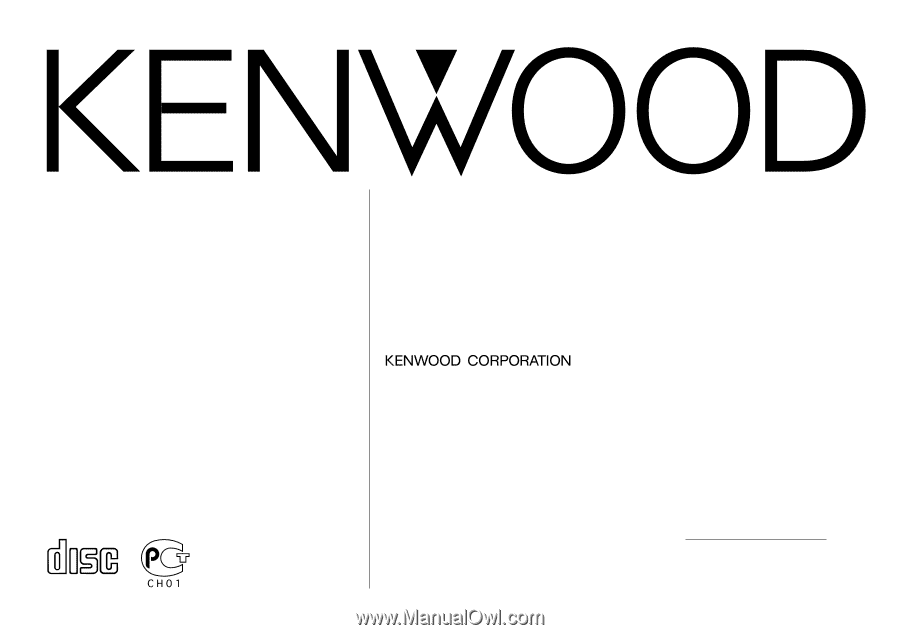
©B64-2788-00/00 (KW/EW)
COMPACT
DIGITAL AUDIO
Take the time to read through this instruction manual.
Familiarity with installation and operation procedures will help you
obtain the best performance from your new compact disc auto changer.
For your records
Record the serial number, found on the back of the unit, in the spaces desig-
nated on the warranty card, and in the space provided below. Refer to the
model and serial numbers whenever you call upon your KENWOOD dealer for
information or service on the product.
Model
KDC-C521FM, KDC-C471FM
Serial number
CD AUTOCHANGER / CONTROLLER / FM MODULATOR SYSTEM
INSTRUCTION MANUAL
CHANGEUR AUTOMATIQUE DE CD / CONTROLEUR / SYSTEME
A MODULATION DE FM
SISTEMA DEL MODULADOR DE FM / CONTROLADOR / CAMBIADOR
AUTOMATICO DE DISCOS COMPACTOS
MANUAL DE INSTRUCCIONES
KDC-C521FM
KDC-C471FM
MODE D’EMPLOI