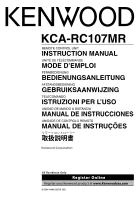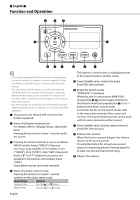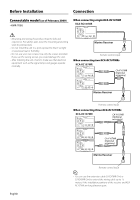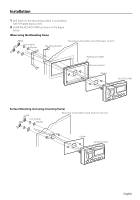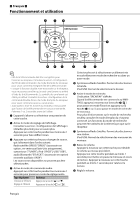Kenwood CA-Y107MR Instruction Manual - Page 3
Display Setup, Text Display Selection
 |
View all Kenwood CA-Y107MR manuals
Add to My Manuals
Save this manual to your list of manuals |
Page 3 highlights
Display Setup You can adjust following Display items; Display "DISP SEL" "DIM" "CNTRST" "ID:" Item Refer to . Sets whether the display illumination is dimmed in conjunction with the light switch of the vessel or it is dimmed constantly. Adjusting the display contrast. Display the Remote control ID. Setting - "AUTO", "MANU", "OFF" "0" - "10" - ⁄ • For details on Remote control ID, refer to in the receiver instruction manual. 1 Enter Display setup mode Press the [DISP] button. 2 Select the Display setup item Press the [5] or [∞] button. 3 Adjust the Display setup item Press the [ ] or [ ] button. 4 Exit Display setup mode Press the [DISP] button. Text Display Selection Displays the following abbreviated text for settings and functions; In Tuner source Information Frequency & Program Service name (RDS) Music title (RDS) & Artist name (RDS) Station Name (RDS) Radio text Plus (RDS) Radio text (RDS) Frequency (FM/AM) Clock Date Display "FREQ/PS" "TITLE" "ST NAME" "R-TEXT+" "R-TEXT" "FREQ" "CLOCK" "DATE" In iPod/ USB source Information Music title & Artist name Album name & Artist name Folder name File name Play time & Music number Clock Date Display "TITLE" "ALBUM" "FOLDER" "FILE" "P-TIME" "CLOCK" "DATE" In Auxiliary input source Information AUX name Clock Date Display "SRC NAME" "CLOCK" "DATE" In SIRIUS source (Optional) Information Channel Name Music Title Artist Name Composer Name Category Name Label Name Comment Channel Number Clock Date Display "CH-NAME" "SONG" "ARTIST" "COMPOSER" "CATEGORY" "LABEL" "COMMENT" "CH NUM" "CLOCK" "DATE" 1 Enter Display setup mode Press the [DISP] button. 2 Select the Display text select item Press the [5] or [∞] button. Select the "DISP SEL" display. 3 Enter Display text select mode Press the [ENTER] button. 4 Select the text display part Press the [5] or [∞] button. 5 Select the Display text Press the [ ] or [ ] button. 6 Exit Display text select mode Press the [ENTER] button. ⁄ • If the selected display item does not have any information, alternative information is displayed. • When selecting "FOLDER" while playing with iPod, text will be displayed depending on the currently selected browsing mode. • If all characters cannot be displayed while playing with iPod, the file number in the list is displayed. Information Display Music title "TITLE***" Folder name "FLD***" File name "FILE***" English