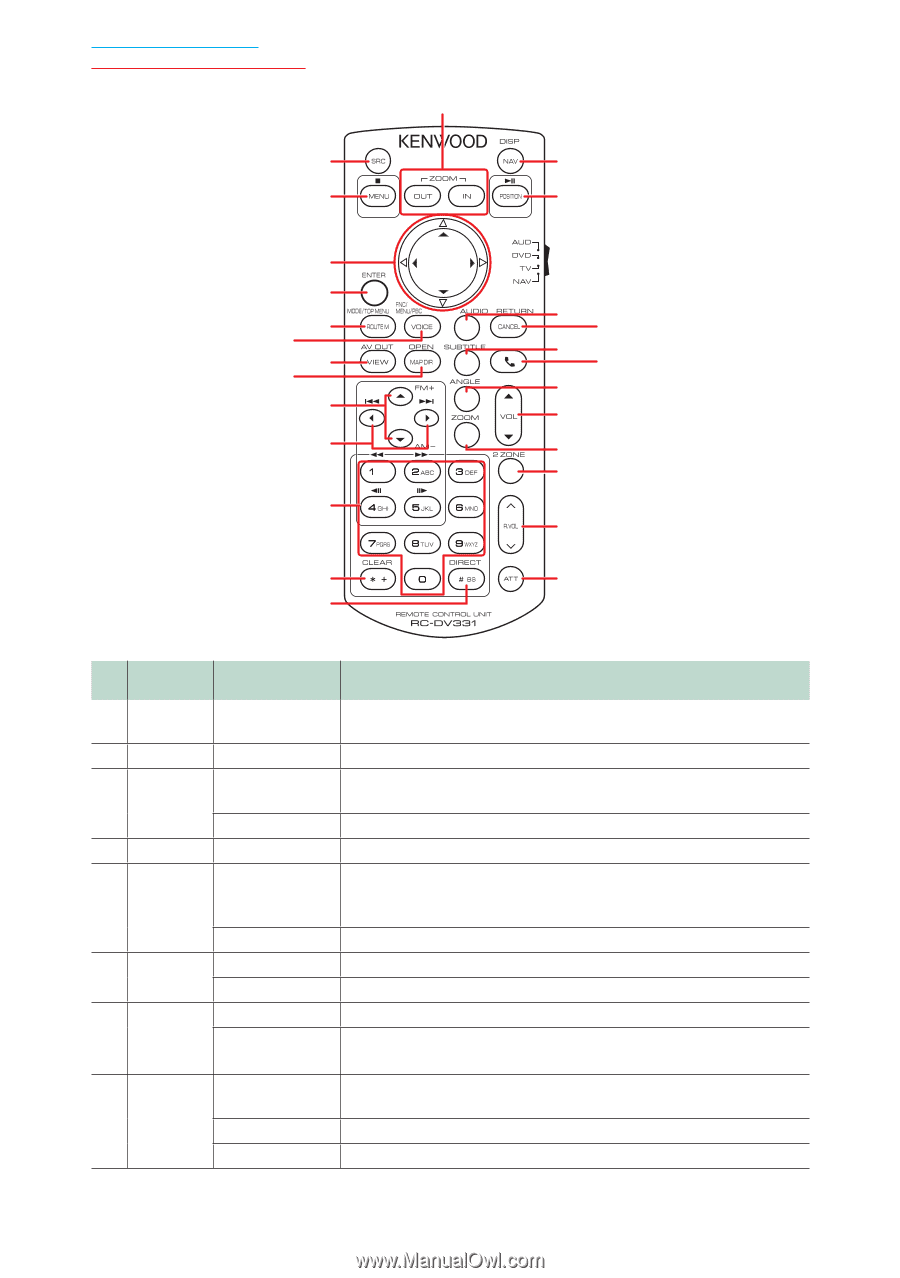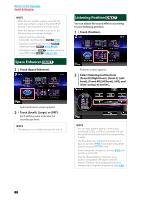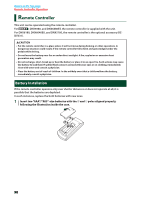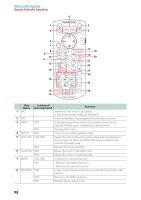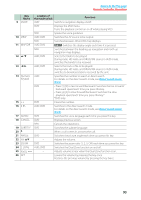Kenwood DNX7180 dnx7180 (pdf) - Page 93
Remote Controller Operation, Location of, the mode switch, Function
 |
UPC - 019048192813
View all Kenwood DNX7180 manuals
Add to My Manuals
Save this manual to your list of manuals |
Page 93 highlights
Return to the Top page Remote Controller Operation 4 1 3 6 7 8 9 10 11 12 13 14 15 16 2 5 17 18 19 20 21 22 23 24 25 26 Key Name 1 SRC Location of the mode switch Function − Switches to the source to be played. In hands-free mode, hangs up the phone. 2 NAV − Switches between the navigation and the source screens. 3 MENU DVD Stops playing and memorizes the last point where the disc stopped. The last point is deleted by pressing twice. NAV Displays Main menu. 4 OUT, IN NAV Zooms in or out the navigation map. 5 POSITION AUD, DVD Pauses the track or file, and resumes playing by pressing twice. During radio, HD radio, and SIRIUS/XM source in AUD mode, switches the seek mode. NAV Displays the current position. 6 Cursor Key DVD Moves the cursor in the DVD menu. NAV Moves the cursor or scrolls the map. 7 ENTER AUD, DVD Performs the selected function. NAV • Registers the selected position. • Performs the selected function. 8 ROUTE M AUD Screen mode changes each time you press this key during video playback. DVD Returns to the DVD top menu. NAV Displays Route Option menu. 92